Several common forms of advertising on Facebook, do you really understand?
Facebook ads are an important source of traffic for our Shopify site. Facebook's ads come in many forms, but in essence they're text, pictures, and videos. In these three forms of expression, the text effect is not as good as the picture, the picture effect is not as good as the video. Crafting video ads that attract people's attention is the key to our success. So how do you create effective Facebook video ads? This article will detail several forms of advertising on Facebook, pay attention to the collection Oh!
Use videos to impress users on Facebook, Instagram and Audience Network.
First, Facebook video ads

Designed on Facebook, Instagram and Audience NetworkFacebook video adsoption to reflect how the user actually watches the video. Whether it's a short video you can watch at any time or a long video you can watch on the couch, it's easy to create.
01. Function
Function
1. Complement TV ads: Facebook videos can help you reach audiences that are difficult or costly to reach, such as teenagers. Facebook videos reach 37% more people between the ages of 18 and 24 than TV.
2. Serve ads that resonate with your audience: You can connect with your audience in new ways, just like users and content creators.
3, run and test your own video ads: create a sample ad, share with others, and experience the actual performance of your ads.
02. Product advantages
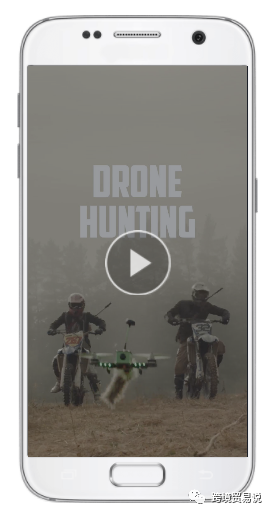
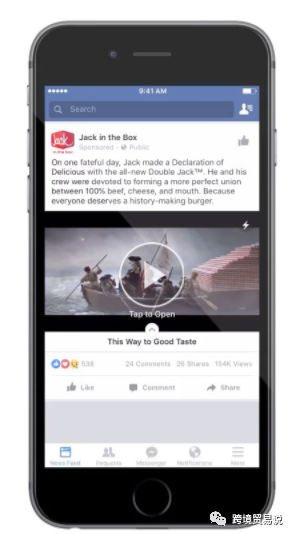
1, in the user-active platform display ads: on mobile devices, users prefer to watch shorter video ads, that is, within 15 seconds of the video. Short videos have a high viewing completion rate, so you can successfully communicate the complete message.
2, attract the user's attention: use News Feed video ads to instantly attract the user's attention. Such small videos can remind users of your brand and promote new products.
3. Connect with your audience: Use immersive video ads to engage your audience with your story. Use the News Feed scroll bar to pause and start watching videos.
4. Attract users to buy: Use Video Ads with product images and carousel Ads to encourage users to explore deeply, thereby sparking interest and ultimately attracting them to purchase products.
5. Use more ad space to engage people to take action: With the wheeled ad format, you can display up to 10 images or 10 videos in a single ad, and each image or video can be set up with a dedicated link. With more creative space within a single ad, you can highlight different items, show specific details of a product, service, or promotion, or tell a brand development story with multiple carncast ad images. All businesses can use wheeled ads to achieve a variety of advertising goals.
03. Video interstage advertising
1. Share more complex information: powerful mobile video, support for many different lengths. Create a variety of video experiences, from making a general impression to engaging your audience to focus on your viewing step by step.
2. Telling a longer story: Need to convey more complex information? Keep your users' attention with non-skipable in-movie video ads. This type of ad interstation is carefully designed to minimize user interference.
3. Promote to people outside of Facebook: Use Audience Network to extend the impact of Facebook video interstage ads to other trusted apps and websites. Serve ads in the front and mid-film sections to reach a wider audience.
4. Better connect with viewers: Mobile long video viewing time is increasing, and to keep up with this trend, we're working with great video creators to help them grow their audience and make them easier for users to discover.
5. Reaching users who watch videos at leisure: Facebook video interstiting ads can attract users' attention for longer periods of time, and in all video interstiting ad impressions, the proportion of users who watch ads completely is 70%, and most of them are audio playback. Ads can last up to 15 seconds, although shorter ads may work better. Because video interstage ads are not skipped, it's great to share more complex funnel top-level marketing messages.
Video interstiting ads appear in video content from selected publishers and content creators who meet strict eligibility requirements. Video content can't appear until at least 60 seconds after it starts, ensuring that viewers are actively engaged in ad interaction while watching the video.
Audience Network video interstage ads
1. Reach more viewers who are invested in video: Audience Network video interstite ads allow you to use people-oriented audience targeting to market apps and website users to publishers outside your Facebook site. Audience Network video interstage ads can be run on mobile, desktop, and smart TVs, and they appear in the header or film of video content, 93% of which is audio.
According to the Media Assessment Board (MRC), audience Network video interstage ad impressions are now 92% visible.
04. Release guide
Guide
1, tips:
Get more complete views with 15-second or shorter video clips.
You can create Facebook video ads using several ad targets that support video ads. You can also tweet a Page post that contains a video. Keep in mind that Facebook's advertising policy also applies to video ads. Text restrictions apply to thumbnails of video ads.
2, design recommendations:
Upload the highest resolution source video to make sure there are no black edges (no black edges) on either the top or left sides of the video. Most file types are supported, but H.264 compression formats, square pixels, fixed frame rates, and progressive scanning are recommended for video, while audio is in stereo AAC compression format with a bit rate of no less than 128kbps.
Video aspect ratio: 9:16 to 16:9
Recommended resolution: Upload the highest resolution video that meets the file size and aspect ratio limits
Video file size: No more than 4GB
Minimum video length: 1 second
Maximum video duration: 240 minutes
Video captions: Not required, but recommended
Video sound: Not required, but recommended
Text: 125 characters
Bit rate: If your file size is less than 1GB and you encode twice, there is no limit to the file bit rate. In other cases, the bit rate is limited to 8Mbps for video with a resolution of 1080p and 4Mbps for video with a resolution of 720p.
If the text content of the video thumbnail exceeds 20%, it may be delivered less.
Portrait video (with a aspect ratio of more than 2:3) may be processed as a 2:3 aspect ratio
With link
Title: 25 characters
Link description: 30 characters
360-degree panoramic video
Facebook provides an interactive and immersive display platform for 360-degree video. Users can experience 360-degree video by turning the device or dragging content with their fingers.
3, technical requirements:
Aspect ratio tolerance: 3%
4, support objectives:Reach, brand awareness, visits, interactions, Page likes, event responses, app installs
5, call to action:Go for a stroll, learn more, view the event, register now, make an appointment now, download it, watch it in its entirety, send a message, listen now, subscribe
Second, Facebook rotation ads
On a single Facebook and Instagram adsshow more.
01. Introduction
Introduction
With the wheeled ad format, you can display up to 10 images or 10 videos in a single ad, with exclusive links for each image or video. With more creative space within a single ad, you can highlight different items, show specific details of a product, service, or promotion, or use multiple carncast ad images to tell a brand development story. All businesses can use wheeled ads to achieve a variety of advertising goals.
With this in mind, Facebook has launched a boutique bar ad format that helps advertisers create immersive experiences with images that make it easier for consumers to discover, browse, and purchase products and services.
02. Function
Function

1, show a number of products: in each carographic map card to show different products and add links, users will be directed to different landing pages, so as to provide customers with more choices and attract them to buy goods.
2, to promote the multi-aspect characteristics of a single commodity: the use of acarlycast advertising images to show different product angles or details, so that customers better understand your product.
3, tell the brand story: use a series of continuous pictures or videos, tell a wonderful brand story.
4, explain the process: to the user in detail about how your business works.
03. Advantages
Advantage
1, creative space is more abundant: you will have more space to tell brand stories or display goods.
2, interactive: In order to view the entire story, users will slide or click on the wheeled ads.
3, flexibility: you can use up to 10 cards, you can add pictures or videos to tell the brand story.
04. Release guide
Guide
You can create acarlyted ads from your Facebook Page or in Ads Manager.
1, pre-preparation
Check out Facebook's advertising guidelines for recommended image sizes and other relevant information.
Check out the examples of wheeled ads for creative inspiration.
Create an ad sample in the Creative Gallery for later release.
2, design recommendations
With the wheeled ad format, you can display up to 10 images or 10 videos in a single ad, and you can set up exclusive links for each image or video. With more creative space within a single ad, you can highlight different items, show specific details of a product, service, or promotion, or tell a brand development story with multiple carncast ad images.
Minimum number of pictures: 2
Maximum number of pictures: 10
Picture file type: jpg or png
Video file type: Supported file format
Maximum video file size: 4GB
Video length: No more than 240 minutes
Picture file size: 30MB
Recommended resolution: At least 1080 x 1080 pixels
Recommended aspect ratio: 1:1
Text: 125 characters
Title: 40 characters
Link description: 20 characters
If the text content in the picture exceeds 20%, its delivery may be reduced.
3, technical requirements
Picture minimum width (pixels): 600
Picture minimum height (pixels): 600
Aspect ratio tolerance: 3%
4, from the home page to create acarlycast ads
(1) Click the promotion button on the home page.
(2) Choose to attract more visitors to the site.
(3) Click on the edit in the upper right corner of the creative section of the ad.
(4) Enter the URL you want users to go to after clicking on the ad.
(5) Tip: If you want individual carncast cards to direct users to different URLs, you can edit your ads using ad manager.
(6) Enter the ad text.
(7) Under the picture, click the button with the plus sign to add the carnation card.
(8) Click on the carographic card number you want to add to the picture.
(9) Click upload, add the picture file in the computer, you can also click to select the image, add the image uploaded when you created the ad in the gallery.
(10) Note: If you want to crop a picture, click to adjust the position of the picture, drag and drop the crop picture tool to the part of the picture you want to show.
(11) Add a title to each carncast map card.
(12) Click on the save in the upper right corner of the creative section of the ad.
(13) Fill in the Audience, Budget and Delivery Period, and Payment Methods section.
(14) Click to promote.
5, in the advertising management tool to create acarlycast ads
(1) Go to Ad Manager.
(2) Click on the button to open the guided creation process.
(3) Select advertising targets that support turntable ads: traffic, video views, app installs, lead development, conversions, or catalog promotions.
(4) At the ad level, select thecarncast ad format.
(5) (Optional) If you do not want to determine the order in which carnation cards are displayed by performance, you can unchen the check box next to the auto-priority display of the best performing cards.
(6) Click "1" to upload the image and fill in the details of the first carncast card. You can also add specific URLs and descriptions to each image.
(7) Repeat the above steps in "2" and "3". Click on the plus to add more carncast cards, or click Remove remove the caracarnat cards.
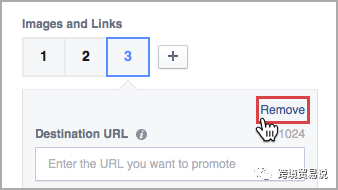
(8) Click to confirm.
6, related topics
If you're a developer, you can use the Facebook Marketing API to create acarlycast ads.
7, support objectives: coverage, brand awareness, visits, application installation, development of potential customers, conversions, catalog promotions
8, call to action: immediately apply, make an appointment, call immediately, contact us, download, inquire about the route, learn more, view the scene, send a message, make an appointment time, favorite, view the menu
Third, Facebook slide ads
Facebook slide adsSimilar to Video Ads, you can use sound experience graphics to tell brand stories and present across devices, regardless of speed limits. Create slide ads on the desktop or mobile side in just a few minutes to tell a serialized brand story. You can even create slide ads with stock images or existing videos during ad creation.
01. Advantages
Advantage
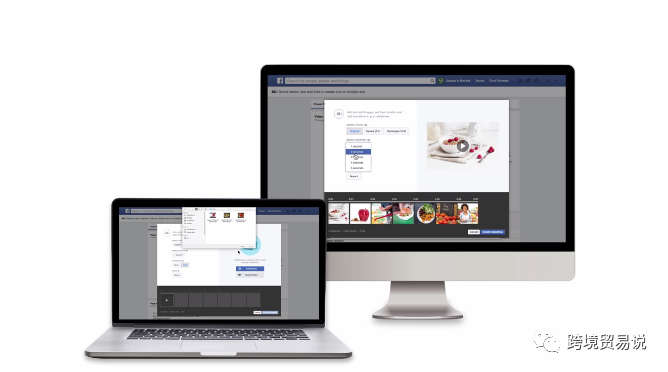
1. Attractive ad format: Slide ads are similar to video ads and also attract people's attention.
2, the production is simple: unlike some video ads, slide ads are not only low cost, but also simple to produce.
3, not limited by network speed: slide ads load fast, so in any network speed can be perfect display.
02. Publish the guide
Guide
1, design recommendations:
Upload the highest resolution source video to make sure there are no black edges (no black edges) on either the top or left sides of the video. Most file types are supported, but we recommend H.264 compression, square pixels, fixed frame rates, and progressive scanning for video, while audio is in stereo AAC compression format with a bit rate of no less than 128kbps.
Video aspect ratio: 9:16 to 16:9
Recommended resolution: Upload the highest resolution video that meets the file size and aspect ratio limits
Video file size: No more than 4GB
Minimum video length: 1 second
Maximum video duration: 240 minutes
Video captions: Not required, but recommended
Video sound: Not required, but recommended
Text: 125 characters
Bit rate: If your file size is less than 1GB and you encode twice, there is no limit to the file bit rate. In other cases, the bit rate is limited to 8Mbps for video with a resolution of 1080p and 4Mbps for video with a resolution of 720p.
If the text content of the video thumbnail exceeds 20%, it may be delivered less. Learn more about picture text requirements.
Portrait video (with a aspect ratio of more than 2:3) may be processed as a 2:3 aspect ratio
With link:
Title: 25 characters
Link description: 30 characters
2, technical requirements:
Aspect ratio tolerance: 3%
3, the creation of steps:
In the ad creation tool, you can easily create slide ads on Facebook and Instagram using multiple images or a video. If you want to create a sample and publish it later, try creating a slide show in the Creative Gallery.
Go to Ads Manager.
(1) Select the target. Slide ads support all ad goals, except post interactions. To run slideshow ads on Instagram at the same time, you can choose between visits, conversions, app installs, or video views.
(2) Add target audience, budget, and scheduling information. Click to continue.
(3) Click on the slide in the format section.
(4) Click on the Create Slide button below.
(5) Upload 3-10 pictures or video footage in the spring window for conversion to a slide show.
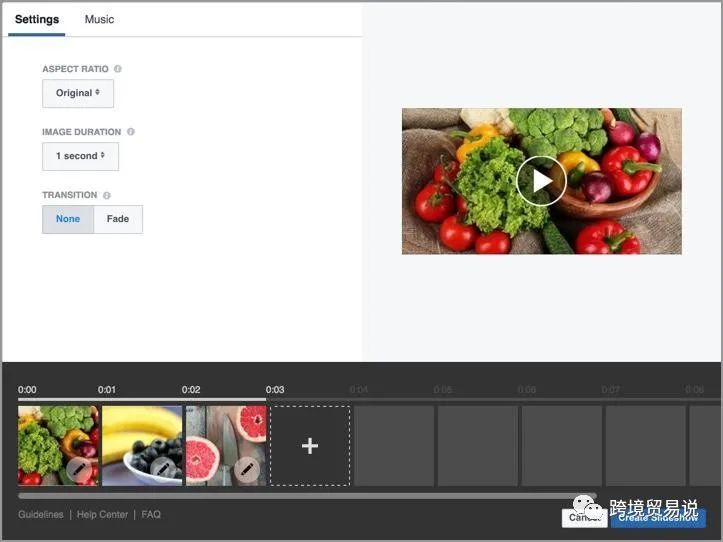
(6) Set the image display interval for your ad for up to 50 seconds.
(7) Set the toggle effect to fade as needed.
(8) Click on the music at the top to upload music for the slide (supported formats include WAV, MP3, M4A, FLAC, and OGG). You must have all the necessary legal rights to use the song. Usually this means that you have permission to use the song on the slide, or you have the right to use the song.
(9) In general, if you just buy or download a song or an album, that means you can't use it on a slide show. If you don't have an audio track, choose from the amount of music that the slide tool brings with you.
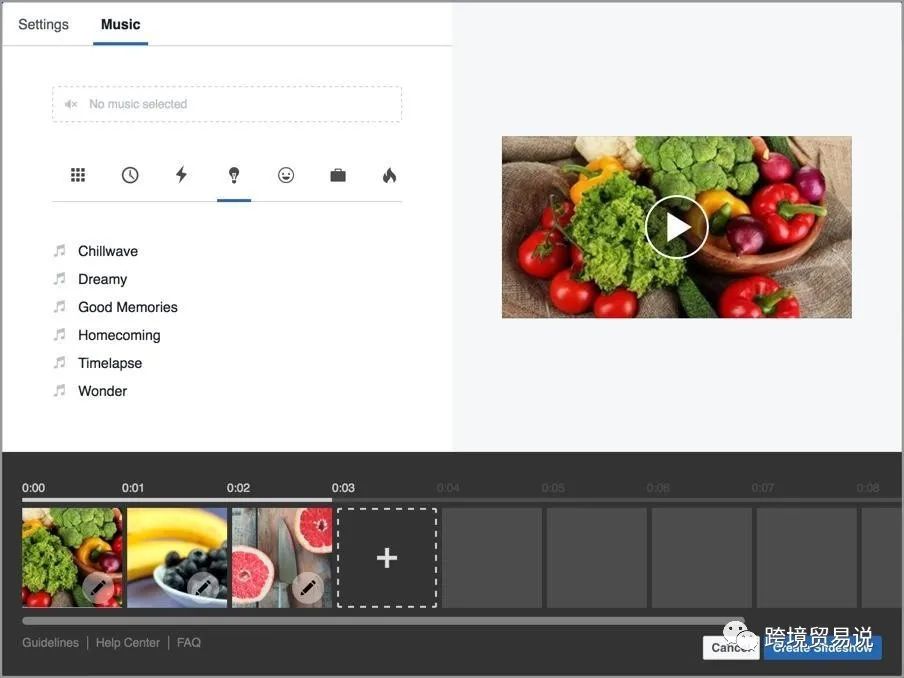
(10) If you want to add text, click the Pen symbol on each photo. An edit photo pop-up window will appear, where you can enter instructions and select font, size, and location. Click to save.
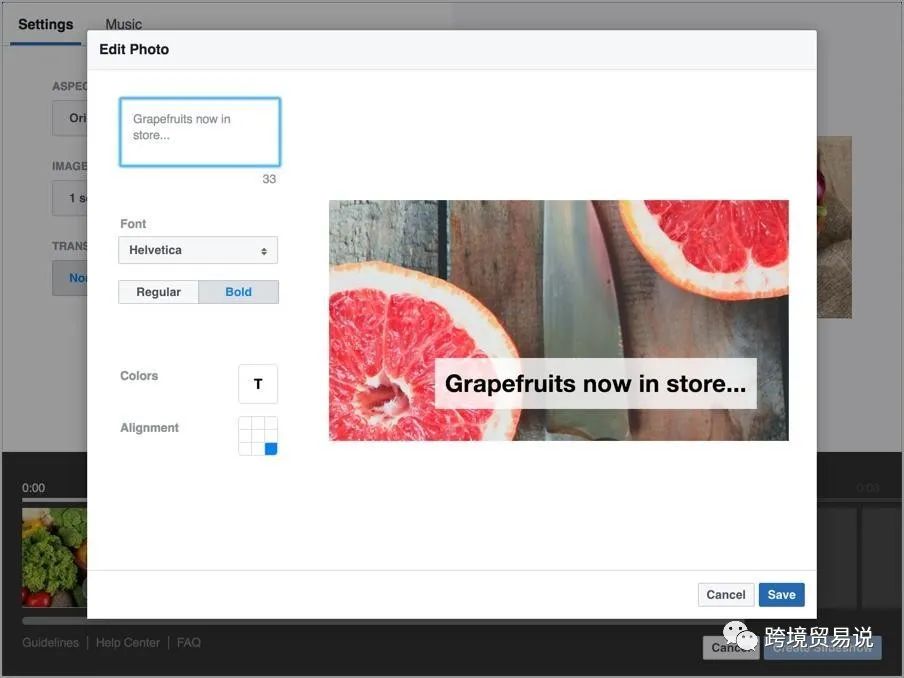
(11) Click create a slide show to generate a video. Slide ads will be compiled in 2 minutes for your review.
(12) Select thumbnails for slide ads. This is an image that appears before and after the video starts and ends, which has a significant impact on how users respond to ads.
(13) You can choose to add video captions, which is a great way for people to watch slides in silent mode.
(14) Select the page you want to promote.
(15) Finally, enter the text and links you want to display in your ad, as well as the Call to Action button, if applicable.
4, suggested:
1, use high-quality pictures, avoid using blurry pictures.
2, using the same size of the picture, the best picture size is 1280 x 720 pixels, or the aspect ratio is 16:9, 1:1 or 2:3. If you use different sizes of images, the slide show ads are cropped to squares.
If you are uploading a video, select . MOV or . MP4 file type.
3, support objectives: video views, reach, brand awareness, visits, interactions, page likes, event responses, app installs, development prospects, video views, conversions, store visits, messages
4, call to action: go shopping, learn more, view the scene, register now, make an appointment now, download, watch the whole, send a message, listen now, subscribe
Fourth, Facebook photo ads
No matter what your business goals are, Facebook or Instagram photo adsAre your right-hand man to raise your brand and business profile. Photo ads are simple and clear, allowing you to display an impressive brand image and attractive text.
01. Advantages
Advantage
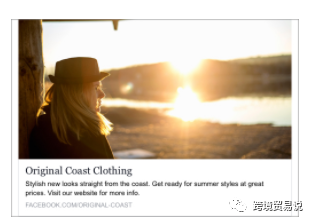
1. Get more attention for your brand: Show eye-catching photos on Facebook or Instagram to get more people to follow your business.
2, improve product visibility: if you want to promote new products or services, photo advertising is a great way to show.
3, a few minutes to create a photo ad: you can directly create a photo ad on the Facebook Page, use an image to post and tweet.
02. Publish the guide
Guide
1. Design recommendations
File type: jpg or png
Picture aspect ratio: 9:16 to 16:9
Recommended resolution: Upload the highest resolution image
If the text content in the picture exceeds 20%, its delivery may be reduced.
Text: 125 characters
2. With link
The picture aspect ratio is trimmed to 1.91:1
Recommended resolution: at least 1,200 x 628 pixels
Title: 25 characters
Link description: 30 characters
3. Panoramic photos or 360-degree panoramic photos
Panoramic photos or 360-degree photos create an interactive experience on Facebook. Facebook identifies and processes photos taken from 360-degree panoramic devices looking for camera-specific metadata.
4. Technical requirements
Picture minimum width (pixels): 600
Picture minimum height (pixels): 600
Aspect ratio tolerance: 3%
5. Recommendations
(1) Start with your ad goals: Select your ad goals first, and then customize your style and format to what you want to achieve. For example, you can use media to tell the story behind a product to increase brand awareness. The Tio Gazpacho ad below tells the story of the company's founder's start-up.

(2) Show who's using the product: Facebook ads are usually placed in a user's News Feed or Instagram feed, next to a post posted by a user's friends and family. To create engaging ads that fit the user's social experience, you can use images to show the benefits your product brings to your users, not just the product itself.

(3) (Text) to be less appropriate. Too much text can be a distraction, leading to fewer people watching ads. Pictures with less text and cleanth work better.
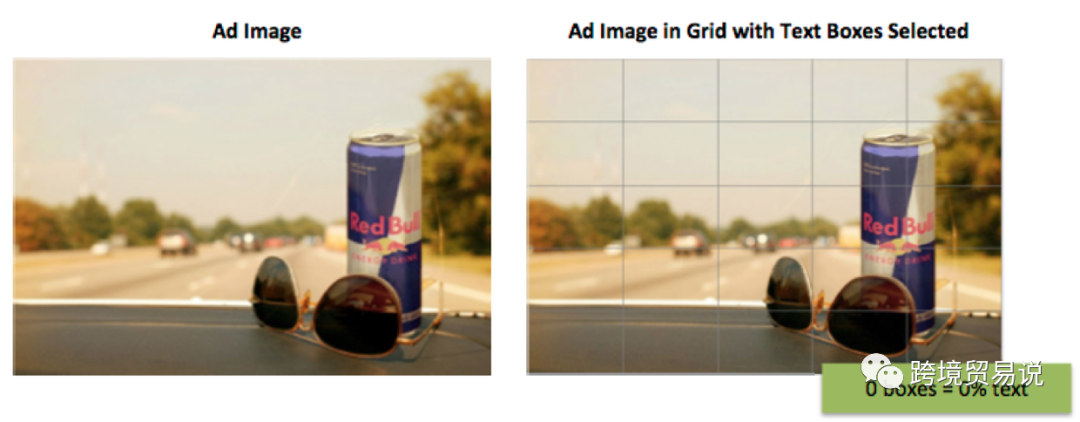
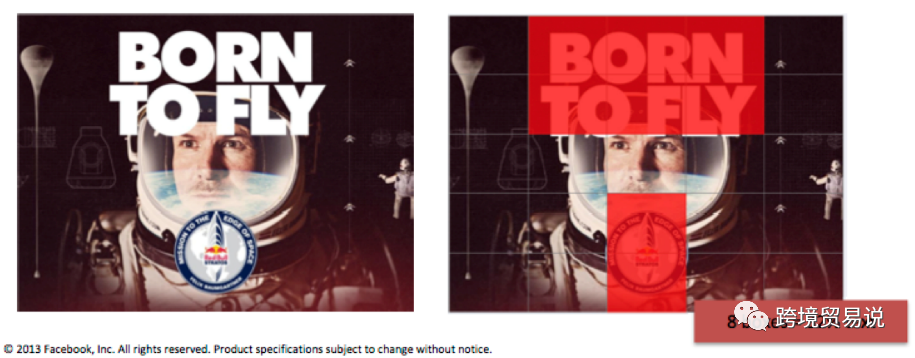
(4) Well-crafted advertising paper: properly crop the picture to show the key parts. If you want to incorporate too much information into a single medium, consider using acarlycast format to display multiple images in a single ad.
If you run multiple ad groups in a single campaign, you should make sure that the theme of your images is consistent.
(5) Using high-definition images: Professional photographers are not the only ones who can produce great advertising images. Just make sure you're using the size and quality of the media files you're using.
(6) Try more: Be sure to try different images and formats before you determine the ad, before you run must preview the performance of your ad. You can do this in the Creative Gallery. In addition, you can create creative models, gather feedback, and draw inspiration from other advertisers' ads.
6. Support objectives:
Reach, brand awareness, visits, interactions, Page likes, event responses, app installs
7. Call to Action:
Apply now, make an appointment now, contact us, download, learn more, send a message, view the schedule, make an appointment, view the menu, hang out, register now, and watch in full.
Go to "Discovery" - "Take a look" browse "Friends are watching"