How to deal with the closure of Facebook's personal (advertising) accounts

There are generally several possibilities for an advertising account to be blocked:
Breaking the rules: Don't be so sure you didn't violate Facebook's ad policy, make sure you read every line of Policy carefully. This doesn't need any explanation, read it, read it again, read it. I can't save you if you're making contraband items (fake cards, weight loss, drugs,, gambling, etc.).
Credit card name does not match: Facebook requires the credit card's Card Holder to match your Facebook account name, for example, if you open a Facebook account with the name Zhang San, then the owner of the credit card you pay for the ad will also have to call Zhang San.
Landing IP chaos: This is no way, but don't believe the nonsense on the Internet, Facebook has not yet like Google has a special photo of China's IP (cheng) Gu (fa), I can responsibly say that China IP and credit card is absolutely no problem, so don't buy someone else's account number and credit card.
If these three scenarios occur, you need to:
Calm down: Your account is likely to be investigated only temporarily, it's not the end of the world, and Facebook ad accounts are currently linked to personal accounts, so blocking an ad account doesn't mean that your fan page is blocked, and the worst-case scenario is to change your account to continue advertising fan page.
Contact Facebook: This is the most effective way for me to solve the problem of account blocking at present, but I am surprised that very few people do this, many people's first reaction is to change the account for IP for credit card, this is not a thief's heart? In fact, you just need to click on Contact Facebook, and then seriously fill out the form, less than 2 days, Facebook will most likely contact you.
Be honest: Don't underestimate Facebook's IQ and tolerance. If your credit card name is really different from your account name, explain why it's not the same; if your IP is so confusing, explain why it's confusing; if you frequently violate Facebook's advertising policy, admit your mistakes and promise not to do so again. In the above cases I have encountered, such as IP problems I said China does not let Facebook so I can only on VPN, so IP is certainly different, every time successfully unlocked.
Pray and keep character.
A few suggestions for Facebook accounts:
Run your personal Profile: Facebook account is after all about you personal, do not in order to advertise casually register an account, information casually fill in, in addition to advertising never landing, let everyone see this person is not reliable. Try to make Profile content real, add a few real friends, send pictures, pull, like, regularly update maintenance, so that Facebook can rest assured that you are a real person.
Keep landing laws: Although Facebook allows VPNs to log in, try to be consistent and don't jump too hard. For example, if you have landed with the U.S. IP before, it will always maintain the U.S. IP, don't japan today, Guinea tomorrow, the Vatican the day after tomorrow, VPN also try to use one, to keep the IP domain stable.
Use someone else's credit card carefully: apply for a good maintenance, sometimes the credit card will also be blacklisted, try not to owe money, pay back money in time, don't do bad things, and so on, in the United States your credit card points are your personality points.
Why Facebook's personal account was blocked:
Irregular IP landing: IPUnstable, frequent change of landing address. To climb the wall is to ensure that IP does not occur frequently. At this point Facebook will think your account is abnormal and will block it.
Identity is not true:Data information registration to fill in the real and valid, this is not only to maintain the authenticity of the information, but also for the follow-up once sealed, easy to get back the account through the document. It is recommended that the photos on your ID/passport and the photos on your FB profile are best on the right one, which is conducive to the later release.
Payment issues:The best place to pay is to log in to the same ip address as you log in, the card holder name of the bound credit card does not agree with your name when you registered on Facebook, the general account can not be reviewed. Otherwise the FB may think that the credit card you are using was stolen.
Product issues:Imitation cards are sealed, in addition to similar sources of material is also the reason for being sentenced to imitation cards. Some words, some pictures can be detected by FB, so be careful to publish.
The account is not bound to the phone:Another big reason FB can be blocked is that one person cannot have multiple accounts. So how do you prove that you're just using the current account? is to bind your cell phone number.
Add too many friends in a short time: FB has a recommended friend function, is the system according to your interests or some relevant information about the place you have worked to recommend some friends to you, usually in a short period of time has been friends, beyond the normal range, and then your account is locked by the function.
Pass too many pictures in a short time, video:When a new account doesn't slowly grow, it's starting to rush through pictures and videos, and FB thinks the account is suspicious. Only share, no original:If your Facebook account always retweets information from other accounts frequently, and is not original, it's easy to be identified as an advertising account.
A policy to prevent accounts from being blocked because of IP changes
Turn on the log-in license feature,This feature has been tested to exist today
www.facebook.com/help/148233965247823
Sign-in licensing is an additional security feature similar to sign-in notifications, but with an additional security step. If sign-in is turned on, you'll have to enter a special security code every time you try to access your Facebook account from a new computer or phone. Once you're signed in, you can choose to name the device and save it to your account. You don't need to enter a code when you sign in to these recognized devices.
To turn on sign-in permission:
1,前往 Security and Login Settings
2, pull down to see Use two-factor authentication,Then click Edit
3, choose the verification method you want, and then follow the on-screen prompts
4, click Enable Turn on the verification method you choose
About the handling of Facebook's personal accounts
What to do if your personal account is disabled
https://www.facebook.com/help/contact/260749603972907
There is a problem verifying your personal account with your mobile phone number
www.facebook.com/help/contact/283958118330524
Permanently delete your personal account
www.facebook.com/help/delete_account
Now fb has a strategy to prevent accounts from being blocked for ip changes
Here's how:
Go to security settings ( Set up. > Safety.)
Click.Sign in to the licensePart.
Check the box and save the changes
A few things to note:
To turn on sign-in permission, you'll need a mobile phone number in your account. You can add a number to your account when you turn on sign-in permission.
If the device you're using hasn't been named, you'll be asked to name it when you turn on sign-in permission. If you're using a computer that you share with others (ex: a library computer), don't clickSave the deviceOptions.
After we turn on sign-in permission, we need to remember your computer and browser information so that you can recognize it the next time you sign in. Some browser features prevent this information from be saved. If you turn on private browsing, or set your browser to clear history every time you close it, you may have to enter a code each time you sign in.
In addition to the above measures, there are some insurance preparations that can be made:
1. Turn on the business Manager background and sign up here soon:http://business.facebook.comand add multiple admins in the background to manage your Page and ad accounts together.
2. Turn on account security verification, add a few friends as trusted contacts, and add phone security verification.
3. Download personal information alternate, process: go to the home page - click "Settings" - download a copy of your Facebook profile - wait for mail
If your account has been blocked, you can appeal to Facebook in addition to the long wait:
Personal account appeal address:www.facebook.com/help/185747581553788/
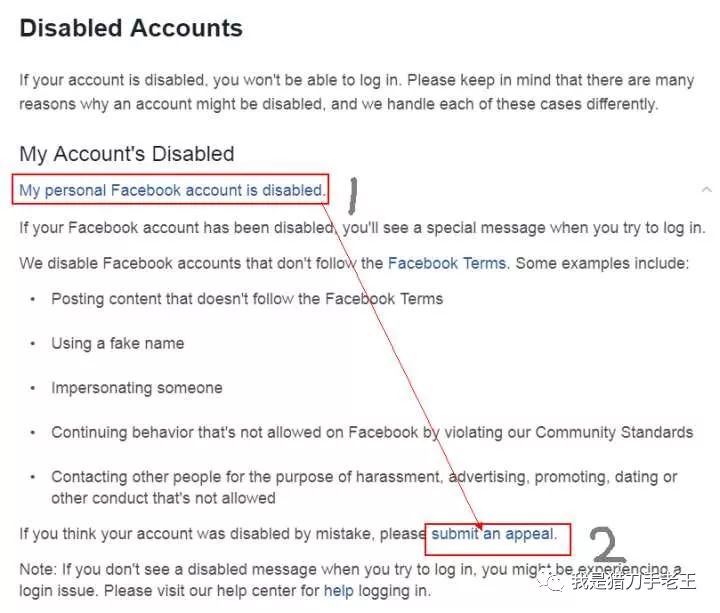
Ad account appeal address:https://www.facebook.com/help/contact/2026068680760273?helpref=faq_content#
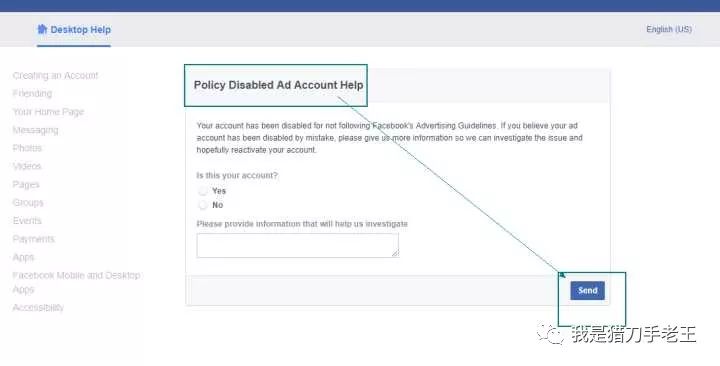
3. Appeal email:
info@fb.com, appeals@fb.com, appeals.ooenoqn@support.facebook.com, disabled@facebook.com, abuse@facebook.com (a friend said emails sent to both mailboxes would be returned, try it)
4.FB Online Chat Address: www.facebook.com/business/resources
1) Pull below and click "Chat"
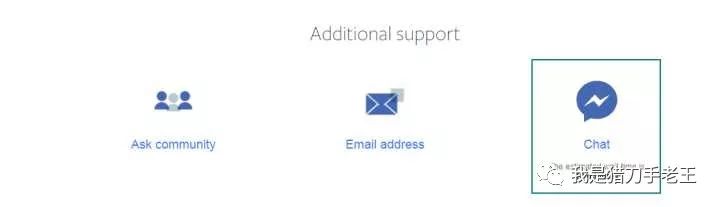
2) Fill in the basic information and click on "Start Chat"
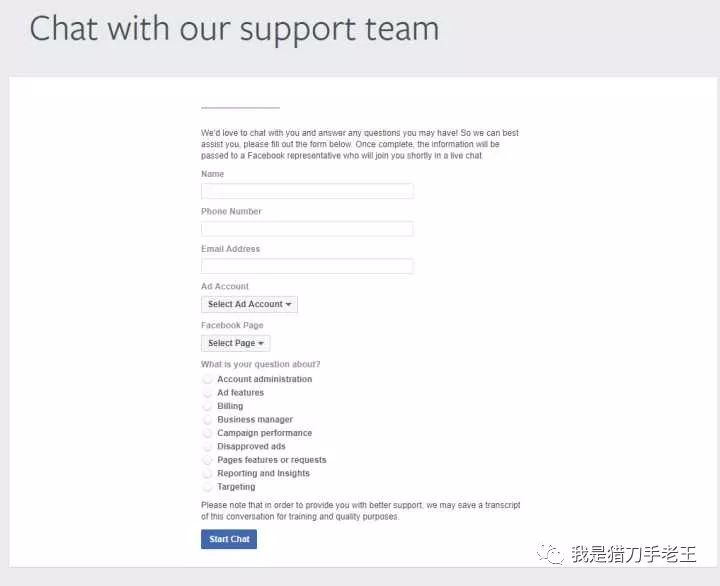
4. Advertising accounts have been opened through agents: personal accounts and advertising accounts can be retrieved through agents.
However, the chances of returning from personal complaints are not very large, it is recommended to take more care of usually:
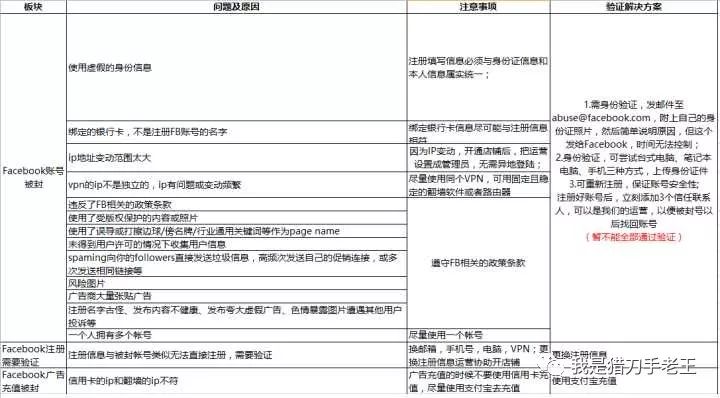

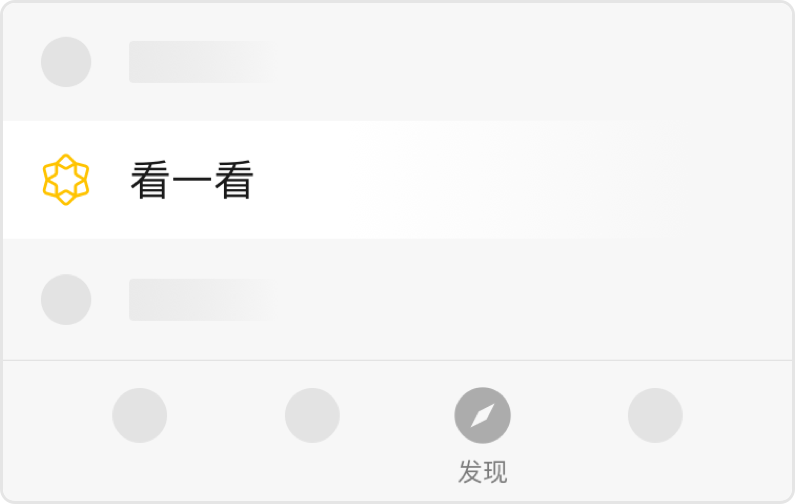
Send to the author