How do I run Facebook ads for Amazon products?

Now, more and more companies are running Facebook ads for Amazon products. If you sell products on Amazon and take advantage of the huge Facebook community, you'll be surprised to see a significant increase in amazon store traffic. This article will help sellers understand how to create Facebook ads for Amazon products and how landing pages can help you market your products correctly.
Create Facebook ads for Amazon products and stream them to the product list
There are advantages and disadvantages to promoting Amazon products on Facebook. Here are a few examples of the strengths and weaknesses of streaming from Facebook ads to Amazon product pages.
When you advertise products sold on Amazon on Facebook, you can dispel the doubt that buyers are buying products from unknown sites. You've created your own Facebook community, and by using Facebook ads for Amazon products, you can easily spread information about the products you sell without spending too much effort and reducing the time it takes to sell them.
Ads created for Amazon products on Facebook don't take much time to maintain, so you can focus more on sales. In turn, sales go up and you'll be ranked higher on Amazon. Through Facebook you will be able to contact buyers and request comments, which will result in higher organic sales for your Amazon store.
But not everyone wants to buy your Facebook ad the first time they see it. With precise positioning, you'll be able to drive sales growth and reduce cost-per-conversion (CPA).
But carnation ads can backfire, and it's not recommended when marketing products because you can't put Facebook gadgets on Amazon.
How to promote Amazon products on Facebook
By streaming Your Facebook audience to your Amazon product list page, you won't be able to accurately track Facebook's advertising performance and its impact on your audience, views, click-through rates, and more. However, sellers can use the following sales funnel model to solve the problem:
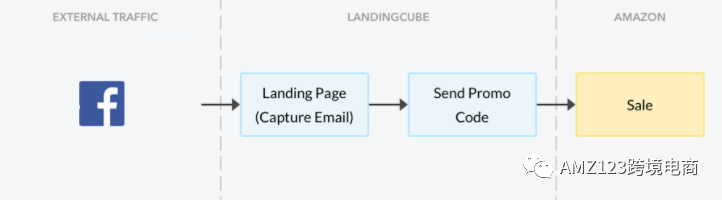
By following this sales funnel model, you'll be able to correctly channel traffic from Facebook to Amazon, increase product sales, and don't bypass ad effectiveness tracking. This article focuses only on Facebook ads, but the same sales funnels apply on other ad platforms. With Facebook, you can direct potential buyers to a custom Amazon landing page, get their emails, and then send them Amazon's promotional discount code. This is how more sales can be achieved in an effective and organic way.
Everything you need to create Facebook ads for Amazon products
Before you start creating Amazon Facebook ads, here are a few things you need to meet:
Advertising on a Facebook page;
Facebook ad management system account;
Credit cards used to pay for advertising services;
Landing page for your own website.
Be sure to add a link to the privacy policy on the landing page, as some customers may be careful to send emails to Amazon sellers before purchasing products. You should also include links to departure landing pages, preferably your other products or personal websites. Sellers want to keep these links relevant to your services and products as much as possible.
Step by step, teach you how to set up Facebook ads for Amazon products
Step 1: Create a Facebook page for your business
First, you need to set up a Facebook page for your business。 Without a Facebook page, you won't be able to run any Facebook ads for Amazon products. You can invite your friends to like your Facebook page and give it some credibility. If they purchased a product from you before, ask them if they mind writing a review. The more information on the page, the more legitimate the Facebook page looks.
Step 2: Set up a Facebook ad account
This is an important step in creating Facebook ads for Amazon products. Go toFacebook Businessand then click Create an ad to get started. Facebook will walk you through the process and quickly learn the secrets of creating ads.
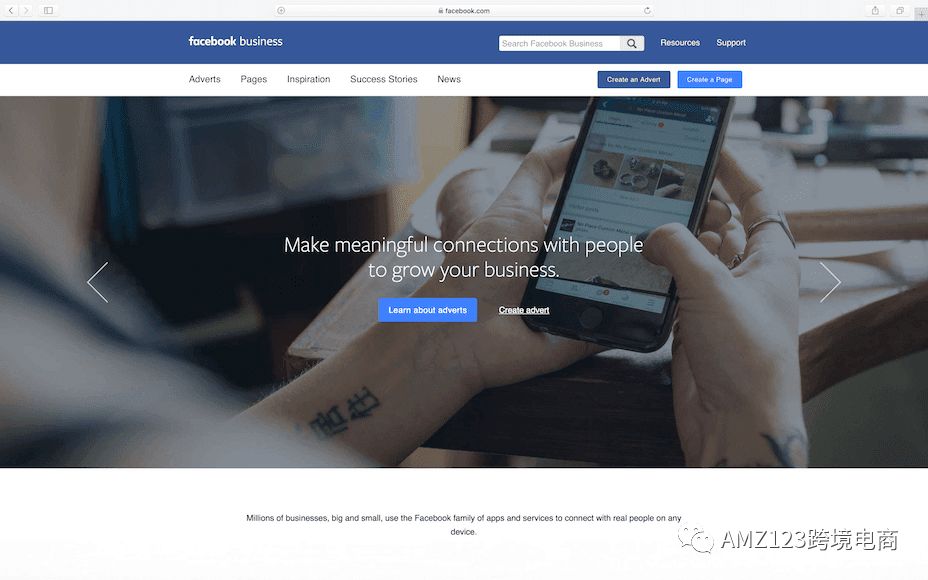
Step 3: Create a campaign
Click.Here.Go to Facebook Ad Manager. Select Campaigns, and then Select Create on that page. The site will display a tab asking what your marketing goals are and under the "Conversions" section, select "Conversions".
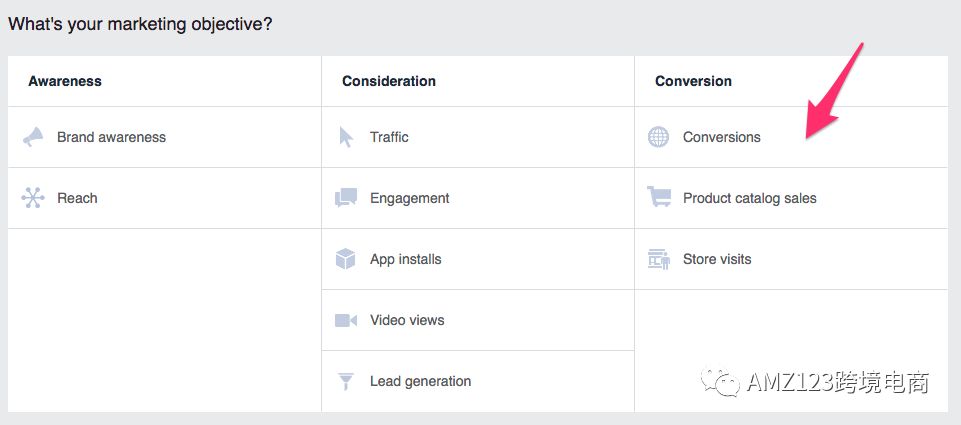
Next, you need to select a conversion event.
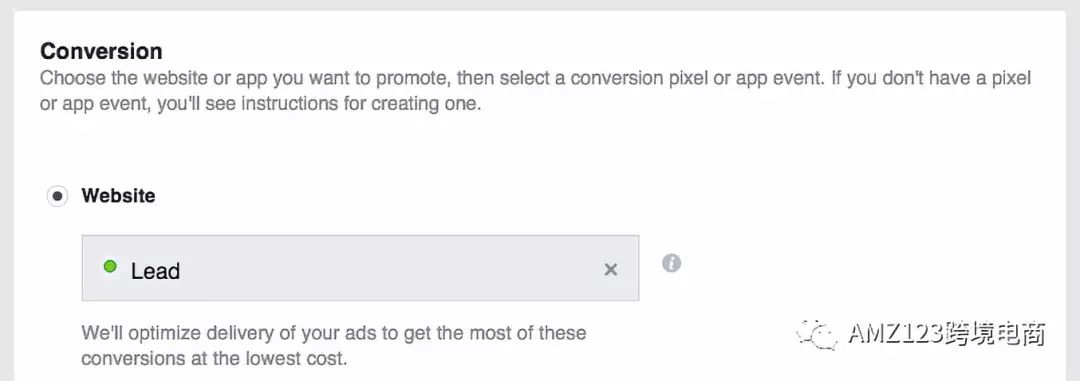
Step 4: Target your audience
To promote Amazon products correctly, you need a target audience. Creating a target audience can help you increase your marketing performance. You need 10,000 people or more to reach your Amazon Facebook ads. Be specific when crafting your ads, because detailed targeting will help you reach more people.
Include the website where you sell your product in the Detailed Targeting section. For example, here you'll need to list Amazon.com under Interests Additional Interests. Target specific people, find out who's more likely to search for the product you're promoting, and change your target audience details in Detailed Targeting.
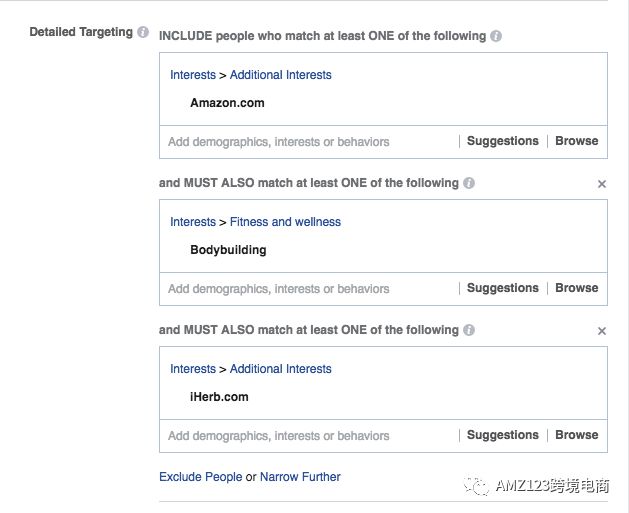
You can also target audiences by location.
Step 5: Set up budgets and scheduling
Set a daily budget for your ads to ensure that your ad costs don't exceed your sustainability or expectations. The budget starts at a lower level to ensure that the end date of the Budget and Schedule section of the ad manager matches the expiration date of the landing page.
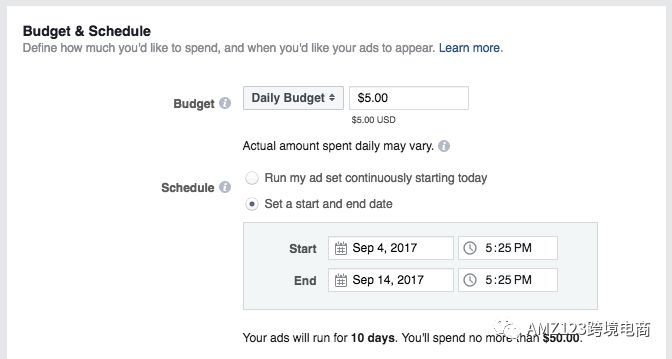
Save the rest as the default setting, and then continue.
Step 6: Set up creatives
Present products in a simple way with clean, fun pictures. Keep your ad text simple, fast, and compelling. When you're done clicking "Confirm," you're running your ads.
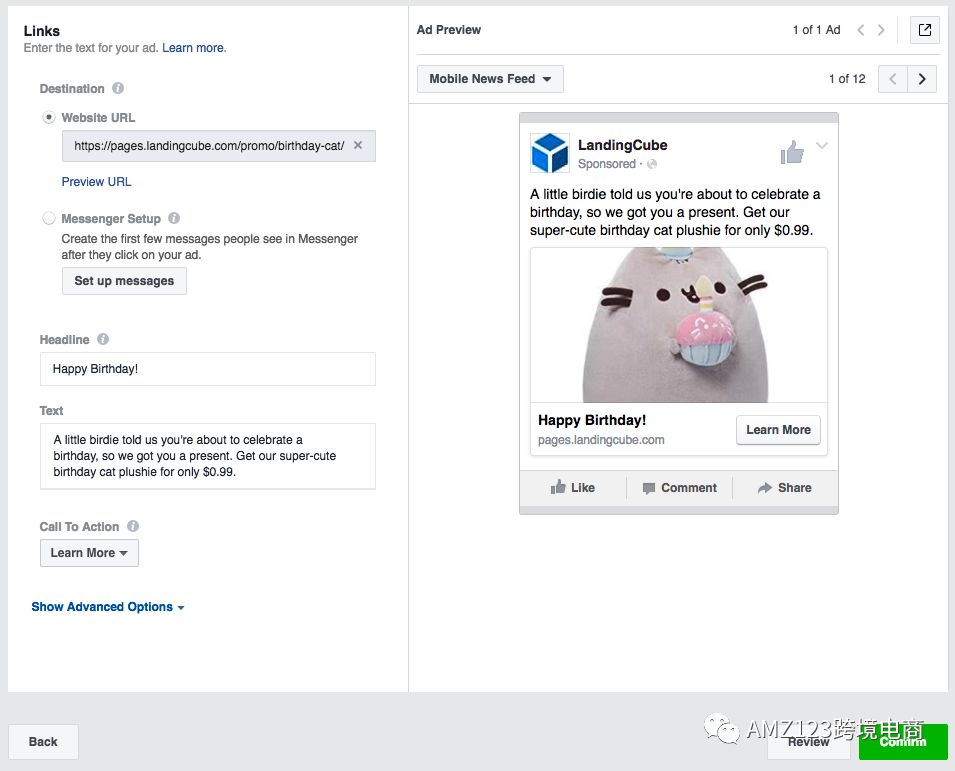
Step 7: Track the results
Finally, remember to track your ads and campaign performance. Statistics show you which ads are valid and which are not, preventing you from spending unnecessary money on failed ads.
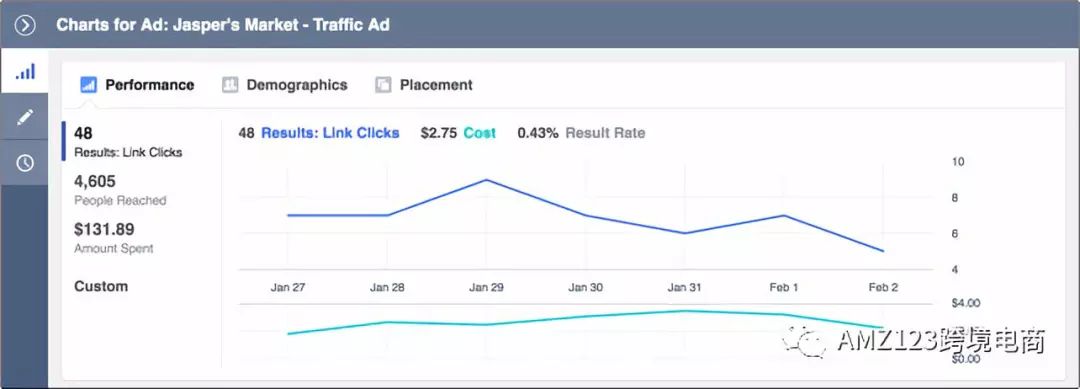
Sellers should check the results as little as possible on a daily day.
Wen ✎/AMZ123
Disclaimer: Reprinting this article shall not modify the title and original text, and shall retain links to the source and original text.
Group Exchange:
We built an Amazon seller exchange group. There are no shortage of big sellers, add the customer service WeChat below, pull you into the group.

At present, more than 100,000 people have followed us to join us
![]()
![]()
![]()
![]()
![]()
![]()
![]()
![]()
![]()
![]()
![]()
![]()
![]()
![]()
![]()
![]()
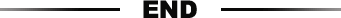

Press and hold the QR code long and pay attention to it with one click
Point out that you're looking
Go to "Discovery" - "Take a look" browse "Friends are watching"