Google Mobile Native Ads - Premium Manual
What is Google Native Ads Premium?
Google's native ads match the user experience in their place, both in form and in functionality. Not only does it fit well with the visual design of the environment you experience, but the look, style, and behavior are similar to publisher media resources. This type of ad enhances the user experience by providing valuable services by interspersing relevant content.
With Google's native ad feature, publishers can render ads that seamlessly integrate with content or take advantage of the app's various features, such as swipe gestures and 3D animations. You can take advantage of native code on Android and iOS with this technology to implement highly customized ad rendering. Ads are no longer limited to block ads, such as traditional banner ads.
There are two types of Google native ads, app-installed ads (which can only be displayed on devices with Google Play and App Store) and content ads, as follows:

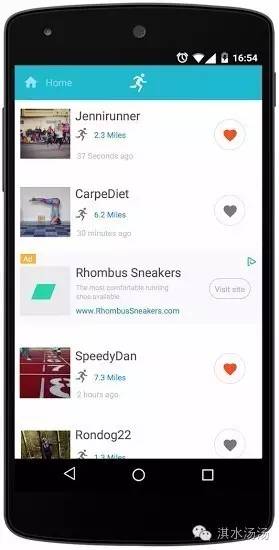
Google Native Ads Premium Styles and Specifications
App installation ads and content ad display specifications are as follows, please refer to the details specification
(App install/download ads)

(Content ads)

Developers are also invited to pay attention to two design specifications:
1. White space within your native ad is not clickable
2. The image returned by Google cannot be modified to its aspect ratio
More examples of advertising are as follows:
(The border's app installs ads.) )
(Plus background content ads.))
(jiabeii )
How to apply for Google Native Ads Premium
1. Contact the Google Account Manager
2. Design native ads according to Google's specifications, create demo images (see example above) and test app packages (test ad IDs see Development FAQs) for internal review with Google's account manager.
a. Google recommends that developers use image processing software to do native ads for demo images, and then send them to Google for review, from a step to demo image review takes about 3-4 days (in exceptional cases, it will be extended).
b. The next step is to make a test APP package in strict accordance with the approved demo image style, send it to Google for final review after production is completed, and it will take about 4-5 days from step b to final approval (in case of special circumstances, it will be extended).
1. (Note)When making an iPhone IPA package, in order to facilitate Google's internal audit, the following UDID for the device needs to be reviewed.
0da295db1e798f7e83be6d9ecfd61c8956dbefda |
005857fcfba4e7be8d1893940a55b167866a3327 |
61523eb92ccf514dde8e5caff5dddefd97473e9a |
7f98781ac88847304edb7771851d00870fb6c602 |
82245d230bed270e19768232f0f401bb45674773 |
49c300fd9daba763ca1629d593e8173959d06ed8 |
78E4D238958D77DECBE80AFC4DA81848F974BEC1 |
3. Google's account manager notified the review, the developer changed the test ad ID to the official account ad ID and then posted online
How to develop Google Native Ads Premium
· Developer Center: Android, sdk (updated at SDK Manager), sample project
· Developer Center: iOS, sdk, sample project
Develop frequently asked questions
· Do I need to use test ads?
§ Google strongly recommends that you use test ads during development (see the two test ad unit IDs below) to test ad click behavior.If you do not use test ads during testingIDthat will make youAPPwas off the shelf.
§ Admob Test Ad Unit: ca-app-pub-3940256099942544/2247696110
§ DFP + Ad Exchange in-App测试广告单元: /6499/example/native-backfill
· How to set up third-party monitoring impressions and clicks (show and click callbacks)
§ 展示:iOS(didReceiveNativeAppInstallAd / didReceiveNativeContentAd), Android(forAppInstallAd /forContentAd)
§ 点击:iOS(adViewWillPresentScreen), Android(onAdOpened)
· Whether automatic refresh is supported
§ Not supported
· What does the error code for requesting a failed callback mean?
§ AdRequest.ERROR_CODE_INTERNAL_ERROR:0 Something happened internally; for instance, an invalid response was received from the ad server
§ AdRequest.ERROR_CODE_INVALID_REQUEST:1 The ad request was invalid; for instance, the ad unit ID was incorrect.
§ AdRequest.ERROR_CODE_NETWORK_ERROR:2 Thead request was unsuccessful due to network connectivity.
§ AdRequest.ERROR_CODE_NO_FILL:3 The adrequest was successful, but no ad was returned due to lack of ad inventory.
· Can I support in-app jumps, such as jumping to the jump address where an in-app webview opens an ad?
§ Not supported and can only be opened in browsers outside the app
· Is there an API that can view reports in the background?
§ Yes, refer to usHelp Center documentation
· After I request an ad, can I delay the display of the ad for a maximum period of time before it is judged invalid by Google?
§ Google is supported for delayed displays and is not recommended for more than 10 minutes.
· (iOS) Does Google Advertising SDK support bitcode? When does it support it?
§ Not currently supported and expected to be at the end of 2015
· (Android) What permissions do Google Ad SDKs need to state?
§ android.permission.INTERNET
§ android.permission.ACCESS_NETWORK_STATE
· (Android) The Google Play SDK is large, can it be optimized?
§ OK. The sdk portion of your ad can be loaded into your project via Compile'com.google.android.gms: play-services-ads:x.x.x'. Note: x.x.x represents the version number. For more information, please refer toHelp Center link。 After optimization, the SDK is approximately 700KB to 1M.
· (Android) Can Google give developers a smaller SDK?
§ No, Google currently only offers standard SDKs
Other frequently asked questions
· How do I record a presentation?
§ Sliding to the ad's location is a show only if the user sees the ad.
· Is a customer clicking an ad recorded before the user jumps to an out-of-app browser, or after?
§ Before the jump
· Can domestic Android users see download ads, download jump app market is?
The jump app market is Google Play, only Google is installed
§ Play framework's phone can see the ad.
· Create a native ad unit in Admob, choose a banner or an on-screen ad unit?
§ Selecting a banner and selecting a screen insert will fail the request.
· (Report) Does Admob currently support a distinction between the two types of regular banner ads and native ads?
§ Not currently supported, so it is recommended to distinguish between ad unit naming, such as "xx app xx page native ad space."
· Delayed background reporting?
§ Reports are generally delayed by 2 hours and, in exceptional cases, by 24 hours. In addition, the data is adjusted every 24 hours, and the final accurate data is based on the data after 24 hours
· Can I not display the icon of Ad by google at the top right?
§ No, it's Google's mandate
· How to block your competitors' app promotion ads
§ Block the entire account level
§ 
§ Masking at a single application level

· How to block competitors' text ads by Advertiser URL
· Does Google Native Ad support API requests, the S2S approach?
§ This feature is not currently supported
· What if access token expires by obtaining Google report data through the API?
§ After the first successful certification, an adsense.dat file containing access_token and refresh_token is preserved locally, described as follows:
If necessary, please update accesstoken. Access token is a limited life cycle. If your app needs permission to get a Google API, but the period exceeds the life cycle of a single access token, we can get a refresh token. refresh token allows your app to get new access token
§ For more information, please refer to the following documents:
§ Using OAuth 2.0 to Access Google APIs
§ Using OAuth 2.0 for Installed Applications
· Can Google Admob do permission control?
§ This feature is not currently supported
· What is the impact of IOS 9 on Google ads? What adjustments do developers need to make?
§ Subsequent output of the details document
Go to "Discovery" - "Take a look" browse "Friends are watching"