How to optimize Facebook ads to increase your conversion rate! Facebook's high-level strategy for ad serving optimization.
If you've never tried Facebook ads before, you might want to know how to effectively campaign to generate more leads and sales. In this article, you'll be shown 4 steps to create a Facebook ad that converts ads.
With more than 2.38 billion active monthly users and in-depth targeting, Facebook is one of the best places to find qualified potential customers. However, as with any type of campaign, how well your Facebook ads work depends on whether you have a winning strategy.
Without the right strategy (don't know how to optimize Facebook ads), the cost of those ads will go down and your potential opportunities will disappear.
So before we step through how to create convertible Facebook ads, let's talk about the overall strategy.
Facebook ads don't work? That's why...

Most people think Facebook ads work the same way as any other ad: you own a product or service, advertise them, and then sell them.
But that's not the real way Facebook ads work.
Facebook is first and foremost a social platform, right? When your potential customers are on Facebook, are they looking for a product to buy?
Probably not.
They like to watch funny news and videos on Facebook. Or, share status updates about how no one in their city knows how to drive.
What they didn't do was look for ads. And if they happen to see it's all "Hey, I'm an ad, and I'm very popular," then they might ignore it.
However, nothing will be lost. You only need to be careful about your advertising and the products you offer. And you need to know how to optimize Your Facebook ads to attract people who are important to you. In this article, we'll show you exactly how to do this.
Let's get started!
How to run Facebook ads step-by-step.
Instead of immediately asking for sales, you can immediately provide potential customers with something of value for free: targeted marketing solutions, but to build authority and value with potential customers.
This approach gives your target customers the opportunity to get to know you, and you can collect their email addresses for future marketing.
Our favorite approach is to create an ad that directs visitors to a target page with your marketing and optimizes your ads for website conversions.
If that's not clear, don't worry. We'll walk you through the process step by step.
Now, let's take the 4 steps to crafting a Facebook ad.
Step 1. Choose your marketing goals.
Facebook lets you choose your marketing goals before you can do anything else in Facebook Ads Manager.
You can choose from 3 different goals:
Consciousness.
By selecting the Consciousness goal, you will be able to create it.Brand awareness.Advertising or.Covered.Advertising.
This is an ad that attracts potential customers and starts generating them. This is often referred to as "channel top" marketing (TOFU).
Consider.
For the Consider goal, you are trying to increase engagement. Facebook allows you to do this in a number of ways:
Traffic to websites, apps, or Messenger.
Interact through pages, posts, comments, likes and shares.
Installed in the App Store and Google Play Store.
The number of movie views.
A generation ahead.
The content of the message.
The consideration stage is the stage where you attract and educate your target audience about your brand and product. This is called channel-in-the-channel (MOFU) marketing.
The number of conversions.
The focus of the shift is to get people to take action. With these ads, Facebook lets you choose.Transformation.,Store access.Or.The goal of catalog sales.。
At this stage of marketing, it's all about getting your target audience to make a buying commitment. To keep up with our marketing channel themes, we call it Channel Bottom (BOFU) marketing.
Each stage of marketing is valuable, and at some point you will need them. However, you can't just serve ads to potential customers who are trying to choose between you and your competitors.
Well, anyway, if you don't want them to pick you up.
The content of the ad must match the marketing phase. All of this must match the most important part of any campaign: the target audience.
Step 2. Create a Custom Audience.
After you select the target, it's time to determine the target object.
Of course, you can show ads to millions of people. Seriously, Facebook ads can have a huge audience:
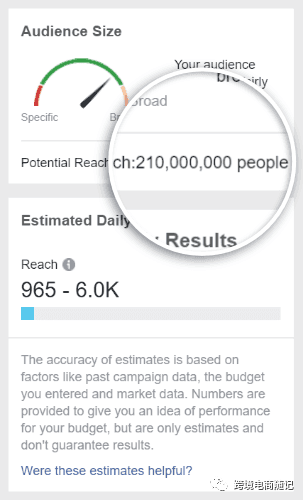
Yes, this may have 2.1. Billion.People.
It looks good, doesn't it? More people, more money?
Unless these people are.That's right.people, otherwise.Yours.people, your ads won't convert.
To target your ads correctly, you need to create a custom audience that is large enough but very specific.
That's it. Custom audience.Role.
You'll notice that the default audience for new ads is everyone between the ages of 18 and 65 in the United States. That's why we have a huge potential of $210 million.
Start typing demographics about your target audience. If we target everyone in Florida who speaks Spanish between the ages of 25 and 40, it's like this:
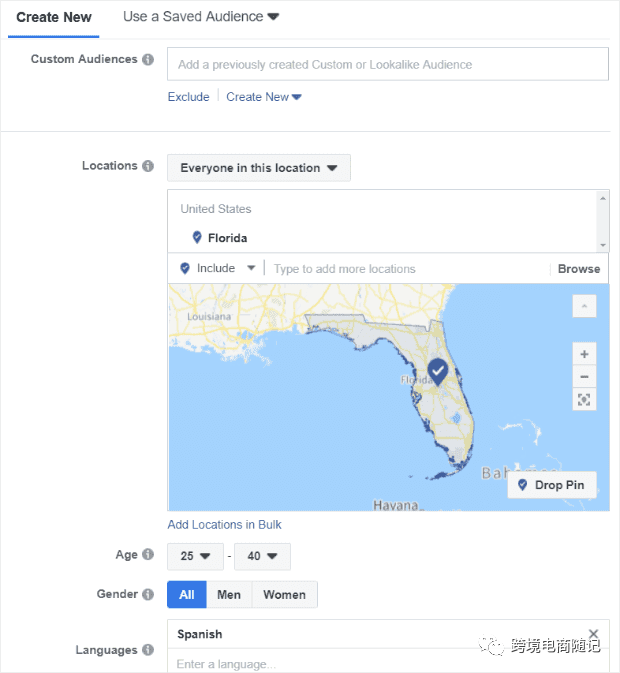
Next section" Detailed positioning"It's very important. Here, we can really use our interests and behaviors to hone our ideal customers.
Let's say, for example, that our ideal customer is a fan of the Miami Marlins baseball team. Since the Marlins have a Facebook fan page, we can target people who "like" it.
Simply enter Miami Marlins in the Interests field and click the correct result to add it.
After we added the Miami Marlins fans, that's what it looks like.

You can also click.Browse.to include general interests, or to click on suggestions based on interests already included. Suggestions.。
However, targeting specific fan pages is a more accurate way to find the target object, so you'll often get better results in this way.
Quick tips: Each audience should not target more than one audience. Mixing interest groups makes it difficult to analyze your results later. If you want to target another fan page, create a separate audience for each fan page and run one ad at a time to one audience at a time.
Once you're defining your audience, click Audiences. "Bottom" Save this audience"Button.
A dialog box will pop up asking you to give the new audience a name.
Name it to help you remember people in this segment of your audience. Then click. Save.。
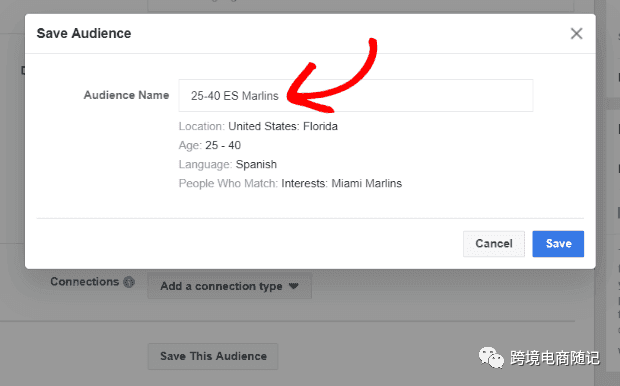
Now that you've saved your audience, you can use it for any other ads you create.
You can always create a Custom Audience by opening a menu and then Assets" Under the column click Audiences. ” :
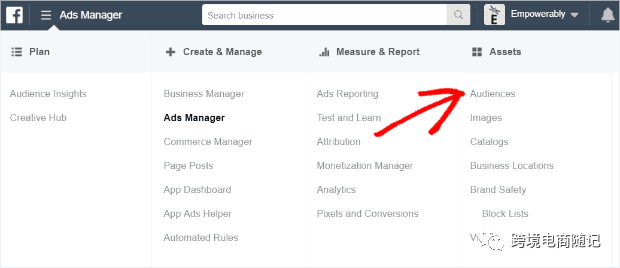
Step 3. Continue to set up your Facebook ads.
After you save your Custom Audience, you'll need to Location" Select where your ads appear in the section.
We recommend that you stick to automatic placement.
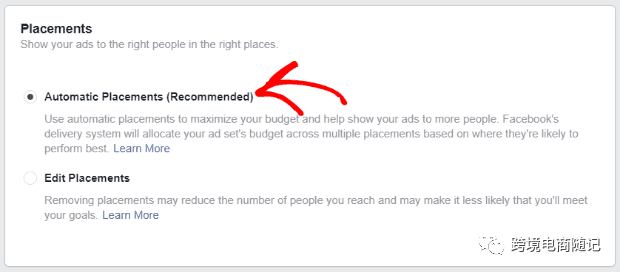
Finally, you must set up a budget and schedule. Then, click. Go on.。
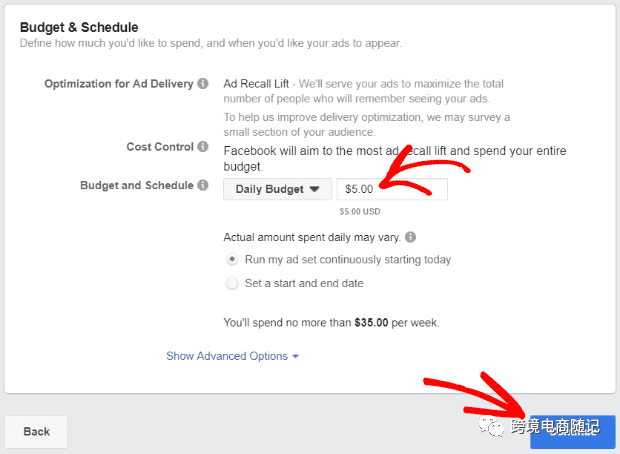
Step 4. Design your Facebook ad.
It's time for fun and creative parts where you can engage your audience in your story.
Facebook offers eight different formats for you to use, each with its own advantages, but for now, you can only create a simple single image ad.
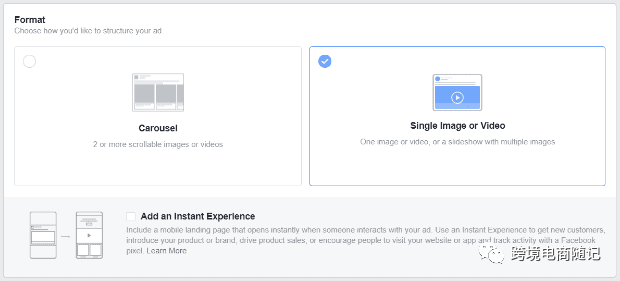
Then, add the image you want to use. You can upload your own images or use free stock photos.
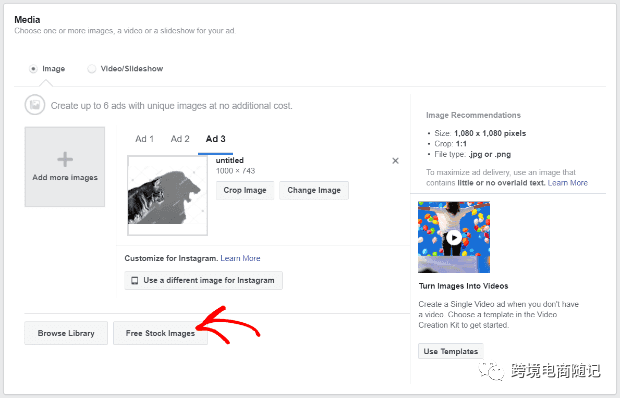
Finally, you'll add the title and copy it to your ad:
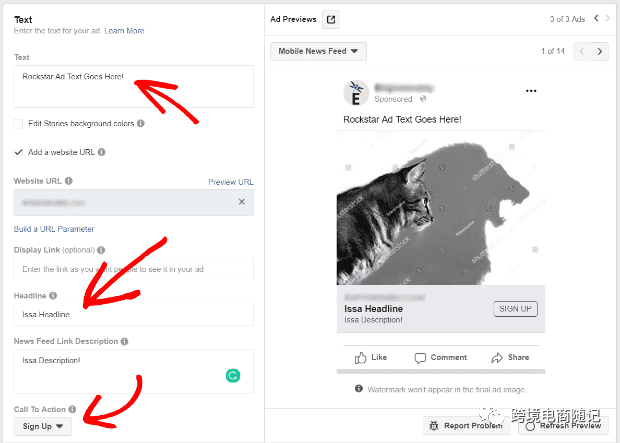
Once your ad looks what you want, click Green in the lower right corner Confirm"Button.
At that point, your ad will go to Facebook for review and you're done! You will be notified when it is approved and effective.
You'll notice that creating Facebook ads is really not that complicated. It only takes 4 steps.
Of course, crafting ad content can be time-consuming, but placing an ad itself can only take you a few minutes.
Now let's start optimizing! That is, make sure that our ads attract the right people and execute them the way we want them to or more effectively.
This is how to optimize Facebook ads to get the most out of them.
1. Create a Facebook Business Manager account.
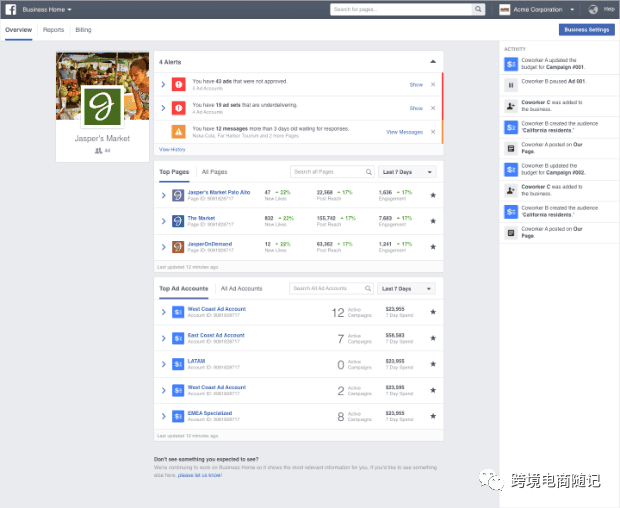
Facebook Business Manager serves as the center for every Facebook tool you use to manage your business.
You can add multiple ad accounts and pages, add role-based user accounts, and track ad performance across all ad accounts.
To create your account, visit business.facebook.com and click. Create an account.。

After you create your Business Manager account, go to Business Settings to add an existing ad account:
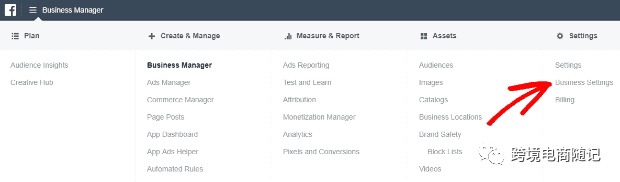
Next, click on the menu on the left. Accounts""Under section" Ad account. ” :
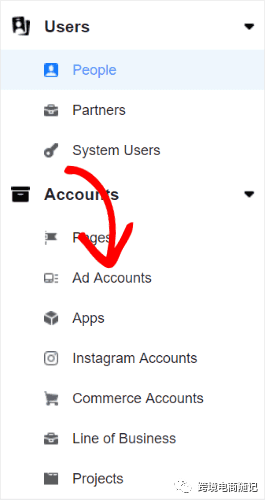
Here you can see a list of existing ad accounts. To add a new one, click Blue. Add to.Button.
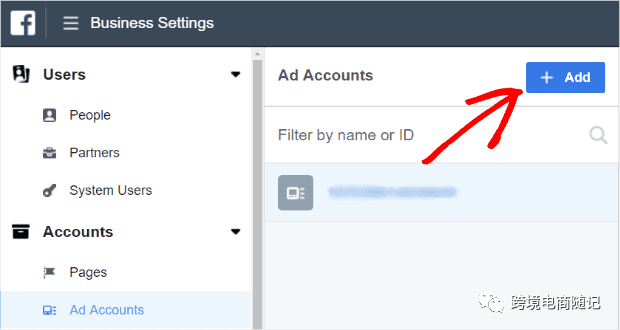
Choose how to add a new ad account and complete the setup.
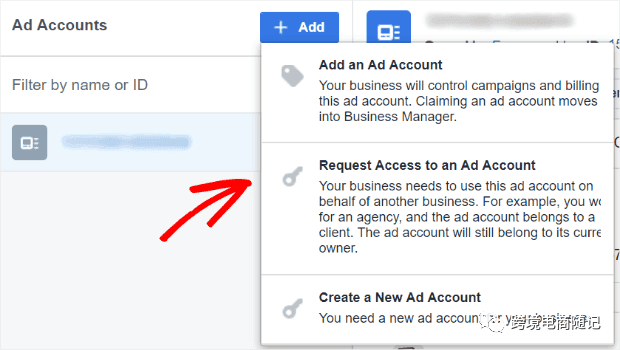
You can follow the same procedure to add Facebook Pages to your Business Manager account.
2. Install the Facebook Pixel.
The Facebook Pixel is a piece of code that you embed in your website. With this code, you can track and measure site visitors, and then optimize and build audiences for your campaigns.
With the Facebook Pixel installed, you'll be able to view data about site visitors on the Pixel dashboard to better understand how they use your site.
You can use this data to create a Custom Audience and optimize ad serving, all of which will lead to more sales.
How to create a Facebook pixel.
First, go to " Event Manager""In" Pixels and conversions"Page. Then, click. "Getting Started"or " Add a new data source":
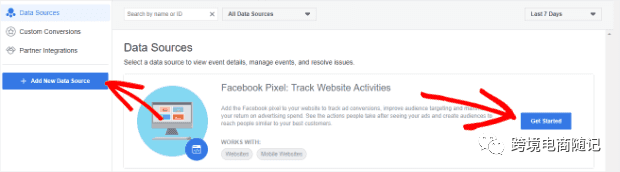
In the pop-up dialog box, enter the pixel name, enter the URL (recommendation) of the website, and click. Create.。
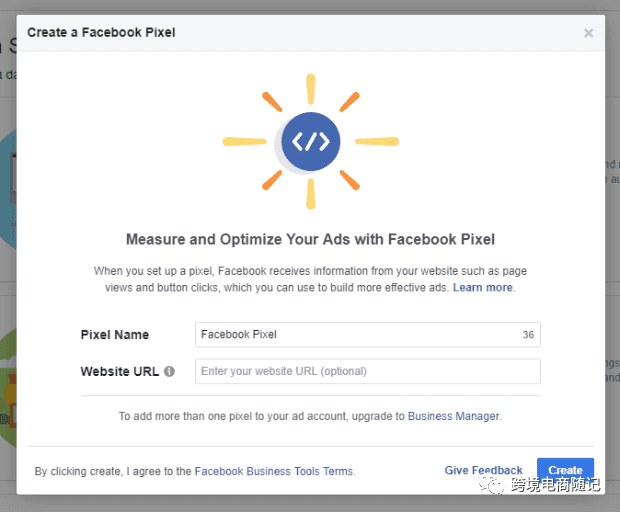
Once you've created the Facebook Pixel, you're ready to install it on your site.
How to install a Facebook Pixel.
Find the title label in your site's template, and then paste the pixel code into the template. The header code looks like this:
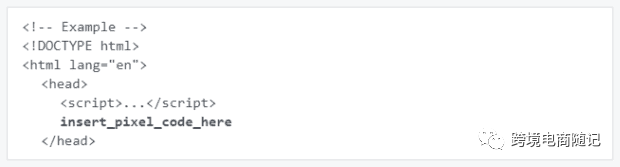
You need to paste the pixel code near the label at the bottom of the header section.
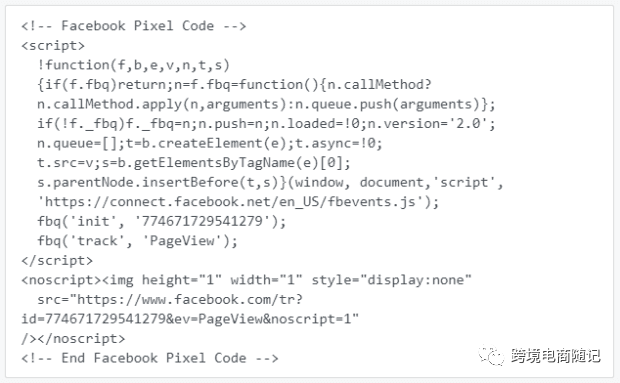
Once set up, you'll need to be on the Facebook Pixel.Enable Automatic Premium Matching. ”。
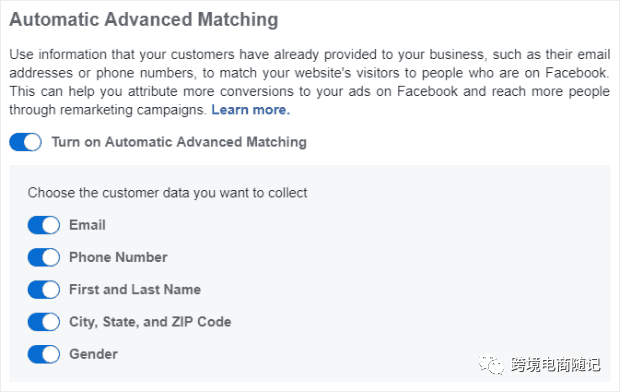
After you install a pixel, be sure to test that it is working properly by sending test traffic to the page.
How to track website events using the Facebook Pixel.
After you install the Facebook Pixel, you can add events to track specific actions that visitors take on your site.
In. Pixel.tab, click the pixel you want to edit.Details.。

On the pixel overview page, click. Settings . . . setting up a new event.。
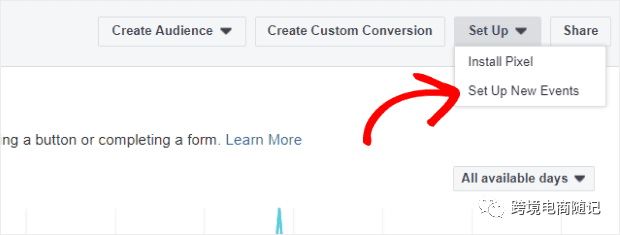
You will have plenty of activities to choose from. Here are some options in the E-Commerce category:
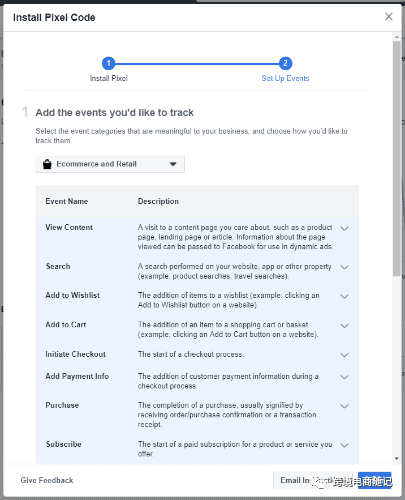
After you select the events you want to track, you'll be able to enter additional parameters, such as conversion value, and get the code your site needs.
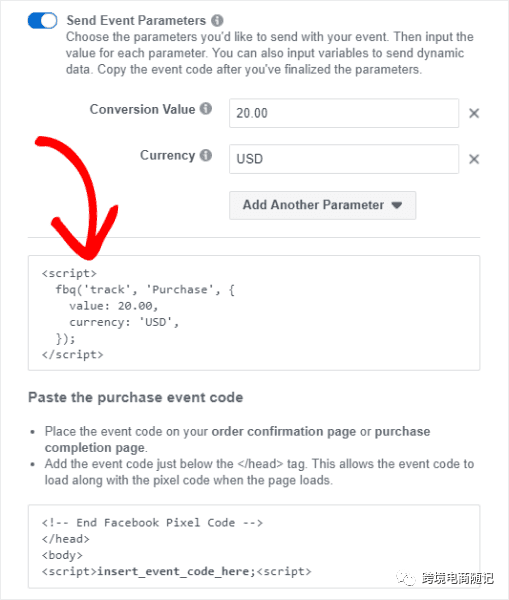
3. Segment your audience... But not too much.
Segmenting audiences is a best practice in e-mail marketing. But Facebook ads are strange little beasts.
Facebook Ads is all about touch points and learning. If your audience is too narrow and you have too few touch points, you're telling Facebook you don't need it to learn anything.
When your audience is narrow, you're telling Facebook Ads that you don't want to optimize your budget. Instead, you want your ads to show to a certain number of people. This will increase your advertising costs.
Determine how many people you want to attract each day and play in the market segment until you're in that range.
One way to target Facebook users that is often overlooked is through events in their lives. How many different interests might e-commerce companies have in people's main life events?
Everything people post on Facebook - from new jobs, graduations, weddings to childbirth - has unlimited ways to create a custom audience with this parameter alone!
4. Use a variety of Facebook ad formats.
Using the right format for your ads is as important as your ad's documents and images.
Here are the eight Facebook ad formats you can use, and some meanings for each. Even if we use simple single-image ads in this tutorial, you'll definitely want to take advantage of each ad format and the benefits it offers.
Image ads:
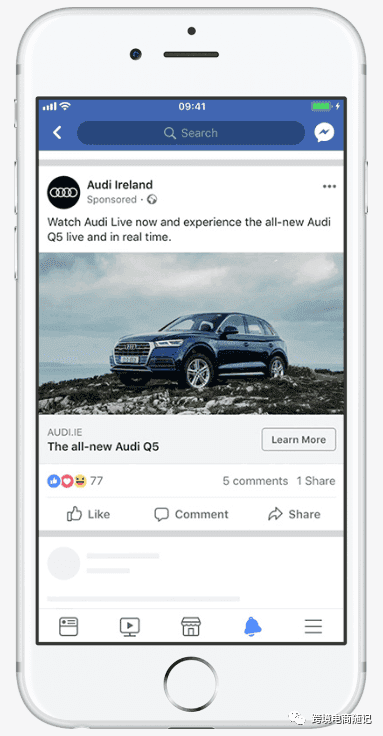
You can quickly and easily create photo ads by posting a post with an image and then advertising it through ads.
These ads can attract people to your site and raise awareness of your products.
Movie ads:
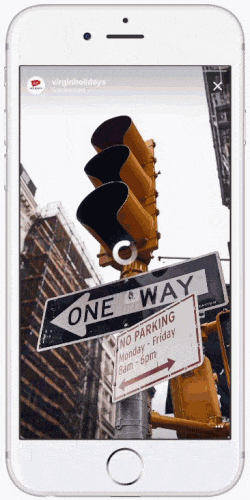
Video ads are good at getting attention early. When you create video content, start with the most engaging and engaging content that immediately engages your audience.
You can use frames with video ads to engage your audience. For mobile video, the phone itself provides a natural border, but you can also play with square crops, stacked video, vertical video and even 3D frame effects.
Video ads can help you get your message across quickly. In fact, because people tend to browse content so quickly, it's important to engage audiences and communicate messages with a clear, influential message at the beginning of the video.
Story Ads:
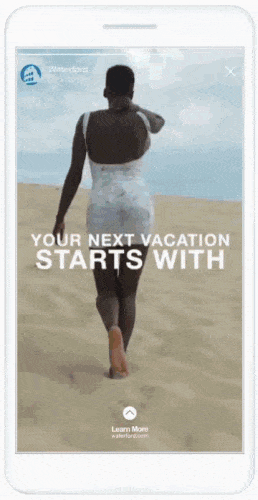
People like stories. They make people feel integrated into the lives of others.
When it comes to story advertising, the audience wants to have it.
According to a Survey Commissioned by Facebook:
52% said they wanted a quick, easy-to-understand story.
50% want to be introduced into new products.
Forty-six percent want brands to provide stories to provide tips or suggestions.
58% said they became more interested in brands or products in their stories.
58% said they had visited the brand's website for more information.
Thirty-one percent went to the store to check.
50% of people visit websites they can buy.
As a result, story ads must be fast and easy to understand, introduce new products, help, get interested, and inspire action.
Messenger ads:
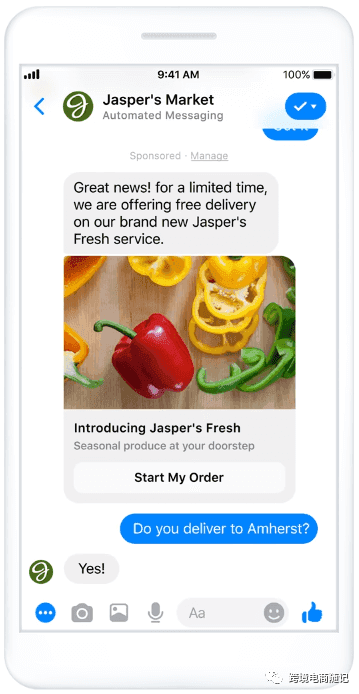
Facebook Messenger ads use the same creatives as Facebook and Instagram, and only take advantage of Messenger's global reach, which has just been launched on the Messenger app's Chat tab.
Using sponsorship information is a great way to reposition your customers! You can send highly targeted ads directly to people who have already communicated with your brand in Messenger.
Rotating ads:
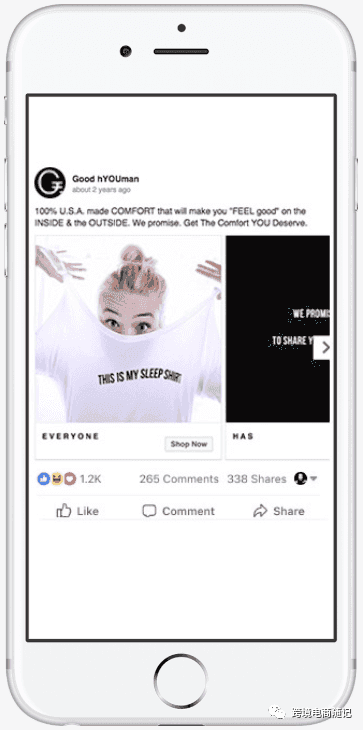
The use of rotation ads is very widespread. You can easily use these ads to show multiple products or share multiple views or features of a single product.
These ads can also be used to explain a complex process. Instead of showcasing different products, you can demonstrate a step in the process by using each location on the turntring.
Do you want to tell a story, but don't want to use story ads? You can also use rostcast ads for this purpose!
Slide ads:
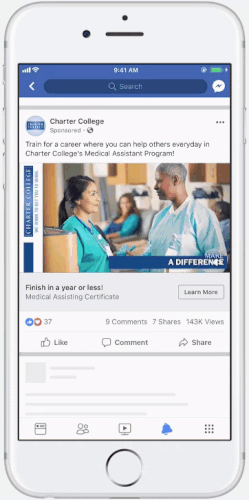
Slide ads combine action, sound, and text to create lightweight, video-like ads that can run across devices and at connection speeds.
You can easily create immersive slideshow ads from Page or even your phone and choose from free images, video editing tools and a variety of music.
Like acarlyted ads, you can use slide ads to guide people step by step.
Favorite ads:
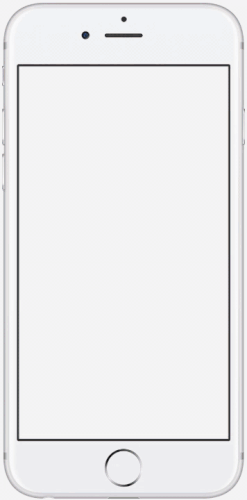
Collection ads include available.Create a browsing experience.Template.
Use the Instant Storefront to display products in a grid with featured images or videos, or use the Instagram Lookbook to create a digital version of the catalog.
You can also simply share your brand story and encourage viewers to learn more on your site with instant storytelling.
Ads can be played:
Playable ads allow you to create immersive, playable previews of your app to find interested players and customers.
This is an interactive preview that does help you find higher-target users who are more likely to convert.
5. Test your Facebook ads separately.
Split testing lets you fine-tune your ads by comparing different versions and testing each other for the best results.
There are three ways to create split tests using Facebook Ads: guided creation, replication, and quick creation.
Guided authoring.
When you create a Facebook ad using guided creation, you'll first select your marketing goals. Then, click Create a split test"Next to the toggle button, and then select what you want to test:
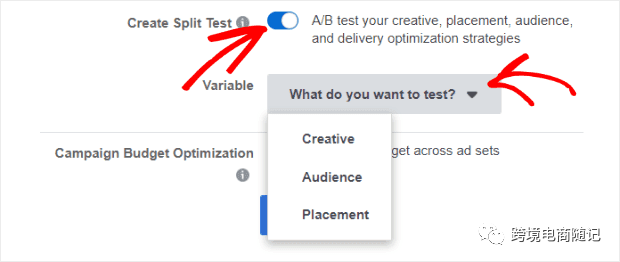
Copy.
Select an existing ad set and copy it. Then, in the dialog box that appears, click.Create a test.Next to the toggle button, to compare the new ad set with the original ad set.。
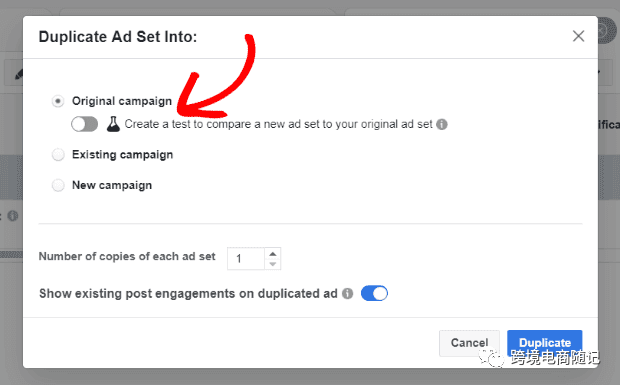
Create quickly.
When you create Facebook ads quickly, there are several ways to create split tests:
Modify a valid ad set.
Audience, location, or delivery optimization.
Be creative.
The product set.
6. Analyze your results.
After placing your first Facebook ad, you'll want to check the results every 5 seconds. Don't do it!
It takes some time for your campaign to start and start getting conversions. As a result, if you view the results too early, you may be forced to turn off your ads, and you'll never get the results you want.
Instead, give your campaign at least 48 hours to run. You can then go to the business manager and click the ad account you want to view.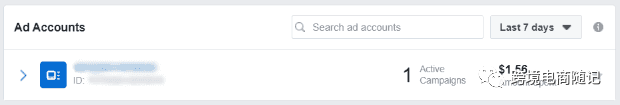
From there, you can view a variety of cute data:
Conclusion.
Facebook ads are a smart way to get high-quality business leads at a low price or reposition them to already interested shoppers to get them back.
Keep in mind that the policies you use will determine your success or failure.
Images from the internet, if there is infringement please contact the author to delete. Author: LLYY3607.
This article by the author cross-border e-commerce with the original, reproduced please indicate the source.
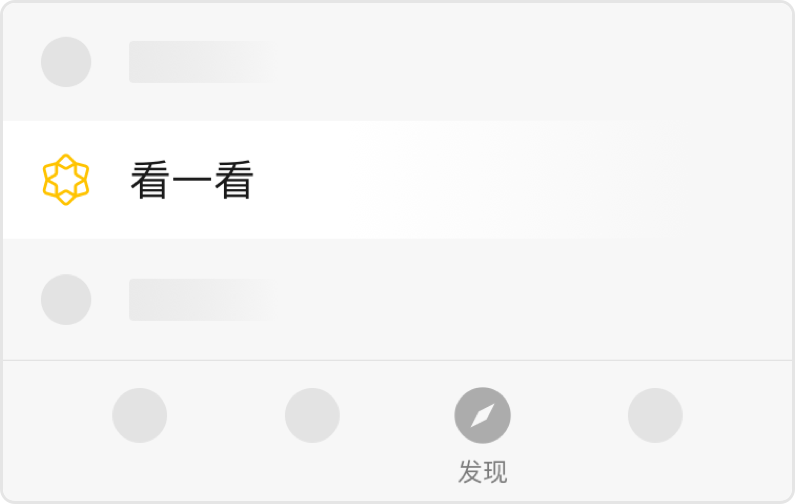
Send to the author.