Next, a Video Creation Kit window appears, as follows:
How to drive sales crazy with Facebook slide ads
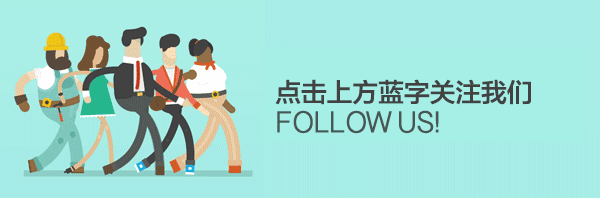
Although video ads are very popular these day, there are still many advertisers who can't focus on video ads. That's because to create high-quality video ads, you need to prepare a lot of high-end shooting equipment, and you need to hire a professional video team, and you have to admit that it's very expensive to keep making high-quality creative videos.

While high-quality creative video advertising can be helpful for conversion and branding, it's not realistic for most businesses, especially small businesses.If you have a limited budget but want to improve Facebook ad conversions, we recommend that you choose Facebook slide ads because Facebook's ad campaign creates simple, low-cost custom premium video content.
In this guide, you'll learn:
1. What is a Facebook slide show ad? How does it work?
2. How do I set up a Facebook slide show ad?
3. 4 tips for using Facebook slide ads to increase sales
What is a Facebook slide show ad?
Facebook slide ads are video-like ads that display content through a series of still images, effects to show motion, sound, and display text.
Facebook officials say the biggest benefit of using this creative option is that you can"It has the same impact as video without a video budget"。 The bigger benefit is that these adsIt can be created quickly, easily, and for free (in addition to advertising costs) in Facebook's Ad Manager.You can use your own images, or you can choose from a variety of inventory images during ad creation.

So does Facebook's slide show ads work?
Short answer: YES!
However, it is important to have a strategy in place and set it up correctly in order to get the best chance of success. Like videos, Facebook slide ads work well because they give your brand a new look in subtle moves and engage users as they scroll down for new messages.
There are so many eye-catching images in the Feed,Slide ads are more likely to stand out in plain text and stills posts and mobile ads, and allow ads to scroll on recently updated mobile devices.
Similar to video, slide ads create an immersive experience.Slide ads allow you to tell a story and organize its playback process to better manage lead expectations.
Speaking of potential customers,Slide ads reach more people.If your target audience is living in an area with a slow Internet connection, or if you're using an older device, those users may not be able to load videos when they're on Facebook and Instagram, so that video ads don't appear in front of the target user. AndSlide ads are five times smaller than regular video ads, which eliminates issues that can't be displayed because of a user's network or device.
How do I create a Facebook slide show ad?
In Facebook's ad management system, go to the ad hierarchy of the campaigns and ad groups that you want to set up slide ads. Scroll down to the Media section, select the creatives you want, and then click the Create Videos downlier to select Create Slideshow, as follows:
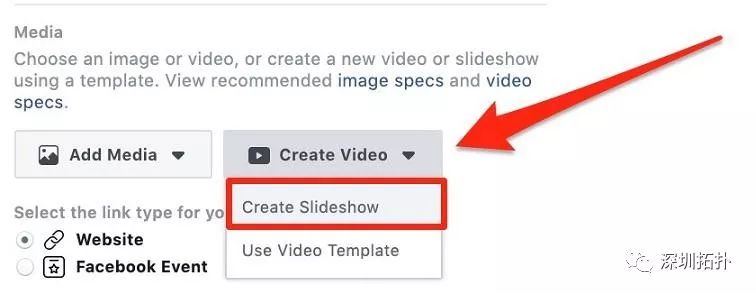
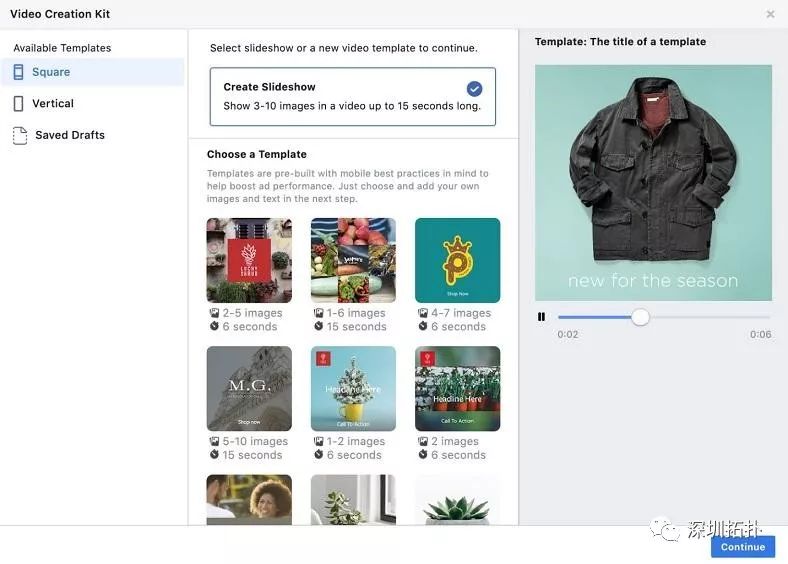
At this point, you can start selecting different templates for your slide ads. Choose a square or vertical layout option based on the image, select 3 to 10 images in your slide show ads for a duration of no more than 15 seconds. Some templates have fewer pictures and time limits, and are built for mobile-friendly practices, so you don't have to worry about whether they will display properly. But be sure to preview your ad before it's released.
After you select the template you want, you'll be taken to the customization. On the next window, select the image, effects, colors, logos, image layout and size, compose text overlays, and select fonts from collections of the right size. When you select an effect, you can add stickers, frames, and colors to increase the creativeness of your slideshow video creatives.
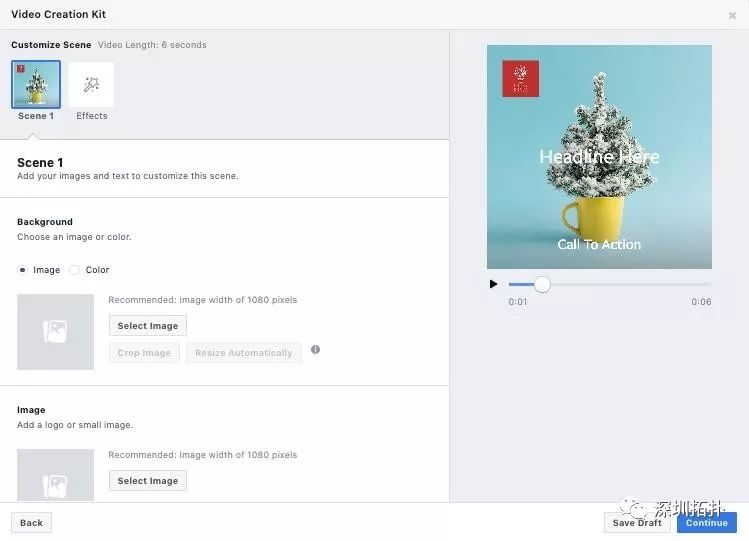
You can create multiple aspect ratios for slide creatives. If you create a square creative, Facebook also automatically generates vertical creatives to use them in its various ad places, rather than manually creating new creatives to match. For Instagram and Facebook Stories, the vertical page is excellent.
If you're not familiar with ads on these channels, it's recommended to test the Stories ad display in your ad group on Facebook and Instagram. These locations are becoming increasingly popular, but advertisers are not making the most of them. In fact, many customers get higher click-through rates through video and slideshow ads inStories.
4 Facebook slide ad tips
Let sales go up
1. Content planning/story scripting
As with marketing and advertising, you need a plan before you start. Sit down with your team or customers to discuss goals, creative assets, and create a story script that explains how you plan to tell a visual story before making a slide show.
In the process, put yourself in the position of an advertiser to ensure that your audience is positioned in the sales channel and messaging is appropriate, and to complement your ideas to drive more sales. Also put yourself in the position of a user or prospect. Does it make sense to think about this narrative? Is the order correct? If I'm in one part of the funnel instead of the other, will it talk to me? What's the motive?
Here are some of the common tools for creating slide story scripts that create templates or sketches, and you can add video scripts and comments:
PowerPoint
Google Slides
Canva
Storyboarder
Plot
Boords
2. The color is bright and bold
Slide images use bright, bold colors to make the information you want to present stand out in the background.In the following two images, for example, we tested that ads with red vehicles performed better than ads for light vehicles in different ad sets and audiences, with twice as many ad clicks using red vehicles as white vehicles.


3. Add a pain point to the screen
Most of Facebook's creative types aren't friendly to adding a script to a picture; however, you can add text to a slide show ad, and Facebook officials even recommend "adding a text to each image to convey important information."
The text in the screen can be very good to help merchants to tell the user brand, product characteristics and brand stories, and can test the effectiveness of the paper. It is recommended to test the number of 3 to 10 images according to the target audience of the ad, yesUse the question sentence at the beginning to ask the audience the pain point, and then give a solution in the next image.
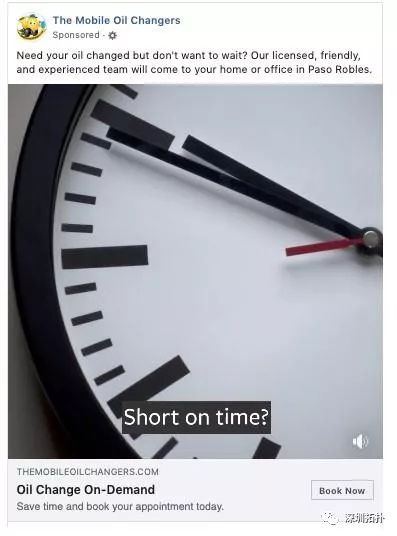
4. Show diversity
Facebook slide ads, which you can think of as a video version of a turntring ad. To demonstrate the various products or services offered by the enterprise. If the apparel industry can showcase the new line of clothing to be released next season, and if it's a service industry, you can show a variety of services that are of interest to a specific audience. The app as follows:
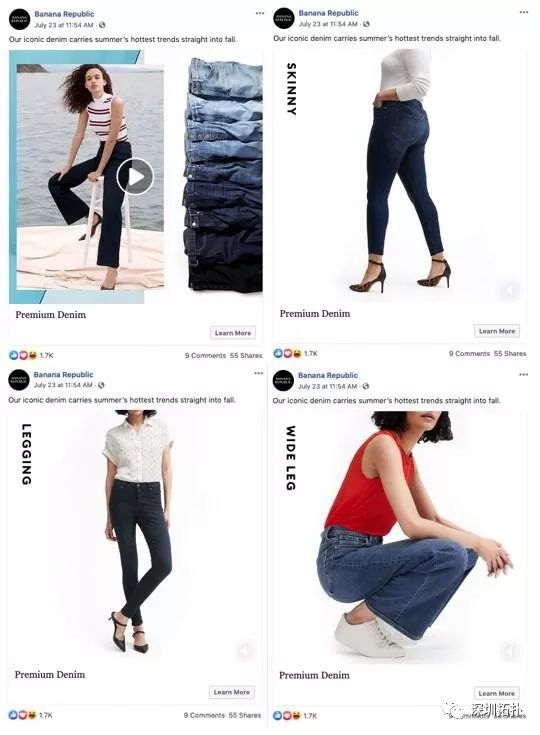
Facebook slide ads: Video alternatives worth testing
As more advertisers join Facebook and Instagram, it's wise for Facebook to provide more built-in tools for advertisers of all professional levels and business sizes to make the platform work well.Facebook slide ads will be the simplest, most cost-effective creative content if you create video content ideas that are subject to budget, team, technology, and more.
This article was reproduced from: wordstream
Translation: Shenzhen Topology


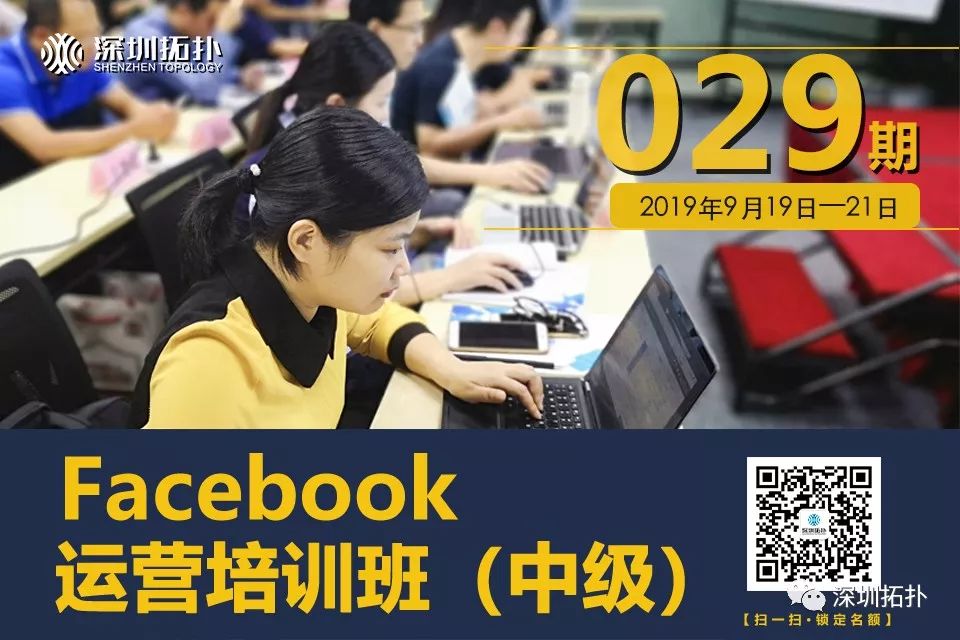
Go to "Discovery" - "Take a look" browse "Friends are watching"