Facebook Messenger advertising is the most complete collection
Facebook messenger is one of the most important tools for businesses and customers to communicate. In fact, I don't know that many people have already obtained traffic and customers through Facebook messenger advertising marketing. So what exactly does Facebook messenger advertising do? It's enough to read this collection of the most complete exercises and techniques.

What is Facebook Messenger?
Messenger is a WeChat-like instant messaging app that is a stand-alone product derived from Facebook that supports messaging, including the exchange of photos, videos, emoticons, audio and files, voice and video calls, and end-to-end encrypted conversations and mini-games.
So what's the current state of Facebook messenger? Let's look at the following data:
1.3 billion monthly users worldwide
There are 2 billion monthly messages sent
The average open rate of messages is 50-80%
The average click-through rate is more than 20%.
Research shows that users increasingly expect to be able to contact and receive responses through messaging channels, with 53% preferring businesses that can send messages directly to them. Around the world, 56% of users prefer to send messages compared to making customer service calls. It can be seen that facebook messenger is a great way to e-commerce marketing. And in addition to the advantages of the above introduction, Facebook messenger ads are more novel, easier to accept, and less likely to start users' alertness and resistance than users' tired EDM and Facebook post marketing.
So what exactly is Facebook messenger ad marketing?
Messenger marketing refers to one-on-one marketing behaviors that use chatbots to customers and prospects.
Second, Facebook advertising marketing scene
Scenario 1: Improve the pre-sales user experience
Improve the pre-sales user experience through pre-set conversations, or manual conversations, before you sell your product. Such as lego's pre-sales boot below.
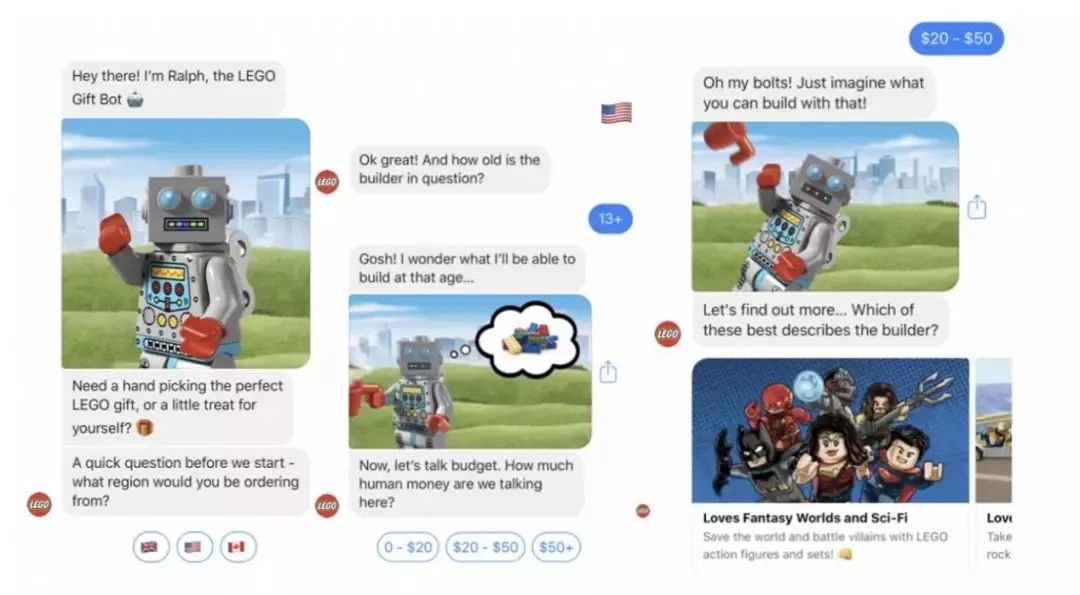
Scenario 2: Improve customer retention and secondary conversion
Send Messenger after the user receives the goods and sell it to the user for a second time.
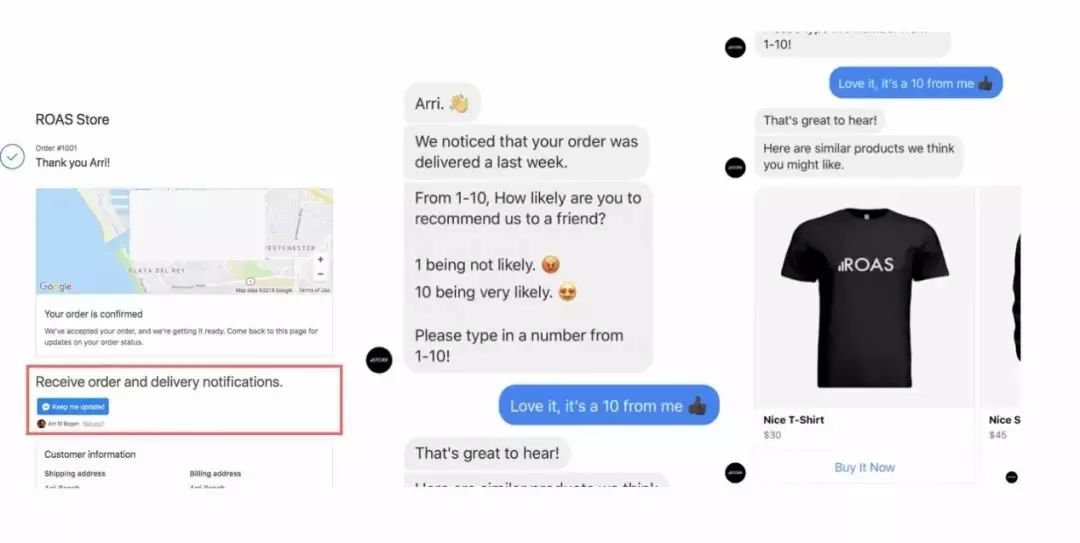
Scenario 3: Customer service
Through AI to solve common pre-sales consulting and after-sales questions, such as order inquiries, logistics status inquiries, etc., to reduce the cost of labor input.
In summary, the advantages of Facebook messenger are the following:
With broader coverage,
Higher interactivity
More AI features
Merchants can use Facebook messenger to:
Send a series of related information to people in Messenger;
Create a sales channel to complete sales behavior in Messenger;
Send files via Messenger (e.g. pictures, product descriptions, etc.);
Use AI to automatically talk to real users on Messenger.
Third, Facebook messenger advertising marketing type
Next, the editor takes you through the three presentation forms of Facebook messenger ads
1, Facebook Messenger home page ads
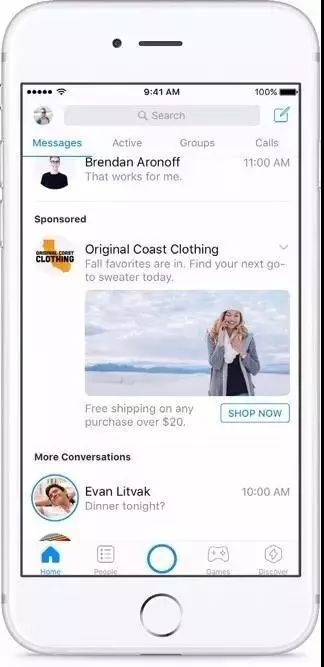
Running ads on the front page of the Facebook Messenger app is the easiest form. Merchants can use ad ideas on Facebook and Instagram before they run on Messenger. Once a user taps an ad, they jump to the target location that the merchant chose when they created the ad, such as visiting the merchant's website, app, or setting up a Messenger conversation directly with the merchant. Current Messenger home ad support: Traffic, Conversions, App Install, Reach, Brand Awareness, Messages and other advertising targets.
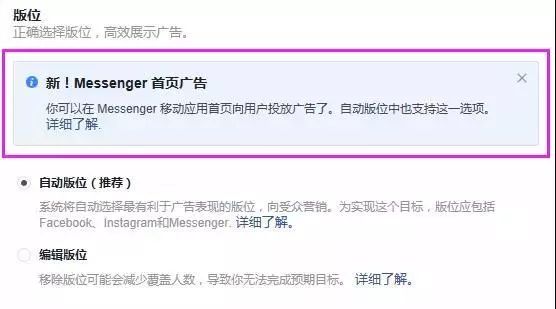
Messenger ads work by automatically serving ads in the places where they're most likely to get the least marketing results, so adding Messenger ads to your campaign is the easiest way to use auto-positions.
2, Click-to-Messenger direct advertising
Direct Ads for Messenger on Facebook, Instagram and Messenger were created to connect directly with merchants through Messenger.
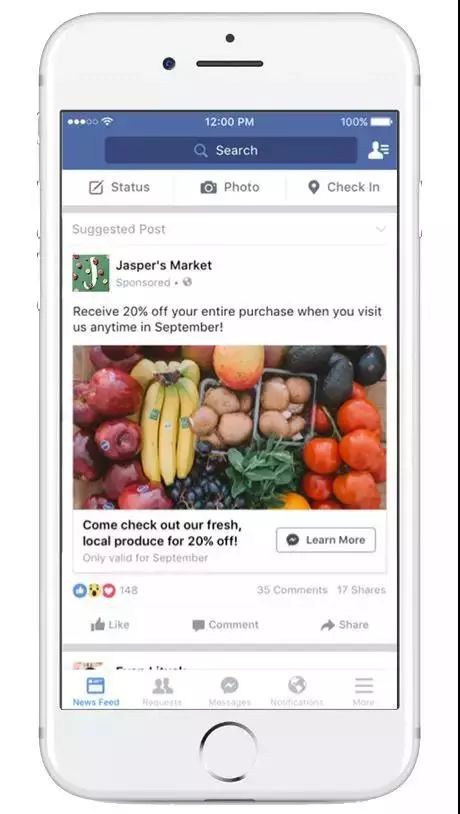
Images, videos, or slideshow ads and CTA buttons in your ads let users open Messenger conversations directly. When the user clicks Jump to Messenger, they can see the message text and the structured message. Structured message JSON can include rich media content, quick replies, and call-to-action buttons. Users then need to click the Quick Reply or Call to Action button to continue the conversation.
3. Sponsorship Messages
Sponsorship messages are messages sent directly to people who have communicated through Messenger. When a user taps an ad, they go to the target location that the merchant chose when they created the ad.
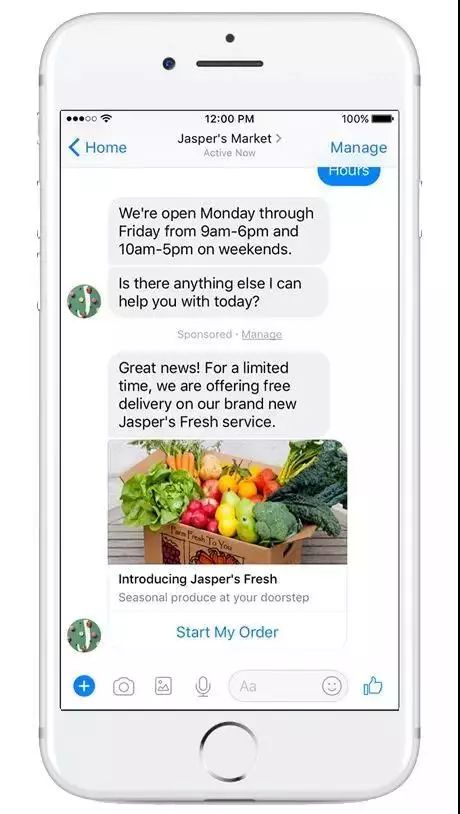
Fourth, Facebook messenger ads to create a detailed way and process
Facebook messenger home page advertising operation is relatively simple, we will focus on how to set up Click-to-Messenger direct advertising and sponsored messages two types of advertising creation process and procedures.
1, Click-to-Messenger direct advertising creation process, steps
Step 1: Go to the ad creation tool, select a message, and click Continue.
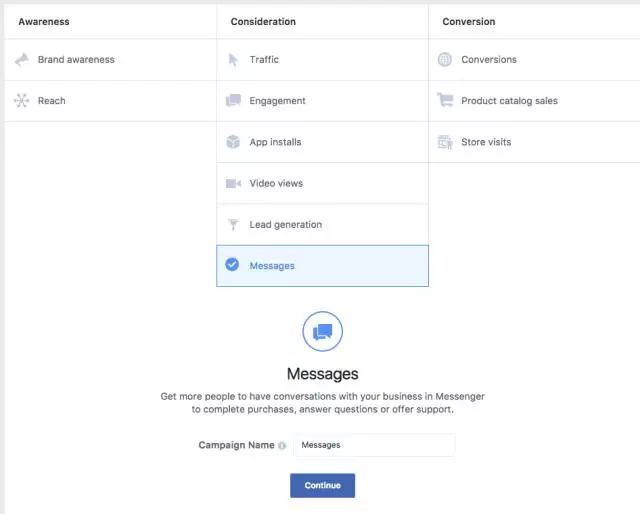
Step 2: Edit your audience, budget, and scheduling, click Continue.
Step 3: Choose a format other than full-screen ads. Supported formats includecar, single picture, single video, and slideshow. The ad format determines how your ads appear on Facebook or Instagram.
Step 4: Choose to set up Messenger content, which can be created by Quick Create and JSON Create.
The "Quick Create" mode makes it easy to create your own, and the JSON creation process requires a piece of code to use on the Messenger platform.
Step 5: Check your ad content and settings to preview your ad.
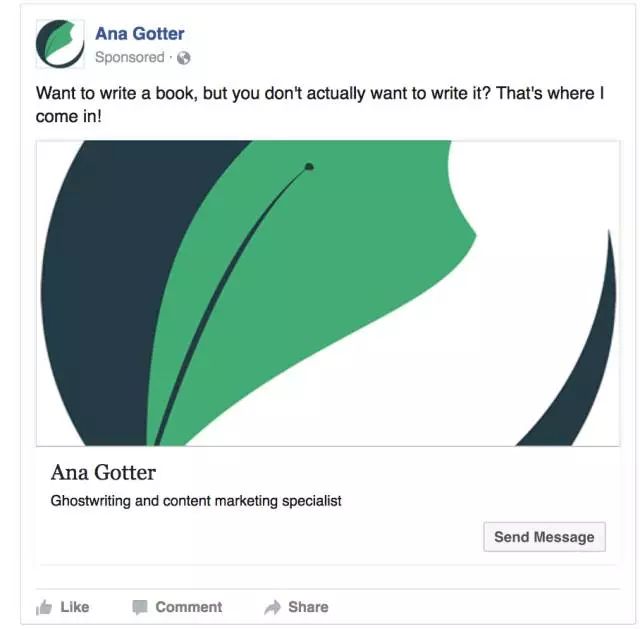
2, sponsored messages (Sponsored Messages) to create processes, steps
Step 1: Click Custom Audience for Create New.
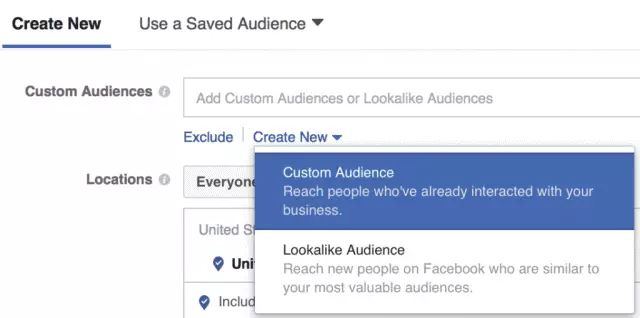
Step 2: Choose to create your audience" Engagement on Facebook. Then select Page.
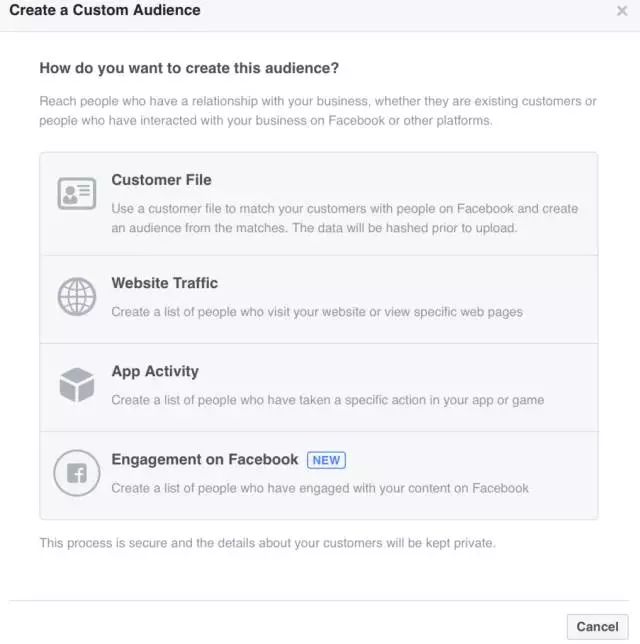
Step 3: Choose to create an audience from people who sent a message to your Page, and select Budget and Scheduling. You can customize the time range, such as the user who sent the message in the past month or year.
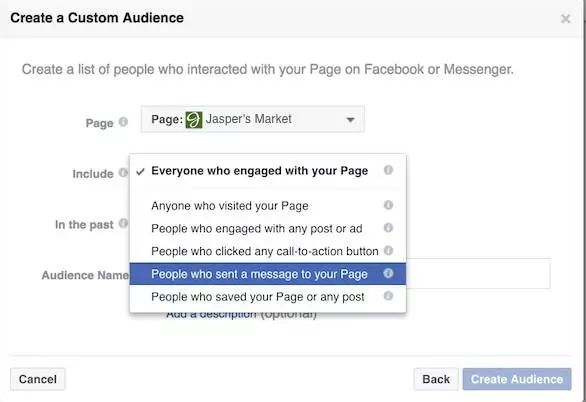
Step 4: In the ad group level, select the Messenger ad space. When you choose Messenger as your ad space, you can no longer select other places, such as Instagram or Facebook News Feed.
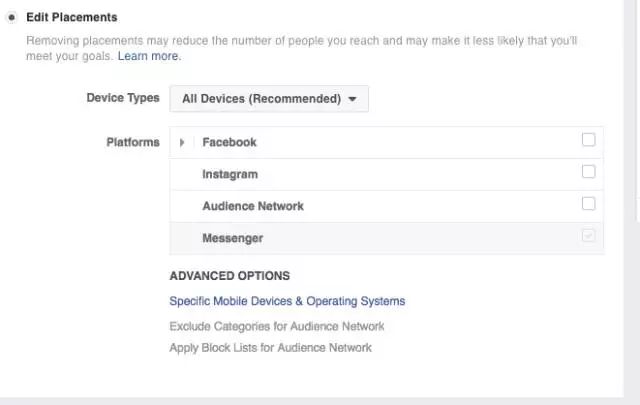
Step 5: Select the Single Picture option
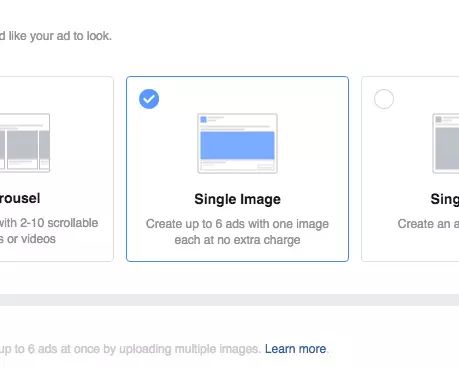
Step 6: Associate your ad with your Page and add a call-to-action button, such as Buy Now or contact us to get people to respond to your sponsorship message.
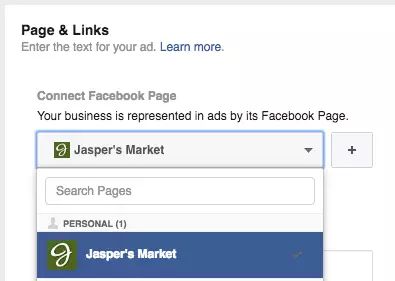
Step 7: Review the order, see how the sponsorship message appears, and then click Order.
At this point, a Creation Process for Sponsored Messages has been completed.
V. Practical skills in communicating with customers with Messenger
It describes the process and steps of Facebook messenger advertising, and concludes with a summary of the considerations and techniques for using messenger marketing.
1, before enabling the message function to prepare
Once messaging is turned on on the Page, users will send a message to the merchant and wait for a reply. Therefore, it's a good idea to turn on home page messaging when you can reply to messages in a timely manner.
2, set the welcome language
Messenger Welcome launches a conversation show on the home page for the first time. For example, we can add discount information or new product recommendations to the welcome language.
3, pre-set reply information
The pre-deposit reply feature is primarily used to write, save, and reuse messages. This feature is especially used to answer frequently asked questions, such as business hours, email addresses, or phone numbers.
4, the use of instant reply
With Instant Reply enabled, chatbots can automatically reply to any user who sends a message to a merchant on the Home page. For example, we can set up a reply with the following information: say hello to the customer, thank them for contacting you, and let the customer wait patiently for your reply.
5, enable the "Leave" message function
When it's not convenient to reply to a message, enable the Leave message feature to let customers know that the merchant will respond as soon as possible. This feature maintains response rates and allows customers to stop waiting blindly.
6, personalized message content
Check the customer information card for information about the customer in order to respond to the appropriate message. The information card displays information such as the customer's local time, area of residence, order history, and more.

Welcome to join the cross-border e-commerce platform real operation sellers exchange dry goods sharing group, and answer questions group, into the group has a threshold, but absolutely have a harvest!
QQ group chat number: 851556500
More cross-border e-commerce platform operation independent station station draining / traffic acquisition / advertising play / off-site promotion marketing / traffic thinking / overseas marketing / self-built station promotion and draining problems, you can scan the following QR code with me to get in touch and participate in learning!
(Contact me if you want to do a cross-border export platform)

Or visit the cross-border e-commerce portal learning site:
https://henrydong.cn/
I can get in touch with platform questions I don't understand
Consult WeChat: 18717743442 (Cross-border Henry Dong)


If it's a little useful to you, you'll order it
Go to "Discovery" - "Take a look" browse "Friends are watching"