Don't miss out on one of the six easily overlooked Facebook ad audiences!

Sign in to the main site at www.amishow.com or click "Read the original" to find outMore great articles
What is the concept of a social platform with more than 2 billion active users?For Facebook, which has the same number of users as one-fifth of the world's population, that means one in 100 people worldwide can find someone who is using it.
The behemoth sits on the back of global social media traffic.While cross-border e-commerce companies are still thystoly searching for the right target audience for product ads, nine out of ten of them have spontaneously gathered on Facebook.
Unlimited potential business opportunities, so that countless cross-border e-commerce sellers in front of this huge delicious cake, salivating, eager to try.

(Photo: Pixabay)
It's worth noting that while Facebook provides a platform for businesses with large potential customers, that doesn't mean you can run blind ad campaigns on it without thinking.How to identify the most valuable target customer groups, so as to bring the best revenue results for advertising investment, this is still a cross-border e-commerce needs to solve the problem.
Of these, six types of Facebook users have long been out of the business's sight.What's overlooked together is the huge business opportunities they have.

(Photo: Pixabay)
Before introducing these six types of Facebook users, get ready on FacebookCross-border e-commerce operators who run ads first need to learn how to use Facebook's ad manager.Not only is it at the heart of Facebook's ad campaign, but Facebook's ad manager's in-depth statistics and analytics capabilities allow you to tailor different types of ads to specific business needs to help you achieve maximum ad coverage at a lower cost.
In just four steps, you can learn the basics of creating and analyzing Facebook's advertising campaigns:
1. How do I set up my Facebook Ad Manager account?
Sign in to Facebook and choose to create an ad from the drop-down menu in the upper right corner of the page
The ad management system generates an account for you and guides you to set up your first ad
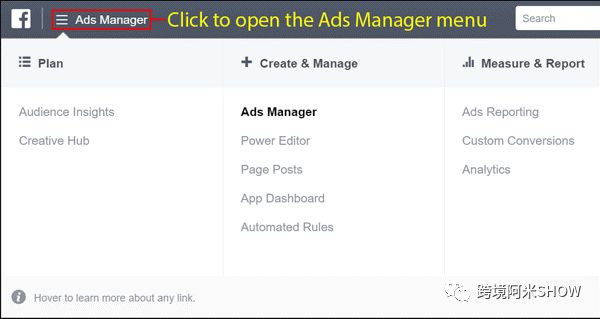
(Photo: SocialMediaExaminer)
2, browse the Main Menu of Facebook Ad Manager
The ad management system options are divided into five sections:
Plan:Helps you understand your audience and provide creative ideas for your ad delivery
Create and manage:Helps you create and manage ads
Measurement report:Here you can analyze how your ads are running and track whether your ads are meeting your business goals
Resources:This option gives you quick and easy access to the materials you use to create your ads, including the type of audience you've saved for your ad targeting, used photos, Facebook pixels, and other information.
Set up:The settings area is where all account information is stored.Payment information and e-mail can be updated here.
When you've been using Ad Manager for a while, you'll also see a "use it often" option.The Common section wants you to show the four tools you use most so you can find them quickly and easily.
3, understand Facebook ad ad ad ad ad ad tag
The ad ad ad ad tag can help you see the performance of your current ad at a glance.When you use the Performance and Segment options, you can also get more data metrics about how well your ads are running, including when conversions occur or which devices users use to click on your ads.
4. Create a Facebook ad in ad manager
Click the green "Create Ads" button in the upper right corner of your ad management system to start creating ads.
First you need to turn on the ad campaign level and choose a target for the ad you're creating
Then you go to the ad setup phase, where you define your audience and select where your ads appear.
In the third stage, you need to select the Facebook page or Instagram account to which your ad is connected.Choose whether your ad displays image carnage, single image, video or slide show.
Don't worry after you're done creating Your Facebook ads.The effectiveness of your ad campaigns often depends on your target audience, and serving ads to just one type of audience doesn't give you a sustainable effect, which is by no means what cross-border e-commerce sellers want to see.

(Photo: Pixabay)
Therefore, avoid serving ads only to loyal users of your site, and do not take any activity that directs traffic to your site.Once your audience is saturated, your ad spending will not be proportional to what it achieves.The easiest way to effectively address the negative effects of audience saturation is to divide users into three tiers:cold, warm, and hot, and targeted ad serving campaigns for different levels of users.
In addition, if you're looking for a new target audience by creating a completed Facebook ad, you might want to focus your attention on the following six highly overlooked Facebook ad target audiences before running your ad.
You'll find that these six categories of users will greatly increase your ad revenue.And before that, you never even noticed them.
1Facebook lookalike audiences created based on existing customers
How do I consistently get good results feedback from cold audiences?The preferred solution is to create a similar Facebook user base based on existing customers.
Existing customers are undoubtedly the highest-quality audience for your ad campaign, and Facebook uses existing customer data to find new people with the same characteristics.You'll find that the lookalike audience you get in this way is like a clone of an existing customer, and they can deliver very effective advertising revenue for you.
There are two specific ways to help you build this lookalike audience:
Create a Custom Audience for people who have made purchases on your site
Build custom audience characteristics based on existing users' data

(Photo: Pixabay)
2Facebook lookalike audience created based on site visitors
If you don't have any pixel data or enough customer data to build your first lookalike audience, a lookalike audience based on site visitors is also a good choice.
This type of audience is often overlooked, but that doesn't mean the advertising revenue they bring can also be ignored.
The number of visitors your site receives each month will determine the ad impression time you set for your visitors.
For example, if your site has 10,000 visitors a month, you can set your ad display time to 30 days.When the number of visitors increases to 30,000 per month, the show time is reduced to 10 days so that ads can be updated frequently for better results.Depending on the monthly visitor volume, you'll still need to set a different ad length, even if the overall visitor size remains the same.
3build an audience of video viewers on Facebook
If you've posted video content on your Facebook or Instagram page or ad, this type of audience is essential for your Facebook ads.
Users who have watched your original video content on the platform will be a good target audience.Facebook's ad manager lets you choose the type and number of videos viewers can watch.These viewers will gradually become a warm audience as they watch videos, generating good feedback on ads for products or services and channeling your site.
When you create this type of audience, you'll need to filter out audiences that reach a certain level of engagement based on the length of your video to keep your ads ad effective.Videos are viewed more frequently than website traffic, so ad time should be reduced, and seven days is a good choice.
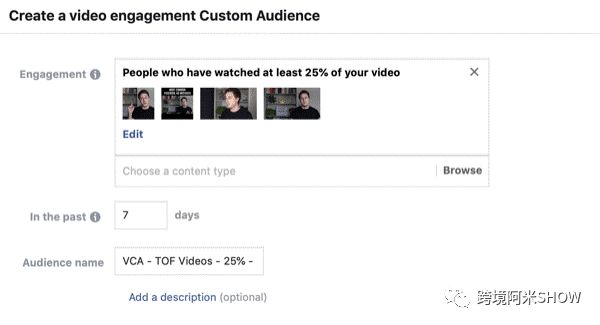
(Photo: SocialMediaExaminer)
4Build Facebook's Custom Audience for visitors to sites that haven't been converted
Hot audiences will be your next target.They are the most qualified audience, including not only people who specifically visit your site, but also those who already know your business content.
Ads placed on Facebook or Instagram will get the best overall results from this type of audience.It's easy to get you double-digit returns on Facebook ad spending (ROAS).
When targeting such an audience, your ads need to gain a certain trust base among users, such as getting reviews or recommendations from customers.Then launch ads that are relevant based on what your audience is visiting on your site.
For cross-border e-commerce, using dynamic product advertising is the best way.

(Photo: SocialMediaExaminer)
5to build Facebook's custom audience for existing customers
Another way to target users through Facebook and Instagram ads is to show them to existing customers.This approach is known as existing customer retention activities, or ECR.
One of the big misconceptions often shared by marketers and cross-border e-commerce companies is that consumers voluntarily come back to buy their products again without prompting.
This is not the case.Existing customers don't actively choose to buy your product again unless you play an ad in front of them.
If you want better ad revenue than website re-marketing campaigns, these audiences will be the only option.
From apathetic lookalike audiences to familiar video consumers, not to mention enthusiastic users and loyal existing customers visiting the site, you can use Facebook and Instagram ads to reach unfamiliar or existing user groups to strengthen and grow your business.
Don't miss anyone who's willing to pay for your product among the 2 billion active users.
Learn more about entering the Independent Stations - Cross-Border AmiSHOW Exchange Group

PS: The crowd is full of small editors (amishow08Send the keyword "independent station" into the group
- END -
Copyright TipsIn order to better protect and support original content and be accountable to loyal readers, all original content published on this website, including text, pictures, audio, video, etc., is published by AmiSHOW (www.amishow.com) and the public number Cross-border Amishow (microsal: amishow321),Reproduction, reproduction, modification or other use of the contents of this website or this public number is prohibited in any form except by partners who sign a formal paid reprint agreement. If you reproduce this article without authorization, you agree to pay an authorized fee of 10,000 yuan per article for your reprinted article.This website or this public number part of the reference material only represents the original author's opinion, does not represent this website www.amishow.com or this public number "cross-border AmishHOW" any position, if found that the text of this site has copyright doubts,Please contact us for "Microsal: amishow01" and "rice@amishow.com" processing.


Go to "Discovery" - "Take a look" browse "Friends are watching"