One of Facebook's free practice tutorials: Pre-ad preparation
No more blue-letter attention, the opportunity will fly away Oh
WeChat and Facebook group evaluation there are a lot of risks, the site CPC advertising competition is becoming increasingly hot, in this case, the use of Facebook to promote new products, promote brands, increase customer interaction is a good choice.
--- said the fish guide
Starting from this week, eight weeks in a row, every Wednesday will be issued an off-site practice operation tutorial, from shallow into the deep, in-depth shallow out of the ground and teach everyone to use the off-site sns various media to promote Amazon products, only practical dry goods, do not play the way, please watch on time.
Introduction by the author
ASC European and American brand marketing head accumulated a total of 200 million users
Good at branding and network marketing Good at SNS operations organization FB large-scale event participants 200w plus, good at Affiliate program to build Facebook google advertising Press Release communication
Author Alley classmate is also our fish guide knowledge planet's special off-site marketing guests, will be from time to time to share with you how to combine the station and Amazon such as fish water
To run Facebook, you first need to know the following aspects, account structure, set advertising goals, audience targeting, bid patterns, and then design materials to analyze ads. Each ring is done well, with each other and echoing, you can naturally play a good ad, but also get to the skills of ad optimization.
Before sharing Facebook ads, do the preparation work, the Terra-Man did not move grain and grass first.
Preparation before the ad starts - indispensable, unsopply, directly on dry goods:
✔ app: Sign up to create a new Facebook app
✔ Business Manager: Sign up for a Business Management Platform
✔ Ad Account: Create an "Ad Account" at Business Manager
✔ Page: Create a Facebook "Fan Page"
✔ People Email: The user logs into the mailbox and some issues resolve the need to provide this information
What are these? How do you do that? Are there any detailed steps? → look down:
Preparation for the start of the ad I
- APP
✔ create a new Facebook app
✔Link :https://developers.facebook.com/apps
✔ basic information is required
✔Display Name
✔Category
✔ note app ID and Display Name → to the App Details page and upload the 1024×1024 brand LOGO
Preparation for the start of the ad II
- Business Manager (BM)
Get a first look at the people that Business Manager applies to:
✔ have multiple ad account requirements
✔ more than 3 pages
✔ require multiple staff to manage Facebook activities
✔ don't want to put, directly looking for a third party to cast
BM is better at managing permissions, so it's recommended that we all use them.
Compare the effects of BM and Ad Account:
The role of Business Manager:Manage multiple ad account permissions and people permissions
The role of Ad Account:Create and manage ad serving
How to create a business management platform:
1. Sign in to your personal Facebook account
2. Go to businss.facebook.com/create
3. Fill in the enterprise information - business name, preferred Facebook enterprise page (if not, you can click on the new Facebook.)Page) - Category. (The above information can be modified and optimized in the general options set)
4. Click on "Next"
5. Fill in your name and business email address
6. Click "Create a Business Management Platform"
Once you're creating your Business Manager account, click Settings and follow the instructions to import Your Facebook ad accounts, apps, and pages.
Preparations before the ad begins III
- Ad Accounts
The creation of Ad Accounts is also divided according to the situation
1. If you run/manage your own ads - create an ad account directly under BM (Ad Accounts)
2. If you're looking for a third party to launch, you don't have to create Ads AccountsWell, they'll teach you how to do it (authorization)
Preparation for the start of the ad IV. . .
-Page: Create a Facebook "fan page"
✔ to Facebook, the top right-hand button arrow has Create Page, click Create.
✔ the creation of ads, it is still necessary to send some good quality post, users are interested in your ads, will also point to your page to learn more information, if you see is blank, the user experience is not good, conversion rate will naturally be affected.
✔ is not, I pay, I run, users see, will buy. Yes, maybe it's right to say so from a different angle, but now there are fewer and fewer users, especially for high-priced products, do you think they won't do some research and make a choice? Unless you're advertising a giveaway event.
✔ the necessary pre-advertising to do a good job, the last shared some suitable post content and scenarios, you can learn from, as soon as possible to set up Facebook Page, whether you plan to run ads now or not.
✔ User Login Email: Users log in to the mailbox and some issues resolve the need to provide this information.
To summarize, five pre-ad prerequisites: App, BM, Ad Accounts, Page (Important.! advance paving), People
What authorizations do I need before my ad starts?
Learn more references before advertising begins:
https://developers.facebook.com/docs/app-ads
Interested small partners can join the fish guide knowledge of the planet, more knowledge and so on you to take.
Strategic partners:

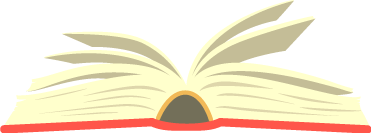
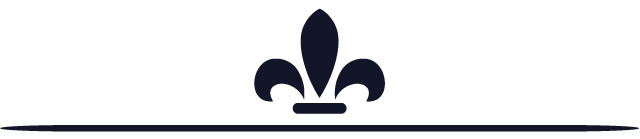

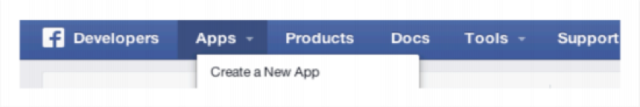
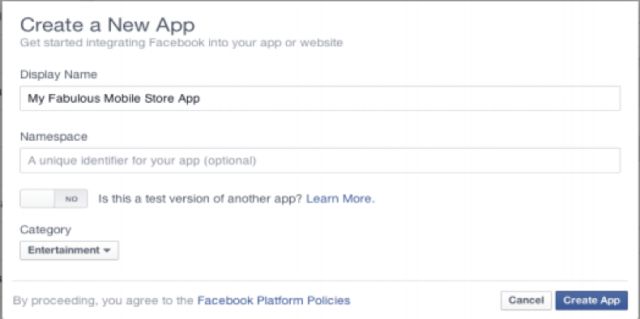
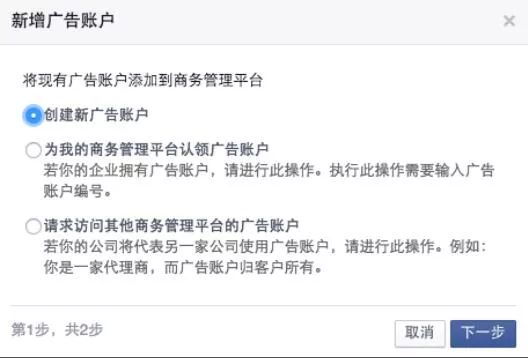
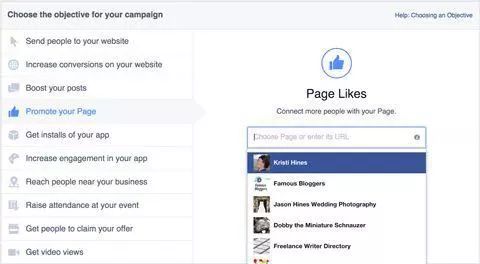






Go to "Discovery" - "Take a look" browse "Friends are watching"