How to create Facebook ads using Ads Manager

To create a Facebook ad using the ad creation tool, go to the ad creation tool.
First, create a campaign
Select the target
To create an ad in the ad creation tool, you first need to select the ad target from the list.
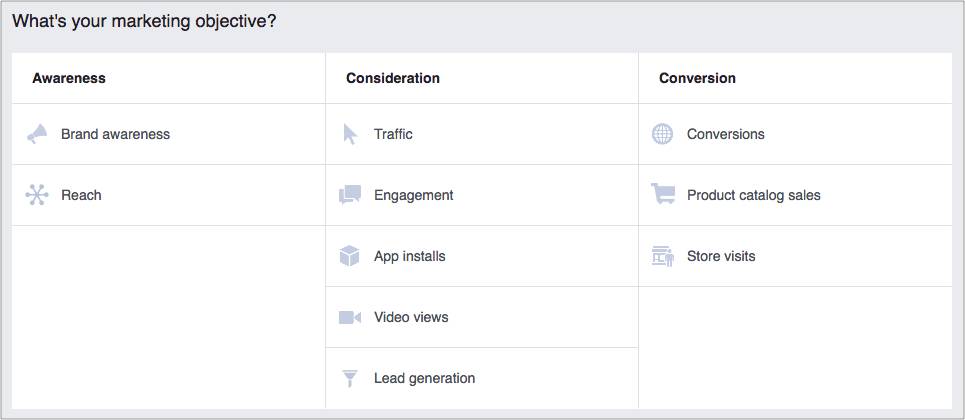
Name your campaign
Enter the campaign name next to the campaign name, or use the default name that appears.

Second, create an ad group
Name the ad group
Enter the name of the ad group next to the ad group name, or use the default name that appears.

Select the home page
You'll be prompted to add a Page only if the ad target you've selected requires you to select a Page. If you don't see the Page section, skip to the Audience section. If you create ads for more than one Facebook Page, choose which Page you want to create ads for.
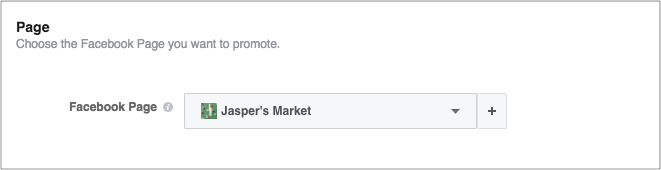
Choose your audience
Fill in the audience details in the Audience section. You can choose your audience by age, gender, interests, and more.
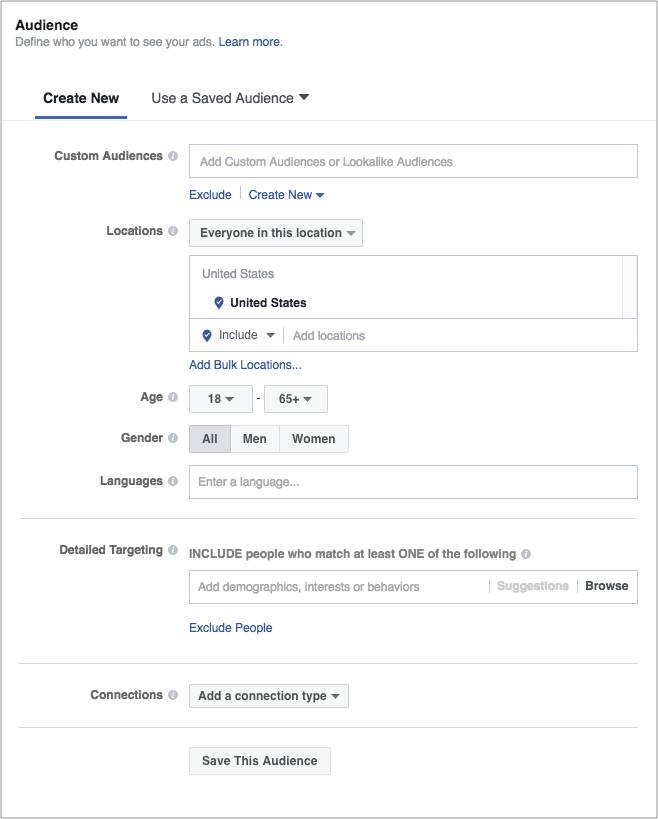
Select the ad space
In the places section, determine where your ads appear on Facebook, Instagram, or Audience Network. If you choose an automatic layout, your ads will be shown to your audience in the best possible places. If you want to set up the layout manually, select edit the layout.
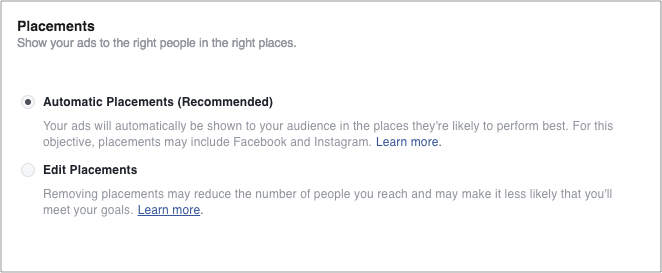
Set up budgets and ad scheduling
Select a budget in the Budget and Scheduling section and set a scheduling for your ads.
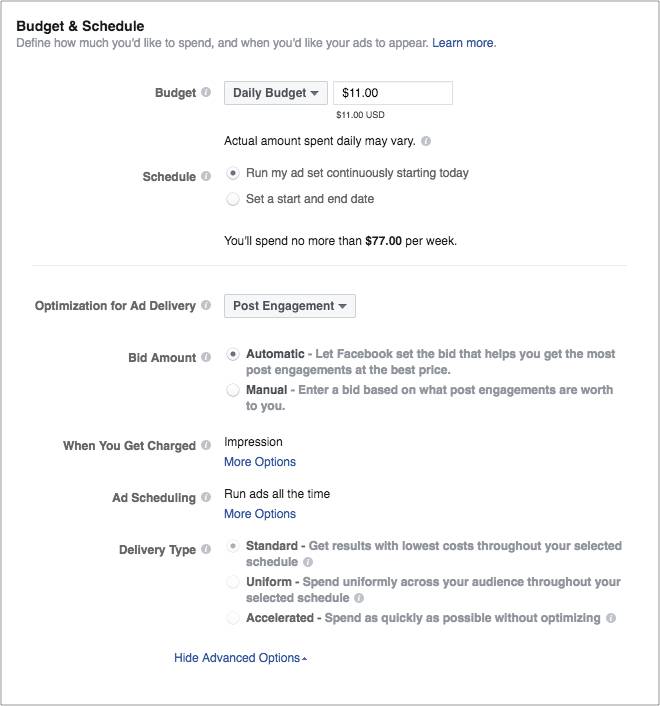
Third, create ads
Select the ad format
In the format section, choose from a variety of ad formats, including: wheelcast, single image, single video, slide show, or full-screen ads.
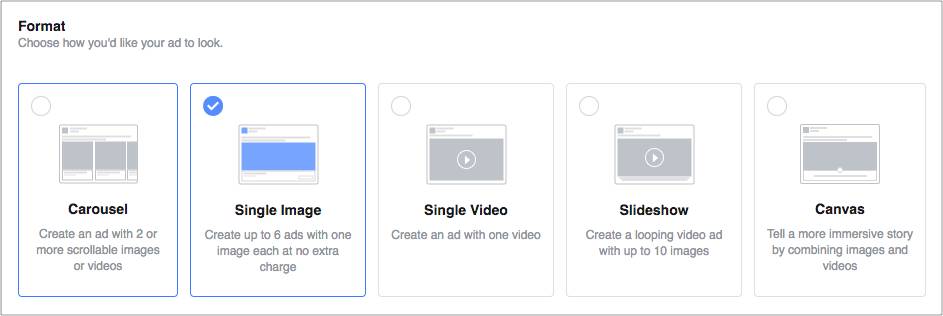
Select media assets
In the Multimedia footage section, select the ad ideas you want to use.
Add text to your ad
After you select an image, you can enter the text you want in your ad. You can also add call-to-action buttons, pixels, and more.
Note: Not associated with the Facebook pageAds can only run in the right column of Facebook.
Place an order and choose how to pay for your ad
When you're done, click on the order at the bottom of the ad creation tool to pre-order your Facebook ads. The first time you place an order, you will be asked to enter payment information.

Articles you may be interested in:
Facebook Promotion Guide: Choose the right ad target
Facebook's top five Page Performance Analytics sections
Facebook's 90-second video accounts for 19.5%
Black Five Network One Seller Case: How to Use Facebook to Boost Sales TenFolds?
10 tips for getting fans on your Facebook page
November Facebook Advertising Product Update (E-Commerce)
Shenzhen Topology November News
Facebook off-site promotion, why focus on the Page?
Facebook Quick Guide: When is it appropriate to post ads?
To run Facebook well, you need to know five account entities
Facebook Operations Course:
Facebook Operations Course 001
Facebook Operations Course 002
Facebook Operations Course 003
Facebook Operations Course 004
Facebook Operations Course 006
Click on the lower left corner"Read the original textLearn more about Facebook Dry Share
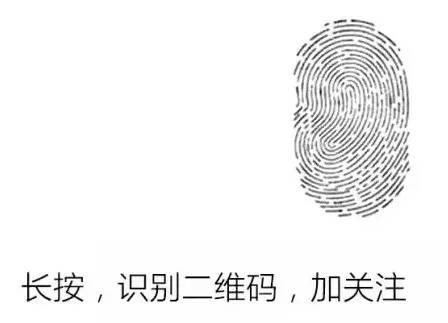

Go to "Discovery" - "Take a look" browse "Friends are watching"