How do I apply for a corporate advertising account? Facebook's guide to advertising nods


Identify the QR code and contact us
In communicating with our customers, we are often asked questions such as:
"What is BM?"
"I can advertise in my own account, but it's blocked as soon as it's built, why?"
"Where will Facebook ads appear?"
Even, "I don't know anything, you teach me."
Our business partners cover their faces and wipe their tears, so we have specially organized this "Facebook advertising noddy's guide" to facilitate the learning of new friends. You can follow the Blue Sails out to sea public number and check out the next few updates in a timely manner.
If you really don't know how to get started with Facebook ads, don't worry, we recommend using a one-stop social streaming intelligence system that interfaces with Facebook technologyRuban, simplify the ad creation, delivery, data collection and other processes.Contact Xiaolan (tel/WeChat 16601518892) to find out.
The first chapter of facebook's ad promotion guide is an introduction to Facebook's media platform, with Blue Sails going out to sea with the basic principle of content-based, directly for everyone to dry content.
In this chapter, we'll show you how to apply for a Facebook corporate advertising account. In addition, you can find answers to the following questions:
What is Facebook Business Management Platform
How to set up your Facebook Business Manager account
How to assign permissions to your Facebook ad account
Next, you'll find step-by-step instructions for setting up your Facebook ad account, including guidance on using Facebook Business Manager and Facebook Ads Manager.

What is Facebook Business Manager
Business Manager is a tool designed to manage your Facebook pages and ad accounts. By using the Business Management Platform, you can:
Manage access to your Facebook pages and ad accounts - see who has access to your pages and ad accounts and remove or change their permissions.
Work with agents - You can also share your Business Manager account with agents so they can help you manage your campaigns.
You can merge multiple ad accounts and users under Business Manager.
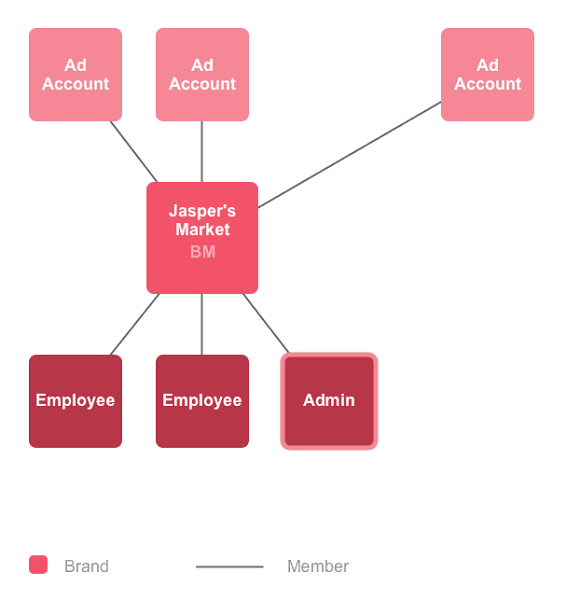
Here's a quick overview of the two roles available on Facebook's Business Manager: Administrators and Employees:
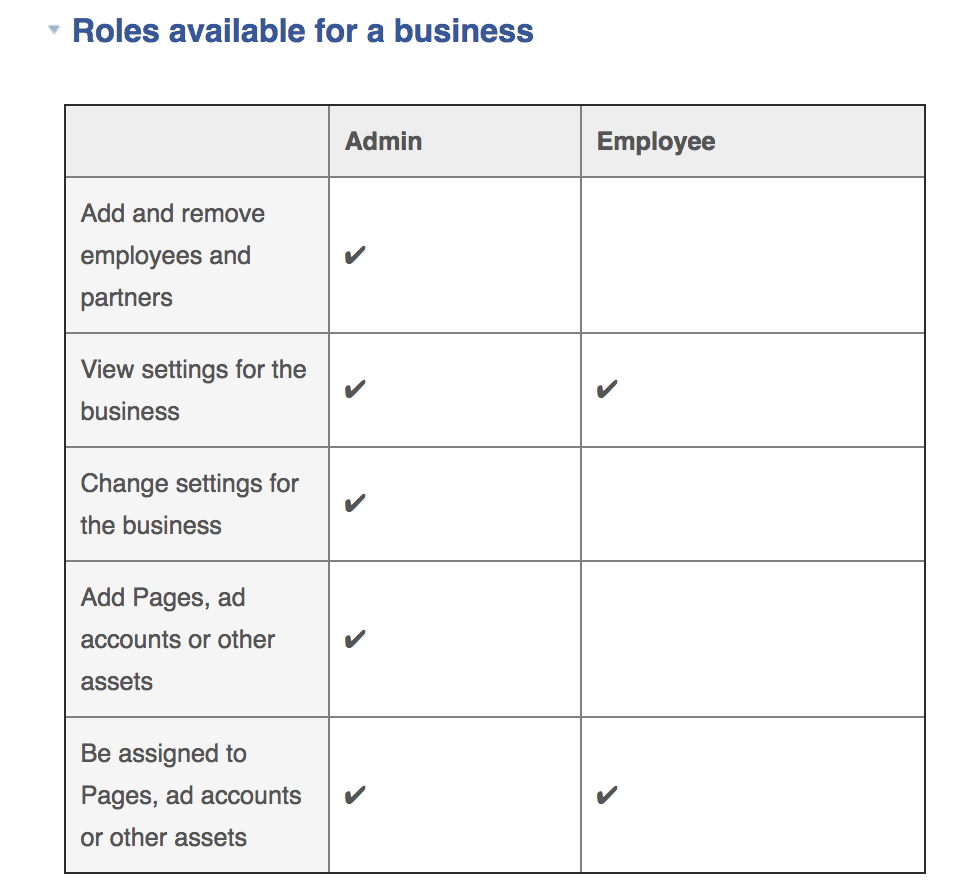
Facebook's ad accounts have a different set of roles, which you can also manage and edit in The Business Manager.
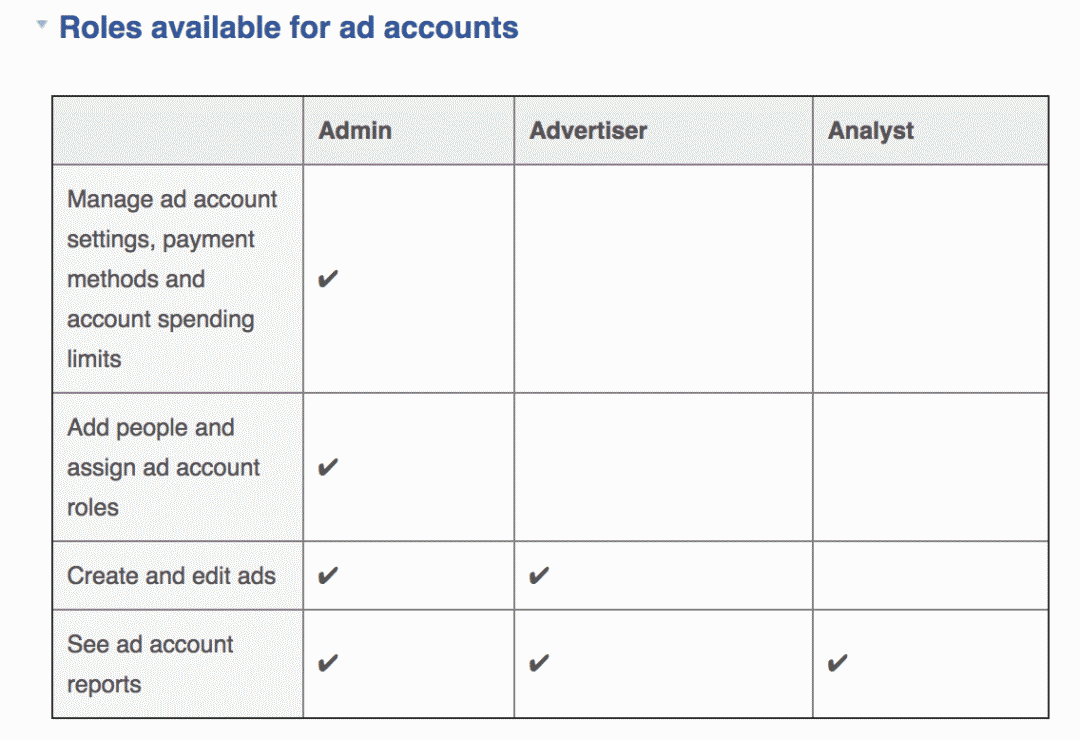

Steps to apply for a corporate advertising account
To apply for a Facebook corporate advertising account, you need a Business Manager that manages at least one Facebook page. For the content of the Facebook page, which we've already talked about earlier, clickOver here.You can view it.
Business Manager is also fairly simple to create, clicking on the linkhttps://business.facebook.com/, follow the prompts to do just that.
Apply for an ad account through a Facebook agency
You can indeed apply for an advertising account in the business management platform, but we also encountered a lot of customers ran over to cry: just built ads, not cast out was sealed, fill in the money I can get out?
Sorry, Facebook doesn't allow personal advertising accounts to advertise, and violations can result in lost money. What's more,Applying for a corporate advertising account is free of chargeWhy don't you choose a more secure approach?
Apply for an advertising account through a first-level agent, just give the business license, home page, BM and other information according to the prompt, the agent will help you complete all the next process.
If the information you provide is accurate and complete, you will be able to successfully access your advertising account within 3 to 5 business days, and you will be able to use that account directly for advertising. If you are planning to apply for a more stable corporate advertising account, please contact Little Blue.

Set up your ad account information
Once you've successfully applied for an advertising account with the help of a Tier 1 agent, you're in a good time to start experimenting. In general, the use of an enterprise advertising account is not only one person, may require multiple colleagues to manage, which involves the allocation of advertising account rights.
Give someone access to your Facebook ad account as follows:
(1) Through https://business.facebook.com/access to the Business Management Platform, click on the Business Management Platform Settings in the upper right corner to see the following interface.

(2) If you are using it for the first time, the list of users must be empty, you can click on the "Add" button, other colleagues' Facebook account mailbox filled in here to add.

(3) In the left menu bar to find the "advertising account", click on the right side is "add users", the pop-up window will appear you added users, in the pop-up window can be authorized to the account.
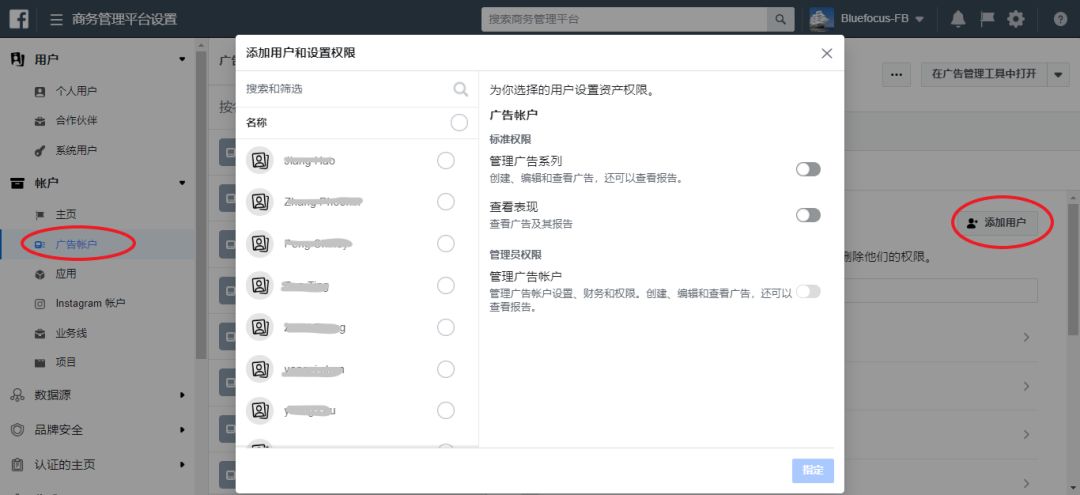

By completing the above, you've done all the work of setting up your ad account. In the next few installments, you'll learn how to create ads, set up creatives, and more. Welcome to pay attention to the "blue sail out to sea" timely check.
You will
Need.
Recommended reading


Reprint/cooperate please find Little Blue
16601518892





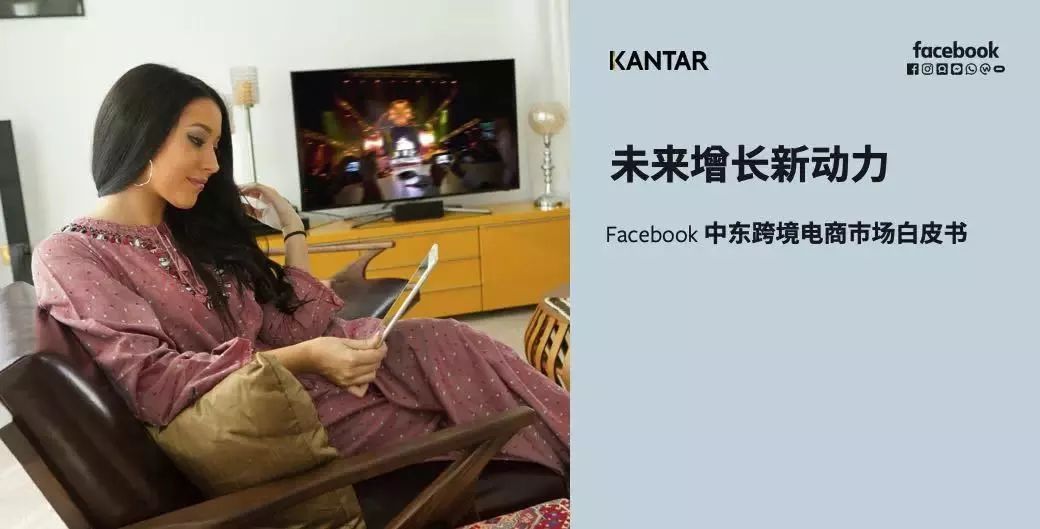
Go to "Discovery" - "Take a look" browse "Friends are watching"