Google Ads Serves Shopify - Set up Google Analytics and ad conversions
Start by installing GA
Create an account
Add site information
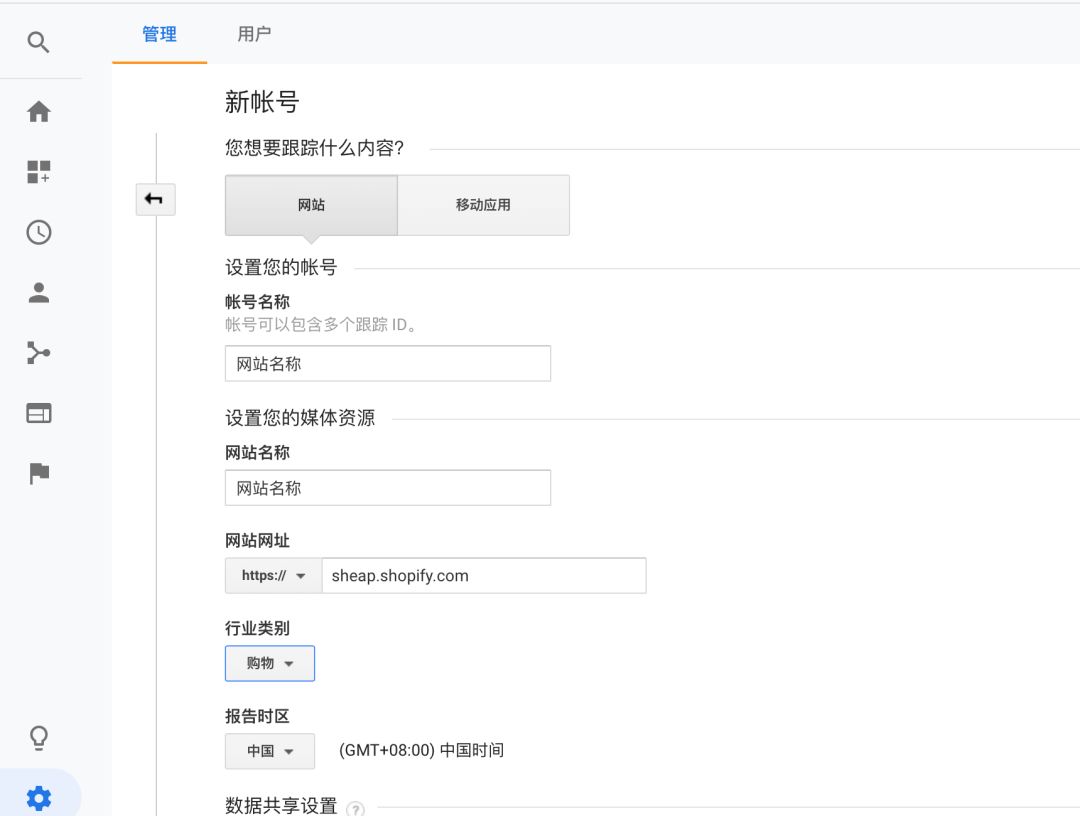
Get the tracking ID

Terms of consent
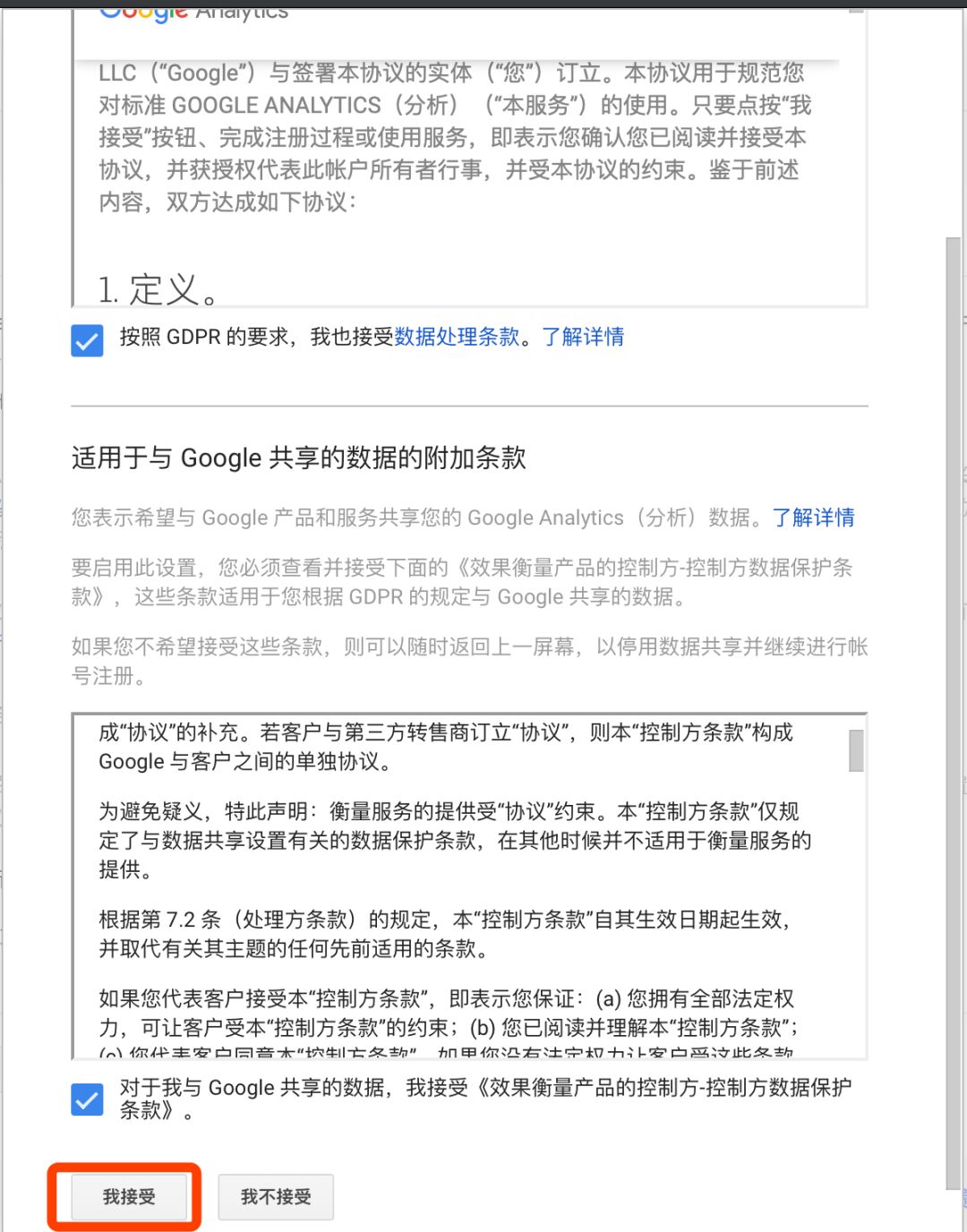
Copy the tracking ID

Go backstage at Shipify and find Oneline Store-Preferences
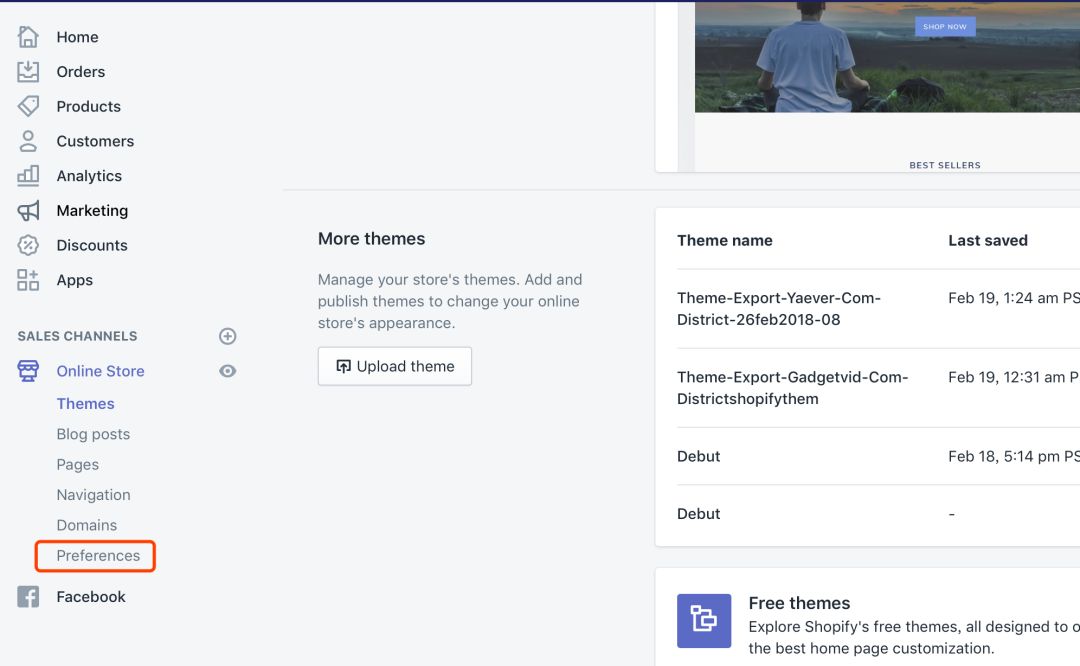
Paste the code
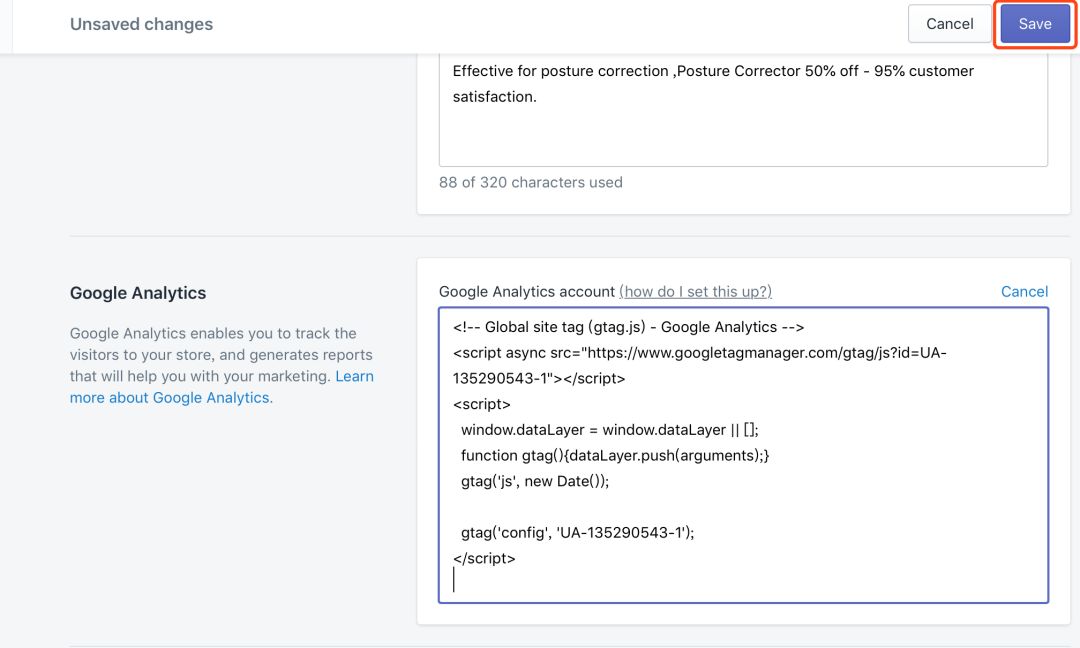
This is installed after saving
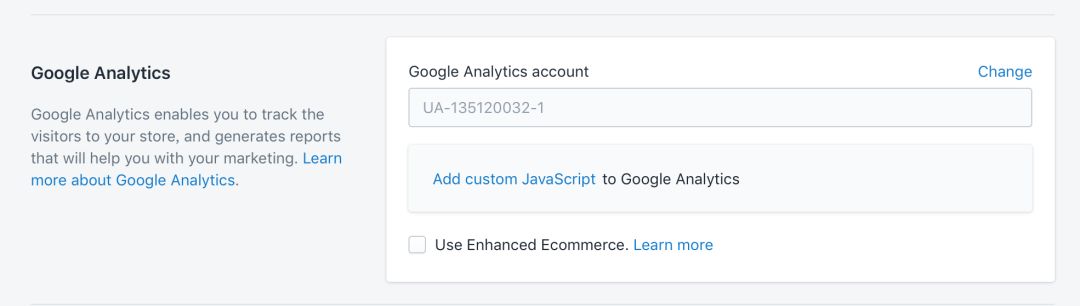
Then go to GA background to find the data collection
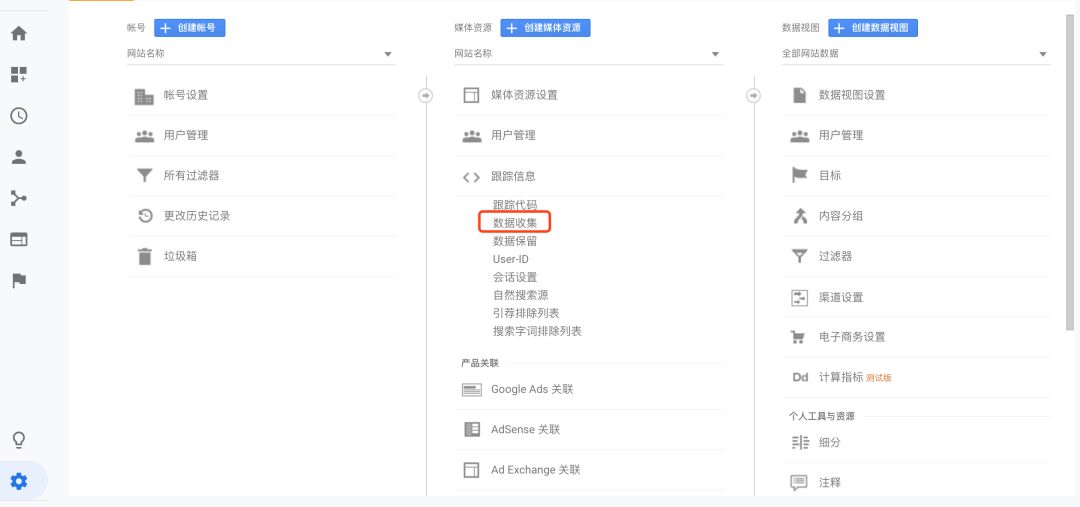
Turn on re-marketing,Convenient data collection for re-marketing preparation.
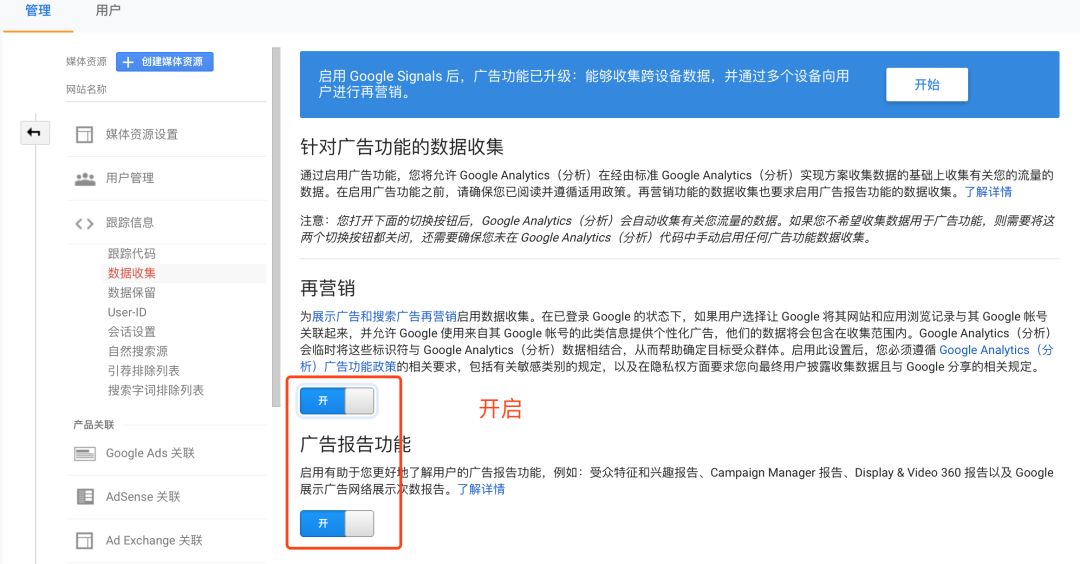
Then find e-commerce in the background
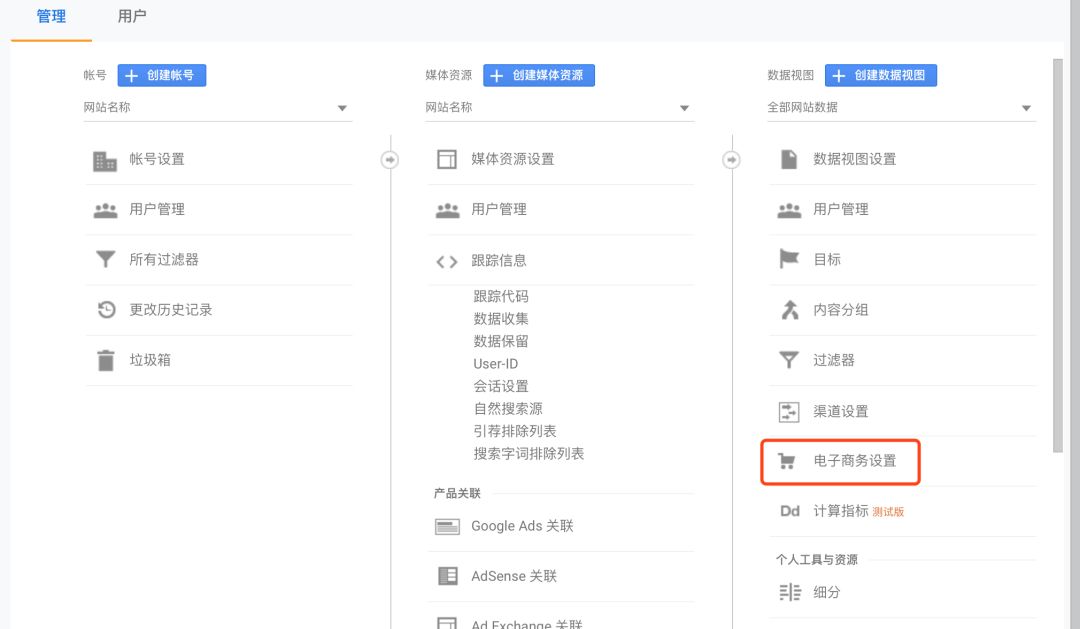
Open e-commerce and enhance e-commerce reporting, GA can count sales amounts.
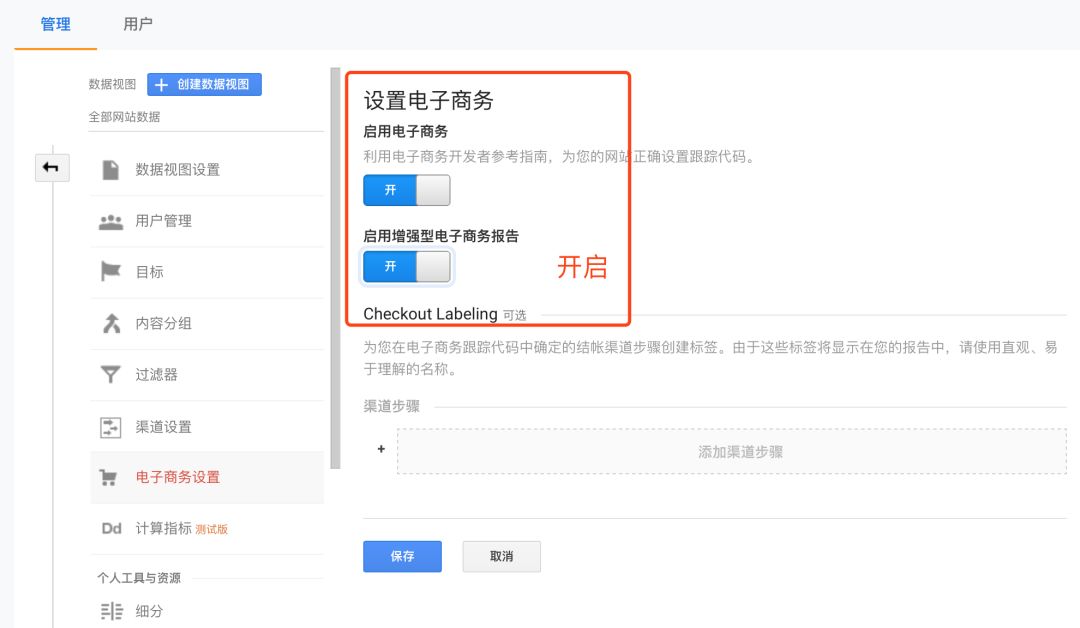
After the save is successful, the GA is set up.
Set up Google ads to track conversions, go backstage to Google Ads, tools - conversions

Add conversions


Select a website

Buy.
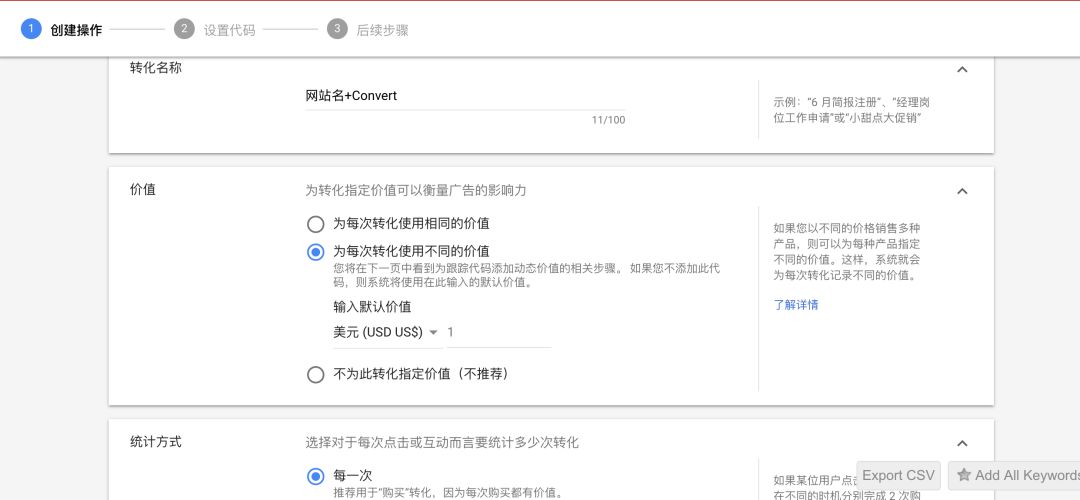
Value: Use different values for each conversion, statistically: every time, follow the chart settings.
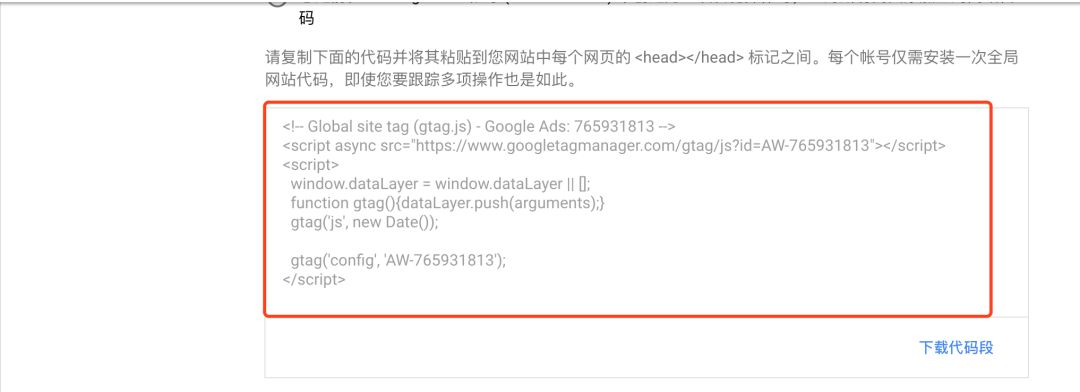
Copy global code
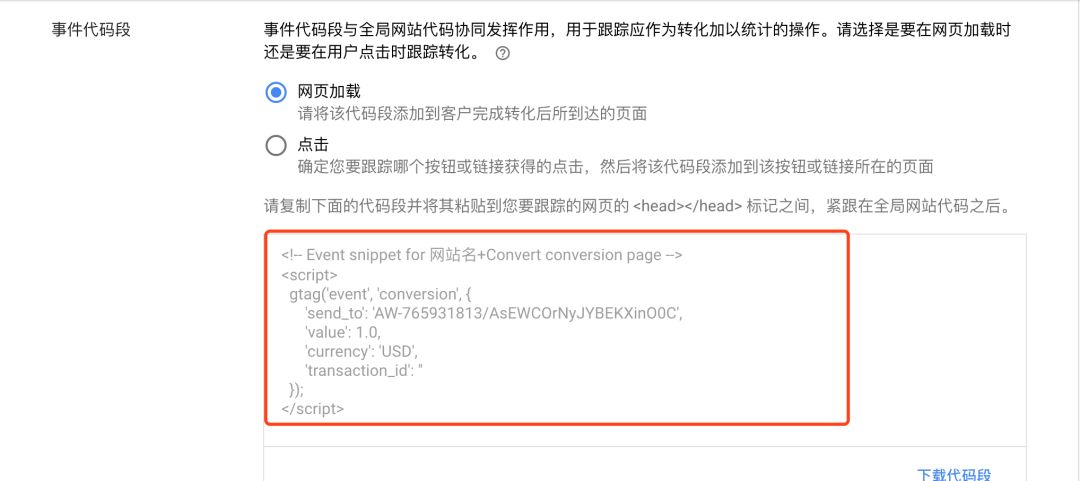
Copy conversion code
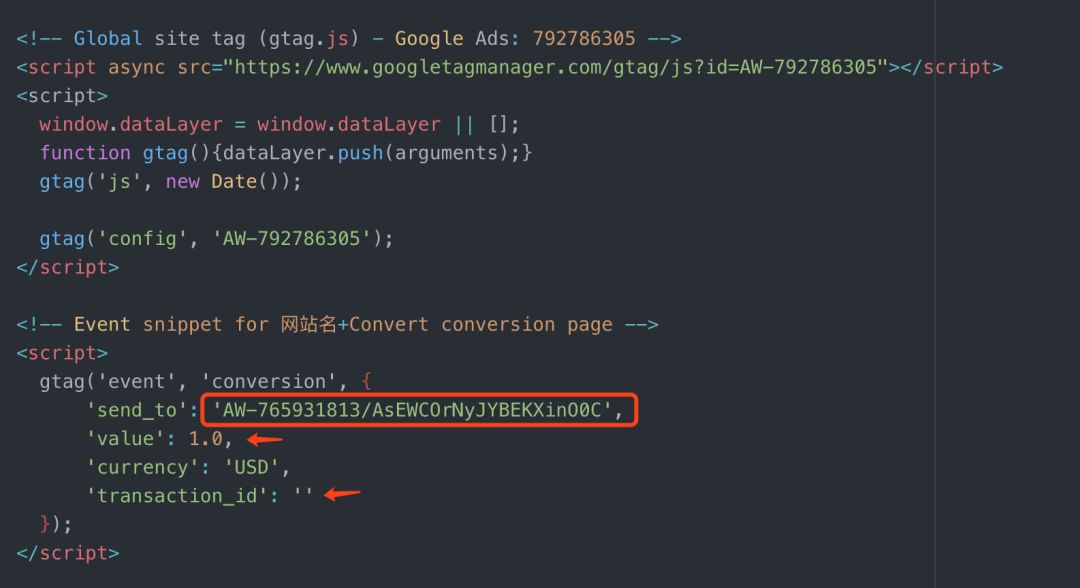
The code under Copy is put together, and then we're going to replace the value and transaction_id parameters of the conversion code, so that I can replace the code so that I can just change the code to my own ID.
<!-- Event snippet for Posture Convert conversion page --><script>gtag('event', 'conversion', {'send_to': 'Your own ID,'value': {{ total_price | money_without_currency | remove: ',' }},'transaction_id': '{{ order.order_number }}'});</script>
That's what it looks like after you change it
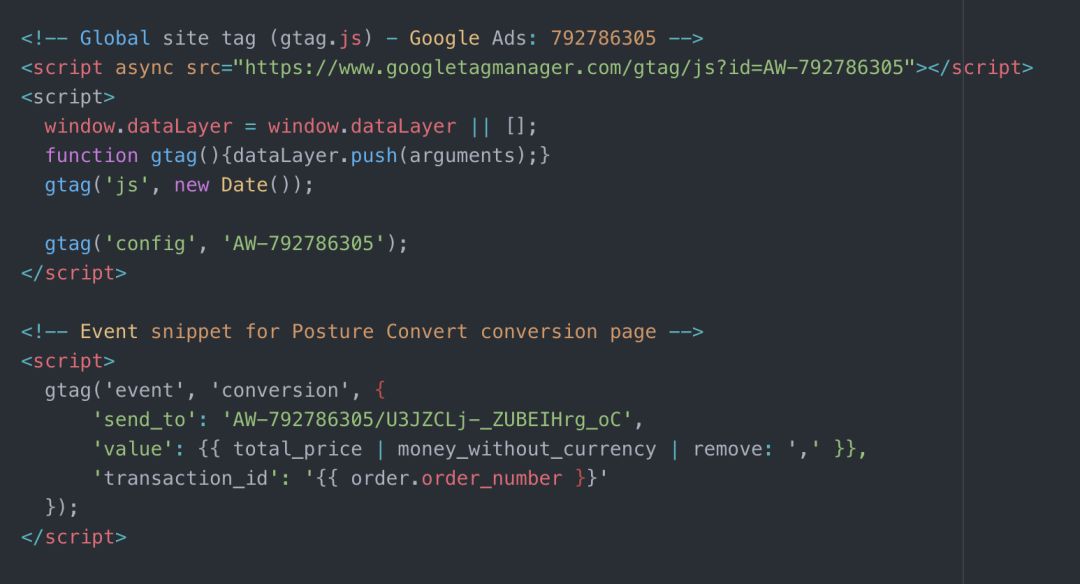
This then adds two lines of code to avoid two checkout repetitions by the same customer.
{% if first_time_accessed %}
{% endif %}
The final code
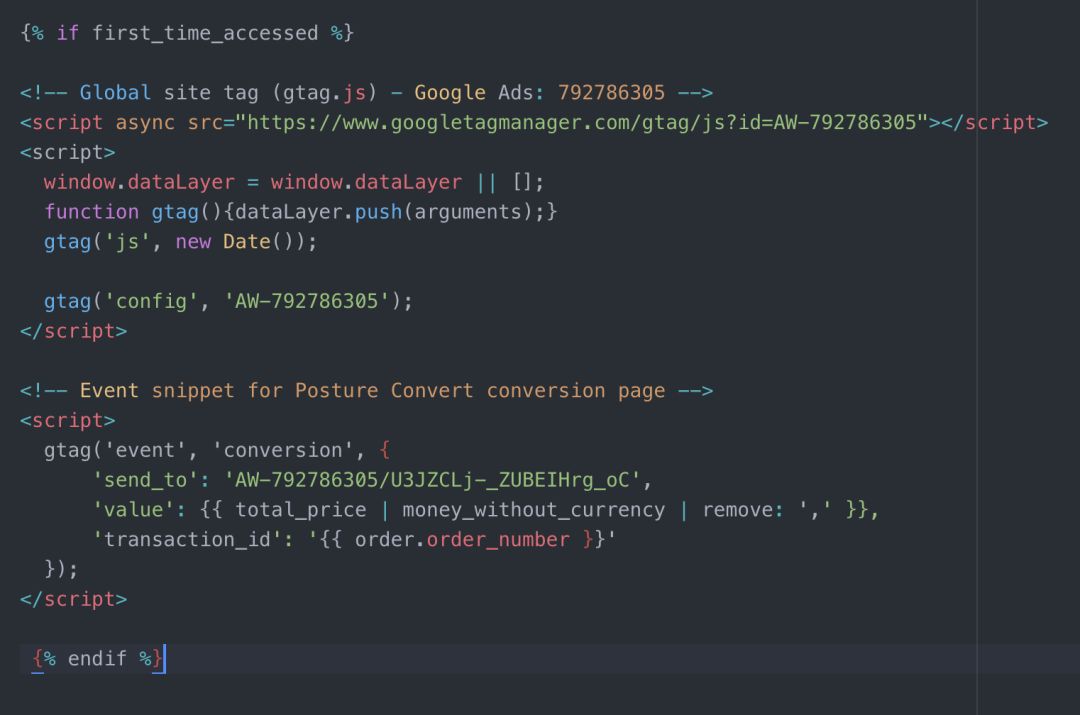
{% if first_time_accessed %}<!-- Global site tag (gtag.js) - Google Ads: ID --><script async src="https://www.googletagmanager.com/gtag/js?id=AW-ID"></script><script>window.dataLayer = window.dataLayer || [];function gtag(){dataLayer.push(arguments);}gtag('js', new Date());gtag('config', 'ID');</script><!-- Event snippet for Posture Convert conversion page --><script>gtag('event', 'conversion', {'send_to': 'ID','value': {{ total_price | money_without_currency | remove: ',' }},'transaction_id': '{{ order.order_number }}'});</script>{% endif %}
OK conversion settings are complete and typically take a few hours to verify, and that's what it looks like when it's done.

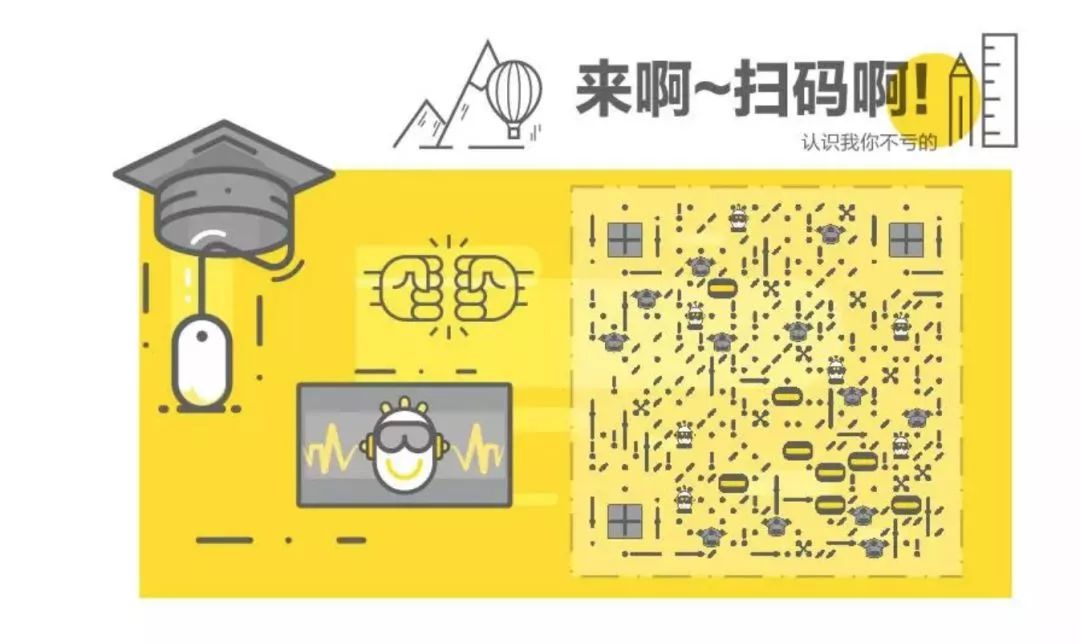
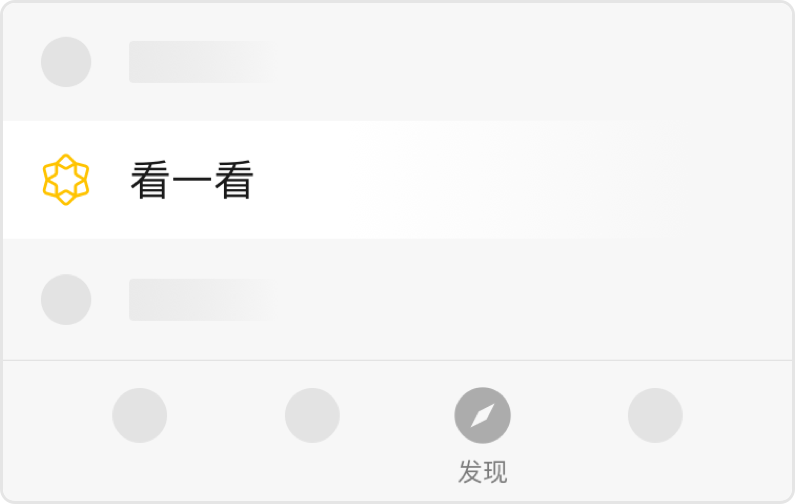
Send to the author