Dry goods . . Tips for advertising on Facebook


The sheer reach of social media directly determines the power of advertising. But how on earth can social platform advertising be used efficiently to enhance the seller's brand effect? Today, go with the editor to learn some tips for social advertising.
1、Use Google Ads
Before advertising a customer base, first find out what customers want to know most about the product or the field, and what information they want to search for most. Therefore, it is necessary to use Google Ads to do a keyword survey analysis.
First, log in to Ads, a drop-down menu appears, cursor is set on Tools, select Select Keyword Planner, and click the Search for Keywords button on the right.
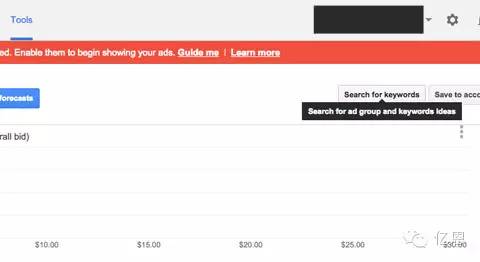
A page will then appear on the following side asking for phrases, websites, or categories of goods within the scope of your search.
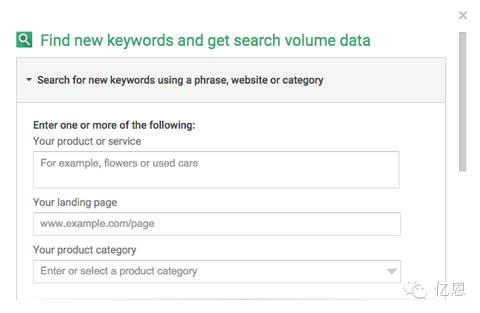
After completing the above, click Get Ideas and the page will show a list of the top results. It looks like this.
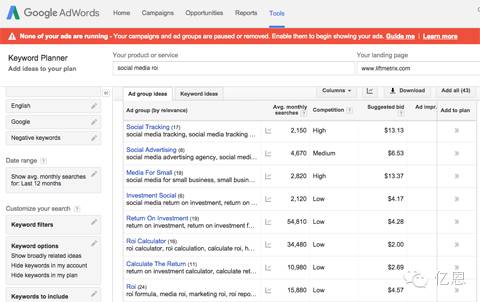
Use this list to find search keywords for your target customers. Next, you can advertise around these keywords with higher search rates.
2、For existing customers to inform
Many sellers are focusing their development customers on new customers, which is true, but if you ignore the development of existing customers, it is likely to do more with less. Imagine that the original customer went back shopping again, or that he made more expensive service purchases here, what does that mean for you?
The Radian6/Salesforce survey states that developing a new customer costs five to 10 times as much as keeping an old customer. That's a surprisingly impressive number, but it illustrates the need to retain repeat customers.
The best way to do this is to upload an existing customer's email form on an ad space on social platforms such as Facebook, Instagram or Twitter.
First look at how to do it on Facebook.
Sign in to the platform ads, open Power Editor, and click theUdiences tab at the top of the page.
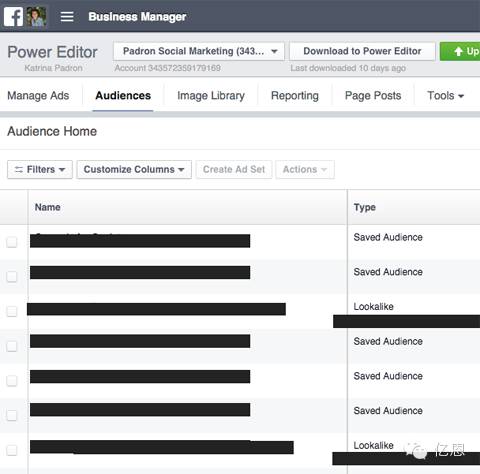
Then, at the top right of the drop-down menu that appears, click Creative Audience.
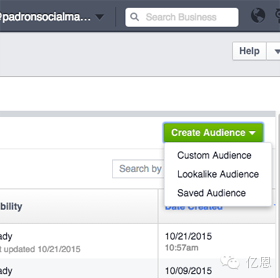
Choose the type of ad audience you want to create, as shown in the chart options.
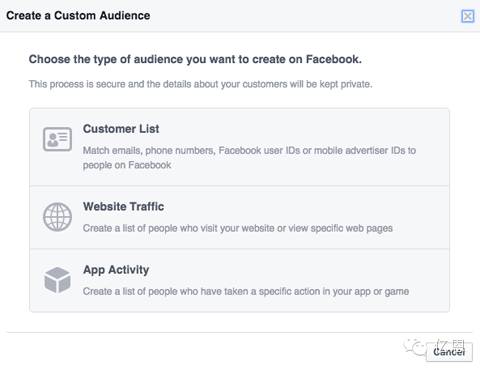
Next, upload a text document or CSV with your customer's mailbox and click Creative Audience at the bottom right.
Facebook automatically matches these emails to users' login information. The creation process is complete. Finally, you'll see the confirmation page shown below.

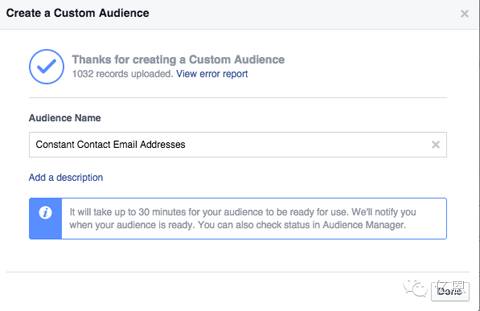
Click the Done button below to complete it.
Then select your custom list on your Facebook ads. Through it to close the distance between the brand and the original customers, you can create more repeat customers.
3、Develop more leads through similar customers
Using the current customer list to find similar customers is a very small, low-cost marketing effort that not only saves budget, but also gets 1% of the platform's customer resources.
Create steps: Similarly, open Power Editor and click theUdiences tab at the top of the page. Click Creative Audience at the top right of the drop-down menu to select Lookalike Audience.
In the Source drop-down list, select a Custom Audience, conversion pixel, or Facebook page. Then fill in the county column about the location of the customer you're searching for, swipe to select the audience size, and click Creative Audience to create it.
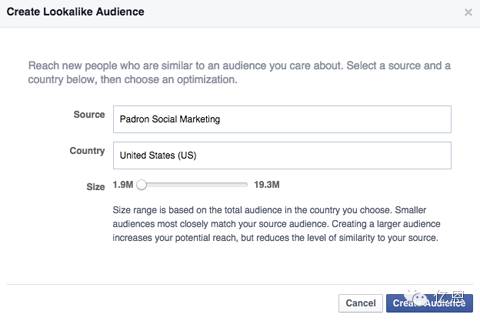
After the ad is created, the results need to be tracked to see if the resource investment on the social platform is maximized. For example, to analyze whether there is a social platform to the site's recommended traffic, customer conversion rate and so on. Whether there is a certain degree of popularity in posts or blog posts about relevant content, such as likes, comments, shares, reprints and favorites.
(Editor: Ein Ray King.))
Source: Essien Original
For more exciting content, follow usWechat.enecnewsPush the latest and hottest dry goods for you every day!
Go to "Discovery" - "Take a look" browse "Friends are watching"