Resolve the steps for running ads on Instagram
With more than 300 million Instagram users a month, many brands are looking for ways to interact with the Instagram community and get more repeat customers. If you put the right product map on Instagram, customers will be attracted to your product unknowingly, and it's effortless to promote it.
5 key steps to completely break down your Instagram ads today
Research: Find inspiration for your own Instagram ads by analyzing what your competitors and other industry leaders are doing.
Ad Goals: Is the goal or desired outcome of your Instagram campaign, whether it's increasing brand awareness, generating traffic, or generating sales.
Targeting: It's about finding the audience that's most likely to help you achieve your campaign goals.
Creativity: Create images, videos, slogans and call-to-action behaviors that inspire Instagram users to participate in your ads.
Tracking: The process of measuring the results and impact of your Instagram campaign against the goals you set
Instagram Ad Step 1: Research competitors
What types of ads are competitors running? What call-to-action terms do they use? What's their arrival rate?
One of the best ways to do this competitive research is to visit a competitor's Instagram account and click on their mobile site.
Next, scroll through their product pages and click on specific products.
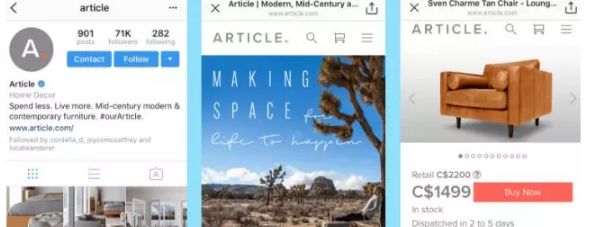
If the Instagram account uses Facebook pixels for de-marketing (targeting ads as ads to previously visited bar sites), then when you return to Instagram, you should find ads in the Feed featuring the products you've viewed.
You can repeat this process several times with different competitors to understand the type of ads they are running.
It's also a great way to get inspired by your Instagram campaign!
Instagram Ad Step 2: Create your campaign goals
On Instagram, the campaign goals you can choose are:
Brand awareness: Makes people more likely to follow your ads and increase brand awareness
Reach: Get your ads to show the most people
Traffic: Click on your site or app's store
App installation: Send people to stores where they can purchase apps
Get involved: Let more people see and interact with your post or page. Participation can include comments, sharing, likes, incident responses and providing claims
Video viewing: Promote behind-the-scenes clips, product launches, or videos of customer stories to raise awareness of the brand
Conversions: Get people to take valuable actions on your site or app, such as adding payment information or making purchases
If your goal is to sell e-commerce products (conversions) or run a real-world campaign for people visiting your site, you must first create and install Facebook pixels. As we mentioned above, the Facebook pixel is a small piece of code that you can put on your site to track visitors and conversions.
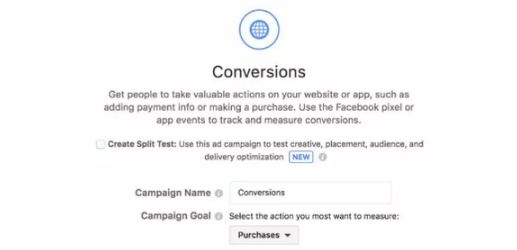
If you have a Facebook pixel on your site, when someone clicks on your Instagram ad, visits your site, and buys one of your products, the pixel tells Facebook that a conversion has occurred. Facebook then matches the conversion to the person who clicked on your Instagram ad so you can see how much sales the ad actually made.
Instagram Ad Step 3: Set up your Instagram ad targeting
Instagram ads have exactly the same targeting options as Facebook ads, including targeting based on location, demographics, interests, behaviors, and more.
At the most basic level, your campaign needs to be country-specific, gender-specific (if targeted offers are promoted) and age group. For example, your activities can be aimed at women and men between the ages of 18 and 40 who live in the big fashion pioneer cities.
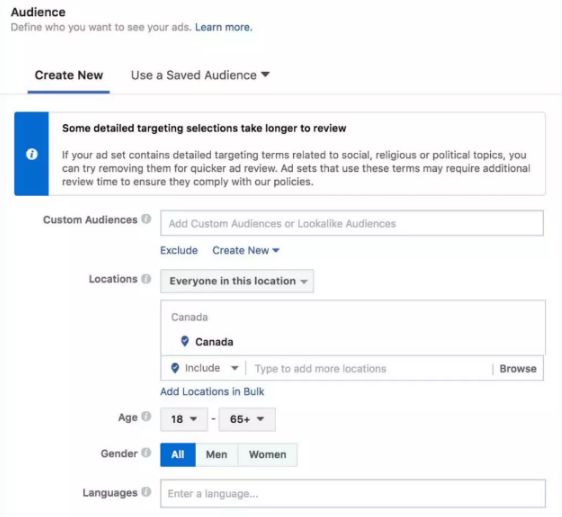
You can also choose to create Custom Audiences to reach people who have interacted with your business or audience-facing audiences to reach new people on Facebook for your most valuable audience.
Custom audiences
Facebook Custom Audiences are people who have visited your site or shared their contact information with you.
Ads for these groups tend to work well because they have expressed interest in your business!
When you set up targeting on Facebook based on location, demographics, interests, behaviors, or other options offered by Facebook, you're building a regular audience. When you select a targeting option, you'll notice that your potential coverage grows or shrinks under the Audience Definition section to the right of the targeting option.
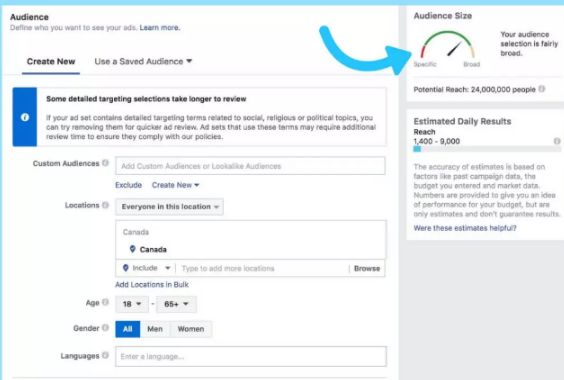
When you build a Custom Audience, you don't select any of Facebook's built-in targeting options.
Instead, you need to upload a database of emails or phone numbers, and Facebook matches Facebook users. You can then target your ads to these audiences on Instagram.
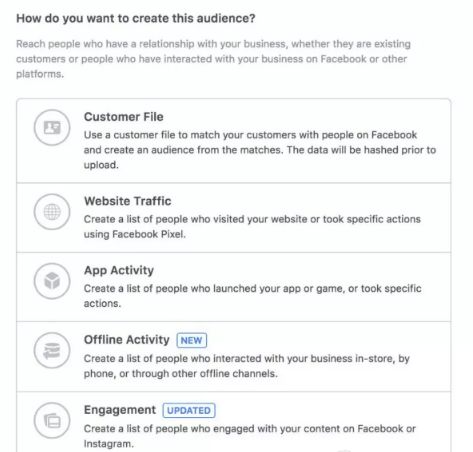
If you collect information about your audience (email, phone number, last name, city, state, country, etc.) through SMS communications, surveys, interviews or other means, you can upload this data to Facebook's ad management system.
Simply navigate to your ad management system, open the tool, click Create a new drop-down menu, and select a Custom Audience.
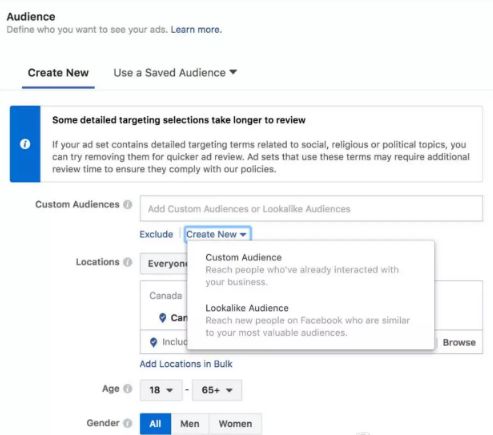
Next, choose to add customers from your own files.
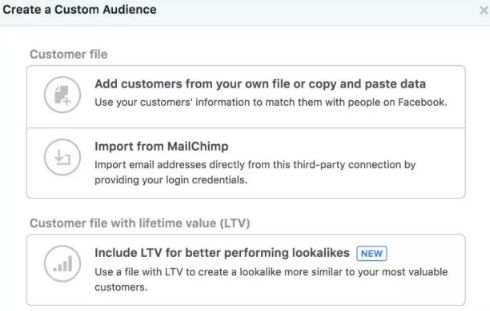
After uploading your data, Facebook will create a new Custom Audience that you can target with your Instagram ads.
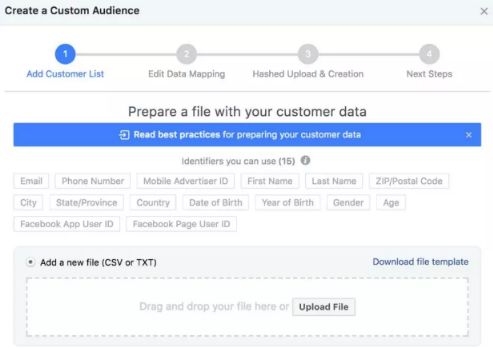
Instagram Ad Step 4: Build your Instagram ad idea
Step 1: Link your Instagram account to your Facebook page
The first step in creating an Instagram ad is to connect your Instagram account to your Facebook page.
Go to the settings area of your Facebook page (you need to be an admin) and click on your Instagram ad.
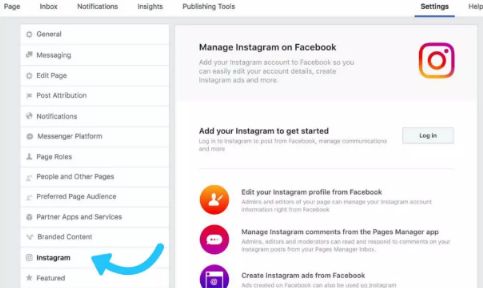
Next, click Add your Instagram to start and fill in your Instagram login password. When you're done, click Confirm.
Step 2: Create an activity
Next, go to Facebook's ad management system, and then tap the "Create a campaign" near the top left corner of the screen.
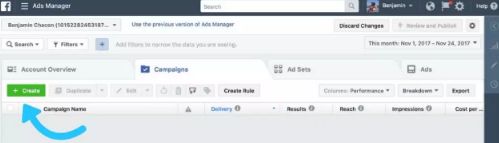
This is where you choose your campaign's goals.
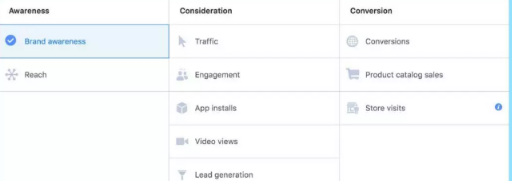
Keep in mind that if your goal is to increase conversions, you'll need to install conversion pixels on your site.
You can do this by selecting Create Pixels on the Create a new ad set page.
Step 3: Create your ad set
Once you've selected a goal, you should create your ad set. Here you can define who you want to see your ad and how much you want to spend.
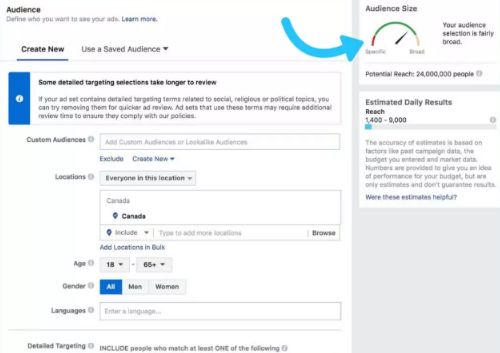
If you've already created Custom Audiences, you can choose them to target with your Instagram ads at this point.
You have two options for your budget, daily and long-term.
Daily budget settings ads run continuously throughout the day, which means the algorithm will automatically pace your daily spending.
Long-term budget-set ads can run for up to a specified length of time, which means that the ad algorithm is full for the entire time period.
If you're just getting started, it's a good idea to start reducing your ad spending. If your ads work well, you can increase your budget at any time.
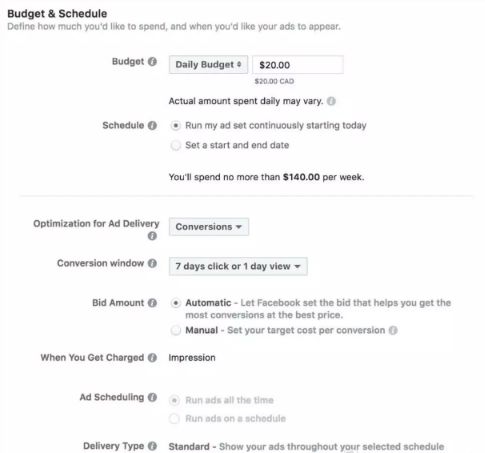
Once you're done selecting the target object and how much to spend, click Continue at the bottom of the page.
On the next screen, you'll see the option to use a single image or video in your ad, or whether you want to use multiple images for acarlyted ads. Once you've decided, scroll down to upload an image or video.
After you upload your visuals, scroll down to find the option to add text to your ad. Here you can choose your title and text description.
If you choose traffic or conversions as your campaign goal, you can also customize call-to-action terms in the link button. There are several different options for your buttons, which vary depending on the page you send to your visitors.
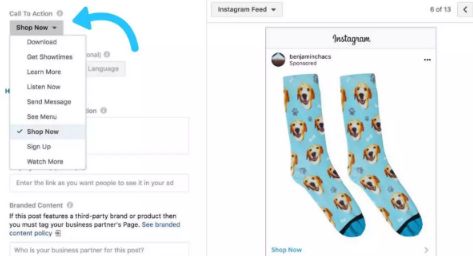
Your call-to-action language has a big impact on your campaign's click-through and conversion rates, so be sure to choose content that's relevant to your offer and target audience.
You can also click Show Advanced options to get additional creative options. Keep in mind, however, that creative options may vary depending on the target you choose.
Finally, on the right side of the text editor, you can preview how your ads will look on Instagram. You can also see ad performance in other formats.
You can run ads on Facebook and Instagram, but if you only want to run ads on Instagram, make sure that other distribution options have been removed.Everything looks good, click Confirm.
Instagram ad steps 5: Track your engagement and conversion
When choosing which tool to track your Instagram campaign, you need to consider the size of your company and the number of ads you plan to serve:
If you're managing a large number of campaigns, or if you're looking for precise control over your campaigns, you might want to use a power editor.
If you're part of a large team, Facebook's business manager is probably the best.
If you're just starting out with Instagram ads, Facebook's traditional ad manager should suit your needs.
Shortly after you place your order, performance metrics for your Instagram ads will be available in Ad Manager. You can see metrics for campaigns, ad sets, and ad levels. You can also schedule reports, save reports, and customize columns in your ad management system so that you can see only the data you care about.
To view your Instagram ad metrics, go to the ad management system and click on the name of your Instagram campaign. From here you should be able to see the section in the upper right corner, which contains Performance, Audience, and Place data.
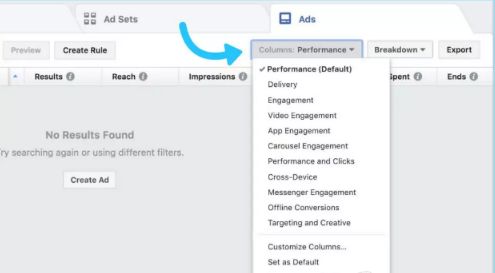
Depending on the target you choose, you'll see different results. For example, if you create a engagement ad, you'll see how many posts your Instagram ad has received and the total impression rate. You can also view amount expenses and cost-per-results to see how your budget is allocated。
In general, if your ads work well, you should increase your ad spending every three days. On the other hand, if your ad is not executed, don't hesitate to turn it off.
Follow the subscription number Check out the previous article There are a lot of new sellers to learn
1、Send you the perfect alternative to a brush list! The amazon brushing era is over!
2、Amazon Review's new play: Boost Amazon reviews with Facebook's new features
3、Can you still make money doing Amazon in 2018?
4、What is the platform 10 times Amazon traffic?
5、How much money is needed to operate amazon stores?
6、22 reasons for Amazon's decline in sales
8、How to get the most out of Amazon traffic
9、As --- Amazon ads stopped, orders and traffic were gone
10、Ways to increase Amazon sales
11、Amazon seller's suggestion to boost sales
12、Amazon changes the entire platform algorithm for social layout
It is recommended to collect this article, readily consult, shareTo the circle of friends, improve the sense of existence!
Welcome to share this article, reprint please reserve the source
Source . . Ah, you absolutely don't know (ID:allzhidao) cross-border e-commerce platform dynamic research
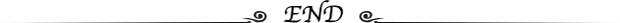

Go to "Discovery" - "Take a look" browse "Friends are watching"