In-depth analysis of Facebook ADS ad delivery platform (2): users, accounts, resources, and ad structure
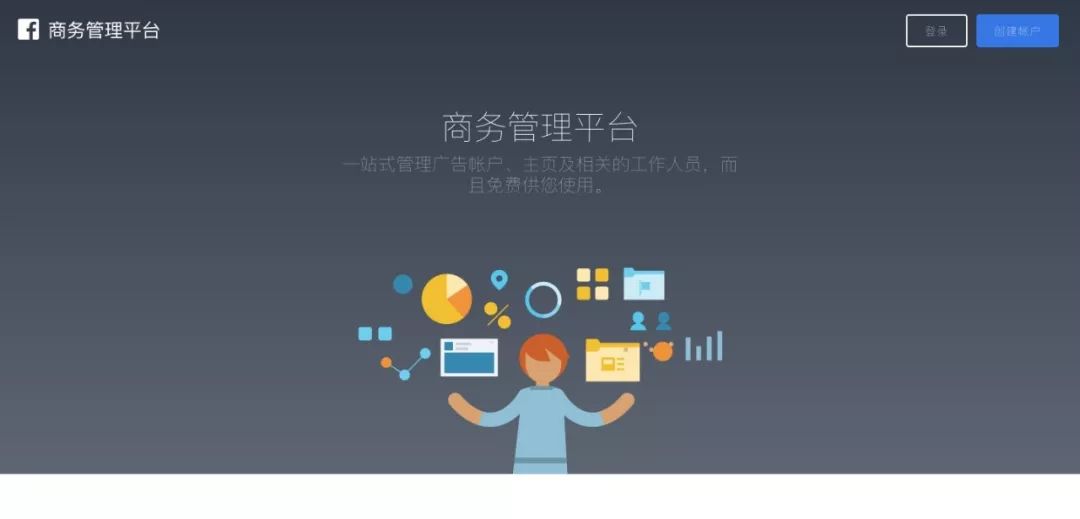
The series explores Facebook's advertising ecosystem from the perspective of Facebook ADS, but Facebook ADS, as a system at the front end of advertisers, has limitations, such as layout, bidding and other core modules in the advertising system will not be detailed enough.
In the series of articles, first from the tool level analysis of Facebook ADS, tool level abstraction level and dimensions are relatively high, and then from the user, account, resources and advertising structure module level of the four aspects of analysis, module level is more moderate, help to clear the context of the system, and finally from the layout, bidding method, relevance and other functional levels of analysis, functional level is more detailed, can intuitively feel the details of the design.
The previous article describes several of the tools commonly used in Facebook ADS: Adsmanager, markting APIs, and business management platforms, which are used to create/manage ads, Markting APIs, which are used to build automated marketing scenarios, and business management platforms, which are used by large advertisers to manage resources.
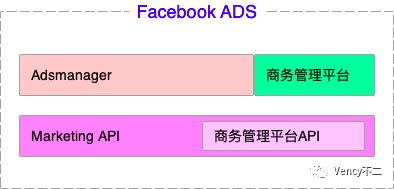
Anatomy at the tool level
So, this article will analyze Facebook ADS from four aspects: user, account, resource, and ad structure.
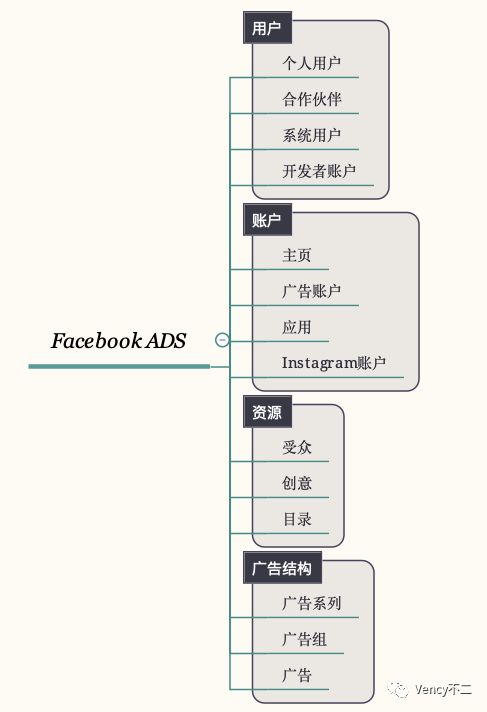
The structure of this article
User.
Can manage other modules called users, Facebook ADS involves four kinds of users, divided into individual users, business organization users, system users, developer users, different users are very different.
The management of resources used by individual users and business organization users. Individual users, refers to the individual's Facebook account, individual users are the core of Facebook's account system, individual users can manage their business organization users, home pages, advertising accounts and so on. A business organization user is a business organization that an individual user can create, a business user who can manage resources such as a home page, an advertising account, and an individual user, a system user, and so on.
 Sign in to your personal user account to see users of your business organization
Sign in to your personal user account to see users of your business organization
System and developer users have a large relationship with the use of the Marketing API. System users, who can only provide token to the Marketing API, refer to accounts and resources that are set up in a business organization specifically for the Marketing API and that are accessible through the Marketing API. Developer users, who have permission to use the Marketing API, have their own more privileged token, and sandbox tokens dedicated to the Marketing API. There is a connection between developer users and individual users, who can create their own developer user accounts.
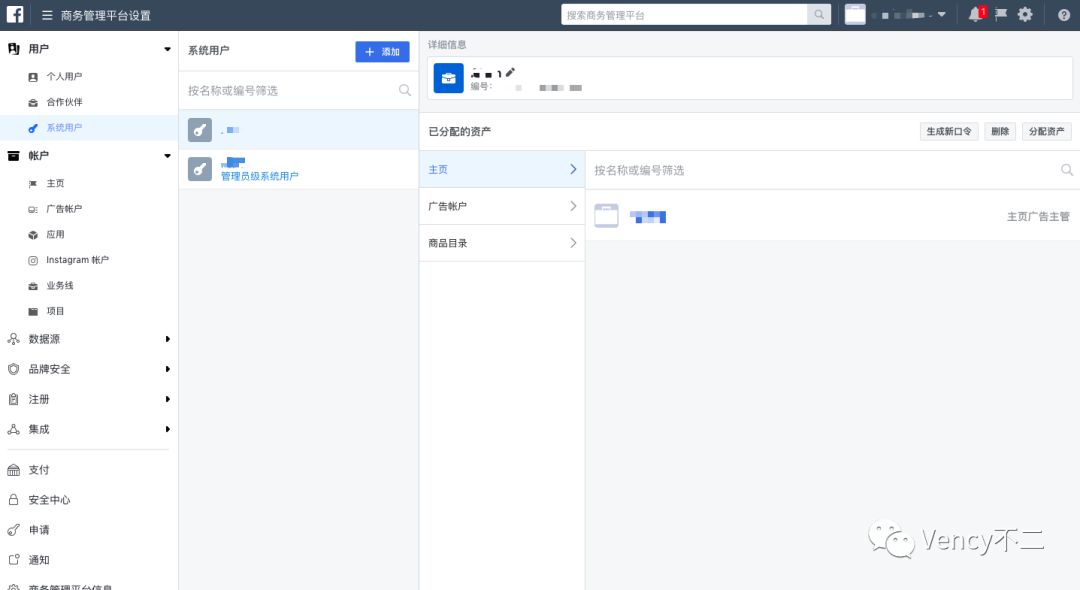 The management interface of the system user
The management interface of the system user
Account.
We should pay attention to the difference between users and accounts in this system, the user level is higher than the account, the account is a kind of existence of similar resources, managed by the user.
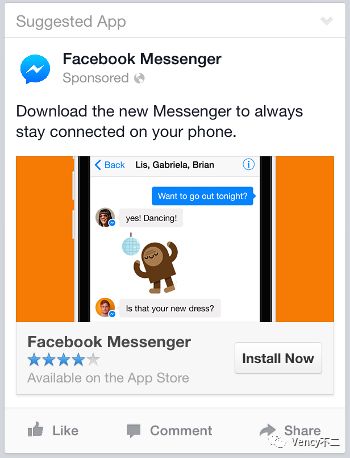
An ad that the user sees
A Page, similar to a Renren Page, is an advertising entity, as shown in the image above, "Facebook Messenger" is a Page. A Page is created by an individual user or a business organization user, who can also claim a Home page or manage a Page that can be assigned to a user or partner (i.e., another business organization user). You can also manage followers who follow your Page, comments under ads, and more, because ads on Facebook are the equivalent of posting a post.
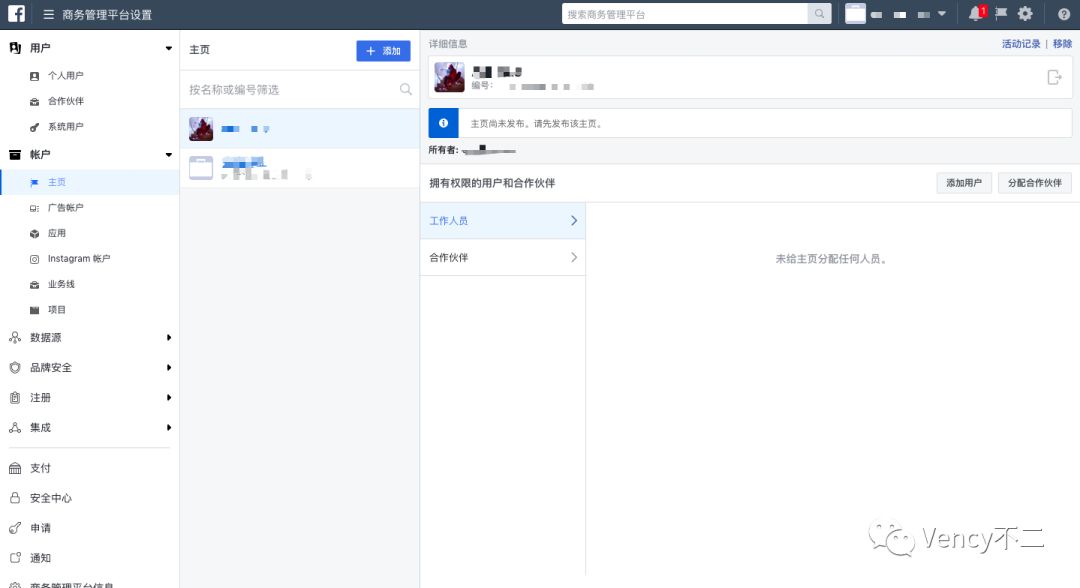 Home page management interface in Business Manager
Home page management interface in Business Manager
Ad accounts are used to create and manage ads directly, and ad accounts are the most central point, because all resources are used when you create ads, so it's critical what resources your ad account has. Ad accounts can be created on their own, owned by an individual user, can be added to a business organization, and then assigned by the business organization to members of the organization (individual users, system users, etc.) to share certain ad accounts with people within the organization.
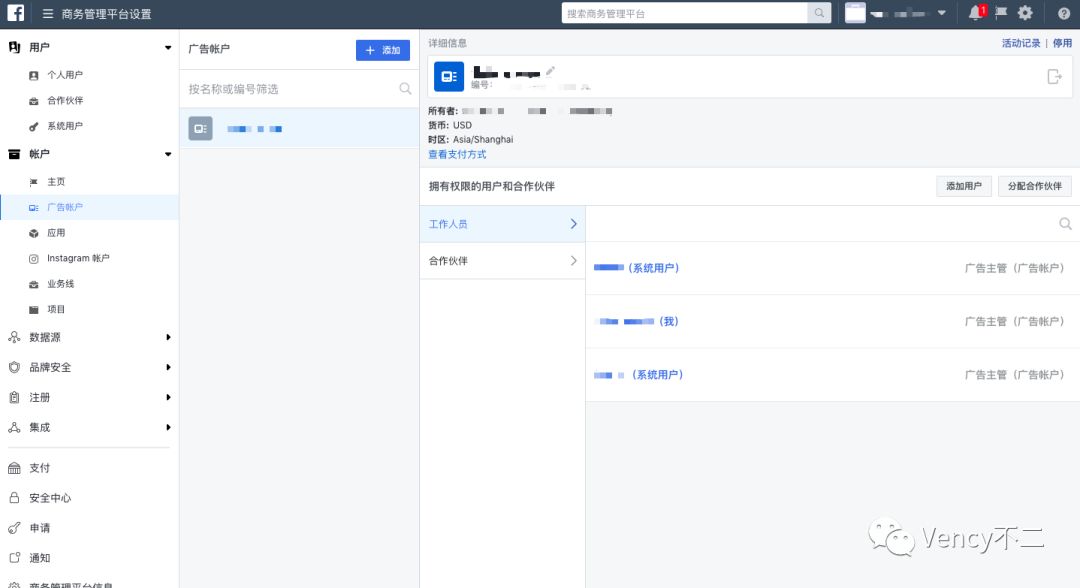
The advertising account management interface in the business management platform
Apps, advertising apps that promote apps are essential, apps under developer accounts, Android and Apple can be the same app. By connecting the SDK to their own apps, developers can return installation and pixel data to Facebook. Developers can use apps in ad accounts owned by themselves (individual users in the same mailbox), or share them with other ad accounts, and can also add apps to their business organizations, which then assign them to members of the organization (individual users, system users, etc.). Apps that share in different ways have inconsistent permissions.
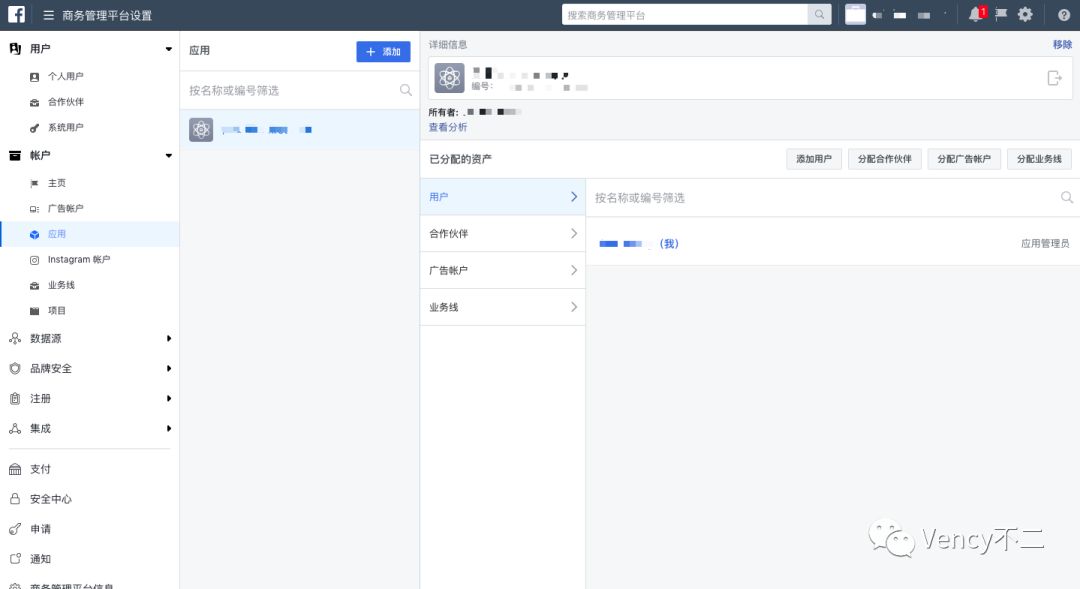
The application management interface in the business management platform
Instagram accounts, the same usage as the home page, but only on Instagram. Business organizations can add Instagram accounts and assign them to users. Instagram was acquired by Facebook, resulting in a loss of communication between Instagram and Facebook accounts, which were set up separately when the ads were created. At the same time, the Facebook page can also serve ads on Instagram as long as it generates a PBIA, an Instagram account cloned from the Facebook page, but visually consistent and not available for the rest of the features. The goal is to make the average user see this Instagram ad without confusing the Instagram account and without the advertiser having to maintain the cloned account.
Resources.
Audiences, ideas, and catalogs are called resources, and audiences are primarily managed by ad accounts, some of which also involve users of business organizations. Of course, in addition to these three, there are many can also be called resources.
Audiences, or audience packs, can generate audiences by uploading raw data, app events, lookalike, and so on, and then selecting or excluding audiences in your targeting to include or exclude an audience in your ad serving for performance or cost savings. Audiences on Facebook are divided into two categories: Custom Audiences and Lookalike Audiences, "Saved Audiences" aren't real audiences so they don't count, and each category has different sub-categories, such as App Event Audiences in Custom Audiences, and Offline Event Audiences. And the event is also a kind of resource, but also related to pixels and so on, more complex follow-up. Audiences belong to ad accounts, and you can also share them with users of other ad accounts or business organizations that manage audiences shared with other ad accounts.

The type of Custom Audience
Creativity, the subject idea of the ad that the user sees, such as the following image of the idea including message, picture, call to action(call to action), link (the app is the download address). Creative, only belong to the advertising account, and only in the creation of ads are used, the so-called ad review is the main review of creative content. Creating ideas is simple, and you often use more ideas in your delivery, so ideas don't have the sharing to your ad account or business organization. There are also many types of Facebook's ideas, and different types have slightly different styles under different places, which are ad bits.
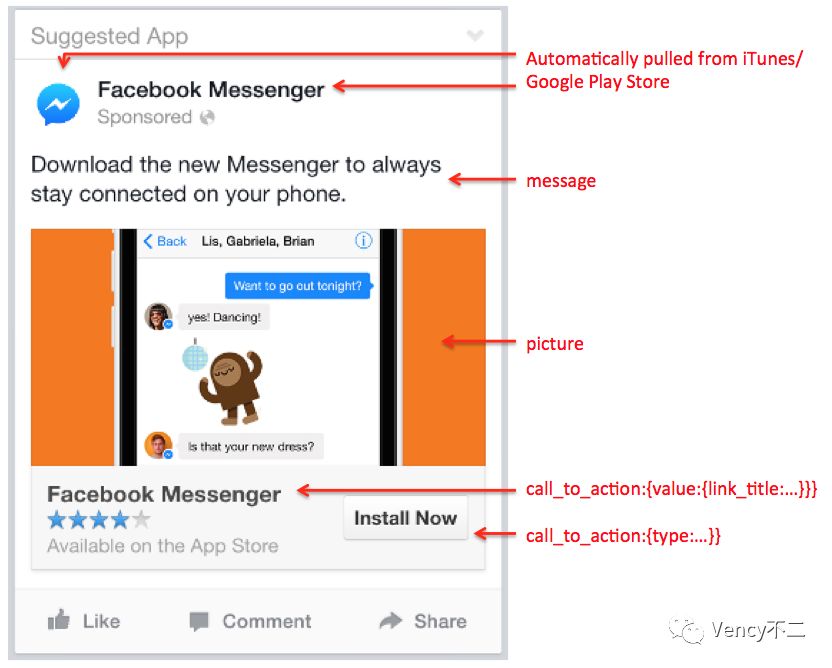
The fields of a certain type of idea
Catalog, refers to the catalog, used to run dynamic advertising, boutique columns and other types of advertising, is for e-commerce, tourism and other products of the customer's industry solutions. Advertisers use dynamic ads and catalogs to promote related items throughout the catalog and automatically show ads for thousands of items to their target audience. A catalog is a structured data file that contains a list of the items you want to advertise. Each line contains all the information you need to create a dynamic ad. A product repository is dynamically uploaded data that keeps your catalog up-to-date. Directories can be created and managed under advertising accounts and business organization users, and business organizations can assign directories to their users.
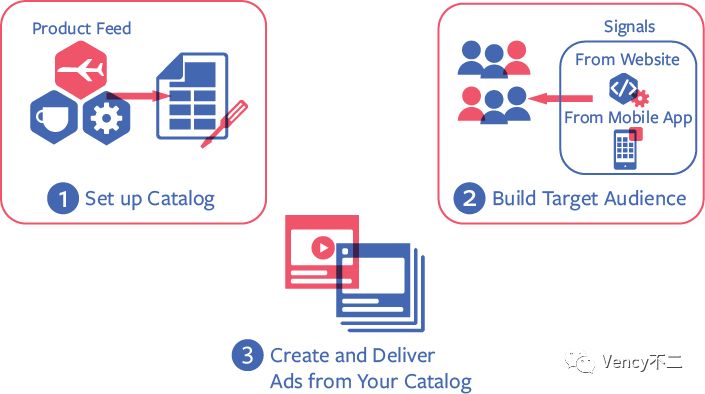
Dynamic ad creation steps
The structure of the ad
There are many types of ads on Facebook, in addition to ordinary ads and dynamic ads, there are sub-categories in ordinary ads, sub-local ads, app ads and so on. There are some differences between regular and dynamic ads because the latter have directories and different mechanisms for generating ideas and optimizing ads. And the ordinary ad sub-classification is different use scenarios, the basic settings fields are consistent, through the Marketing API call to create an ad interface can be clearly felt. At the product design level, the design is consistent between different scenarios, with expanded fields or values to address new scene requirements, and if the scenes are very different (such as dynamic advertising), try to meet them with small changes.
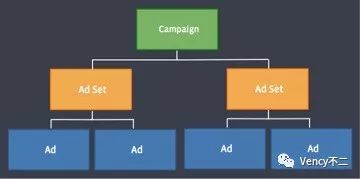
The three-level structure of the advertisement
Although There are many types of Ads on Facebook, the ad structure remains basically the same, the three-tiered structure of campaign-ad group-ads, which is basically common around the world. An ad account contains multiple campaigns, a campaign contains multiple ad groups, and an ad group contains multiple ads.
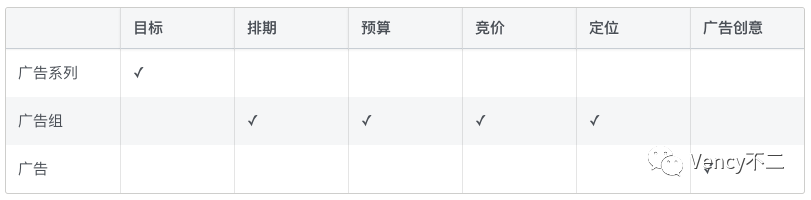
The main content of the structure at all levels
Campaigns are used to determine ad goals (such as app installation, product sales, etc.) and include one or more ad groups. Helps optimize and measure effectiveness for each ad goal.
An ad group contains one or more ads. At this level, you need to set your ad group's budget, scheduling, targeting audiences, and more. Create ad groups and set up bids for each group of target audiences, and the ads they contain at the bottom will target the same audience with the same auction. This helps you control your ad spending for each group of audiences, determine when you're running your ads, and get metrics for your ads among each group of audiences.
Ads contain ad ideas. Create multiple ads in each ad group to help optimize your ad delivery based on different images, links, videos, text, or layouts.
Why a three-tier structure instead of a first-level structure? Essentially, ads should take into account targeting, delivery strategy, and footage. In a delivery, the target changes less, the delivery strategy changes moderately, the delivery material changes more, then in the design of advertising structure should take into account advertisers / agents in the delivery and management efficiency, improve the delivery and management efficiency can directly improve consumption, directly enhance the company's revenue. Therefore, with the three-level structure of campaign-ad group-ad, it is convenient to create, test, and analyze your ad serving with your goals, policies, and footage.
This concludes this article after analyzing the advertising structure. This article can only be regarded as Facebook ADS advertising platform to open a small corner, the most basic veins highlighted. Facebook's ADS advertising platform, which supports $40 billion (2017 data) revenue with a system, is fascinating and an excellent commercial and toB product, from docking between different systems to setting up a field. Anyone in the face of such a complex system is inevitably confused, although this series of articles is a tube peeping leopard, but also hope to be able to go out of a way, we can in-depth analysis and reference.
The last one In-depth Analysis of Facebook ADS Advertising Platform (1): Platform Introduction
The next "in-depth analysis of Facebook ADS advertising platform (3)" specific content has not been thought out, please look forward to
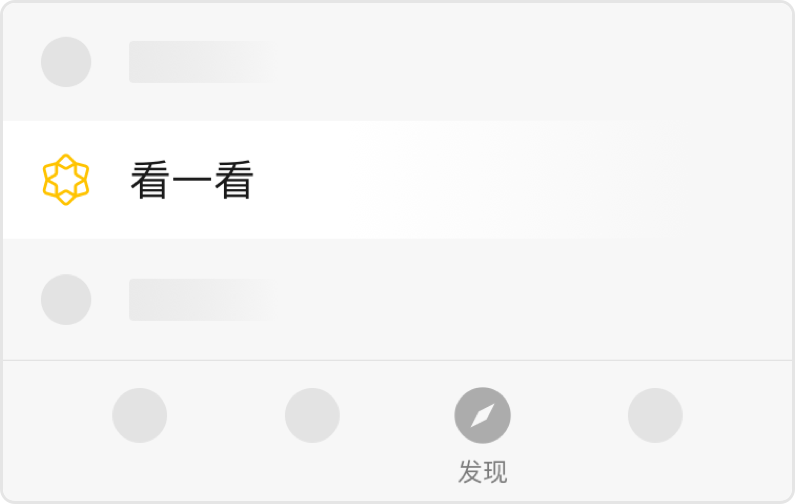
Send to the author