How do I use Facebook ads to stream to my shopify store?
Store traffic has always been the focus of store operations, even if your shopify store is designed to be good, the product is realHui, not doing a good job of promoting that is also a white tie.So active marketing is necessary, do shopify in addition to paying for advertising, what other ways can you get free traffic for their shopify stores?
This article is here to share some tips on how to use Shopify to build a website and how to promote independent sites.

In addition to our popular Google search ads, there is another very important channel for The Shopify store' promotion channels - Facebook.
Shopify, Facebook, marketing are more efficient

Did you know you can link your Shopify account to Facebook to measure website traffic and other conversion events on Shopify?
When Facebook pixels are placed on shopify, visitors on the site can be tracked and accurately defined. Depending on the behavior of site visitors, you can create different Custom Audiences. Use this information to help you create custom audiences and optimize Facebook ads to increase sales. Gives you a better understanding of how people interact with your business and drives ad events.
Simply put, it's easy to know what the user's path to doing on your site is, so you can market these audiences in the future.
The steps are simple:
(Here we have defaulted that you have an advertising account and need to create one if not)
Go to the event management tool, open the Shopify page, follow the instructions to select the pixels you want to use in your account, and enter the pixel number.
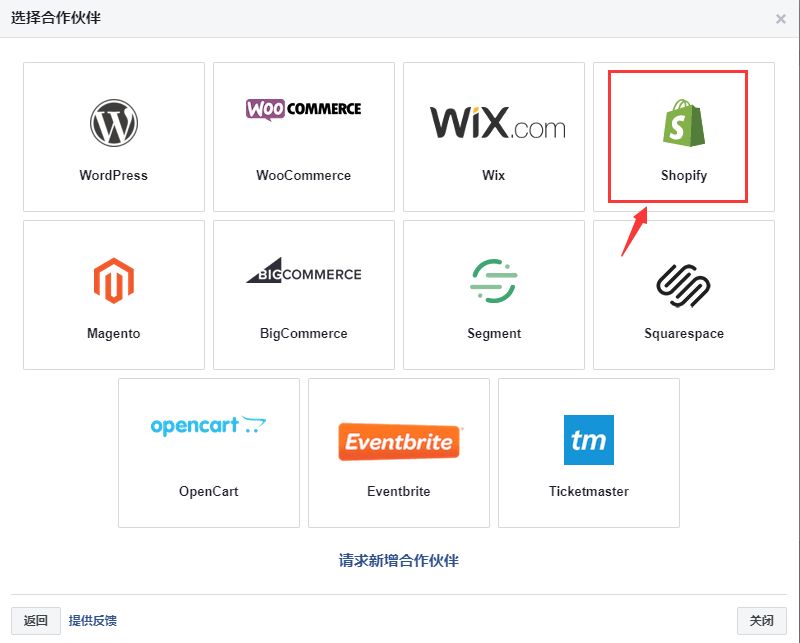
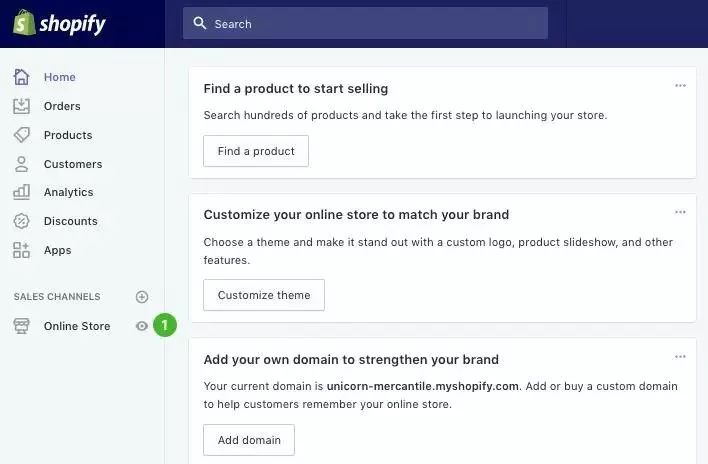
Sign in to the background of your Shopify account, then click on the storefront, select Your Preferences (Online Store-Preferences-Facebook Pixel) to copy and paste the pixel number you just got and save it.
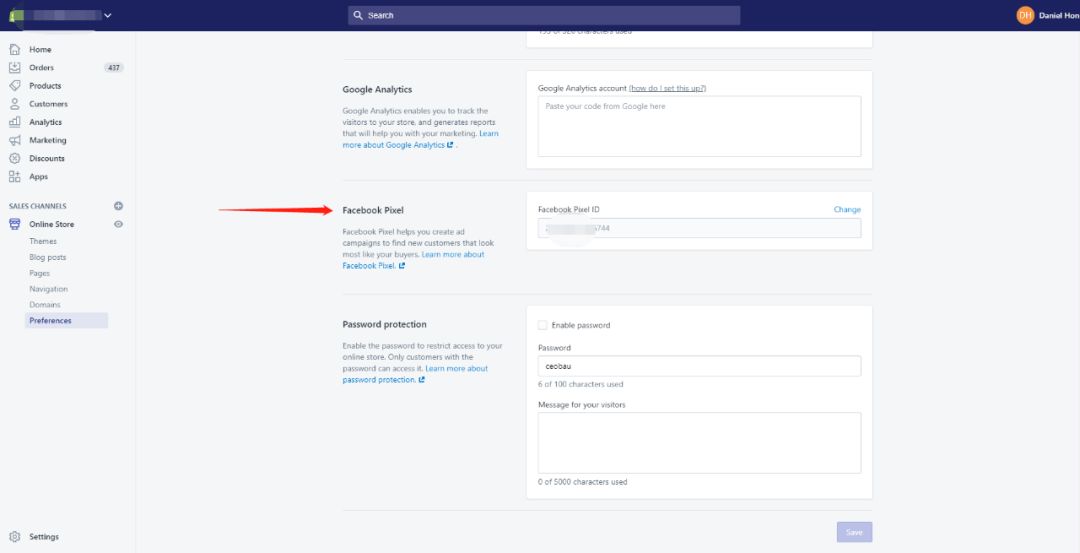
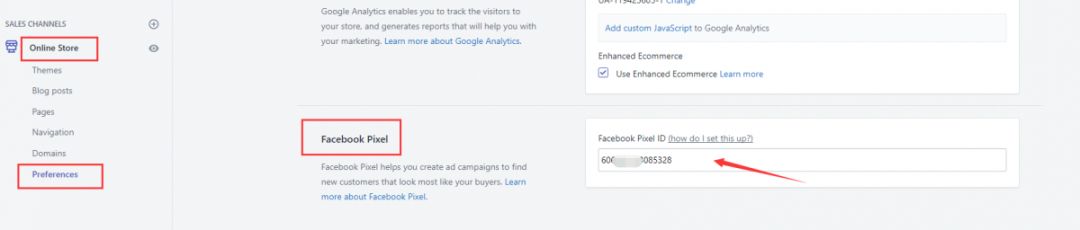
Once the pixels are installed, we can track them automatically.When you integrate a facebook pixel with shopify, the facebook pixel automatically tracks the following standard events.And target these events to automatically optimize your ads:
Add.into the shopping cart、Start checkout、Add to.Payment information、Buy.
Use Shopify to launch Facebook Checkout
To enable Facebook checkouts from the Shopify ad-management panel and upload product information to your Shopify account,Here's how:
- Sign in to Shopify and click on the number next to Sales channels in the Shopify Adm.
- Click Learn more next to the Facebook channel.
- Click on Add channel (add channel).
- Open Facebook in the Shopify ad ad?.
- Click on Get Started.
- Click on Connect account (binding account).
After you allow you to bind your Shopify account to your Facebook Business Page, Facebook will verify your account information. Once your account is verified, you can turn on Facebook Checkout through the Shopify adversity panel.
Create product ads easier and more efficiently with The Shopify app Facebook Marketing
First, bind your Facebook page and ad account
The second step is to do a campaign, select your audience, and set your budget.(Note that there are currently two forms of advertising supported, dynamic and carnation advertising, in this case carnation advertising.)
Name your campaign to make it easier for you to differentiate later, then select the product, click Browse and you'll see all the products on Shopify(It is recommended to promote the same type of products)。
Next, is to set up a coupon code, users must be interested in discounts,(The best promo code settings for discount settings in the left column in the background in advance)。
Edit the number of their own paper, if you do not know how to write better, then abide by the "less is more" principle.
Next need to do a good job of audience selection, the best site has accumulated a certain amount of traffic and customers, so that when choosing a lookalike audience will be more accurate, Facebook has its own unique algorithm and artificial intelligence to help you optimize the lookalike audience, so, the more traffic accumulation in the early stage, the more accurate the customer portrait, the better the quality of advertising.
For lookalike audiences, search for your target market audience. For initial setup, not recommended plus interest segmentation, will narrow the audience, and can not confirm that that audience works best, so each campaign, just choose one audience later can be found through the A/B test the most suitable audience for themselves.
Then, set the budget and date if you're just starting to do the recommended minimum USD/day start. Of course, the level of competition in each country is different, and it's up to constant testing to explore.
Facebook advertising is a professional work, completely do not understand the principle of delivery, in the delivery will encounter a lot of problems, welcome to consult papaya mobile, professional team will recommend you the best delivery combination.

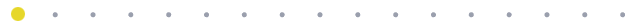




Go to "Discovery" - "Take a look" browse "Friends are watching"