Google Shopping ad tool use techniques, marketing effect is very bullshit!

Photo credit: 123rf.com.cn
What is PublicListing Ads (PLAs)?Take a look at the image below:
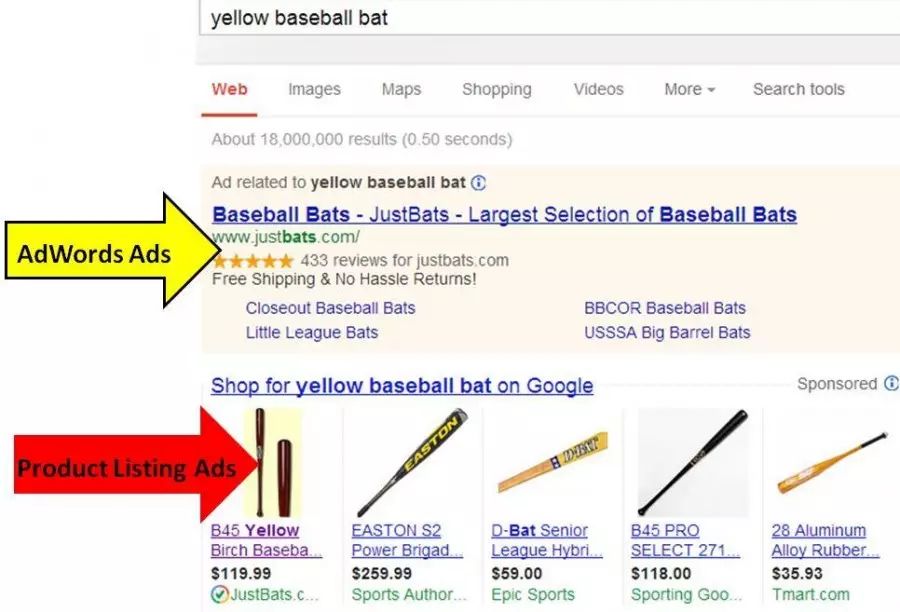
Now, let's start with Google Shopping.
GoogleShopping is more than just an e-commerce engine. Google Shopping reportedly accounted for 43% of paid search clicks in the U.S. in the fourth quarter of 2016.
What does that mean? Almost half of paid search clicks enter the PLA, driven largely by the following reasons:
Google removed text ads on the right in 2016, which helped increase traffic to the PLA.
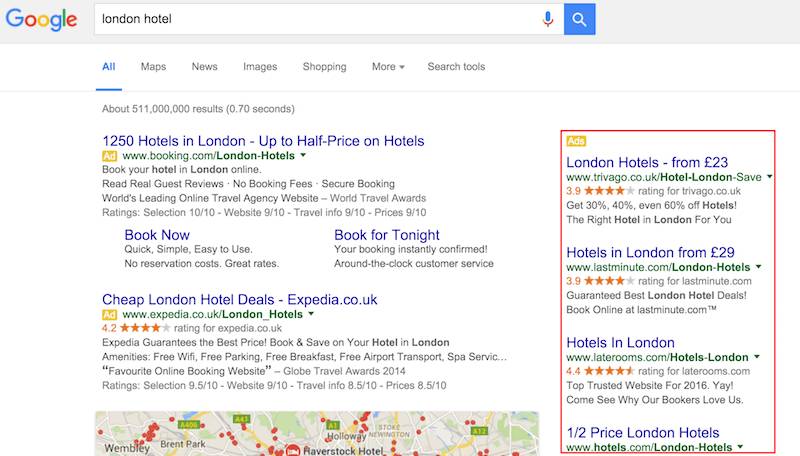
PLA ads take up a lot of screen space on mobile tablets.
Mobile network usage has risen sharply, surpassing PC-side usage in 2016.
To get started with Google Shopping, just make sure you have an AdWords account and a Google Mechant Center account, which is your "home base."
Here are four keys to Google Shopping's success, including key steps to take in the first step and advanced tools to improve marketing effectiveness.
1Optimize The Feed
GoogleShoppingFeed is a complete list of all your product SKUs ( inventory units). Most sellers simply download a database of the entire product from their website and upload it directly to Google Mechant Center.But it's not right!
Simply uploading XML or similar Web database files is easy, but it can produce incompatible errors with Google that can cause serious problems, including:
Important products are not displayed.
Show the same listings over and over again to increase your extra budget.
The GoogleShopping account has been suspended
Therefore, you should use the Feed Intelligence solution to remove errors from the Feed. In addition, it's important to use a clean Feed for the first upload. Use logical descriptors to properly sort your products, such as:
Product number
Color
Size
Description
Biased audience gender (if needed)
Conditions
Is there any inventory (Availability)
GTIN (Global Product Number)/UPC (Common Product Code)
The best feed smart solutions also automatically optimize your feed over time. They complement your product title and description by:
Keep your Feed intact and make sure there is no data loss.
Test different ad ideas.
Test different pricing models, including volume pricing and individual pricing.
2The structure of the ad account
A well-structured account for smooth delivery and managementShoppingAdvertising is critical. You need to think of the account structure as your back office business interface. In addition, the account structure you build should be consistent with your business goals.
In a big sense, if you want your account to work best, you should set your account's goals to the following:
Bring the most traffic to your VIPSKU, your most important and most profitable product.
Appropriate for less important SKU "savings".
Continuously test with different prices, seasonal promotions and new products without historical data.
Here are some suggestions for account structure:
• Group your campaigns wisely。 Creating segments and subcategories to control your budget gives you an idea of the important SKUs.
• Subdivide your topSKU as much as possible.
• Group the best sellers with the highest profits.This gives you a better understanding of high-margin SKUs and makes them easier to manage. You can use these highly segmented listings as the basis for your bid. Your bid strategy should focus on your most profitable products.
• Group new products into a separate group for testing.You may regularly sell new, annual or seasonal products. Which will be the next best seller? Promote the latest products separately from previous bestsellers and test, test, and retest them. Once you've identified potential bestsellers, you can group and fine-tune these "up-and-up shows."
• Exclusion"AllProducts"In"EverythingElse"Group because you don't want low-margin SKUs to cost you unnecessary clicks.Fine-tuning your campaigns to make sure you're promoting only the exact products you want to promote, another way to focus on important SKUs.
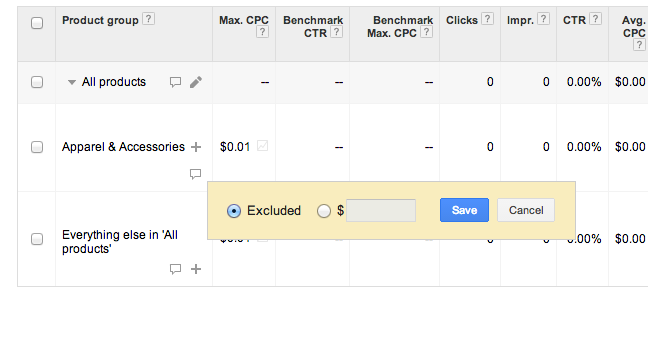 • Use automation.Managing Google Shopping ads with thousands or millions of SKUs manually is not feasible, and it's impossible to manually get the best results for each SKU in a million products, so you'd better find an intelligent automation solution.
• Use automation.Managing Google Shopping ads with thousands or millions of SKUs manually is not feasible, and it's impossible to manually get the best results for each SKU in a million products, so you'd better find an intelligent automation solution.
The best automation solutions maximize the potential of each SKU and provide effective feed management and bid optimization.
3Bid for Google Shopping
Feed optimization and bidding are two of Google Shopping's most important "challenges", ignoring one that you won't succeed in.
While bidding for PLA ads on Google Shopping may be similar to AdWords, it's not. You're not bidding on where your ads appear, you're bidding on exposure.
Your ad either appears or doesn't appear. If your PLA ad appears at the top of your Google page, the difference between the first and third locations isn't very big.
Because you're not bidding for a showcase, the higher bid is to broaden the search type your ad matches.
So overbidding may result in your product being matched to some unrelated search queries. In some cases, these search matches may be too general to cause conversions.
For example, your "luxurymen's watches" (luxury men's watches) product listing may appear when searching for "men's clothing".
It takes two steps to win the bid. First, you need a segmentation strategy to ensure that your topSKU can be shown;
Here are a few tips to get you one step closer to success:
1
Divide SKUs into different ad groups by price.Avoid a package bid. If you bid this way for all products, this may cause you to bid too low on important SKUs and over bid on some unimportant SKUs.
2
Bid as much as possible for your topSKU.Since your topSKU is the most profitable, make sure they get enough exposure and use the appropriate bid strategy for each topSKU.
3
Use negative keywords.Similarly, we don't want our product ads to appear in irrelevant search results. Most importantly, these clicks will still cost us money.
4
Keep your bid strategy and account structure in harmony.This allows you to quickly and easily manage your products and bids. It can also help you diagnose any problems. As a result, you can highlight important SKUs in your bid and account structure, and you'll find it's the right thing to do in the future.
5
Use "Exclude SKU" or reduce SKU bids that don't convert well.Don't be afraid to get rid of the "harmful horses". Especially in times of intense competition, such as the holiday shopping season.
In those times, every cent of your advertising expenses are useful! After all, you don't want to waste a lot of money promoting low-margin goods. When badly converted SKU clicks suddenly surge, get rid of them or lower their bids.
6
Automation.Similarly, you need to do three important tasks: fine-grained management and bidding of all topSKUs, testing the advertising performance of new products, and excluding poorly converted products.
It's not recommended to do these things manually, especially if you're selling thousands or millions of products. The best solution intelligently automates all SKU bids, automatically adjusting bids for best-selling and poorly converted products.
4Custom labels

Here are a few tips for customizing tags with Google Shopping:
• Use custom tags to track non-Google values.You can use these powerful tools to add parameters that don't exist in Google, such as unique product materials and COGS (cost of sales).
How do you calculate COGS?
1, according to different time periods (weekly and monthly) to prepare the report.
2, determine the approximate profit level of different SKUs.
3, using regression analysis to take revenue and Google's advertising spending into account. As a result, you can estimate the COGS of a product based on profit, revenue, and advertising spend (which Google doesn't offer you).
• Use custom labels to test seasonal performance.Another common use of custom labels is the "seasonal" label. This is useful for retailers that need to identify customer behavior based on different seasons.
In other words, you can set up custom labels such as Spring, Summer, Autumn, and Winter for your products. Therefore, you can compare the performance of different products in different seasons.
• Use custom labels to increase data about new products.You can use custom tags to increase testing of new SKUs, segment them, and test them extensively for specific cost-per-conversion and revenue goals. You can then quickly determine which new products will sell better than others.
• Use custom tags to help bid.You can use custom tags to bid more finely. You can prioritize emerging hot products and exclude new products that don't seem to have much attention.
• Use automation to add and check your custom labels.Automation ensures that your products are not incorrectly marked. (For example, misplaced custom labels might assign high-margin SKUs to the "EverythingElse" group.) )
Wen/Hugo.com Kang Jiexuan
Please indicate the source of the reprint Hugo.com
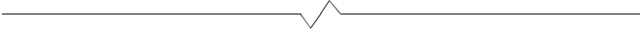
【More cross-border e-commerce dry goods sharing】
【All at Hugo.com APP】


Read the original for more
Go to "Discovery" - "Take a look" browse "Friends are watching"