How did Google Ads increase the number of app users by 11w per month?
Send some Google advertising results to town building:
Total users: 400,000
Monthly users: 250,000 plus
At its highest month, 110,000 new users were added
Best of all: Google Store, up to number one and sixth in the category.
First, why do You run Google ads?
There are three main reasons:
1. Channel only
The large market channels for foreign applications are not as large as domestic app treasure, Huawei store, Xiaomi store, etc., only two foreign, Apple store and Google Store. The Apple Store doesn't talk about it here, and the Android app is sure to be without the Google Store.
Policy reasons
Apps on the Google Store have a lot of policy limitations, one without paying attention to the email warnings from Google, three warnings or serious people directly off the shelves to process or block developer accounts. Once the account is blocked, it means that all the previous data can not be recovered, everything is done in vain, to start from scratch, waste is not a point or two.
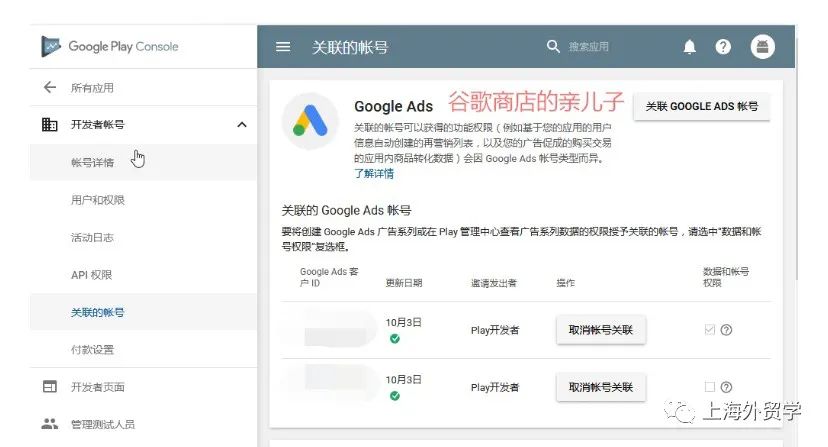
And Google ads are the parents of the Google Store, your app has been Run, in some ways The Google Store will open one eye to your app, after all, Google is also to make advertising money.
3. One of the traffic giants
To do foreign Android app market, one of the largest traffic platform is Google Store (Google play, collectively referred to as GP), in foreign Android machine netizens, no one is not aware of the GP store, and no one operating promoter dare to ignore the GP market.
Without the market there is no traffic, no traffic, the product is dead.
Second, how to run Google ads in China?
1. Open an account, recharge
After communicating with us, sign the agreement to open an advertising account, we will appoint a salesperson and optimizer to specifically dock with you.
The salesman will first open a unique Google account for your company with the company information you fill in. After opening the account, to recharge, monetary units are US dollars, recharge to the account can be put.
Secondly, in the delivery process of some very basic questions can be asked this salesman, a little in-depth questions do not ask, ask, the other side is also do not know.
Optimisers recommend not to use, their own delivery than the other side of the optimizer cost-effective much higher.
Some of the details are specifically communicated with the salesman, and there is no narrative here.
3. Launch with google Ads
Google Ads is called Google AdWords, which is a google company's four major ad delivery channels, Google Search, Google Display Network, YouTube, and Google Play Store.
In Ads you can connect with the developers of your company's apps in the background to pay for your app promotion.
It is worth noting that whether the developer account or ads account is required a Google account, with the domestic mobile phone number can be free to register 5 Google accounts.
There are a lot of details to pay attention to when using Ads to run, such as adding a statistical platform to the Android app, Firebase, buried, event statistics, conversion data, account associations, etc., which will be described in the next article, this article only describes the preparation simply before Google ads run.
Third, what is Ads delivery?
Ads is an abbreviation for Google Ads. If your app is on the Google Store and you're promoting it for a fee, Ads is a platform you have to operate.
Fourth, Ads delivery operation procedures and detailed explanation
This article only talks about details of the launch process
1. Account number to be associated first
There are two places to associate accounts first:
(1) Associate the Firebase project with your ads delivery manager account
Your app needs to access Google's official mobile development platform, Firebase, and once your app is connected to the platform's SDK, your Google developer account defaults to the owner of the platform's app project.

In this project, add your Ads Delivery Manager account as one of the project administrators in Firebase and set it to Owner permissions. One of the "Ads Delivery Manager Account" top agents will give you a configuration (don't understand, refer to above)
 (2) Associated with "Customer ID of Ads Manager Account" in the Google Developer Background
(2) Associated with "Customer ID of Ads Manager Account" in the Google Developer Background
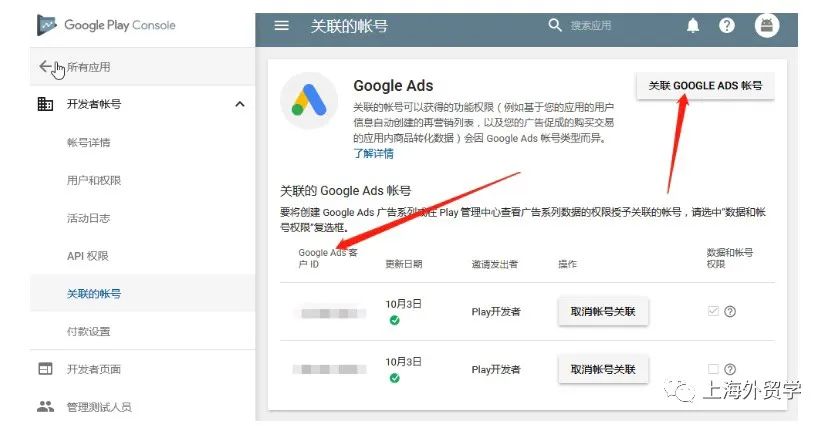 As shown in the figure, after the developer submits the association request in the background, you will receive the request for the associated application in the email address of the Google account you use for Ads, and click confirm.
As shown in the figure, after the developer submits the association request in the background, you will receive the request for the associated application in the email address of the Google account you use for Ads, and click confirm.

2. Start exciting Ads launch
There are a few small knowledge and tips before setting up an ad group.
For example, you can set up sub-accounts for delivery, check every day before the next budget is sufficient (not enough, perhaps your ads will not run out or the cost is very high), and so on, if you are interested in private chat me, not in the story.
As a first step, set up a Google creative group to run ads.
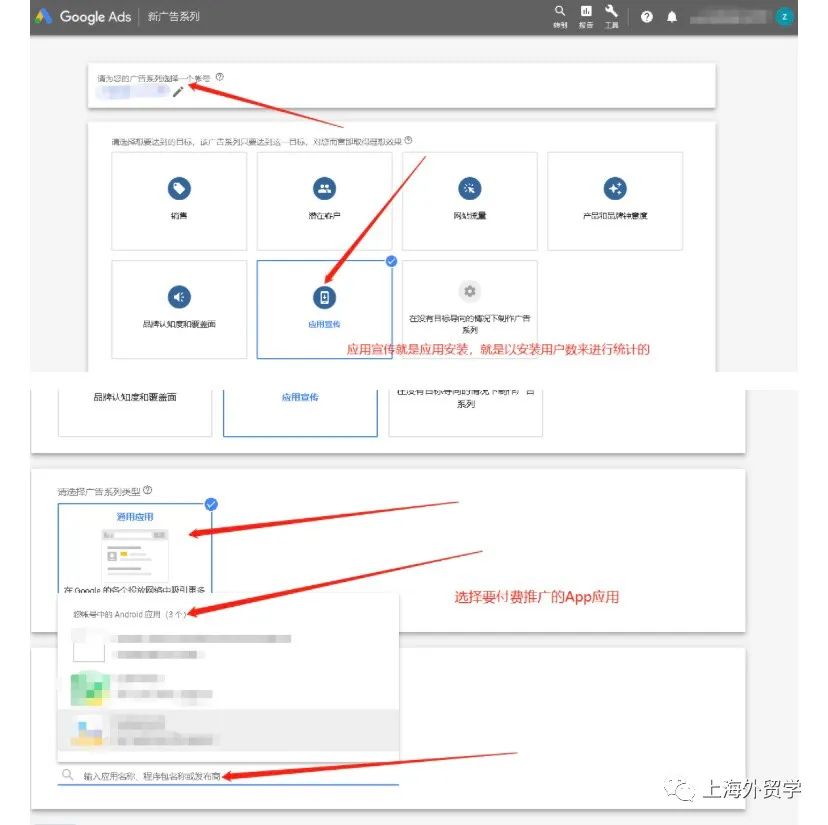
As shown in the screenshot above, click Continue after selecting.
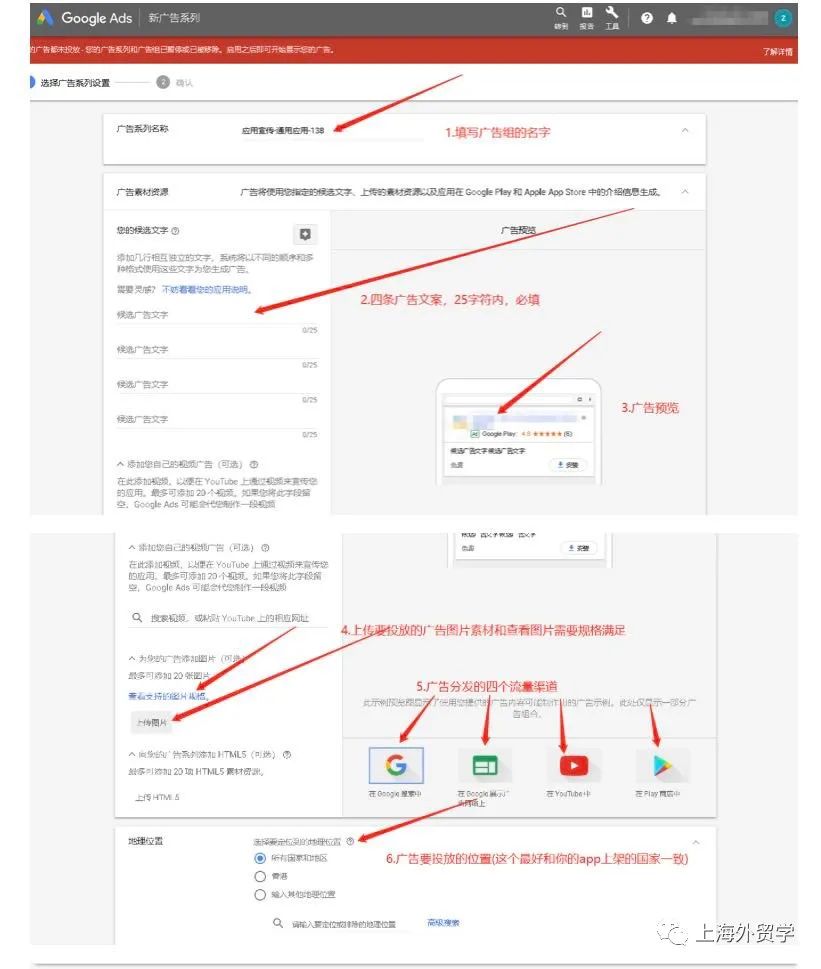
 After the steps above are set up, you can view the ad groups you created here.
After the steps above are set up, you can view the ad groups you created here.
 At this point, from 0 to 1 to establish a complete advertising group is complete.
The next step is to look at individual ad groups every day for data analysis.
3. Data analysis of each Google ad group
(1) View the overview
You can get an overview of the ad group
The next step is to look at individual ad groups every day for data analysis.
3. Data analysis of each Google ad group
(1)
At this point, from 0 to 1 to establish a complete advertising group is complete.
The next step is to look at individual ad groups every day for data analysis.
3. Data analysis of each Google ad group
(1) View the overview
You can get an overview of the ad group
The next step is to look at individual ad groups every day for data analysis.
3. Data analysis of each Google ad group
(1)
The next step is to look at individual ad groups every day for data analysis.
3. Data analysis of each Google ad group
(1) View the overview
You can get an overview of the ad group

(2) View a single detailed data
It's not enough to know the approximate, but you also need to know the detailed data inside the ad group
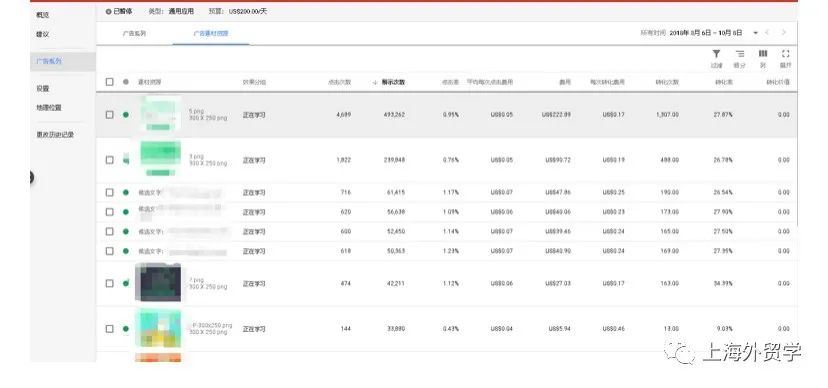
Personal experience:
Because Ads run is a 24-hour node a day to refresh the data, if you are in the day to conduct the performance of observed ads, it is best to start advertising in the early morning. If you have a good budget, don't have to start and stop every day, let it run all the time is the best, can pull down your costs.
On the same day, to half-day test-oriented, in the above screenshot, if the click-through rate, conversion rate after testing, data performance is very poor, can immediately replace the creative material, otherwise, your cost will be very high, will not complete your KPI (my KPI is $0.3 a, basically are successfully completed task status)
In addition, according to your app does not use, the user audience is different, a long period of time accumulated data performance is also very different, this point, need to speak according to the data, can not talk.
Take a chestnut, at the beginning of each month, mid-month, the end of the month Google platform will give you different types of footage in the ad group different traffic tilt, the beginning of the month when the text traffic, the middle of the month when the image traffic is large, the end of the month when the traffic is generally, and so on, this is very interesting, specific to analyze according to their respective data performance.
Go to "Discovery" - "Take a Look" to browse "Friends are watching"