Hands on how to run facebook ads.
Is it hard to run a Facebook ad?
In fact, it is not difficult to say, it is easy to start, novice a week can learn how to run advertising, say it is not difficult, some people advertising is better than you run, conversion is higher than you, you do not know your ads there is a problem, you say angry!
Well, so much to say, what should newbies know about Facebook ads? Here's what you'll tell you, and move on.
We should do what we need to do before launch:
1 Set up a personal facebook account, it's best to have a few more, so as not to have your personal number blocked from affecting your ad run.
2 Facebook Page, which is used to bind the Facebook corporate advertising account to promote, the home page is very important, very important, important, if the home page is dead, then the ad account can not run ads, so to maintain their own page, avoid too many complaints lead to the page rating is too low or blocked!
3. E-commerce website, this is the facebook business needs, it wants to review your website to sell things whether illegal, illegal words can not apply for corporate advertising accounts.
4 Open corporate advertising account, this can only Facebook agent to open an account, individuals can not open a business account. Open enterprise households need to provide the company's business license, website, promotion of home page and other information, by the agent to submit an application for an account opening, facebook review.
5 Business Management Tool, both Business Manager, is used to ad-bound ad accounts, can be advertised on BM. This can be registered via an individual facebook account at:business.facebook.com 。 Registration is very convenient, according to the prompts to fill in the information is good.
6. Learn about Facebook's ad policies, and learn more about Facebook's specific ad policies at this site. facebook.com/policies/a, clear that those products can not be advertised, otherwise because of advertising violations, light advertising accounts were warned, heavy charge fine, remember!
After the ad account comes down, the personal number and the ad account are bound to the BM, BM can bind several facebook personal numbers, set one or two for administrator rights, the other for operator rights.
Then add Facebook pixels to the site -Pixel,The Pixel Pixel is the code used to track user behavior, similar to Google's tracking code, and if you want to monitor ad conversions, pixels must be installed. Pixel is a monitoring code generated by The Faecbook, as long as this string of code to the site managers installed to the corresponding page, such as users click on the Facebook ads, jump to our site behavior, you can be The Faecbook recorded, attribution analysis.
How do You Create a Pixel pixel to monitor your ad performance?
1. First, find the Pixel Pixel Code in the drop-down menu of The Business Manager.

2. Find pixels in the Data Source Data Source in the menu bar on the left side of BusinessSettings settings and click Create Pixel.

3. Give the pixel a name and the website to monitor (optional), click OK to select set pixel now.
There are three options, some e-commerce sites such as Shopify stores have integrated pixels, can be directly copied and pasted pixel numbers, self-built stations can bury pixel code into the site, or can be installed through third-party tools such as TagManager, you can choose to use the associated partner platform or manually set up, we choose "manual settings."

4. A string of original code for the site pops up: paste the Facebook pixel code between the head and /head tags of the page. You may have previously copied additional code between the head labels, so you simply paste the pixel code below the current code, above the /head label. (This operation allows your network management to do it yourself, very simple, if you have operated the basic process of GA code installation are the same).
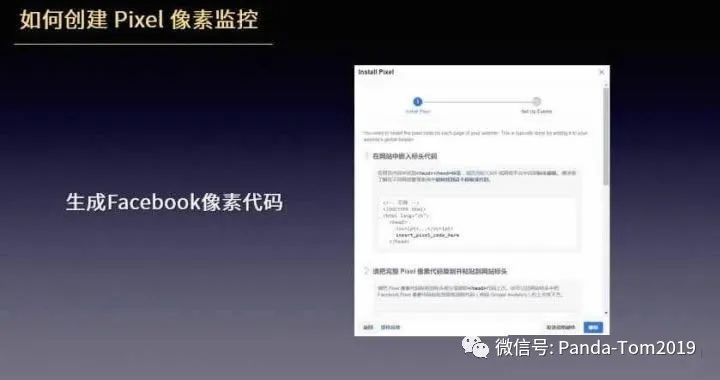
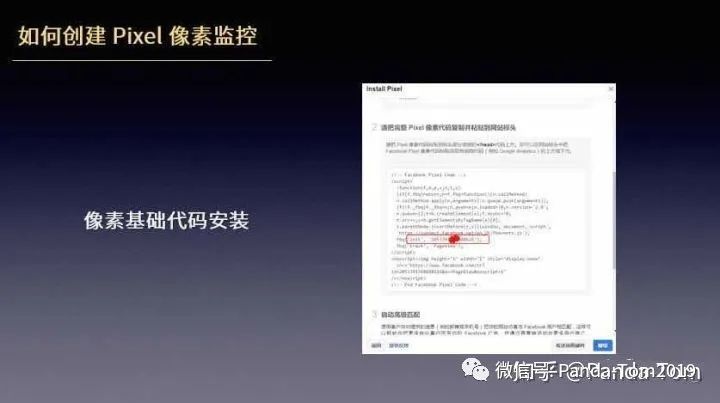
6. The following parameters can be set for each event, and then the standard event code can be generated
Facebook tracks 10 standard events in different industries and automatically optimizes ads for these events. If you also need to monitor other events, you can create custom events. Other categories
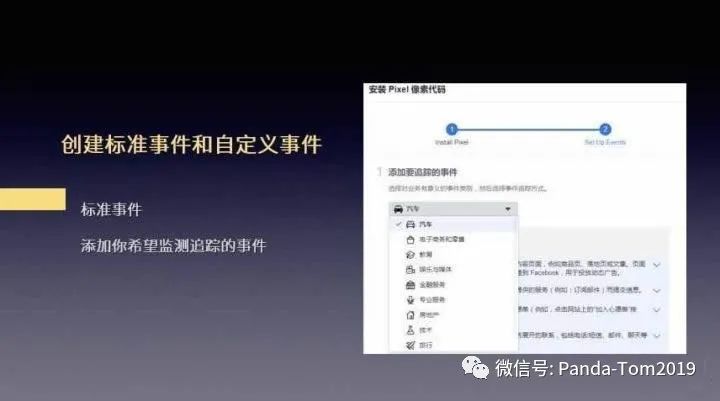
7. Click on the Other Business Categories button and the custom conversion parameter settings will pop up. Add a URL or part of a URL that represents a custom conversion (ex: a thank-you page after you sign up or shop, the URL includes/thanks.php). This is equivalent to using a shopping standard event. If you use an equal URL, you should also ensure that you include a domain name (e.g. www). You don't need to include "http" or "https." Then click Create. Note that the maximum number of custom conversions per ad account is 40.
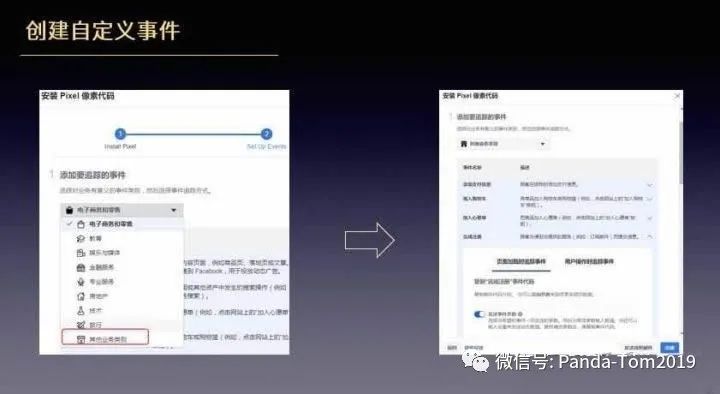
8. Build the code and install the Pixel to the website. The point here is that each page of the site should contain Part 1 "Base Code" (that long list of numbers), but different pages should use different codes for Part 2 Standard Event Code (such as adding a browse page or shopping cart, etc.). For page load events: Place the code below the end of the page's header (for many sites, this means that the code should be placed below the body start label).
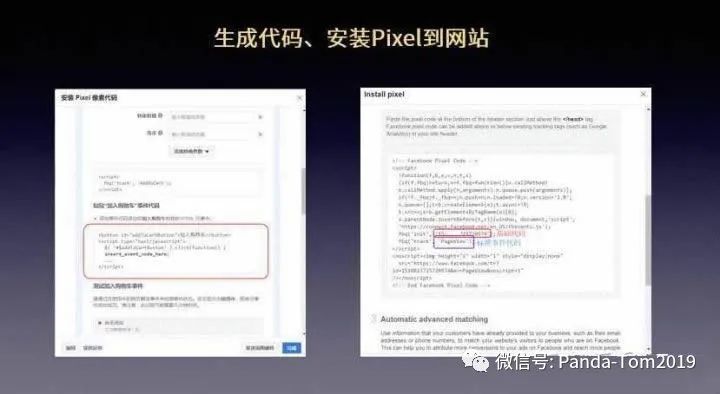
For user action events: Add the event code between pairs of script labels directly below the action you want to track, such as a button.
These operations are not difficult if they are a bit of a web foundation, but if you are new, it is recommended that they be installed by a network manager or operator.
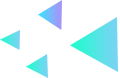
Check that the pixels are installed correctly.

How do you determine if my pixels are installed correctly? We can install the Facebook Pixel Helper plug-in, which helps you check that your pixels are working properly and troubleshooting. Once installed in the Chrome plug-in, you can see if facebook pixels are installed on your site, and you can check for errors to see what the pixels are tracking. Once installed, click on the plug-in Logo to see the pixels of a website.
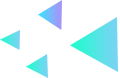
Create a Facebook ad.
Facebook ads are divided from large to small into three tiers: Campaign Campaign, Ad Group Ad Set, and Ad Ad. The variables that need to be selected for each level are as follows:
Campaign Campaign: It's about setting your ad targets.
Ad Group Ad Set: Audience, Location, Budget, Bid, Optimization, etc.
Advertising Ad: format, material, copy, link, etc.

One. Go to the background of the action created by the Facebook ad.
Click on the top right-hand drop-down menu on your Facebook page, choose to create ads, and then go back to Facebook's Ad Manager.
Two..Choose to run your marketing goals.
Facebook will ask you to select a marketing target before you go online.
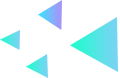
Facebook offers more than 10 target options:
1. The two below brand awareness are rarely used. Brand awareness and the number of people covering these two goals, as the name implies, is to let others know your name, mainly to brush the face.
2. Interactive rate Engagement, this e-commerce is used more. Some of the cross-border e-commerce single-use interactive advertising can be easily single-handed, interactive ads can choose to post interaction.
3. Video viewing, if you have video footage, video viewing this goal can be tried, because Facebook will record the length of viewing time, and then you can generate a custom user list based on different viewing time, and then do remarketing.
4. Lead development, that is, lead Leads, is to let customers interested in you, and then fill in information, such as mailbox, suitable for game warm-up, car test drive, software trial and other promotion.
5. The amount of message interaction, pushised to attract users to Messenger interaction with you, this is not much to use.
6. Conversion volume, the most direct goal of the general e-commerce website is conversion. Website shopping, when selecting conversion goals, you must install the Pixel.
7. Catalog promotions, also known as DPA Dynamic Ads (DPA ads, known as Dynamic Product Ads), Chinese called "Dynamic Product Ads", or "Dynamic Ads", can create ads that automatically display catalog items based on their target audience.
8. Shop visits, can be extended to the surrounding users, such as there are more than one branch, applicable to the cable shop under the merchants.
The delivery order is generally the first to start the investment interaction, and then began to cast conversion, and finally began to cast directory promotion, interaction and conversion can coexist, interaction and DPA can also coexist, the three can coexist.
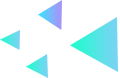
Three. Enter the name of your campaign and ad group.
Once you've selected your marketing goals, fill in a name for your campaign, and a campaign can have multiple ad groups.

Here's an option called split comparison test, which can be set at the campaign level. Allows you to test different versions of ads to find out which ad scenarios work best and improve future ads, which is actually called AB testing, which is very useful.

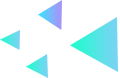
Four. Campaign budget optimization.
Budget Optimization "This is now unchecked: Campaign Budget Optimization is used to optimize the allocation of campaign budgets across ad groups. In short, if you check this, Facebook automatically adjusts its budget, automatically looks for the best opportunities to achieve results across ad groups, and allocates campaign budgets in real time to get those results.
You can set the budget amount for each day (daily budget) or throughout the run period (total budget).
Five. Set regional currencies, time zones, ad names, conversion events, audiences, and more.
Six. Upload footage, select ad locations, set budgets and schedules, and select ad formats.
Seven. Submit creative material, fill out a copy, save a draft,Finally click Confirm and your ad creation is complete.

Presumably the process is such, the steps seem to be a lot, in fact, it is not difficult, small partners to create a few more ads are familiar, advertising is to continue to sum up the experience of advertising, one day you will also become the old driver, hey hey! !
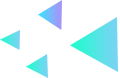
■ End ■

▲
Plus I for your detailed description of the TIKTOK run ads.
Stay tuned for more overseas advertising operations.
How to run ads on Line - Line advertising marketing.
With this trick in hand, you can also do a good job of advertising on Facebook.
How do black five categories of products run ads to be effective?
Go to "Discovery" - "Take a Look" to browse "Friends are watching"