Google Ad Basics: Five types of ads in one article.
Before we run an ad, we need to create a campaign first. The type of campaign you choose depends on your ad goals. For example, if you want to show ads on Google.com to attract more people to your site, you should choose a Search Web campaign.
Each ad network has different types of campaigns that meet your different goals. This article describes some of these campaign types.
You'll be prompted when you start setting up your campaign.Select your campaign goals and campaign types.Then you'll see that you'll help you achieve your campaign's primary ad goals.Related features and settings recommendations.(Note that all campaign settings and features are available regardless of the goal you choose, and you can change your goals or choose not to use them at any time.))
You can choose your campaign goals based on what you want your customers to do, including:
Sales.
The lead.
Website traffic.
Product and brand ratings.
Brand awareness and reach.
Apply publicity.
The campaign type determines where your customers will see your ads, and you can use ad targeting to choose a more specific ad placements. Campaign types include:
▍Search for network campaigns.
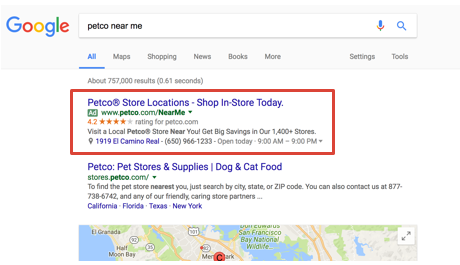
Google search sites. Ads can appear above or below search results for Google Search, or next to, above, or below search results for Google Play, Google Shopping, Google Images, and Google Maps, including the Google Maps app.
Google Search Web Partners' websites, or show as part of a related search or link unit.


"Shopping" tab on Google search (some countries)
Google Search (next to search results and separate from text ads) and Google Images.
Google Search Network Partner Website (if your campaign is set to include Search Network Partners)
Google Display Network (including YouTube, Gmail, and Google Discovery)
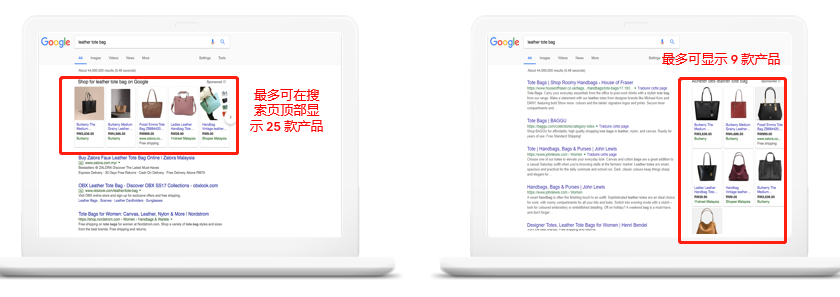
Placement:Video campaigns let you show your video ads individually or on YouTube.and other streaming video ads on the entire Google Display Network.

Ad format:Existing video ad formats include interstitial ads, video discovery ads, non-skipable interstitial ads, out-of-stream ads, and guided ads. Video discovery ads can only be displayed on YouTube.
Location:Like display ads, you can show them to specific people through demographics, audiences, and so on, or you can specify keywords, topics, or channels to make ads appear in videos with specific content.
Placement:Ads can appear on all Google products and services. This includes Google Search, Google Play, YouTube, Google Display Network, AdMob, Discovery on Google Search, Google Search Network Partners, and numerous other publisher sites that display app ads.
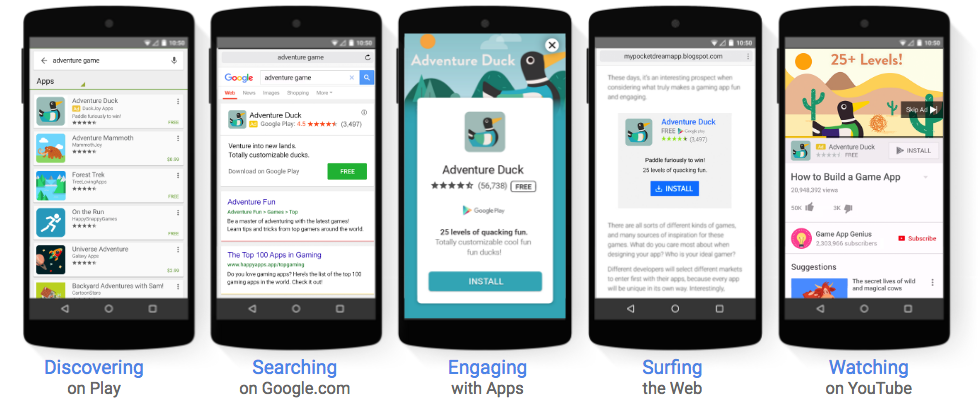
◎ Marketing Case . . . Flexible use of TikTok advertising products, 280% increase in fan growth
◎ Three steps drive app installation and conversion through Snapchat Ads.
◎ What data tells you what kind of Twitter video ads work best?

Go to "Discovery" - "Take a Look" to browse "Friends are watching"