Dry goods . . Subtract your Google ads - add negative keywords

We.
Often add to ads and add keywords to target your audience.
In fact, we can also subtract ads, add negative keywords, to avoid non-target audiences, reduce unnecessary exposure and click, improve ROI. Today, just take a look at Google's negative keywords with Xiaomu!
Part
1
What is a negative keyword
Negative keywords let you exclude search terms from your campaign and help you focus only on keywords that are relevant to your customers. Add negative keywords, target more accurately, put your ads in front of people you're interested in, and increase your return on investment (ROI).
(1) Search for ads - When choosing negative keywords, look for phrases that are similar to your keywords but may attract other customers. For example, if you sell glasses, you can add "wine glass" and "drink glass" as negative keywords.
(2) Display ads or video campaigns - Negative keywords can help you avoid targeting unrelated websites or videos. Unlike search ads, some places where your ads appear may occasionally contain excluded terms, depending on other keywords or targeting methods in your ad group. For display and video ads, you can add up to 5,000 negative keywords. You can also avoid targeting unrelated sites or videos by implementing site category options and content exclusion.
Part
2
The type of negative keyword
For search campaigns, you can use a broad match of negative keywords, exact match, or phrase match. However, these negative match types work differently than positive match types. The main difference is that if you want to exclude them, you need to add synonyms, singration or pludic versions, misspellings, and other approximate variants.
Negative keywords are always considered an exact match for display and video campaigns. You can't change the type of negative keywords for display ads and video campaigns.
1, wide match
The default setting for this type of negative keyword. For negative broad match keywords, if your search contains all negative keyword terms, your ad won't show, even if they're in a different order. If your search contains only a few keyword words, your ad may still show.
Example: Wide match - running
(Search for the following keywords Whether the ad can be displayed)
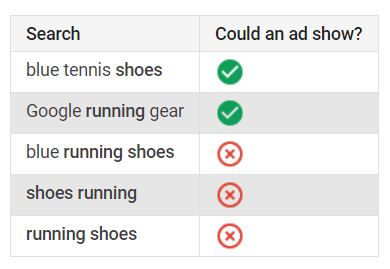
2, phrase matching
For phrase matching keywords, your ad won't show if you search for exact keyword terms that contain the same order.
Example: Phrase matching - running shoes
(Search for the following keywords Whether the ad can be displayed)
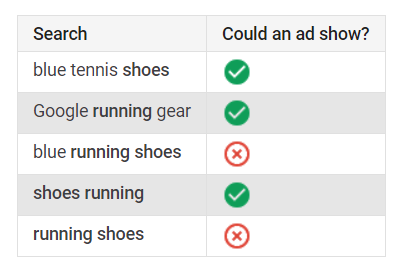
3, exactly match
For negative exact match keywords, if your search contains exactly the same keyword terms, your ads won't show in the same order. If you search for keyword terms that contain additional words, your ad may still appear.
Example: Exact match - running
(Search for the following keywords Whether the ad can be displayed)
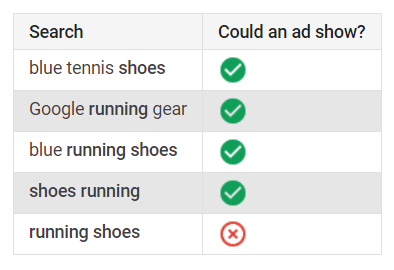
Part
3
Key points when using negative keywords
If you use too many negative keywords, your ads may attract fewer customers.
Your ads may still appear on searches or web pages that contain approximate variants of your negative keyword terms.
Your ad may still appear when someone searches for a phrase with more than 10 words. Assuming that your negative keyword is "discount" and your negative keyword is the 11th word in the search phrase, it may also appear. Google, on the other hand, won't show your ads when "discounts" appear within 10 words of a search phrase.
Part
4
How to add negative keywords
1. Sign in to your Google Ad Account.
2. Click the keywords in the menu on the left page.
3. Click on the negative keyword.
4. Click on the plus button "plus"
resource:Google
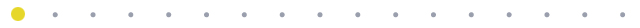
Recommended reading

Go to "Discovery" - "Take a look" browse "Friends are watching"