How to correctly choose how Google ads serve keyword matching
Today I would like to talk to you about Google ads in the process of keyword matching how to choose, keyword matching way related to your ad exposure, as well as click-through rate, exposure is the basis, click-through rate determines whether your paper and the user search keywords can match up, in order to prepare for the next step of your site conversion.
We know that Google ads match keywords in the following ways:
Broad match is widely matched
Broad match modifier broad match modifier
The phrase matches the phrase match
Exactly matchact match
Negative matching nagative match
Let's look at each of these matching methods and see how they work.
Wide matching
Broad match, as the name implies, from the name we can see that this matching method is these can match the user search keywords the most, but also means that the accuracy of the match is a little bit worse. For example, the keyword Blue women shirt you set is matched in a broad way. The problem, then, is that when a user searches for any word in the phrase, it can trigger keywords for your settings, and when a user searches for the word blue shirt, women shirt, or even just the word shirt, it triggers your ad.
Since this kind of matching method is not very accurate, but why still exist, this matching method is more suitable for the pre-ad run for the keyword settings are relatively small, can be used to slowly collect more matching keywords.
Widely match modifiers
Broad match modifier is better than broad match, set in front of the keyword to add the "plus" symbol, so that when the user searches for content contains the "plus" after the keyword, the keyword will be triggered.
For example, if we set the keywords , red , small , shoe, then when the user searches for buy red kid small shoe, your ad will be triggered to display, because this search content contains, we set the red, small, shoe, the user search for the buy blue small shoe will not trigger your settings keywords, your ads will not show to customers, This avoids invalid clicks or low CTRs that are displayed but not clicked.
The phrase matches
Phrase matching is when a user searches for keywords that contain your keyword phrases, using double quotes, but there are other modified words before and after the phrase, such as the keyword you set" thinkpad laptop, which matches the phrase, and your keywords are triggered when the user searches for something like is thinkpad laptop or thinkpad laptop price.
Note that the order of the phrases that the user searches for in this matching way must be consistent with the order of the keyword phrases you set, and your keywords will not be triggered when the user searches for laptop thinkpad price, because the order is reversed.
Exact match
Perfect matching is when the user searches for keywords that exactly match the keywords you set, using the medium brackets symbol, such as we set the exact match keywords ( cheap sunglass), that is, when the user searches for the word "cheap sunglass" will trigger the keywords you set.
Exact matching is the most accurate way, but the problem is that this will limit some other intentions of keyword matching, the use of this matching method advertising budget can not be spent, advertising is not fully displayed, so let alone bring traffic to the site.
The above several matching methods I recommend that you use a wide match modifier and phrase matching two keyword matching methods. Finally, let's talk about negative matching.
Negative match
In addition to the above several matching methods in addition to exact matching, other kinds of matching ways users search for keywords more or less have words not related to our products, for such words, we have to timely add to the negative phrase, the next time users search for such words our ads will not be displayed, to avoid wasting advertising costs.
Where can we see these negative words, we log in to Google ads backstage, in the background overview can see some of the keywords that trigger our ads, for some unrelated keywords we can add to the list of negative words in time.
Above.
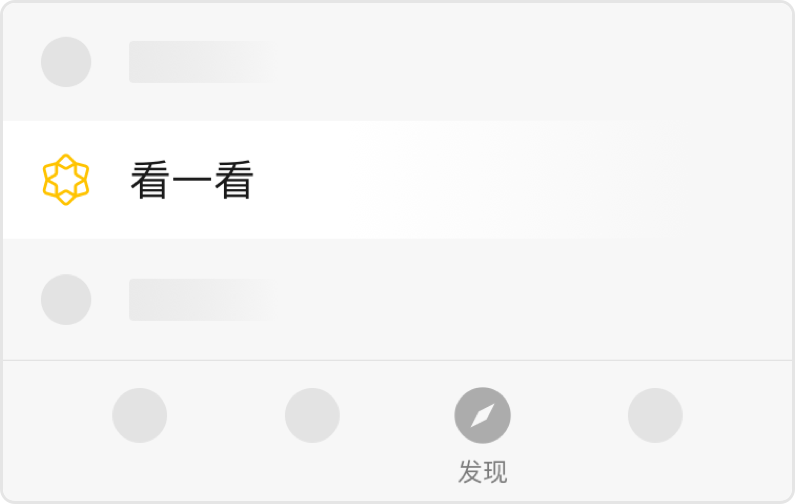
Send to the author