The latest . . Google Ads ad delivery tips tip!
Click on the above Follow us Google Forum

As of October 14, 2019, search campaigns, shopping campaigns, and shared budgets will no longer be able to use the "accelerated" budget spending method. Starting October 7, 2019, these campaign types and budget types with accelerated delivery will automatically migrate to standard delivery. We recommend that you go to the Campaign Settings page and change your budget spending settings to switch to Standard Delivery.

️ will not promote the efficient use of the budget. Because of the pressure to bid earlier in the day, campaigns that are subject to budget constraints and use the "accelerated" budget spending method may have higher average cost per click. If you're having trouble meeting your spending goals, try using the Recommendations page to optimize。The Suggestions page automatically generates recommendations based on your Google Ads account's performance history, campaign settings, and Google Search Trends to help you improve your ads.(If you also need more specific offline drills.)Training guidance, welcome to understand GOOGLE and the first page of the network jointly organized Google Ads Foreign Trade Marketing Practice Class Geek Hall course!)

Let's start by understanding how to avoid using "accelerated" budget spending.
(1) Switch your campaign from accelerated to standard
Sign in to your Google Ads account.
On the Overview page, click on the menu on the left pageSet up.。
Click on the tab on the leftSearch for campaignsFilter to see search campaigns.
Check the box next to the column title labeled Campaigns to select all search campaigns.
Click "Modify" and selectChange the delivery method。
Choose.Standard.You can change all filtered campaigns to standard delivery.
Click.Application.。
(2) Switch the shared budget from accelerated delivery to standard delivery
Sign in to your Google Ads account.
Tap the tool icon and tap under Share LibraryShare the budget。
Hover over the cursorSpeed up budget spendingand then tap the pencil icon.
Choose.Standard.and then clickSave.。
Google Ads Delivery Settings synrup:
How your ads run can determine how long your budget will run out.If you have a limited budget, choose Standard or Accelerated ads to determine how you want to show them throughout the day at what pace. This article provides a brief overview of the two ways in which ads are available and the circumstances in which they apply.
Ad serving and average daily budget。When you're crafting your campaign, you need to set an average daily budget. The Average Daily Budget determines the average amount you're willing to spend on this campaign each day (you may actually pay less than the average daily budget you set, sometimes as much as twice that amount).
For most Google Ads advertisers, as soon as a potential customer clicks on your ad, they'll run out of money. The more clicks your ad gets, the faster your average daily budget will run out. How your campaign serves your ads determines how quickly your budget is used.If your campaign is limited by budget, it's important to set up how your ads run, because it determines how quickly your budget will run out. If your campaign isn't budgeted, it doesn't seem to matter how your ads are spent because your budget is big enough to make sure your ads have a chance to run throughout the day.
Select Standard or Accelerate ad delivery:There are two ways you can choose to serve your ads: Standard ( which is the default setting for all campaigns and optimizes your budget by evenly allocating spend throughout the day);Suggestions.The vast majority of Google Ads advertisers do not use this option).
Standard delivery (default option)
How it works: Google optimizes your spending to better reflect the targeted ad resources that people search for (for example, people search for your products/ services). Your budget will be spread across the day to avoid running out early. Budget allocation occurs during the scheduled show window of the ad.
Reason for useThis option is recommended for most Google Ads advertisers, and is useful if you want to reach customers evenly throughout the day. If your budget is small, it can also help avoid spending most of your budget in the morning.
The expected effect: Because your ads are distributed throughout the day, you may not see your ads every time you look, even more so when your campaign is budgeted.
 Tips:Keep in mind that to see how your ads actually appear, you'd better use the Ad Preview and Diagnostics tool instead of searching directly on Google.
Tips:Keep in mind that to see how your ads actually appear, you'd better use the Ad Preview and Diagnostics tool instead of searching directly on Google.
"Accelerated" delivery(This option is recommended for the vast majority of Google Ads advertisers)
How it works: Accelerated delivery is less optimized than standard delivery and will cost your budget more quickly. Therefore, most advertisers are advised not to use accelerated delivery. For example, if your campaign is budget-thy-budgeted, it may use up most of its budget earlier in the day, which may result in a failure to reflect when most users find your product/service.
Reason for use: While it's not recommended for most advertisers to use this delivery method, if it's more important for you to have your ads show more frequently earlier in the day than at night, you can use this method, even if it means your ads may not show throughout the day.
The expected effect: If your campaign is limited by budget, your ads will stop showing when you reach the average daily budget allocated for the day. If you reach your budget limit early in the morning, your ads won't start running again until the next day. As a result, you may not see your ads every time you look, especially at night.
 Note:
Note:
Accelerated delivery is not intended to increase spending when you can't spend your budget. If you can't spend your daily budget, consider using keywords to expand or increase your bid instead of speeding up your budget. When your campaign isn't budgeted, both modes serve your ads to all available target ad resources.
Accelerated delivery can lead to higher cost-per-click (DT) because with this approach, your ads appear more frequently earlier in the day, leading to more competitive prices. The best budget allocation mechanism for standard delivery may result in lower cost-per-click (DT) than accelerated delivery. If your account is never budget-restricted, this setting won't affect your ad performance.
Accelerated delivery may result in ads showing specific regions or demographics. For example, your ads are more likely to appear to people in earlier time zones. If you're targeting the U.S., your ads are more likely to show to East Coast users than to West Coast users because of jet lag.
If you're limited by your budget, accelerated delivery can result in fewer clicks.
Overall, if you're budget-thy-budget, accelerating your ad delivery may reduce your ROI.

Google Ads foreign trade marketing practice boutique class, class!
Text editor: LeoI don't knowSuch as.There is infringementContact Delete
At present, more than 10,000 people have been interested in joining us in our study
![]()
![]()
![]()
![]()
![]()
![]()
![]()
![]()
![]()
![]()
![]()
![]()
![]()
![]()
![]()
![]()
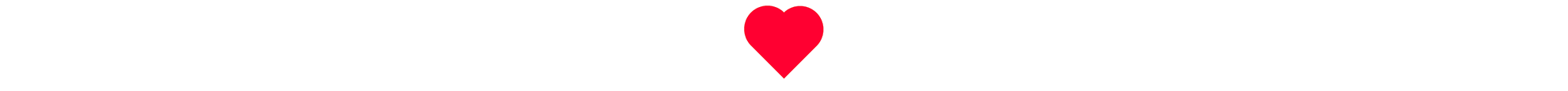

Foreign trade website, content is how to deploy?
Google Forum 🦁The Lord of the AltarTo provide you with the most complete, the most complete foreign trade integrated marketing solutions, SeoOptimize knowledge, Ads practice knowledge, Sns marketing knowledge, Internet overseas marketing program promotion strategy and so on...
📱13530172199 / 17688833727
📮Brenda73077@Gmail.com
QQ:2060752945
SemSeoSns Thanks to the small partners for their continued attention
The Google Forum provides benefits for website Seo Analytics reports
Google Big Data Analytics Ads account analysis
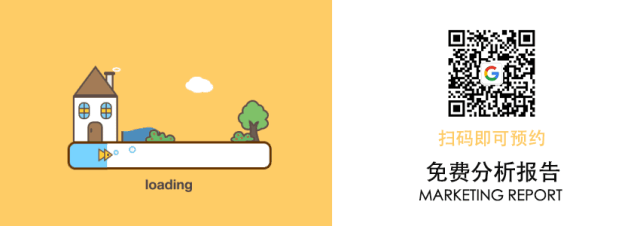
![]() Click.Concern.See more articles to share!
Click.Concern.See more articles to share!
China's foreign trade · You and I refuel!▼
Go to "Discovery" - "Take a look" browse "Friends are watching"