Important updates. Facebook's ad account sharing adds new restrictions.
Facebook is about to add new restrictions on ad account sharing between Chinese merchants. Under the new rules, starting October 12, Facebook requires each Business Manager to be tied to a corporate entity in order to qualify for ad account sharing, which is to share ad accounts with agents, or to share ad accounts with other entities, ad resellers, and so on.
1. Advertising accounts owned by customer entities that have not been bound by any BM.
BM bound to the second generation;
Can be bound to BM under the name of another subject, but the parent-subsidiary relationship needs to be proved;
After creating a new BM binding, that is, a principal, a BM.
Second, there are FB direct customer team customers.
Wait for CP/CSM to communicate with you to confirm the BM ID.
Third, the advertiser opened an account.
When all advertisers open a new account, if they need to bind their account to an existing BM, the advertiser must fill in the existing BM number in the OE account opening tool. Otherwise, you must bind to the new BM.
Advertisers who have a direct customer team to look after need to provide information about the new BM to their Facebook sales representatives.
Advertisers who don't have direct team care, agents and advertisers don't need to take any action, and Facebook automatically binds the new BM to the advertiser owner of the ad account shared with this BM for the first time.
Again, if BM is not tied to any corporate principal, it will not be able to obtain the dealer's account share.
1. View the company verification path:
Business Management Platform Settings - Security Center - Bottom Left "Company Verification"
Figure 1 below.
2. Please refer to the following link during the verification process:
Company Verification Profile: https://www.facebook.com/business/help/2058515294227817?id=180505742745347-locale-en_US.
Fix an issue that your company can't https://www.facebook.com/business/help/2342133782492969?id=180505742745347:
Figure 1.

3. If the Company Verification button is gray and cannot be clicked, one of the solutions:
Go to https://developers.facebook.com/apps/"
Register a "Test App" copy FB APP ID to claim on the corresponding BM, i.e. "Business Management Platform Settings-Apps"
See Figure 2 to refresh to activate the verification button.
Figure 2.
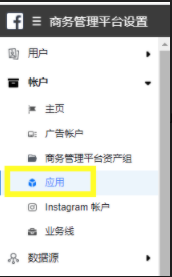

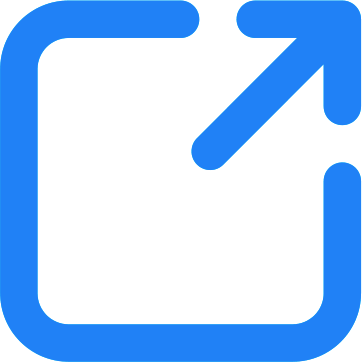

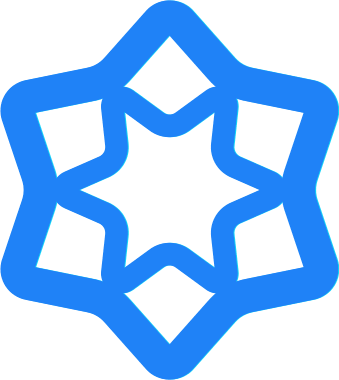
Go to "Discovery" - "Take a look" browse "Friends are watching"