How to create a stand-alone site: a guide for beginners

Click on the blue letter to follow me - and the following "look" oh
Choose the site platform where you want to build your e-commerce site
How to set up an e-commerce website

1. Purchase a domain name
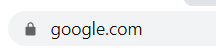
google.com apple.com microsoft.com
Look for alternatives It is proposed to purchase the domain name from the current owner

2. Choose your website builder
Shopyy/shopify Website design and development agency
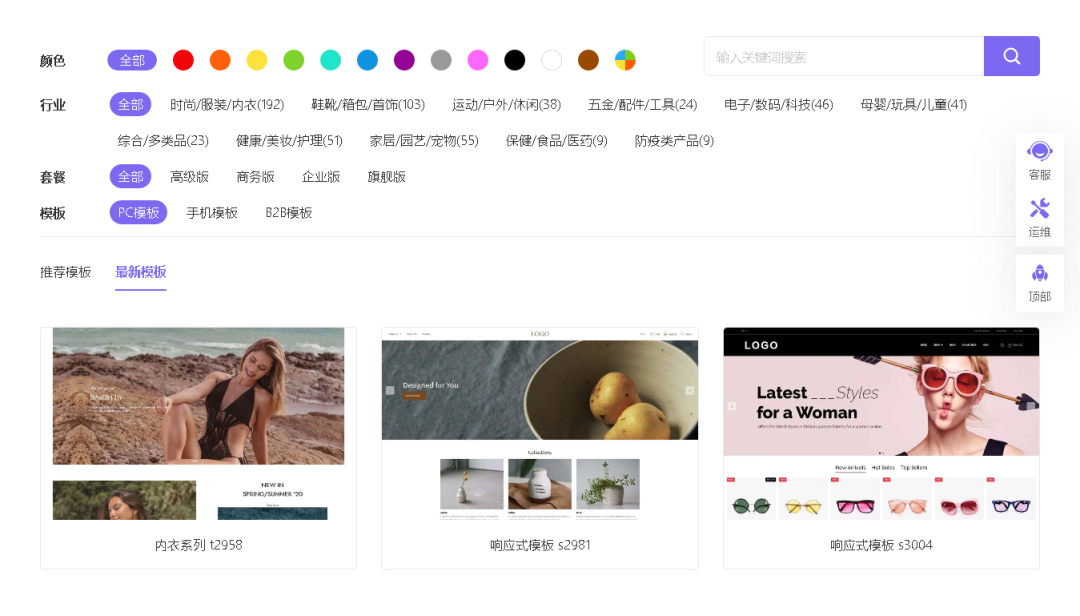

3. Determine the integration of e-commerce platform

4. Select an online payment gateway provider

5. Build your e-commerce website
Have a web designer lead your website design Set the tone to define site colors, brand tones, etc Overview of the architecture of your site, such as "example.com/products/shoes" and "example.com/shoes" Follow a consistent layout based on page types such as products, blog posts, and product categories Compress all site images to maximize page speed Optimize each product page with a unique copy of the relevant keywords for SEO

6. Launch your e-commerce website
What to do after you create an e-commerce site

1. Upload your product to Google Merchant Center
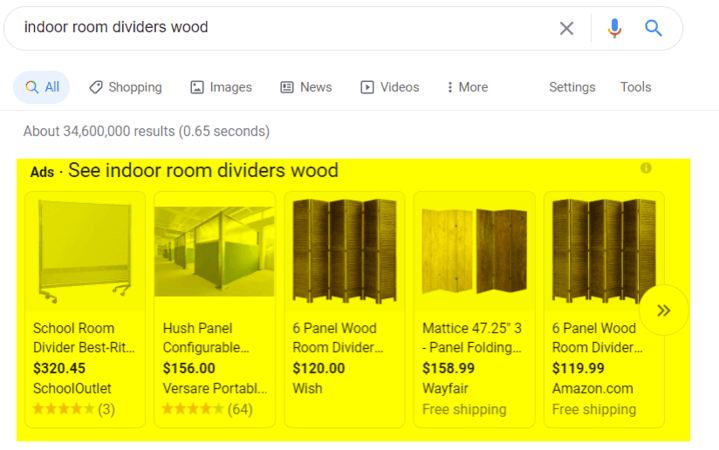
Cost-per-click: Someone pays for your ad when they click it. Cost per interaction: Pay when someone interacts with your ad, such as watching for 10 seconds.

Increase your website traffic with SEO content
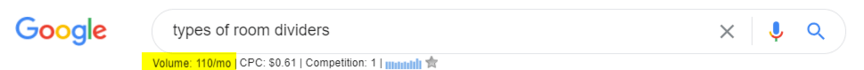

3. Promote your brand and products on social media
Publish regularly, such as 3 times a week Share everything from promotional messages to content-rich content Respond to comments and questions Include questions in posts to increase engagement

END

Light up and look, you'd better see
Go to "Discovery" - "Take a look" browse "Friends are watching"