How do I determine the budget for your Google Ads ads?
The first question many B2B customers ask before Google ads run is, "How do you determine my monthly advertising budget?" "
Usually the editor will say, "As a rule, I suggest a budget of 5000 to 10,000 per month for the first three months." And in the process as far as possible do not have the situation of ad account suspension, is not conducive to data precipitation. "
If you're looking for a standard answer, you can top up 5000 in the first month (10,000 if you're in trouble with the financial process).
Since every dollar is hard money, some customers will ask the small editor: "How is this amount determined?" "
There are two methods:
Method 1: A formula
Method 2: Really experience (actual number of 5 projects)

Method 1:
A formula
1. Total number of target keywords
Among them, the total number of target keyword stake refers to the sum of the monthly traffic of the keywords you are ready to put on.
For example, you're in the wholesale business of watches, assuming you're selling men's watches, women's watches and children's watches.
We can use keyword Planner, a tool within Google Ads, to get the following data:

Let's say we only cast these three key words (in fact, of course, it's not only that few, you need to expand the words)
So, the sum of 50 plus 260 plus 70 s 380 is the total number of target keyword monthly presentations.
2.Click-through rate
Click-through rate refers to the probability of a disort being clicked when it appears.
Click-through rate - Ad clicks/ad impressions (Google's search ads are costed on a single click)
Why is the click-through rate 10%?
This is a general average of more than 100 industries I have invested in.
You can also measure the 2018 click-through rate by 2.41% (the third from the left is the average B2B data)
Data source reference:
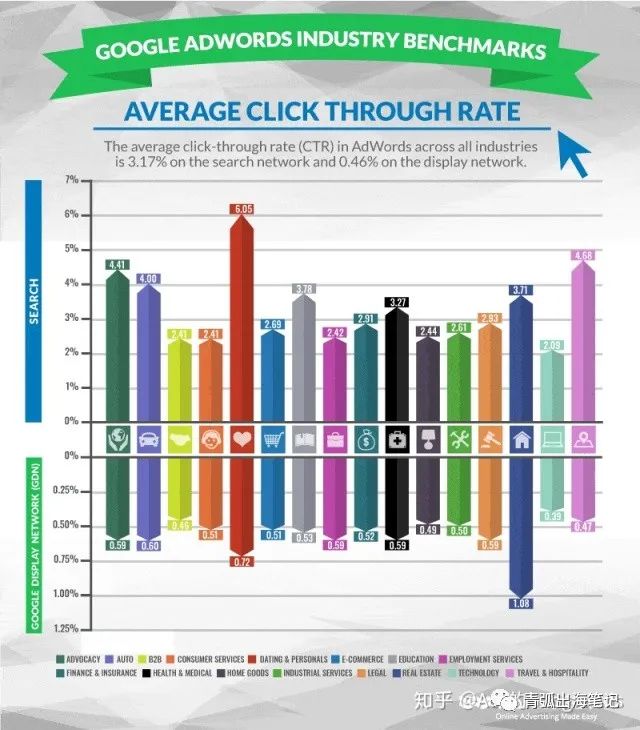
Let's start by 10%.
3. Average maximum cost/average minimum cost-per-click
As for the average maximum cost of clicks and the average maximum cost-per-click, it can help you calculate the approximate range.

According to Keyword Planner data above, the average maximum cost of click is: ¥8.47 average minimum cost of click: ¥1.93
Then you can get the budget according to the formula:
Maximum monthly budget: 380 x 10% . . . . . . . . . . . . . . . . . . . . . . . . . . . . . . . . . . . . . . . . . . . . . . . . . . . . . . . . . . . . . . . . . . . .
Minimum monthly budget: 380 x 10% s.1.93 s.73.34
If you only cast these three keywords in the first month, you can determine a one-month budget in the range of ¥73.34 - ¥321.86.
You may still be skeptical, so I'll come up with some of the data from my actual operation and verify it.

Method two
Experience (data on five projects)
I've picked up data for the past month on five items that are running Google search ads, and you can keep an eye on the number of impressions and the highest/lowest cost of clicks based on the formula.

As you can see, the difference between actual monthly spending and the maximum budget is not much greater, and even the median value can be taken.
In general, it's good to help you have a rough idea.
Set a daily budget
Take a more reasonable value as a monthly budget.
Divide the monthly budget by 30 to arrive at a daily budget.
For example, if your monthly budget is 3000 yuan, then your daily budget is 100 yuan.
In general, your total daily expenses are likely to be up to twice the average daily budget during the actual launch process.
According to the example above, if your daily budget is 100 yuan, the maximum cost per day is no more than 200 yuan.
If Google is too much to show, spend more than a month on your budget, say, spend an extra 30 yuan, Google will be very friendly automatically to your account to issue an excess of the amount of the refund, that is, to return the extra 30 yuan to you.
As for the 30 more clicks, just google a gift for you.
Summarize
How to determine your budget:
1. Directly determine the monthly budget of 5000-10000 to keep ads running non-stop;
2. Use the formula to roll out an intermediate value as a budget.
As long as the first month after the release, the next month's budget is about how much you have in mind.
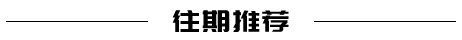


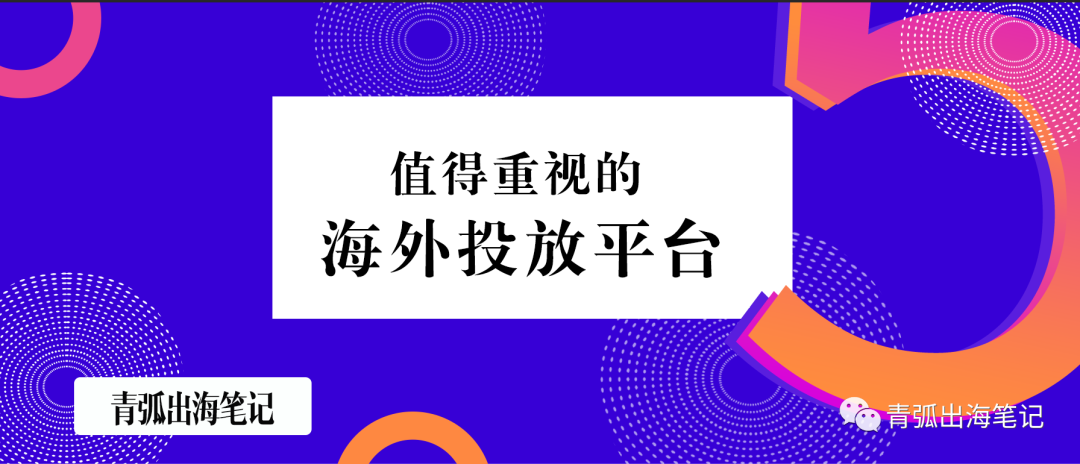


Go to "Discovery" - "Take a Look" to browse "Friends are watching"