God horse?! Don't you know what Facebook ads do?
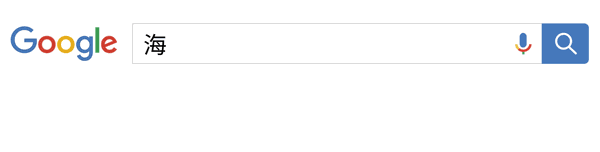
Facebook is one of the most popular social platforms of the day, with most people opening Facebook accounts to share their daily lives and developments.
Facebook currently has 1 billion users from Asia and 385 million in Europe.
More than 80 percent of daily activity users (DAUs) on Facebook are from outside the United States and Canada.
Facebook, meanwhile, has 2.41 billion active users (MAU) a month, with 65 percent of Facebook users under the age of 35.
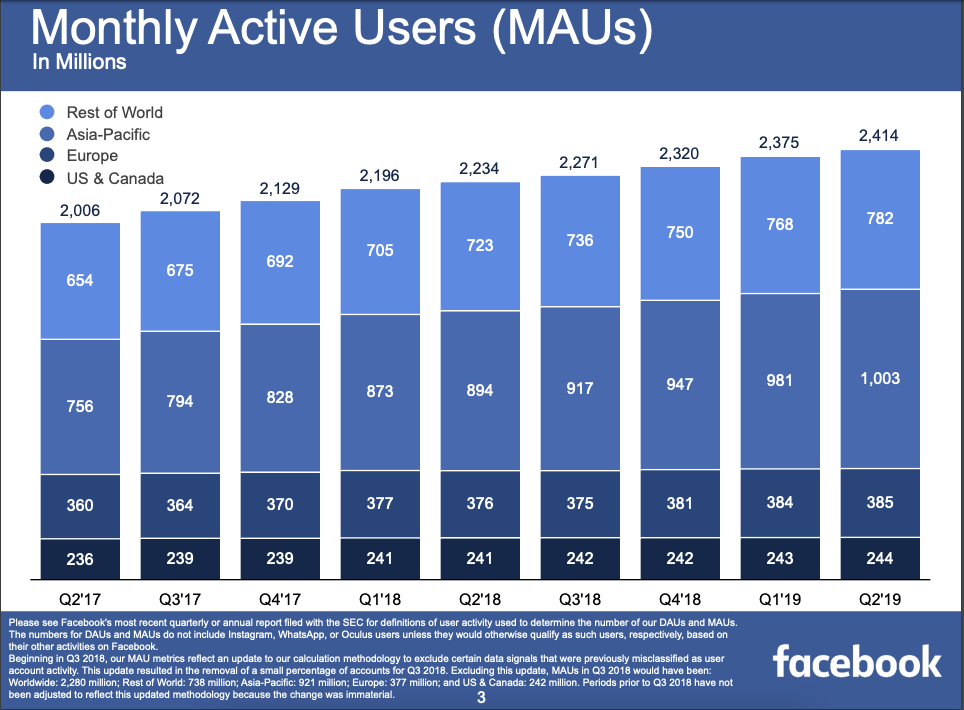
Facebook's average monthly user is climbing, which means that more and more of your viewers are constantly checking Facebook, and your potential audience of more than 1.8 million is growing.
Your content can also be seen in many other countries, so it's important to keep this in mind when developing campaign strategies.
Easy point Jun in the reception of many foreign trade practitioners, found that many people on the Facebook channel in the end how to run ads and the corresponding operation is not very understanding, so today Yi dot Jun decided to give everyone nagging Facebook's basic operation.
Set up a personal account
First we need to sign up for a Facebook account. Open the Facebook page and click Direct to create your account. To use any Facebook feature, you have to start by creating a personal number.
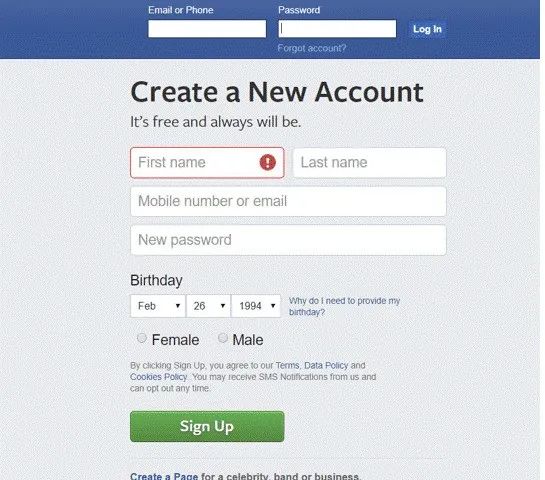
We register our account on Facebook.com, fill in basic information, complete our registration, and log in to our account.
Once you have a personal account, if you need to promote your product or service, you'll need to create a Facebook page.
Make a simple example: Facebook Pages are like WeChat Public Numbers, and companies that want to do any business, such as push ads, need to do it through Page Page.
So a Page is a must for Facebook ads.
In addition, the home page is also a platform to interact with fans, usually can post tweets, events and so on.
Once we have a personal account and product page, we can move on to the next step, which is to open your advertising account. First you need to sign up for Business Manager, a business management platform.

Ad account structure
Before I talk about this part, I'll popularize the concept of advertising hierarchy.
Facebook ads are divided into three tiers from large to small: Campaign Campaign, Ad Group Ad Set, and Ad Ad.
The variables that need to be selected for each level are as follows:
Campaign Campaign: It's about targeting your ads.
Ad Group Ad Set: Audiences, Places, Budgets, Bids, Ways to Optimize, and More.
Advertising Ad: format, materials, text, links, etc.
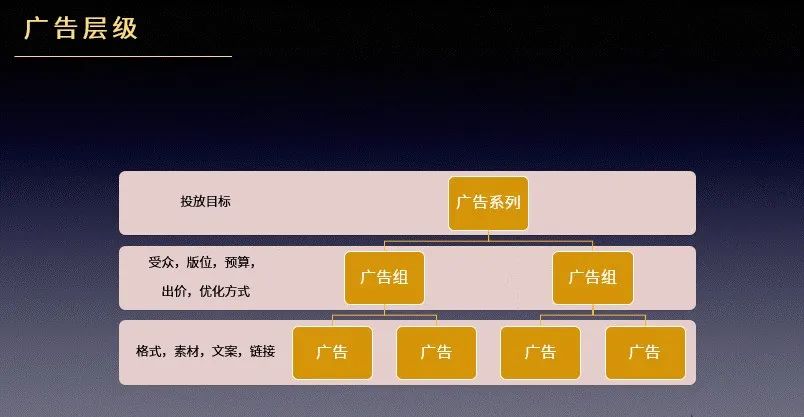
Create an ad
Next, let's go straight to the practice session created by the Facebook ad account, which is as follows:
First we're going to go backstage to the action that Facebook ads create.
Click on the drop-down menu in the upper right corner of the Facebook page, choose to create an ad, and you'll be able to go backstage to Facebook's ad manager.

Choose a marketing goal to serve
Before you go online, Facebook asks you to choose a marketing target.
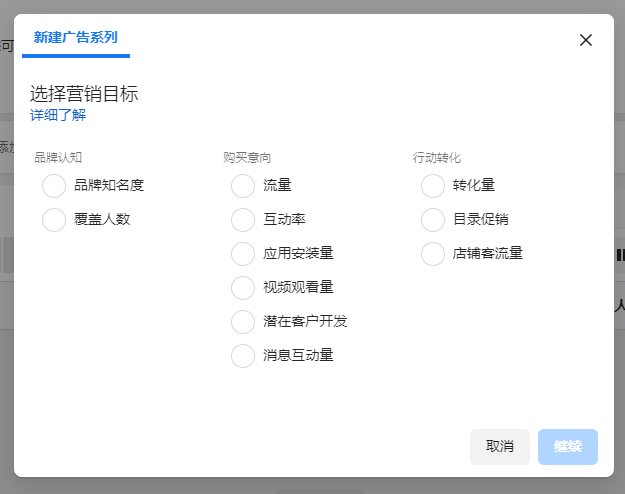
Facebook actually offers about 10 launch targets for you to choose from, so you can check them according to your needs.
Enter the campaign and ad group name
Once you've selected your marketing goals, fill in a name for your campaign, which can have multiple ad groups.
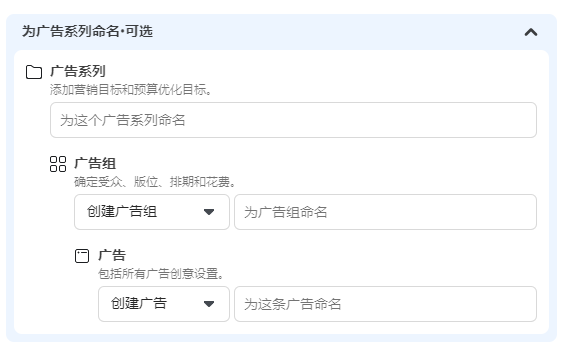
Here's an option called split comparison test, which can be set up at the campaign level.
Allows you to test different versions of ads to find out which ad scenarios are best performing and to improve future ads, which is actually called AB testing, which is very useful.
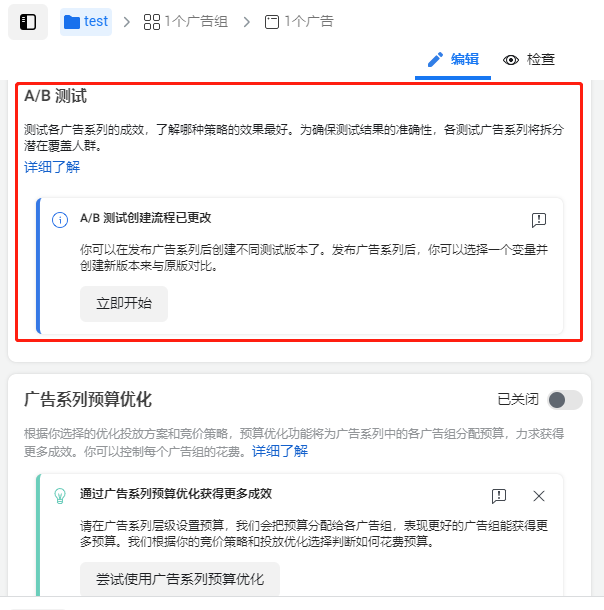
Campaign budget optimization
Budget Optimization is now uncheicked: Campaign Budget Optimization is used to optimize the allocation of campaign budgets between ad groups.
In short, if you tick this, Facebook automatically adjusts its budgets, automatically looks for the best opportunities to achieve results among ad groups, and allocates campaign budgets in real time to achieve those results.
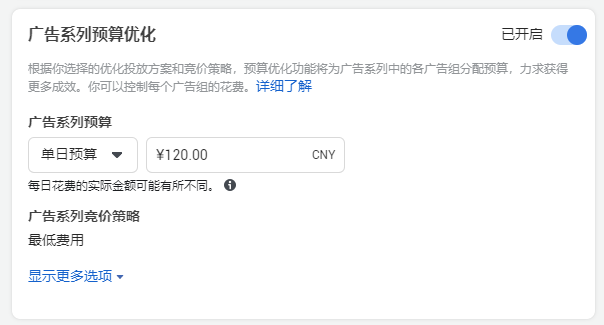
Campaign budgets are budgets that are set at the campaign level, not at the ad group level.
You can set a budget amount for each day (one-day budget) or the entire delivery period (total budget) for your campaign.
Set the regional currency and time zone
Click "Set up an ad account" to select your region, currency, and time zone, which must be selected at once, because all your ad bills and reporting data will use this currency and time zone settings.
If you want to modify your settings later, you must create a new ad account.
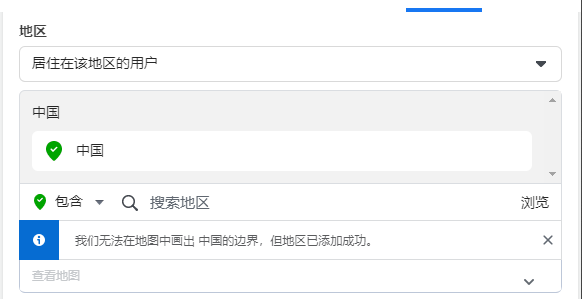
Set your ad group name
Ad group name is best to have their own specifications, and with other colleagues unified norms, easy to manage later, especially after the data analysis to do Pivot, the specification of good ad group names will help you save a lot of work.
The general format of the ad group name can be set to: "geographic, gender, age, layout, crowd, bid method, customization", for example, "Thailand_FBN_F_1855_ Save, auto, king test"
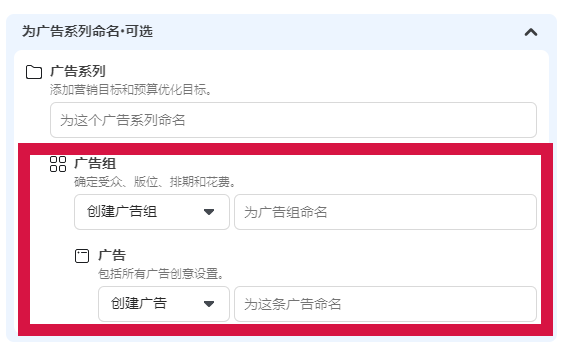
Conversion events
Choose whether you want to promote a website, app or messenger, whatsApp, such as sign up, view content, buy, etc. here, depending on your actual goals.

Dynamic footage
The Dynamic Footage tool selects multiple ad components, such as images, videos, titles, descriptions, and call-to-action CTA.
Automatically generate different creative ideas based on your audience and find the best creative mix of your ads.
The delivery system is then optimized for creative elements that achieve significant results in each presentation.

For example, if you have more than one set of advertising language, pictures, videos, you can use dynamic material to run.
From the practical experience, dynamic material general effect will be good, because the system in the process of running will try to push the effect of good combination to the target user, but the corresponding cost will be higher, depending on how we choose.
However, it is not a complete substitute for AB testing, and if you are not familiar with it, this one can be chosen first.
Preferential.
A discount that you share with customers on Facebook is designed to lur people to your store or store, or to visit both destinations.
Offer ads are when people see offers in Facebook News Feed and can like, like, or comment on them.
Users' favorite offers will be displayed in their offer bookmarks for later use.
Depending on the user's personal notification preferences, Facebook will send up to 3 reminders to people who like the offer.
But if you're not familiar with it, you can't choose it first.
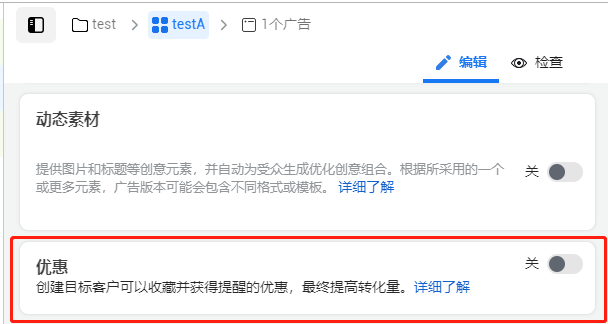
There are two types of optimized ads: online offers and brick-and-mortar ads.
Online offers: When people who like offers switch devices, such as switching from a phone to a computer, Facebook will send them a notification reminding them to use the offer and notifying them again before the offer expires.
Store offer ads: Users can use the offers they've collected on their phones in your store, and Facebook will remind them to use them again before the offer expires.
In addition, they will receive an email with details of the offer to print the offer.
If a user's phone has location sharing turned on, they'll also be reminded to use the offer when they're near the store.

In addition, you can check the offer collection in your ad report to see how many people are interested in your offer, and to learn more about how many people have viewed, clicked on, and used the offer.
This premise is that you use conversions or store visits as a target for promotional ads. You can use this information to adjust and improve your advertising strategy.
Select your ad audience
Once you've set your goals, the next step is to choose the right audience.
There are three audiences: core audience (saved audience), custom audience, lookalike audience, you can choose according to their own situation.

Select the layout
Once you've created your audience, the next step is to choose where your ads will run.
While Facebook recommends automatic bits, few people do.
Here we can choose the device: specify whether the desktop side or the mobile side.
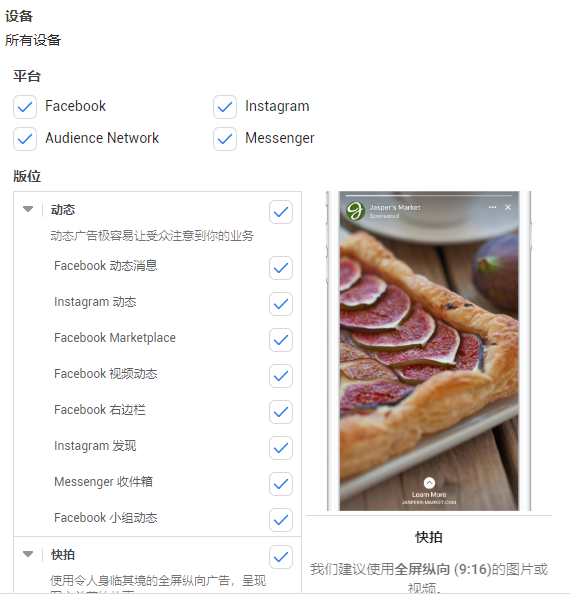
What is the Audience Network in the platform?
For example, if you like a brand's merchandise on Facebook, when you're using a third-party app in question, you might see a brand's ad content that, like other mobile advertising services on Facebook, might appear in the form of banners, pin windows, or native ones.
Audience Network is a more uncontrollable factor because it is a third-party platform and has low transparency, so consider Audience Network unless you've already got all of Facebook's volume.
Or if you have specific needs for some media in theUdience Network, you can choose to run it.

The average e-commerce company is mainly on Facebook and Instagram, and utility games can be considered on the Audience Network.
The right column is a unique version of Facebook's desktop, which is not suitable for new customers and for re-marketing.
Some people like each layout are run separately, some people like to only vote for Facebook's mobile streaming ads, how to choose your layout, to wait for you to run, look at the segment data, see which layout performs best, and then decide.
Set up budgets and scheduling
Budgets are determined by audience size, target conversion events, target conversions, commodity prices, audience value, and more.
Some people like an ad group that gives a $10 daily budget, runs slowly and is more insured;
Skilled runners will choose a new series, directly on the $300-a-day budget, in order to get ads out of the way as quickly as possible and accumulate some data as quickly as possible.

But it's better to do an AB test, know the CTR (click-through rate) of this ad and the website's CVR (conversion rate), and then consider adjusting your budget, which is more reliable.
General advertising is long-term, but sometimes you need to use scheduling.
The advantage of scheduled ads is that you can choose when to run them.
For example, if your product only sells well on certain days of the week, you can choose the corresponding time to run it here to improve your advertising efficiency (you need to set a total budget).
This truth is very similar to doing Google, Baidu launch.
Fill in the ad name
General Naming Rules: "Advertising Forms, ID_ Designers," "Advertising Dates," "Customs."
But sometimes we in order to easily read the report, we will also add the crowd targeting settings on the ad group, the advantage is that when you look at the ad hierarchy, you can already know the crowd targeting, do not need to point back again.
Because if you advertise a lot, every switchover is a waste of time.

Select the ad format
Facebook has a growing number of ad formats, such as carnage, single images, single videos, slideshows, boutique bars, full screens, and more.
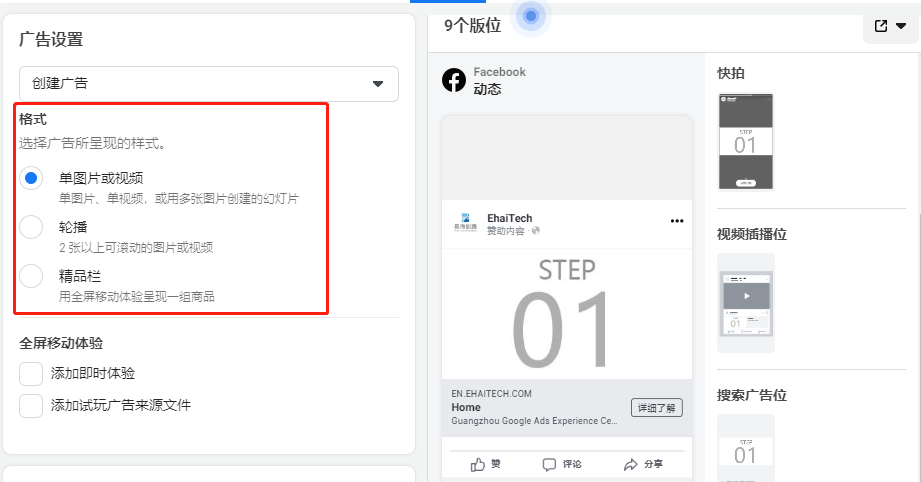
Submit creatives
Footage is generally pictures and video files, because it can catch people's eyes, but also improve the target conversion rate.
Keep in mind that the image Chinese part of the text should not exceed 20%, otherwise the advertisement will be rejected.
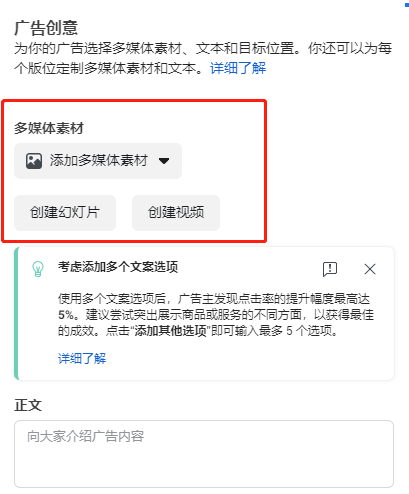
Note that there are some requirements for the size of ads in different formats, as described next to Facebook when it creates ads, and I'll give you some examples here:
Photo Ads: Suggested 1080 x 1080;
Video ads: Scale 9:16 to 16:9, min. 1 second, up to 240 minutes
Minimum width (pixels) for all pictures: 400, minimum height (pixels) for all pictures: 150, tolerance for all aspect ratios: 3%
Fill in the paper
On how to write a good advertising paper, we will be out of a material later article, the side will explain in detail, here first give you a brief introduction.
Create the text you need to write for Facebook: ad title, text, call to action, ad link description, display link.

Preserved Drafts
If you want to save during editing, you can click the close button in the lower left corner, enter the ad creation process and click the close button at the bottom left, and you'll be prompted to choose to close and save the draft or close it.
After you save as a draft, you can return to what you created earlier and make changes or complete the creation in two ways.

Find the corresponding campaign, ad group, or ad tab, hover over the ad element you've previously worked on, and click the edit button (pencil icon) that appears.
In your previous tier (campaigns, ad groups, or ads), select the Create button, then click Use existing content, and select the name of the entry you want to go back to editing.
Finally click Confirm and your ad creation is complete.
The above is Easy Point Jun today's share, we will see you next issue.
If there's anything else you don't understand, you can poke me in the comments area

If you want to further their products can be more accurate marketing to customers, welcome to scan the above QR code for consultation, we will arrange for you to provide experienced marketing consultants one-on-one advice. Guangzhou Yihai Tsing Teng, we are committed to not letting every foreign trade people go out to sea alone.
Go to "Discovery" - "Take a look" browse "Friends are watching"