Facebook's image ad serving requirements are the first step in achieving great ads.

There are many types of Facebook ads, different locations can support different types, whether you want to use video, photos or text or mix with each other, there will always be places you want, and these are the most commonly used or image ads, after all, to make a few pictures than a video is much simpler.
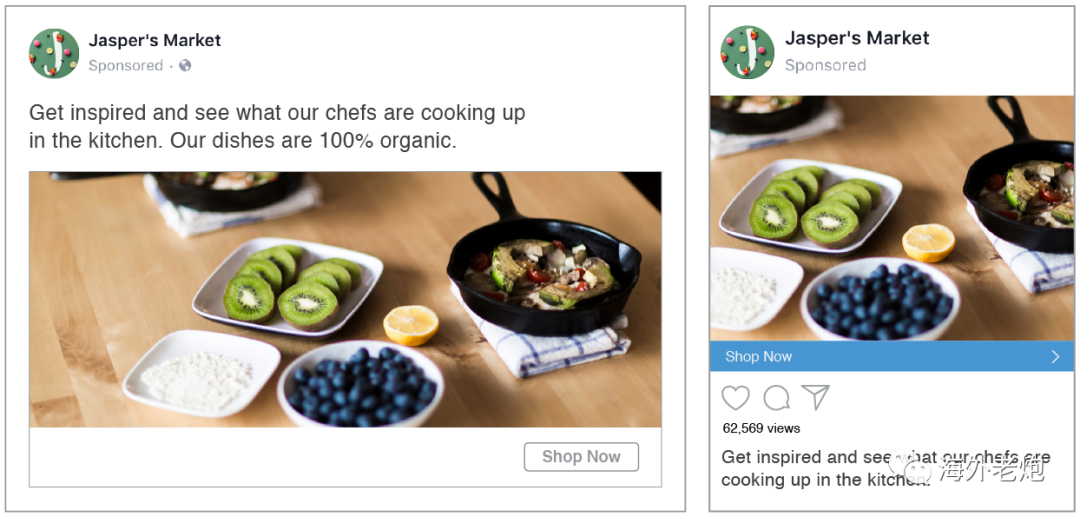
Picture ads.
Whether you choose to use Facebook or Instagram ads, matching beautiful images determines your ad's success, especially if you choose to increase brand awareness, engage in interactions, reach people, and base store visits.
A detailed distinction between image ads can be divided into single-image ads, carncasts, boutique columns, slideshows, or full-screen ads to display multiple images.
Good picture ads for advice.
Choose an image according to the purpose of the advertisement, simply speaking, it is a picture match.
Show who is using the product, create attractive ads that fit the user's social experience, and show the benefits of your product with images, not just the product itself.

Less text (20%), too many words easy to distract, clean and tidy text less picture effect is better, unless it is an active poster type of picture.
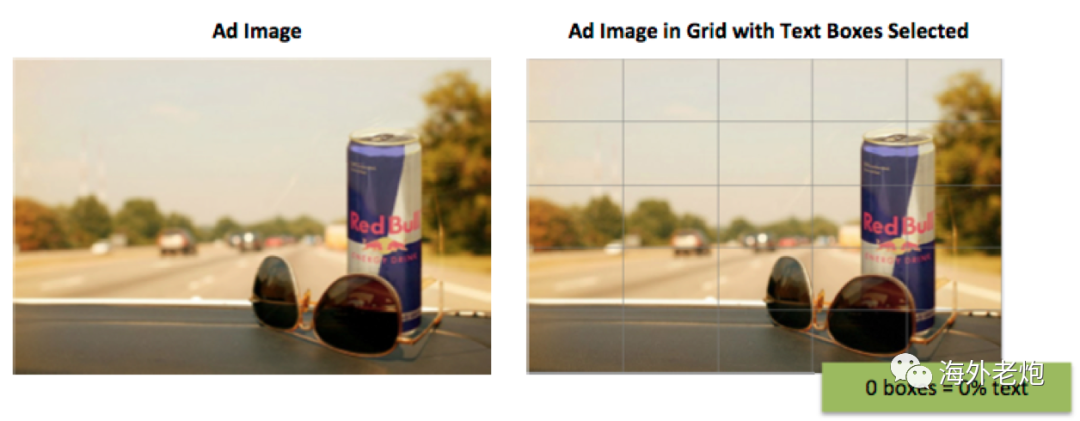
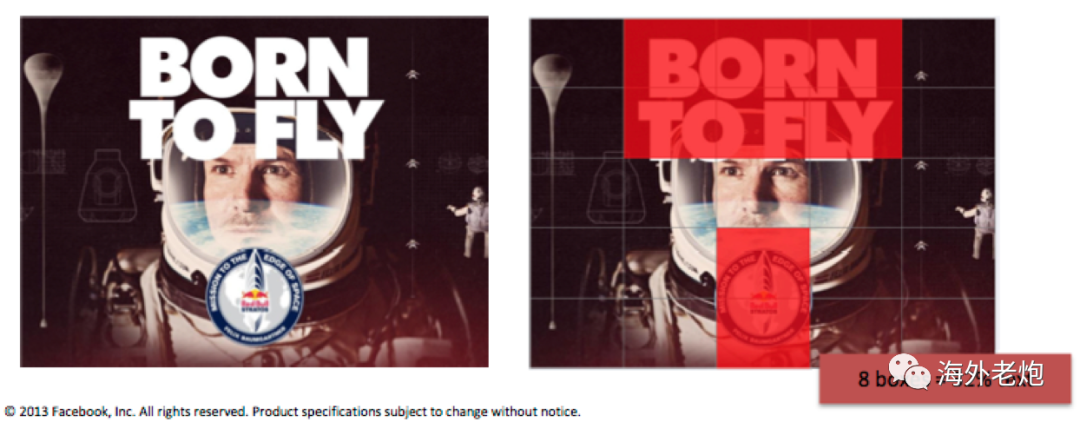
Well-crafted advertising essays, ad-properly tailored images to show key parts.
HIGH-definition pictures, pay attention to size and quality.
Try a few more different images before you determine your ad and preview how your ad will look before you run it.
How to add an image when you create an ad.
The option to add images to your ads is at the ad level of Ads Manager, and to get to the ad level, you'll first need to add ad information at the campaign and ad group levels.
When you're at the ad level, you can add images to your Page and text.
1, if you choose carncast as an advertising format, you can choose to upload different images for each carographic map card.
Click select an image to upload it from your computer.
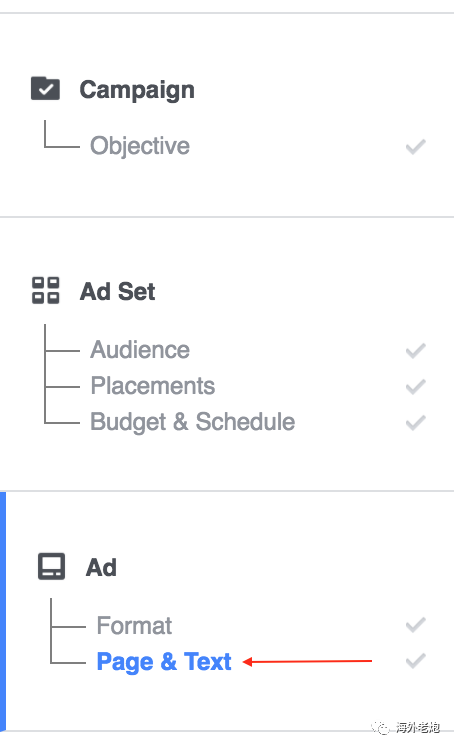
2, if you choose a single image as an advertising format, you can choose to browse my gallery from the computer to upload pictures, you can also choose free gallery pictures.
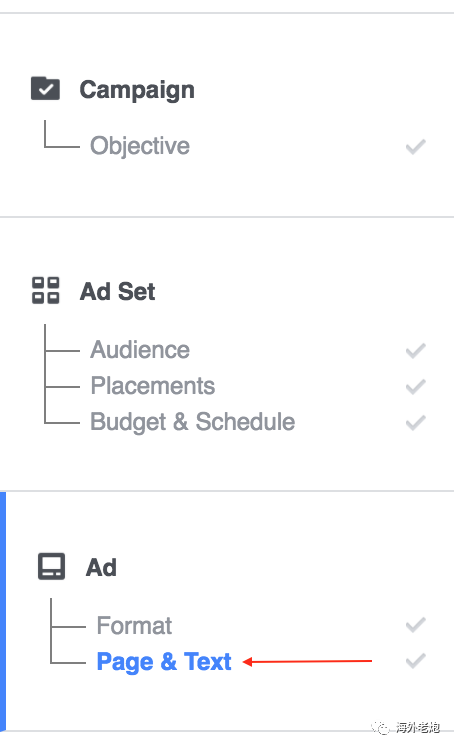
3. If you select a slide show as an ad format, you can use up to 10 images to create a looped video.
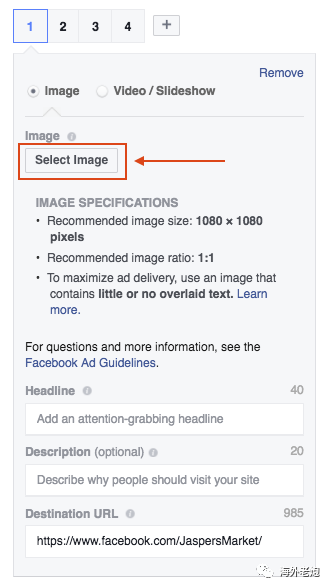
Use text in your ad images.
Images can be appropriately put some text or trademarks to supplement the text in the text can not reflect the information, however, the proportion of text in the advertising image is the focus of advertising review, the image text accounted for a high proportion of the ads will cover very few users, unless the ads are eligible exceptions, such as book covers, product pictures, games, event posters, movie albums and so on.
Tips.
If you need to add text to the picture, try to reduce the text, but the word size is not too small, otherwise it is difficult to see.
Make sure that most of the text is in the body of your ad, not directly on your ad image.
Avoid overwriting text on the entire picture.
Before you run an ad, you can check here if the image meets the requirements:
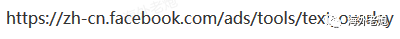
Picture size.
Facebook mobile app: 1200 x 628 pixels.
Facebook desktop app: 1200 x 628 pixels.
Instagram mobile app: 1080 x 1080 pixels.
Instagram mobile app rotation ads: 1080 x 1080 pixels.
If the image size is larger or smaller than the specified size in Facebook's advertising guidelines, the image is automatically adjusted to the appropriate ad size and animation or Flash images are not supported.
The reason why the picture can not be displayed properly is also because the pixel is low or the size is wrong, and if the upload is PNG picture, remember to compress the file to less than 1MB, the PNG format file larger than 1MB may reduce the pixel.
Why make a new ad image?
If you're advertising a Page, app, or campaign-related image, you can use it directly as the default image for your ad, but using more convincing images is one of the most powerful factors in determining your ad's success.
Go to "Discovery" - "Take a look" browse "Friends are watching"