Facebook has a new rule! Will a Page with a score below 2 be banned from using the ad feature?

In an effort to continue to create a secure and trusted platform environment, Facebook began implementing several new controls in late September, this time updating some of its advertising spending limits and stationary accounts, which advertisers can learn more about and adjust in a timely manner. The details are as follows:
1
Place a $50 daily delivery limit for some high-risk accounts
Starting September 30, 2020, Facebook will limit the amount of $50 per day placed on some accounts that no longer spend ads and have high-risk deposits, based on internal wind controls. If these accounts restart the cost, Facebook will make internal audits and amount limit adjustments based on the mechanism of the usual dynamic daily delivery limit.
2
Block advertiser accounts that no longer run ads for long periods of time
From October 12, 2020, Facebook will block an account if it is no longer spent for a longer period of time, regardless of whether the account has been spent since it was opened.This measure will continue to be implemented.
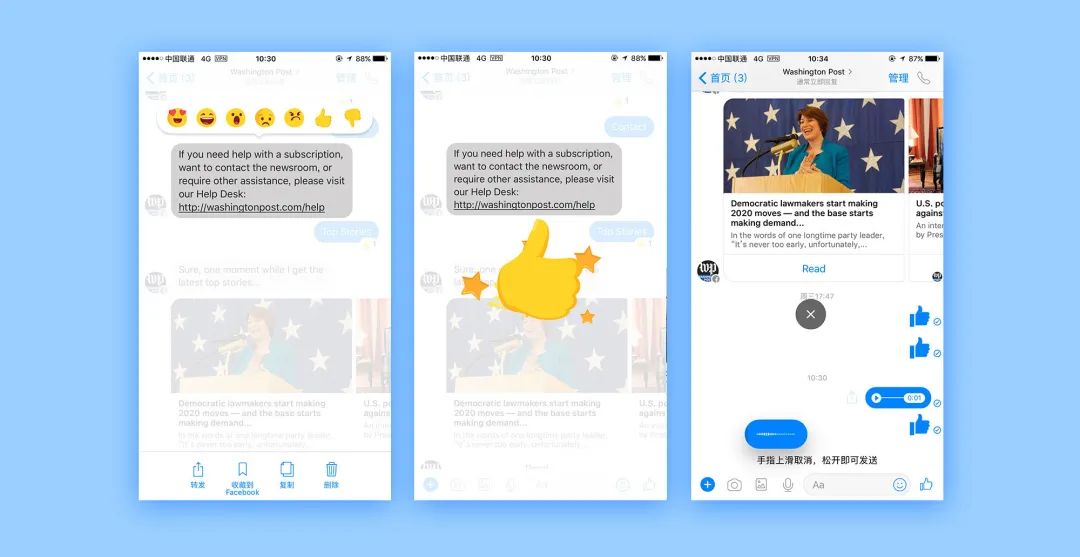
3
Set a cap daily delivery limit of $50W per account
From September 30, the daily delivery amount per account will not exceed $50W. This measure does not affect the other daily delivery limits that exist. At the same time, if advertisers believe that some accounts do have business needs that will cost more than $500,000 a day, at least on the actual delivery date2-3 working daysContact the Facebook sales team before.
4
Facebook takes into account the time the fan page was created
To maximize the value of its users and businesses, Facebook collects feedback from users who shop through Facebook products, including Instagram and Audience Network, to learn about their buying experience. Based on user feedback, Facebook rates each business.The range is 0 to 5 points.These scores are continuously updated based on the latest feedback.
Facebook's low fan page ratings may result in reduced Facebook ad reach or ad delivery, and starting September 29, 2020, Facebook will take into account the time it was created.
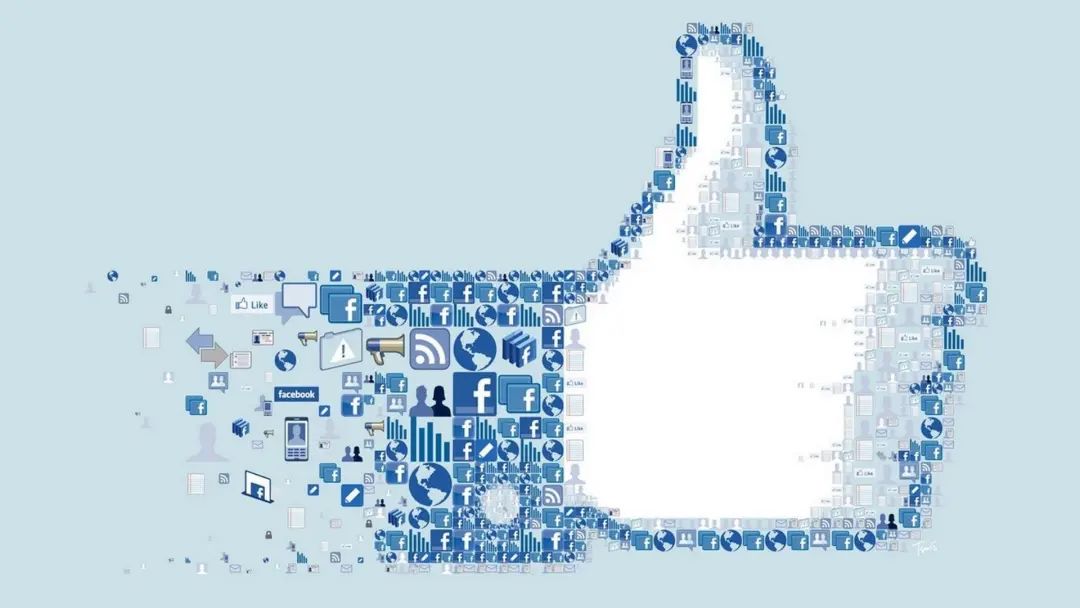
1. Advertisers who have been on Facebook's ad fan page for 1 year (same as in the past)
a.If your Facebook page scores are in the middle of 1-2, you'll get a penalty for reduced ad serving (e.g., a drop in ad reach)
b.If your Facebook Fan Page scores 1, Facebook will block your ads
2, for Facebook fan page founded 1 year of advertisers (this major adjustment)
If your page rating drops below 2 points, Facebook will block your ads, if your Public Page rating drops to 3 points or less, and if you experience too much negative feedback from customers that may result in limited use of e-commerce features, you'll be sent emails and notified in the e-commerce management tools and account content quality section.
3. Once your Facebook fan page scores 3 points, you'll receive a Facebook email alert, please be aware of the email and notifications.
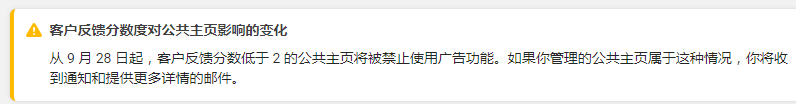
How is Facebook's Page rating determined?
Page ratings are based on multiple sources, such as comments and recommendations about a business Page that people share on Facebook. Only the recommended Page is allowed to display ratings, and if the Page doesn't get enough recommendations, the Page doesn't show ratings.
Keep in mind that when a user recommends a business, they can choose who to share with. For example, if a user selects a friend as a share after posting a recommendation, only the friend can view the recommendation. Only publicly shared recommendations count as the overall rating of your Page.
To see your Page's rating, tap or search for the page's name in your News Feed, go to that page, and then click on the recommendations or reviews in the menu on the left.
Or open the link below:
https://business.facebook.com/ads/customer_feedback
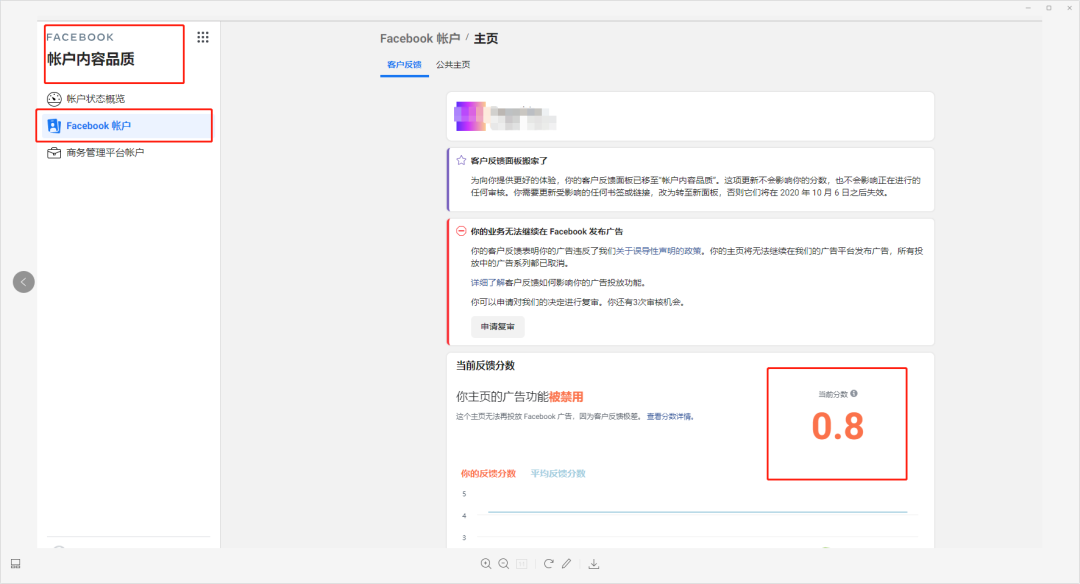
How do I switch between ratings for other Pages?
Here you can click on the Facebook account in the screenshot, if BM has a binding-related home page, click will see the page (xx), xx shows how many pages BM is currently bound to, and then click on the page you want to view, you will see the relevant customer feedback data.
Changes to home page management and notification settings in BM
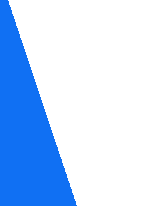
Starting September 2, 2020, Pages and Notifications in Business Manager Business Info will not provide control over business Page activity settings such as create, edit, and push posts, but users will continue to control their Page notification settings:
1、In BM:The Home and Notifications message settings will be updated to control only Home Notifications
2、In Facebook Blue and PMA:All Page Management features (excluding notifications) remain unchanged (users can take action in Facebook Blue and BM)


Go to "Discovery" - "Take a look" browse "Friends are watching"