Avoid these mistakes when running ads, effectively boosting Google Ads conversions
Listen to the audio version here
As the world's largest search engine, Google is located in more than 150 countries and regions around the world, accounting for 4/5 of all searches in the world, covering 90% of the world's Internet users, and Google Ads advertising, is currently the world's most advanced and popular search engine marketing ads, advertisers to Google to provide customized advertising and fees to increase the number of physical store visitors, increase the visibility of brick-and-mortar stores in the user, attract more potential customers to visit stores, if advertisers sell products online, you can also use Ads to increase online sales. But many advertisers in doing Google advertising, some bad habits will make the budget is wrongly used, resulting in waste of funds, poor delivery, the following share a few common mistakes, I hope you in the optimization of the road less detours, improve conversion!
Myth 1: Use keyword ad groups too early
Without any up-front data support, use keyword ad groups too early; many advertisers start out with a lot of relevant keywords based on their products, accounts have too many ad groups, too many kinds of keywords, and too many landing pages. It doesn't seem realistic to quickly find high-performance keywords and landing pages. And optimization consumes too much time, but also can not quickly and accurately locate good performance keywords.
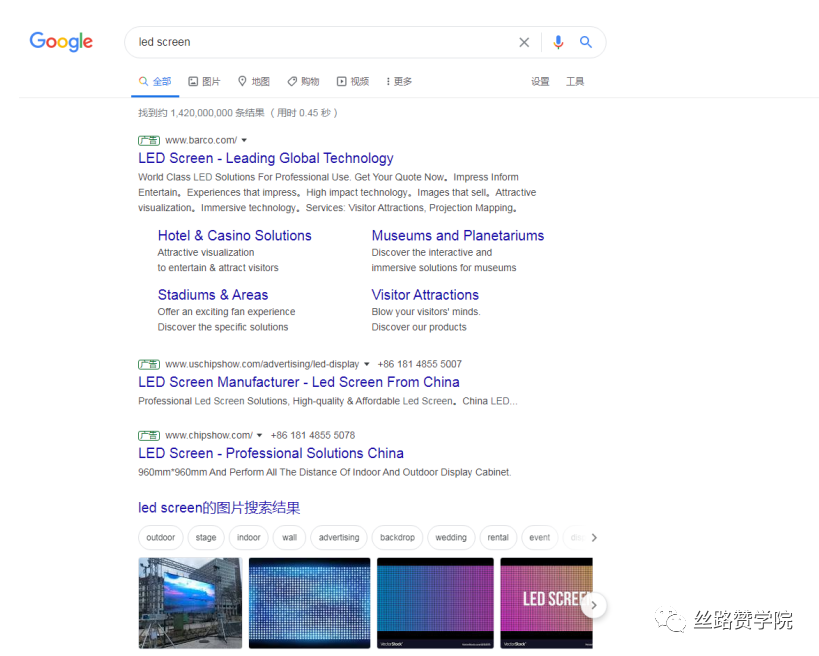
Solution:
Focus on the core brand words and a small number of highly relevant generic words, the early stage can be appropriate use of keyword planners to expand, but not too much. Later, you can use more negative keywords, it is recommended that you can use Google Search to test, the keywords are now in use or will be used into the search box to verify. If there is a large number of useless advertising content and you do not want to show, you can include these words in the negative keyword considerations. After that, we also have to combine background data, such as whether the click-through rate is too low, conversion rate is too low or no high-cost ads, added to the corresponding campaigns, ad groups.

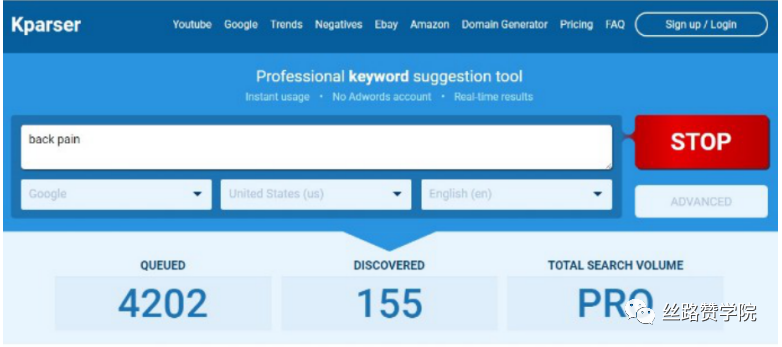
Tips: The SEMrush or Kparser keyword research tool is recommended here to aid advertisers in efficient screening!
Myth 2: Forget to delete duplicate keywords
Repeated keywords with the same location and keyword matching type will directly affect the performance of your ads. If advertisers in the optimization and addition of keywords at the same time to increase the Google campaign, forget to delete the above operations, one is a waste of budget, increase unnecessary CPC costs, and the other is invisible "self-created" competitors, self-lowering advertising quality score. How to find and remove duplicate keywords as follows:
Find keywords
1) Sign up for a Google Ads account;
2) Click on all advertising activities in the left navigation bar;
3) Click on the keyword tab in your account and check all the keywords.
Find duplicate keywords:
1) Click keyword to classify keywords in alphabetical order;
2) Click on March type, according to the match type of keyword classification;
3) If you want to know if a keyword is repeated, you can also use the blank text box Search above the keyword graph.
Myth 3: Ignore the list of negative keywords
1, keyword bidding, according to the type of match for the relevant search terms to pay. If a wide match is run, the budget will be "overspended" and invalid keywords will invisibly consume the budget. For example, you set a cost of $45 per click and don't offer free consulting services. But some of them clicked on the ad but chose to leave because it's not free, and this part of the person wasted your click-through expenses. In this case, you can set up a list of negative keywords in advance. If your budget is high, you'll need to execute negative keyword lists more often to keep up.
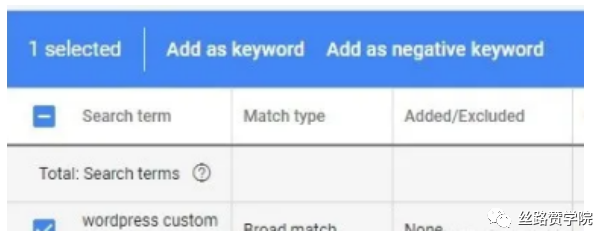
2, avoid adding keywords directly from the label as a word, itself matching type is different, the effect will not be very good. Therefore, it is recommended that you create a list on the document separately to add no words and separate them by match type. For example, for example, you can add "free" as a negative keyword at the account level of Google ads to help block any search terms that use the word "free". Follow the rules of experience for negative keyword maintenance:
Clicks: If more than 1000 times/week, control the budget and adjust for weekly maintenance of negative keywords.
Daily check: negative keyword list to achieve 1 /month check, timely update, add irrelevant, mismatched keywords.
Set negative keywords: Use Google's auto-fill feature to find out if keywords and products are relevant.
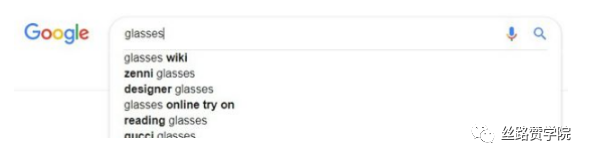
Myth 4: Don't make full use of ad extensions
Google ad extensions can help ads take up more space on Google search results pages, allow users to contact them directly over the phone, and companies can direct users to pages on other sites to display user reviews, and more. However, some advertisers use only 4 or 5 additional page links to add them to the ad account level, which is not fully utilized, resulting in poor results.
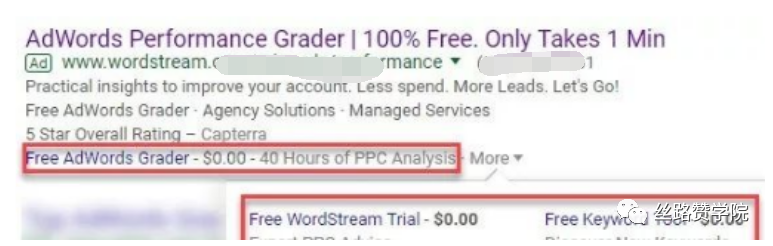
Solution:
Multi-type try, you can add a few more site links as additional information, test out the better one. If your ad campaign supports mobile, you can add additional information by clicking on the ad's button to contact the advertiser directly. Try all the additional information provided by Google.
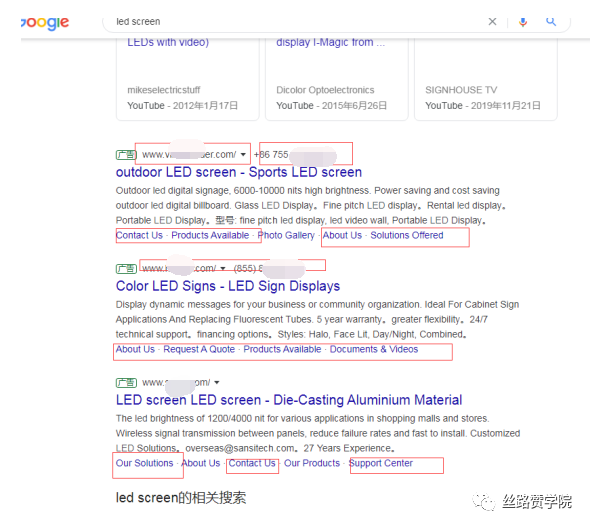
Myth 5: The relevance of the landing page is not guaranteed
In general, a high-quality landing page will lead to betterQuality Scores, ensuring low cost and high results. But the factors of influence are also relatively complex. If the budget gets good CPC-related metrics, but conversion rates stagnate, it may be related to ads, searches, and target audiences. At this point, the relevance of the URL needs to be checked. Here are the steps:
1, in the Google Ads activity indicators to check the relevance of keywords or landing pages, quality score and landing page experience is a worthy reference indicators;
2, determine the URL page architecture of user-friendliness, too many links will affect the user experience;
3, test a variety of CTA buttons and titles. Ensure user fluency to product categories, promotions, or content pages. Among them, website speed, land page loading speed is an important measure.
Please indicate the source of the reprint

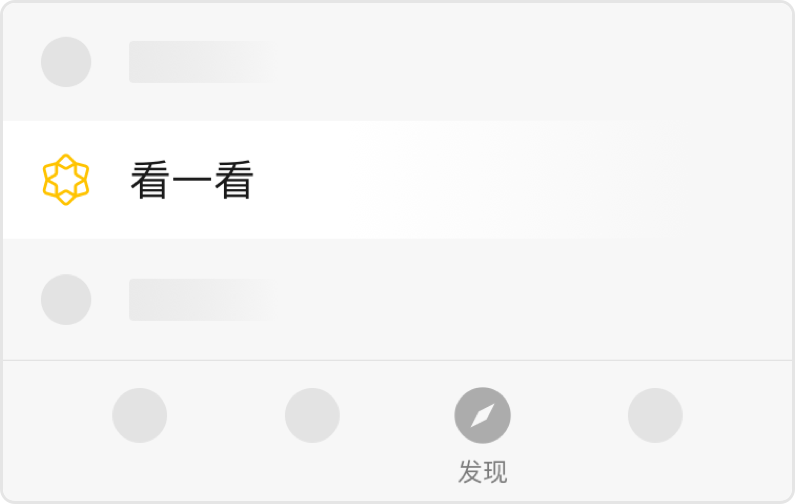
Send to the author