Why is facebook advertising always cheaper than yours? The method is simple but few people will use it!
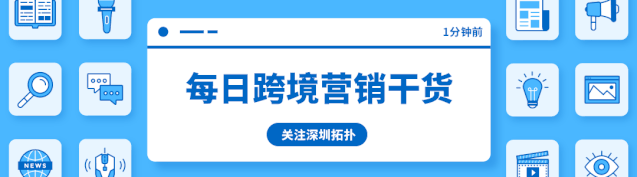

What is the Facebook Lab Tool?
There are three different types of test experiments:
· A/B test.
· Control test.
· Brand enhancement research.
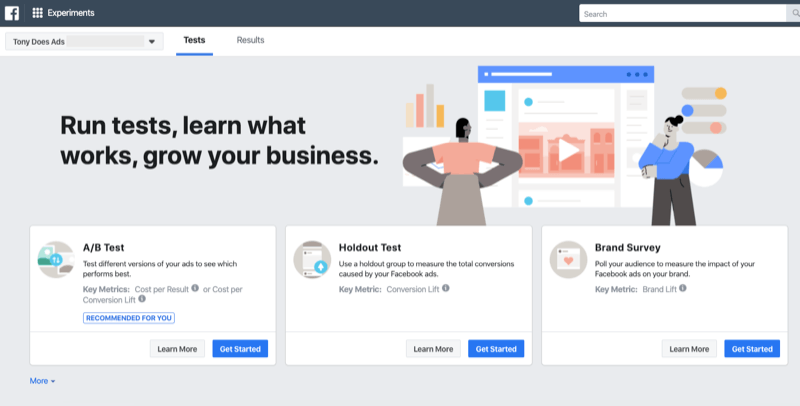
before running the experiment.
There are a few things to keep in mind before you set up your first experiment.
Select the time of year when it is as stable and close to normal as possible. Avoid testing on days like Black Friday or other holidays, otherwise competition may increase and uncertainty can increase dramatically.
To reduce the chance of testing and data overlap, you can only run one experiment at a time. Start by considering what you want to test. What business goals do you want to achieve through your Facebook campaign?
Once you've created your campaign, navigate to your ad lab. You can find the Experiment label in the latest version of Business Manager under the Analysis and Reports section of the menu bar.
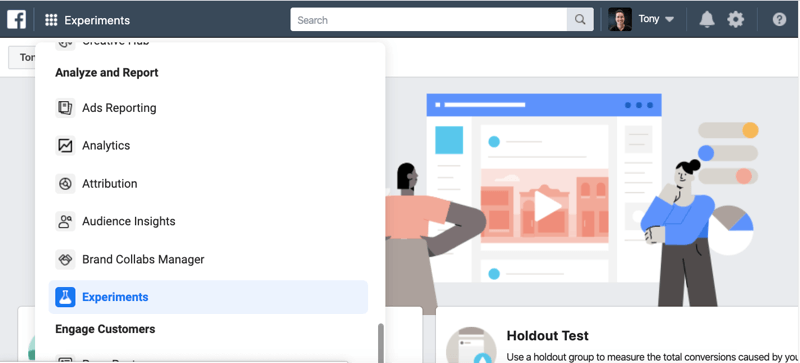
After you've determined what to test and the best time to experiment, consider which test makes the most sense.
#1: Set up the A/B test.
First, decide whether to test replicas, creatives, audiences, or campaign goals.Make sure each campaign has the same budget and the same time to run.
Expert Tip: First test for larger differences, such as which type of ad works better (compared to smaller details such as someone's shirt color difference in the picture).
Create two or more of the same campaigns, but you're testing a major difference. To illustrate this point, suppose you test two different creatives. When you create two campaigns, their conversion goals are optimized for purchases. Each campaign will target the same 1%-like buyer and budget it at $50 per day.
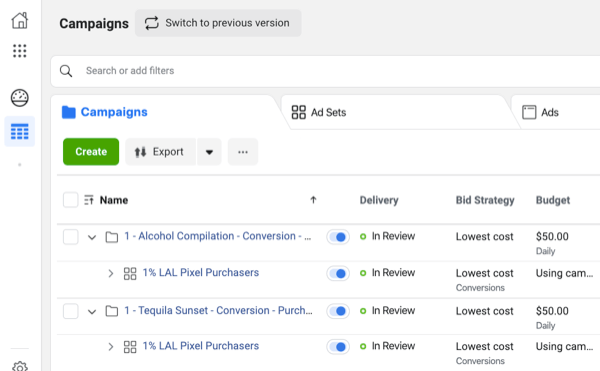
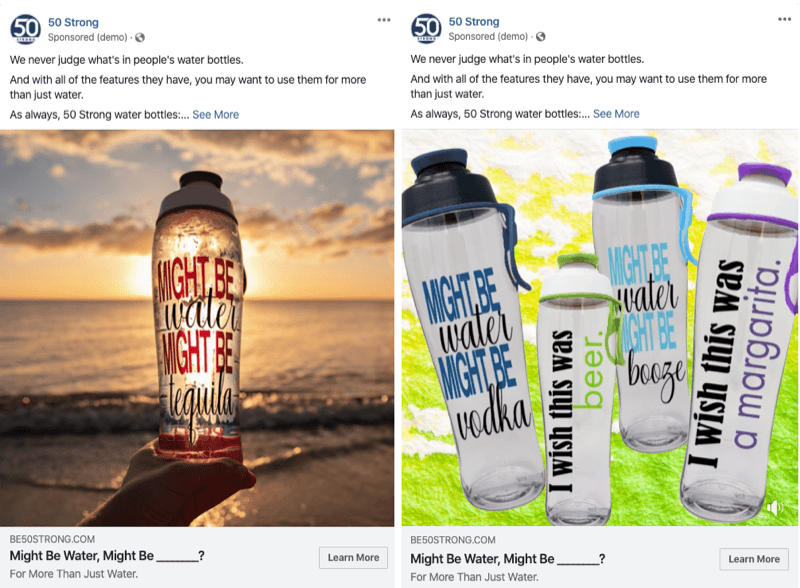
Once you've created two campaigns that have different to test, you're ready to start the A/B test. Go to the Ad Lab section of Business Manager and click the Start Now button under A/B Test.
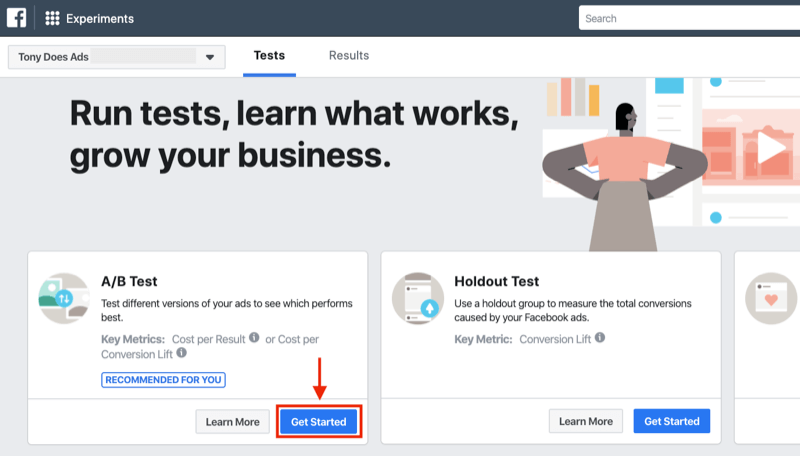
On the Test Details screen, add two campaigns to the Campaign 1 and Campaign 2 boxes, respectively. If you want to test more than two campaigns, click the Test another campaign option to add more ads.
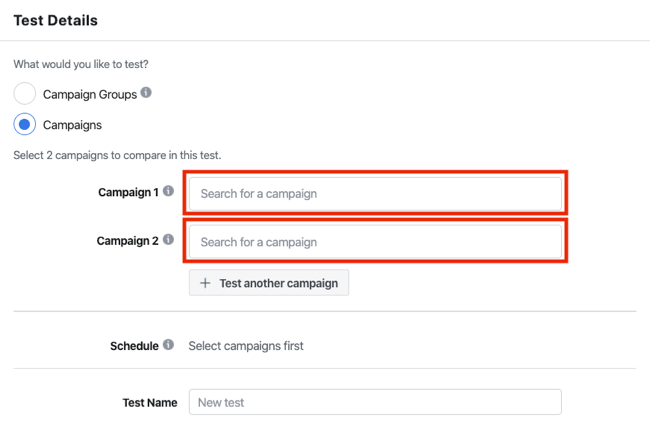
Also clearly name your A/B test. If someone else on your team is reviewing your experiment results, you can save time later.
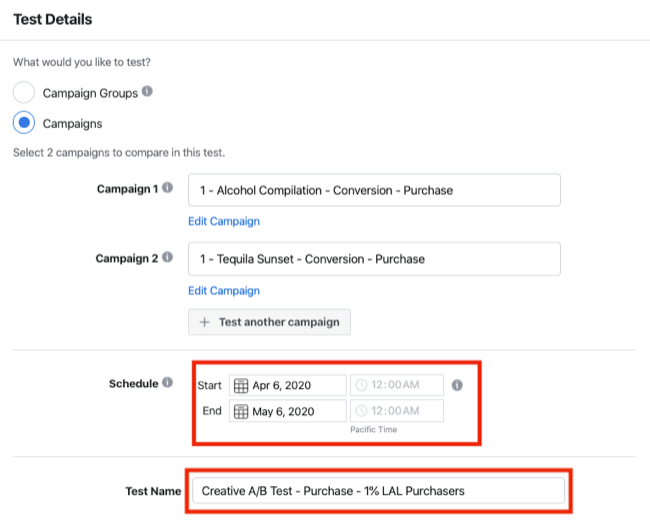
"Single-effect cost"The results are measured for the low-cost campaigns you selected from the Key Metrics drop-down menu. You can choose from a variety of results, including "single link click fee" and "single purchase fee."
"Single conversion increase fee"A 10% retention group will be created. Keeping a group is a group that Facebook doesn't show your target audience to. Facebook compares this retention group to people who have seen your ad to measure the impact of your ads on each audience.
In this example, select Cost per Result and leave the key metrics as Cost per Result to test your campaign goals for "Optimizeforpurchase" conversions.
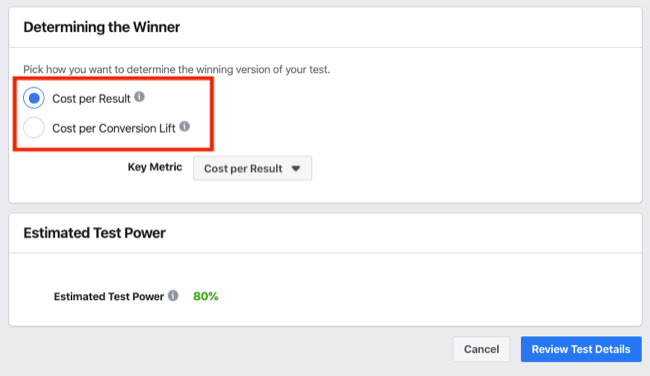
If you estimate that the test ingle is less than 80%, increase your budget or test time.
Once you've completed your A/B test setup, click the "Check Test Details" button and double-check all A/B test details. If all goes well, click Create Test to start your first experiment.
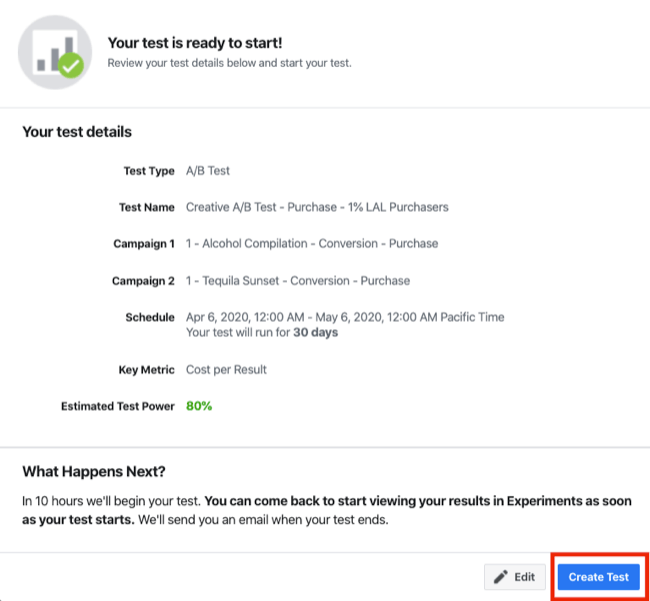
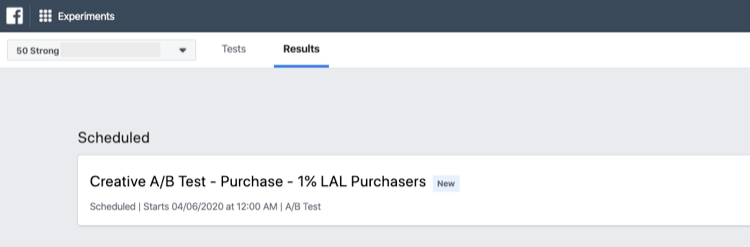
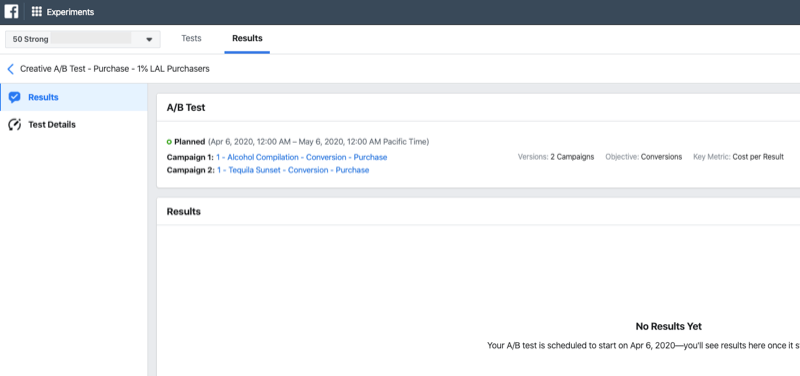
An A/B test is an important way to determine how to double your ad strategy. Continuously test and compare different creatives, replicas, audiences, and more to find out what resonates best with your ideal customers. Again, start with testing and then iterate and narrow the scope over time.
#2: Set up a control test.
For a control test,Facebook will withhold your ads from 10 percent of your target audience, and then compare the results of that audience to the others who show their campaigns to them.Running a control test gives you an idea of how your ads affect conversions compared to your other campaigns.
To create a control test, go to the Experiments tool, and then click Start Now under the Control Tests section.
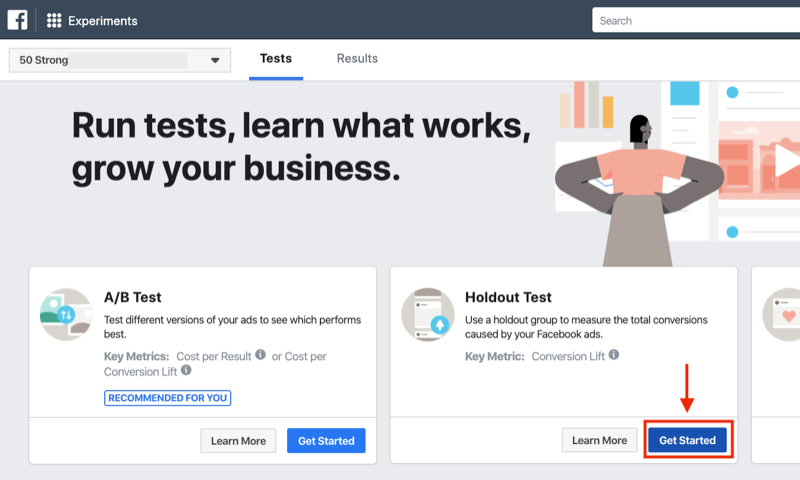
Account.- Test all the campaigns you're running.
Campaigns.-Test a selected campaign.
In this example, select Campaigns to test how a new campaign can have a positive impact on your target audience conversion rate.
Name your campaign, then select your start and end dates, and name your control tests.
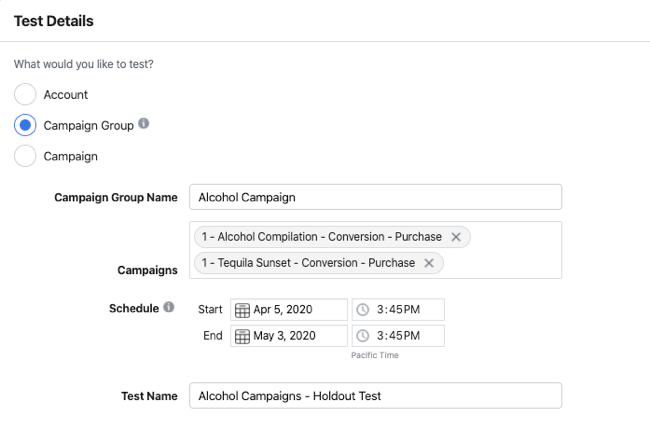
Select a conversion event that matches your business goal. If you have an e-commerce business, you might want to select the following conversion events because they are related to the sales process:
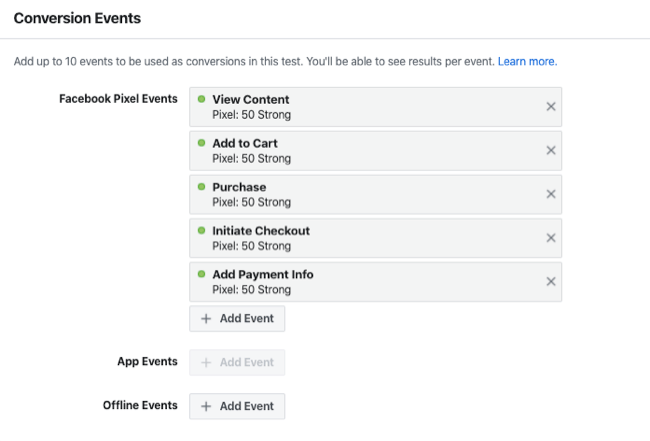
Make sure the control test is correct, and then click the Create Test button to start the test.
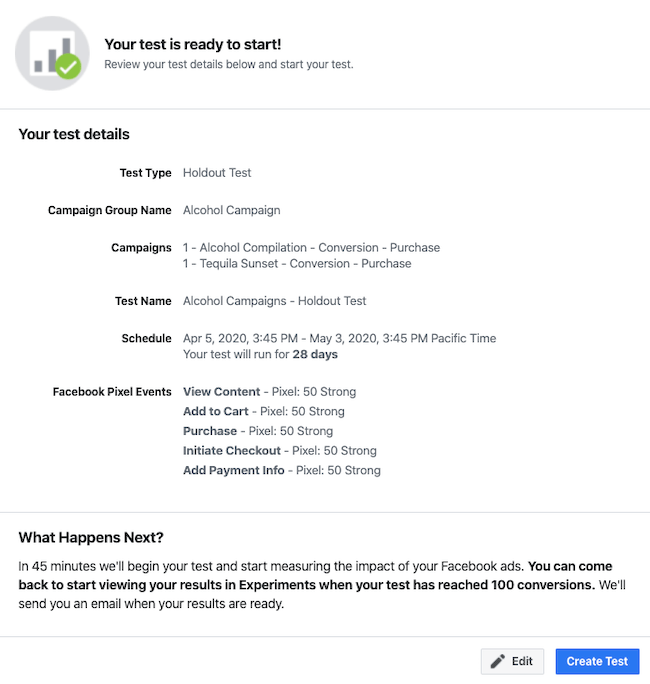
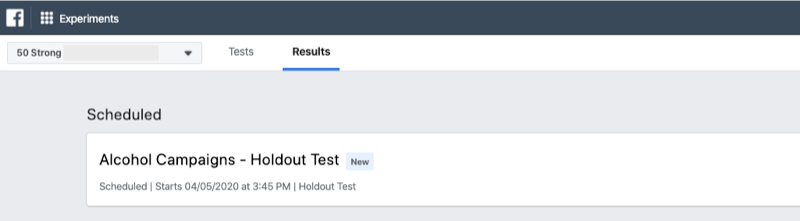
Note that in the left sidebar, you can choose the conversion event metric that you want to display for the control test.
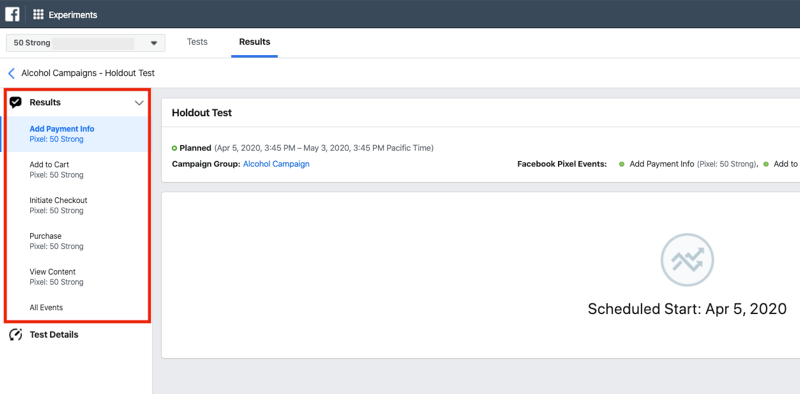
#3: Set up brand promotion research.
Brand improvement research must run for at least 30 days and cost at least $30,000. These tests also use retention groups to compare the validity of the results.
To start a brand survey, go to the Advertising Lab tool and click the Start Now button in the Brand Promotion Research section.
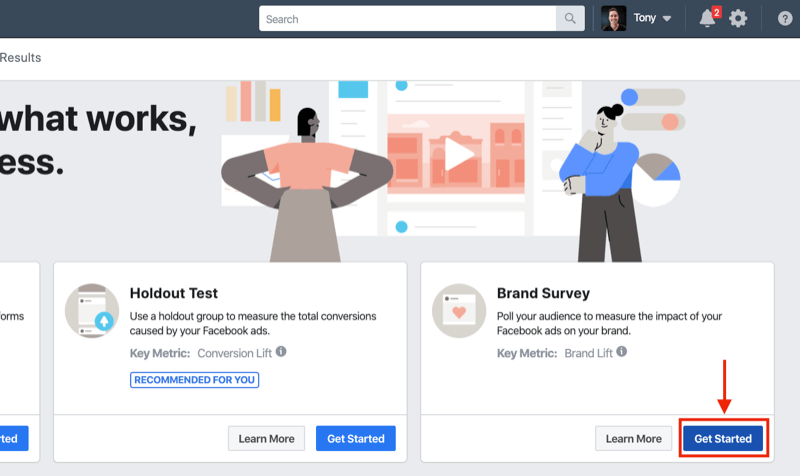
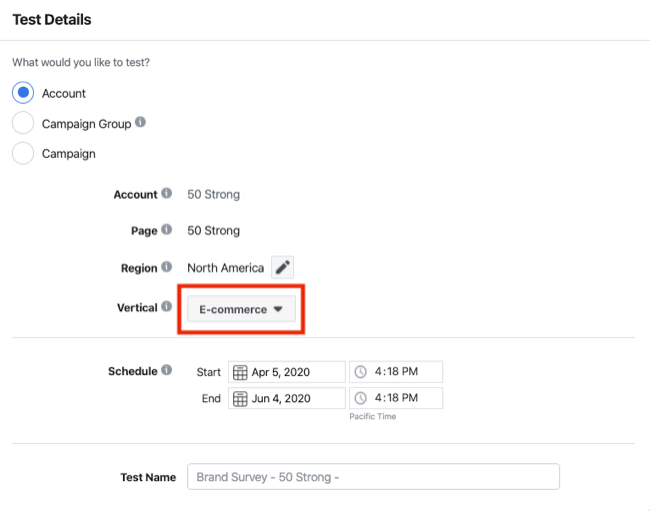
Then scroll down and select the poll question sourat you. Keep in mind that Facebook requires you to first create a voting question for Standard Ad Recall. You can choose to add two more questions.
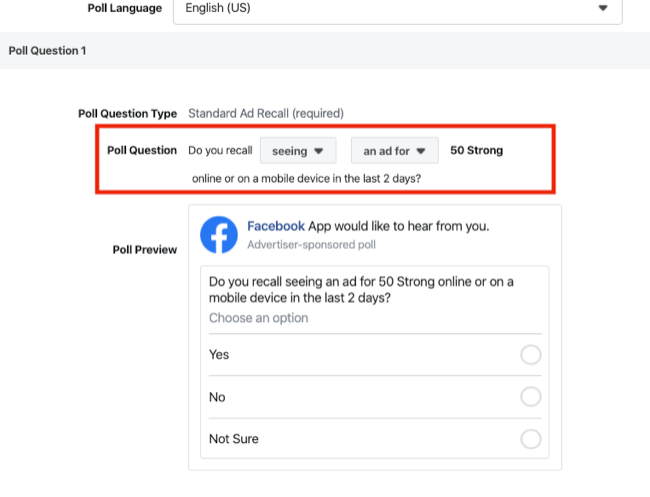
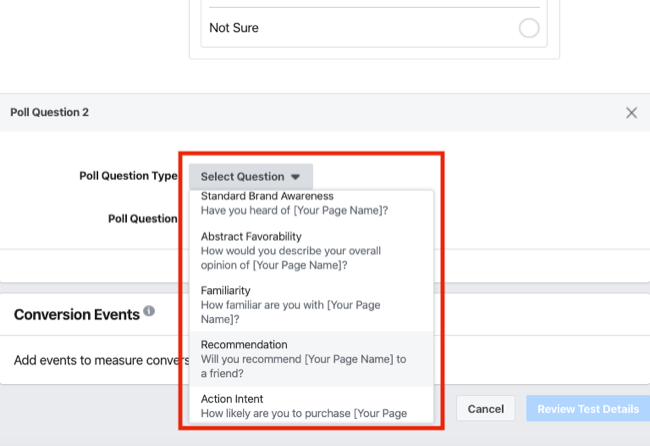
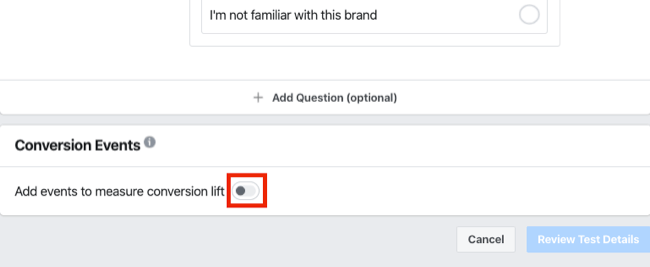
Like other tests using the Facebook lab tool, you can view metrics in the Results tab when you create a brand survey. You want to see a 90% or higher confidence level when brand surveys are statistically reliable.
Brand surveys are ideal for large brands who want to understand how campaigns affect brand awareness and recall. Use them to determine if your ads are memorable and resonate with people.
Conclusion.
You know, it's hard to answer everyone's advertising input. Inspired by others, you are free to test what they say, but know that not all results are easy to replicate. Testing is critical, so you can see the products that are best for your business and prospects.
What do you think? Have you tried the Facebook lab tool? What's the next test you plan to run for your campaign? Welcome to the comments!
Compilation: Shenzhen topology.

Go to "Discovery" - "Take a Look" to browse "Friends are watching"