Make good use of Google shopping ads to prepare for the end of the shopping season.
The market situation is dynamic and changeable, and the way consumers shop is constantly changing.

Today, the market situation is dynamic and the way consumers shop is constantly changing. Twenty-five percent of U.S. shoppers said they would continue to shop online and avoid in-store even if the store reopened. As shoppers move online, shopping campaigns help advertisers adjust based on real-time signals from all Google sites and ad networks, including Google Search, Google Images, YouTube, and millions of sites and apps on ad networks. This means that when consumer demand fluctuates unpredictably, you can confidently present your products to the right customers at the right time and differentiate themsies from the competition by providing new goals and more intuitive ways.
ONE - Learn about Google shopping ads.
Shopping ad presentation location: When a user searches for a specific product on Google, if Google determines that your product is related to the word, it appears as a graph at the top of the search results for the shopping ad.
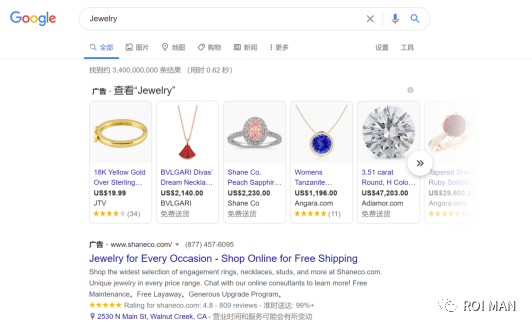
Second, Google Shopping ads appear under the "Shopping" tab.
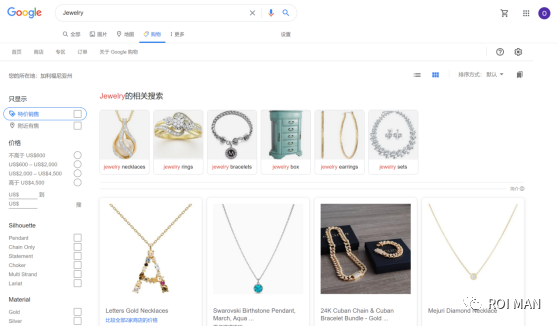
How shopping ads work.: Shopping ads need to be uploaded by sellers at Mechant Center data feed, uploaded and created a good shopping ads, when users search for products on Google, Google will be based on the data you uploaded feed, looking for and you match the highest degree of correlation products, and according to your bid in order to display in the above section, users generate clicks to guide to the merchant landing page, resulting in a deduction.

TWO - How to create a Google Shopping ad.
Creating a Google Shopping ad requires the following:
1. Create a Google Merchant Center and comply with the policy (policy reference https://www.cifnews.com/article/71676)
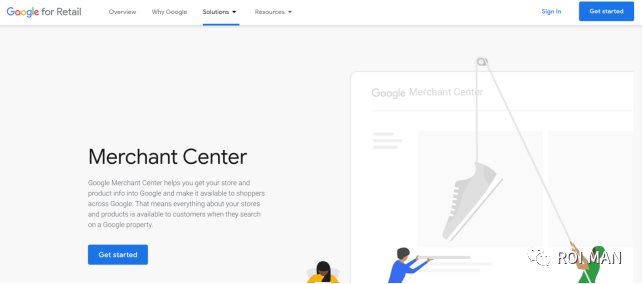
To create GMC here need to note that the address bar country needs to match the address on the site, can not be modified after creation, if not with the website, will be judged by Google to be in violation of the policy!
2, improve the company information, shipping information, tax information.
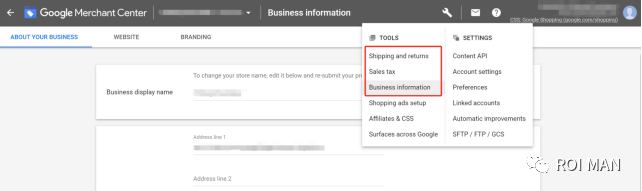
3, and verify the domain name.
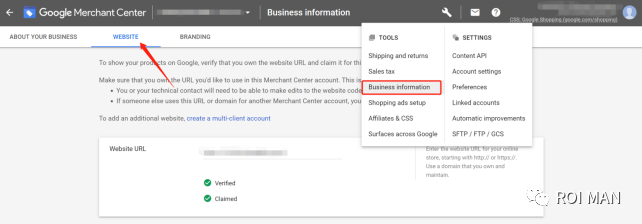
4. Upload product data to Google Merchant Center and make sure all products are reviewed.
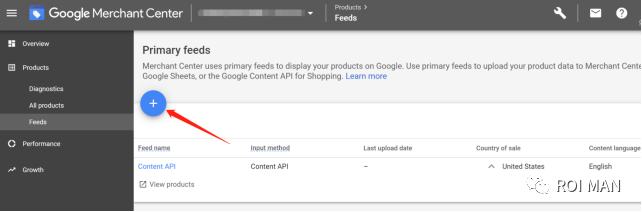
1) Google Sheet: Create and manage product data in a Google form (with templates for reference), and then it will automatically save and submit it to Google Merchant Center.
2) Scheduled fetch: Host a file containing product data on the site and have Google periodically extract updated content and apply it to Google Merchant Center.
3) Upload: Create a file that contains product data and then upload it to Google Merchant Center via SFTP, FTP, Google Cloud Storge, or manual upload.
4) Content API: Use the Content API for Shopping to automatically upload product details.
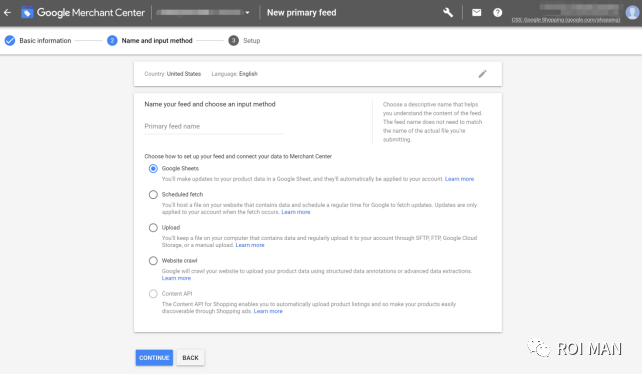
5、将Google Merchant Center与Google Ads关联
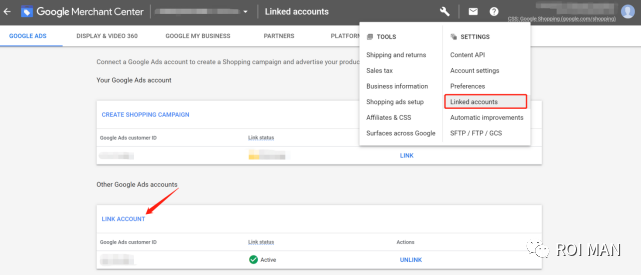
After initiating the association, accept the invitation in the background of Google Ads.
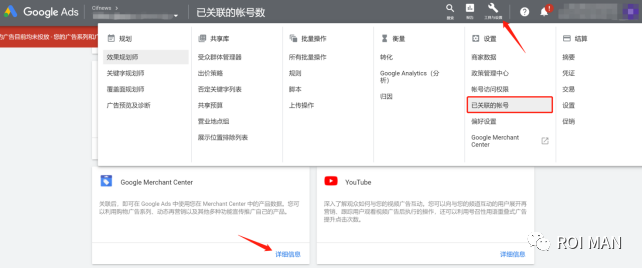
6, create Google Shopping Ads in the background of Google Ads.
Create a new campaign Select a connected GMC, follow the steps to create ads, there's not much to say here (note here, with a limited budget, just run the search network)

Before we release Google Shopping, we also need to know exactly what the logic behind optimization is, and here's what I'm going to highlight, product data feeds, and how to optimize Google Shopping ads.
THREE - Meet the product Product Feed.
What is a Product feed?
Date feeds are structured data profiles similar to spreadsheets that contain information about your offer and provide all of Google's product information for shopping ads.
Feed parameter content.
Feeds include standard required parameters, and special optional parameters.
必填参数:id – title – description – link – image_link – condition – availability – price – gtin – brand – google_product_category
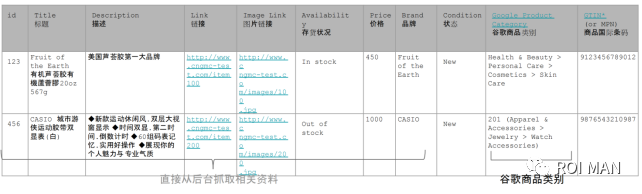
选填参数:item_group_id – color – size – gender – age_group – adult – custom_label – sales_price,具体填写规范可参考,https://support.google.com/google-ads/answer/7052112?hl=zh-Hans
Why do you need so much information?
When users search on Google, Google will look for the products that are relevant and match the most uploaded feeds, so when we upload feeds we want to provide the most complete information, so that we can get more accurate ads, more advertising opportunities, better shopping experience, better ad performance, higher ad quality scores.
custom_label (custom labels): Focus on custom labels, this is used to use the product custom grouping labels, can be effectively managed to optimize our shopping ads, such as we want to some seasonal products, high unit price low unit price or holiday sales of products alone to increase exposure conversion, you can use this custom label to classify.
custom_label you can create up to five custom labels per item, specify your own definitions for each of these five custom labels, and automatically assign custom labels using feed rules based on values that have already been submitted in the product data.

Four - How to optimize your shopping ads.
Google Shopping Ad Optimization Goals can be divided into two directions: ad setting and feed to optimize shopping ads, this article mainly from the feed to optimize shopping ads, followed by another article on the use of ad settings to optimize shopping ads.
Optimize shopping ads to optimize product names, the best Feed product name structure.

Optimize your ad description.
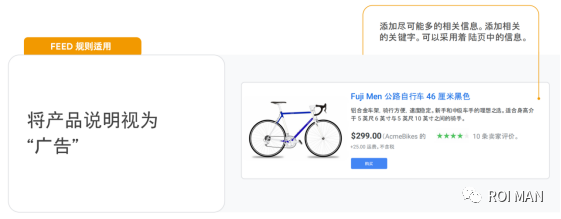
Add more feed properties.
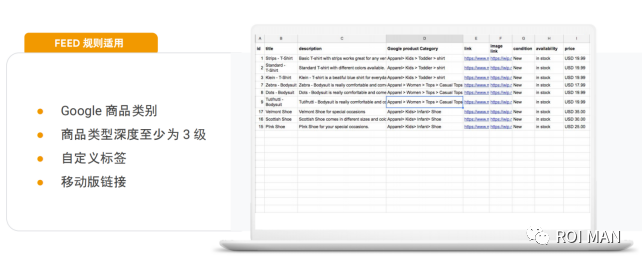
Examples of high-quality shopping ads.

Make product ads different.


If you have any needs or questions about Google's advertising business, you can scan the two-dimensional code below and consult a Google advertising consultant at Hugo.com. Hugo.com is Google's officially authorized agent in China, providing free account opening, account top-up and advertising services.
(Source: Valley Dog Delivery)
Shoptago builds a new version of its own station, inviting new and old users to register for the experience. Sign up for the link.:https://www.shoptago.com/registera.html
Details can be added to VX: Shoptago-BD033.

Go to "Discovery" - "Take a look at "Browse" Friends Are Watching"