Google Adsense Advertising Money Tutorial Guide
what google adsense is
Google AdSense ads are a quick and easy way to earn revenue and are suitable for website publishers of all sizes. It displays highly relevant Google ads on the site's content pages, and they don't go too far. The Goole Adsense program is one of the most popular online marketing alliances for web managers, who can even make money online through blogging.

Google Adsense can put ads on your site after your application is approved, and your ad code will make your ads appear on your site based on your site's content and visitor network records, and you'll be paid for the clicks and impressions you get for those ads. If you don't already know how to create an Adsense account, this article will be an essential guide and will certainly help you.
Google Adsense registration process
1. Visit the Google Adsense registration page
http://www.google.cn/adsense/start/#/?
modal_active the "register now" button, as shown in the following image:

We know that if you want to apply for Google Alliance ads, first you have to be able to visit Google's website, across this bump, and then don't talk about it. And based on the current situation, the domestic basically can not be normal access. There are some ways to access Google online, and you need to go online scientifically to open the registration page.
2. Fill out the Google Adsense registration form, website address and email account number truthfully, click the Save and Continue button as shown in the following image:

3. Fill in the name, email and password, it is recommended that all information with your real information, in case later can not be modified, as shown in the following image:
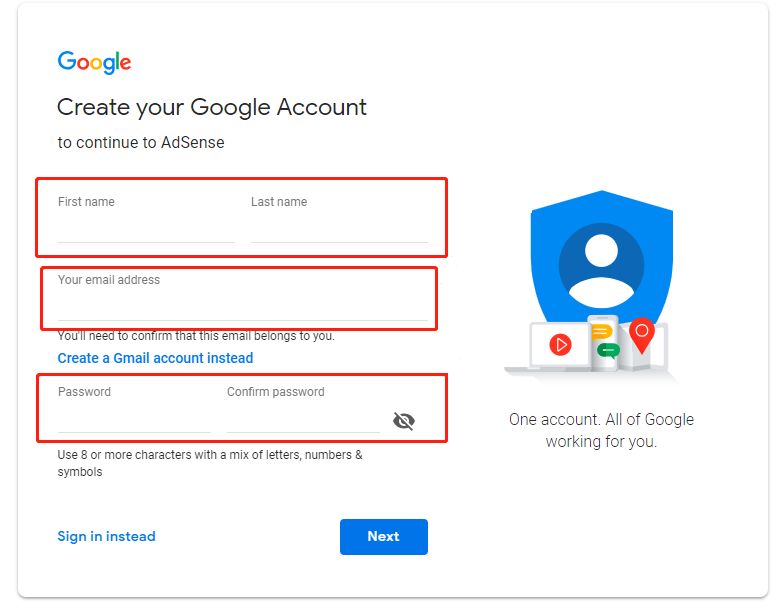
If you already have a Gmail email, just click Sign in the lower left corner
4. Immediately after entering the appropriate payout information, here to ensure that you use the same name as you have a bank account, you can then fill in your contact information and other details to continue, including your full name, address, country and telephone number, will be used when you meet the Adsense payment standards and when the subsequent PIN code is received.
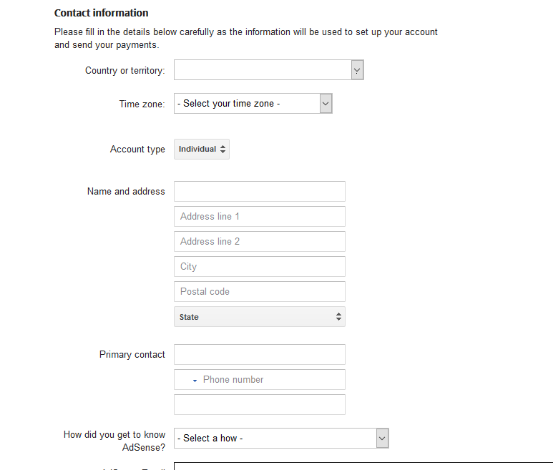
5. Read all Adsense policies and check all three boxes to agree to them, check the "Submit" button and the next page will allow you to view all the details provided, where you can make sure you have entered the correct and up-to-date information.
6. Click on the "Submit my application" button to complete the registration.
7. After you sign up for Adsense, go to the dashboard. You'll get a bunch of JavaScript code. Copy this code and paste it into your site. Your application will then be reviewed by the Adsense team and the review process may take days to weeks. When your AdSense ad is approved, Google sends you an email message to the email address you're registered to fill out, and once approved, you can start showing Google ads on your blog and making money.
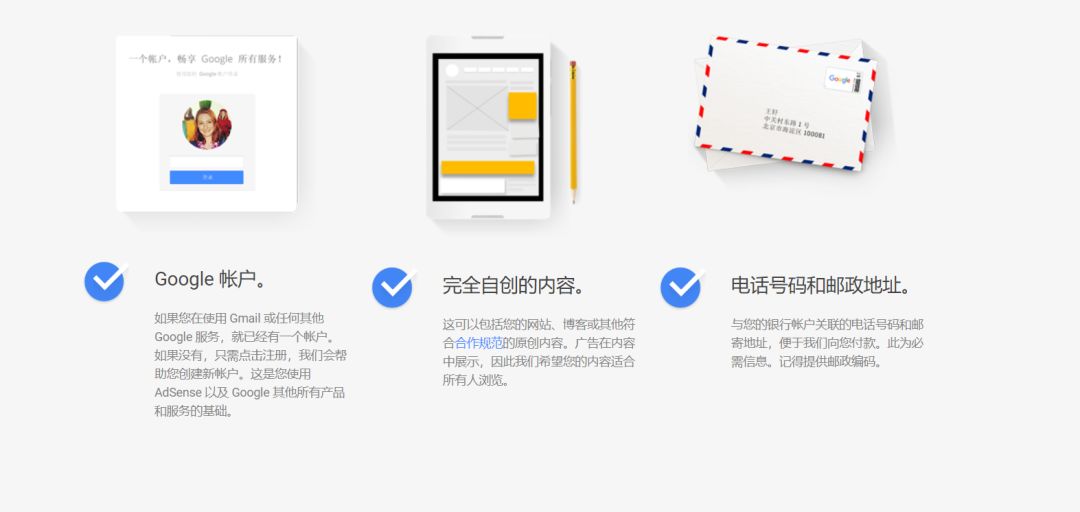
Making money online with AdSense is a simple job, from having a traffic-available website and then giving Google some page space to place ads. The rest of the work is left to Google. These include:
Place relevant ads on my page
Record the number of clicks on your ad
Collect money from advertisers
:: Deposit the advertising fees you earn directly into my bank account
All I have to do is add content to the site and attract visitors to my site. This is something we can all do, and there are no technical requirements for this process.

Google Adsense ad serving steps
1. Start landing:
https://www.google.com/adsense/start/#/?modal_active=none,
Then sign in to your AdSense account.
2. Pick the My Ads button
3. Go in "New Ad Unit"
4. Name the ad (easy to query)
5. Select the Format and Color of your ad and press Continue
6. "All channels" (can not be selected), press "Continue" directly
7. Just press Submit and get the code
8. Eventually copy the code in the box and paste it to where you like it on the page
When you set the location of each ad, take a different and special name for them. That way, you can tell which ads have high click-through rates and which ads have low click-through rates. Ads that don't have click-through rates may have low click-through rates that try to put them in different places, which can greatly improve the page's page click-through rate.
Newman Benefits:
1. Optimize AdSense
2.Watch optimization suggestions and tutorials.
http://www.google.cn/adsense/start/resources/#/
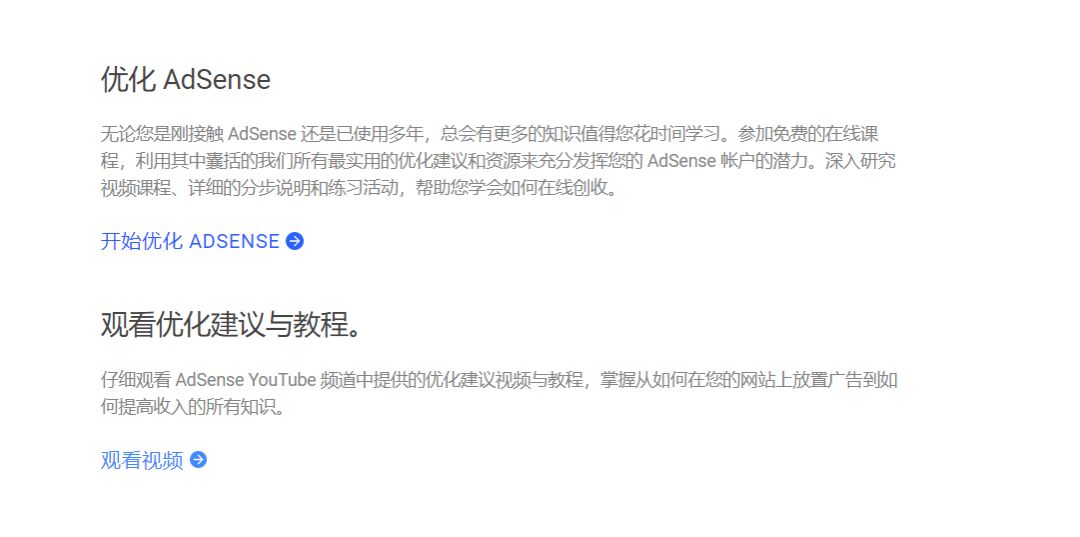
Welcome to join the cross-border e-commerce platform real operation sellers exchange dry goods sharing group, and answer questions group, into the group has a threshold, but absolutely have a harvest!QQ group chat number: 851556500
For more cross-border e-commerce platform operation independent station-building channeling/traffic acquisition/advertising method/out-of-station promotion marketing/traffic thinking/overseas marketing/self-building station promotion and draining issues, you can scan the following QR code to get in touch with me, participate in learning, or visit the cross-border e-commerce portal learning site:https://henrydong.cn/

I can get in touch with platform questions I don't understand
WeChat:13524273009(跨境Henry Dong)


If it's a little useful to you, you'll order it
Go to "Discovery" - "Take a look" browse "Friends are watching"